Time and money aren’t always on our side.
More often than not, you have a little more of one than the other. In some cases, you may have very little of either, but it’s rare to have a good amount of both.
This is particularly true for nonprofits, which must find innovative ways to bring in money and be judicious about how it’s spent. That means coming up with creative workflow solutions that are effective and efficient but not expensive.
The problem is that the solutions you want are sometimes on the higher end of your budget or just outside of it. On the other hand, if you opt for more affordable solutions, you may have to string several of them together to meet your needs.
With Jotform, you don’t need to break the bank, settle for less, or lean on other software solutions to create a smooth workflow.
Once you gather information through one of your customizable online forms, it automatically flows into Jotform Tables, where you can easily organize, track, analyze, and share information in ways that work for your team. In essence, Jotform Tables enables you to create a powerful yet flexible project management or team collaboration workflow without the help of another software tool.
Much like Jotform’s online forms, you can control almost every aspect of Jotform Tables, including how your data is displayed. You can even add information to new rows and columns within Jotform Tables’s default table view without altering the original submitted form data stored in your Jotform account.
Spreadsheet tools can be frustrating when you’re managing anything other than numerical data, such as names, addresses, file attachments, star ratings, and email addresses. Apart from automating the process of collecting and organizing data, Jotform Tables enables you to decide how information should be displayed.
It’s even possible to carry out complex calculations and populate columns with specific data from any of your other online forms or tables.
Along with viewing incoming data in a spreadsheet-like format, you can display all or selected parts of your submitted form information in a calendar, within a customizable report, or as cards. It’s easy to access files submitted through your online form — such as photos, resumes, applications, and proposals — within Jotform Tables.
There aren’t any limits on the number of rows, columns, tabs, or tables you can add.
Jotform Tables even makes it easy to share your table with volunteers, members of your organization, and external stakeholders through a dedicated link.
Perhaps the best thing about Jotform Tables is that it’s available to all Jotform users, even those with free Starter plans.
When a simple spreadsheet isn’t enough for your team, Jotform Tables can help you take your team collaboration and project management workflow to the next level.
To give you a little inspiration, we’re highlighting several of our more than 250 Jotform table templates that can keep your workflow running smoothly and efficiently.
Did you know?
Your nonprofit may be eligible for a 50-percent discount on all of Jotform’s paid plans, except Jotform Enterprise.
1. Business budgets
Regardless of whether money is flowing into or out of your organization, every single penny counts.
Though budgets can help you understand what your organization’s expenses will be over the next month, quarter, or year, it’s important to ensure that you keep costs in check and monitor them continuously for any inconsistencies.
The Jotform Tables business budget template can help you get your financial house in order and stay on top of any changes that may arise. When volunteers or members of your organization fill out a monthly business expense report form, the information they submit will automatically populate the table that’s tied to it. Individual expenses will appear as easy-to-spot line items.
You can add new tabs and use Jotform Tables’s filtering feature to organize expenses by month. Plus, there’s a handy column that uses a simple formula to automatically calculate any differences between estimated costs reported in the monthly business expense report form and the actual amounts reported later.
2. Email lists
With so many organizations vying for attention and donations, it’s important to keep donors, stakeholders, volunteers, and community members up to date on your good work.
Part of that process includes gathering contact details from people who want to hear from you, organizing this data, and segmenting your audiences so you can create messages that appeal to certain groups of stakeholders.
The Jotform Tables email list template can help you generate interest in your organization and gain support for any upcoming initiatives.
When customers, clients, or leads fill out a newsletter subscription form, all of the information they submit populates the email list table.
Jotform Tables also enables you to analyze the success of your lead generation and communication efforts in a report view tab, which automatically creates an informative, attractive report with graphs and/or charts.
3. Volunteer signup sheets
Although monetary donations can keep your organization up and running, it’s just as important to secure loyal volunteers who are willing to further your cause by offering their time, effort, and skills.
But even after you’ve recruited people who can lend a helping hand, your organization must have a workflow in place that enables volunteers to make a difference on their own time.
Jotform Tables’s volunteer signup sheet template can streamline this process by giving you a bird’s-eye view of who your volunteers are, how they can help, what skills they have, and where they are located. When volunteers fill out the volunteer application form tied to the template, their submitted information will populate the relevant columns and rows within the table.
The volunteer signup sheet template includes multiple tabs and filters that enable you to see who can help at specific events and which team members are overseeing those efforts.
4. Volunteer timesheets
While knowing who can help, where they can help, and how they can do it lets you manage volunteers and resources efficiently, your organization must also have a way to document their contributions.
The Jotform Tables volunteer hours log sheet template enables you to keep track of what volunteers have done and when they did it.
After they complete their shift for the day, volunteers can fill out the volunteer hours log sheet that’s tied to the table template. Once the form is submitted, their information automatically populates the volunteer hours log sheet table.
If certain volunteers, such as judges or referees, are compensated for their time, the formula feature in Jotform Tables can calculate their pay automatically in a new column so you don’t have to worry about manual data entry errors.
5. Donation lists
Donations to your organization can come in many forms.
Some people may prefer to donate money, while others may choose to give their time, energy, and skills to your cause as volunteers.
Rather than offering money, some donors may want to give away some of their possessions to people who could use them. In other cases, donors may want to put a personal touch on their donation by buying new items that other people really need or want.
As these generous contributions flow into your organization and out to the people your nonprofit helps, you must have an efficient system in place to keep track of it all.
Jotform Tables’s donation list template can simplify this process and keep it organized. Once donors fill out an item donation form, their submitted information automatically flows into the donation list table, so you don’t need to worry about manually entering any of that data into your system.
If some donors would rather donate money instead of food, household goods, or other material items, Jotform’s donation tracker template can help you keep tabs on their contributions.
Check it out…
Want to learn more about how Jotform Tables can help you bolster your fundraising efforts? Check out our blog to learn more about how Jotform Tables can facilitate giving, as well as some advanced Jotform Tables features that enable you to do more with the data submitted through your online forms.
6. Grant tracking
Monetary contributions from individual donors are a great way to build widespread support for your cause and measure your organization’s success over time.
But one way to secure a relatively stable and predictable source of monetary contributions is to apply for grants offered by government agencies, foundations, and other nonprofits.
The problem is that applying for grants is like applying for jobs. Your team probably needs to write a lot of grant applications, and that means they also have to keep tabs on each one from start to finish.
The Jotform Tables grant tracking template can help your team manage the process and ensure that nothing gets lost in the shuffle.
Once someone on your team fills out the grant information form that’s tied to the grant tracking sheet template, all of that data flows directly into the table so you can kick off the application process.
Since the table can be easily shared with your team, colleagues with the right access permissions can add important information to the table or change it at any time, including the status of an application in your workflow, what actions have been taken, and any updates on a submitted grant.
7. Expense reimbursements
Whenever a colleague or team member buys something out of pocket for work, your organization should have a frictionless process in place to process and track their reimbursement requests.
Jotform Tables’s expense reimbursement template can ensure the reimbursement process is organized and efficient. When employees fill out the expense report form, all of their reimbursement request details will appear in the expense reimbursement table that’s tied to it.
You can even display individual expense reimbursement requests in a card, calendar, or uploads view within a new tab to see more specific details, such as when a purchase was made and when it must be repaid to a team member.
8. Social media calendars
There was a time when direct mail, email newsletters, press releases, and print advertisements were enough to generate interest in one of your organization’s initiatives or events.
But with more people looking for information on social media, sharing your organization’s messages on social media platforms is becoming more important than ever.
The Jotform Tables social media calendar template can ensure that your organization’s message shows up in the right place at the right time.
When your team members fill out the social media content request form that’s tied to the table, details of their request will populate the social media calendar in Jotform Tables.
You can keep everything organized by adding new tabs in a table or calendar view to break down when specific types of social media content should be posted.
9. Event signup sheets
The COVID-19 pandemic may have put a damper on in-person events for quite some time, but it hasn’t stopped organizations around the world from holding events online.
Although events can be fun and insightful for attendees, everything leading up to them can be stressful, especially when it comes to gathering and organizing registration information.
The Jotform Tables event signup sheet template can take care of the heavy lifting so you can focus on more important tasks that must be done before, during, and after an event.
When attendees fill out the virtual event registration form on their computer, tablet, or mobile device, all of their submitted information will flow into the connected table automatically.
After the virtual event, you can even create a new tab in report view to automatically generate a report that will provide valuable insights on attendees, such as where they live, what their jobs are, how they paid for the event, and which topics generated the most interest.
Conclusion
Time and money aren’t things you can afford to squander, especially if you’re on a shoestring budget.
The problem is that you may already be spending too much money if your organization is paying for multiple software solutions to collect, organize, analyze, and share different types of information.
Jotform Tables is an all-in-one solution that can use the data collected from your online forms to create a cohesive, effective team collaboration and project management tool at no additional cost.
Whether you’re planning an event, raising money for a cause, or tracking money that’s flowing in and out of your organization, Jotform Tables is flexible, versatile, and robust enough to accommodate any workflow.
If you haven’t done so already, give Jotform Tables a try today. See how we’re helping nonprofits refine their workflow and do more with their data without putting a dent in their wallets or sacrificing quality for convenience.
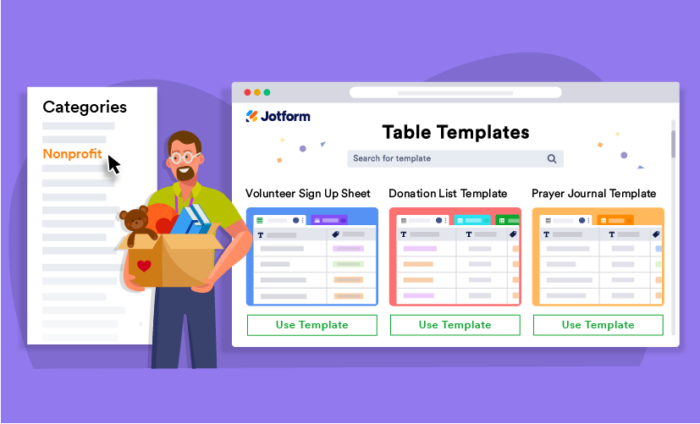

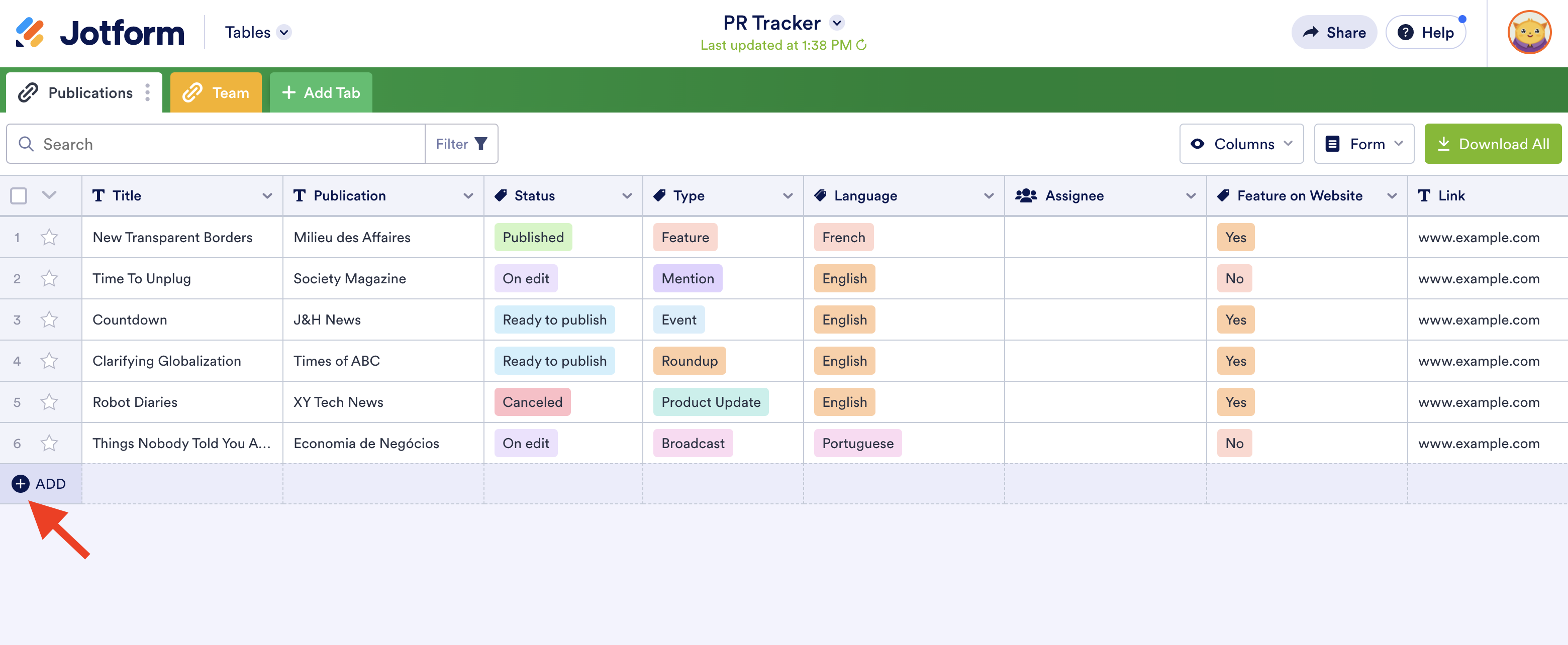
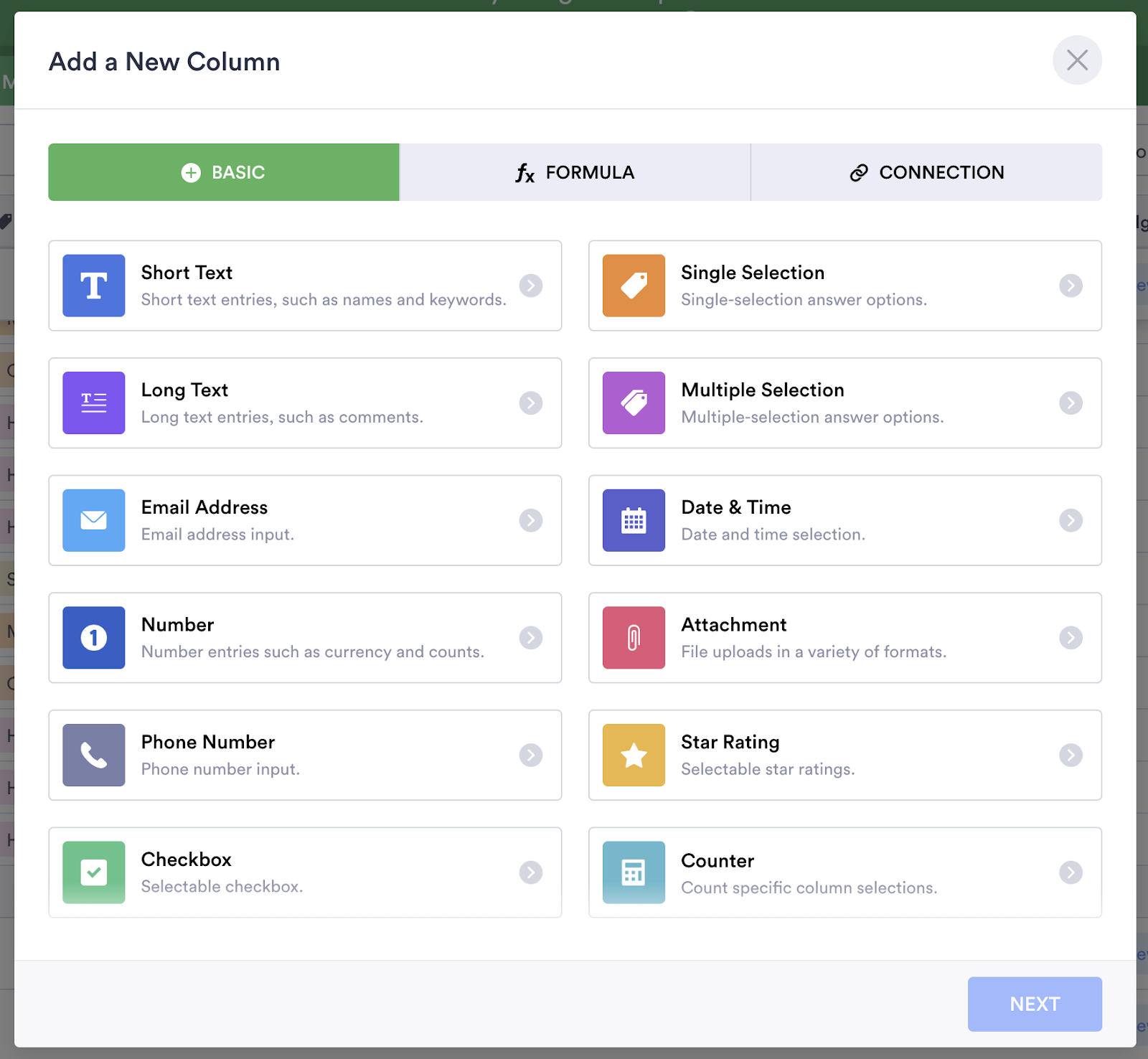
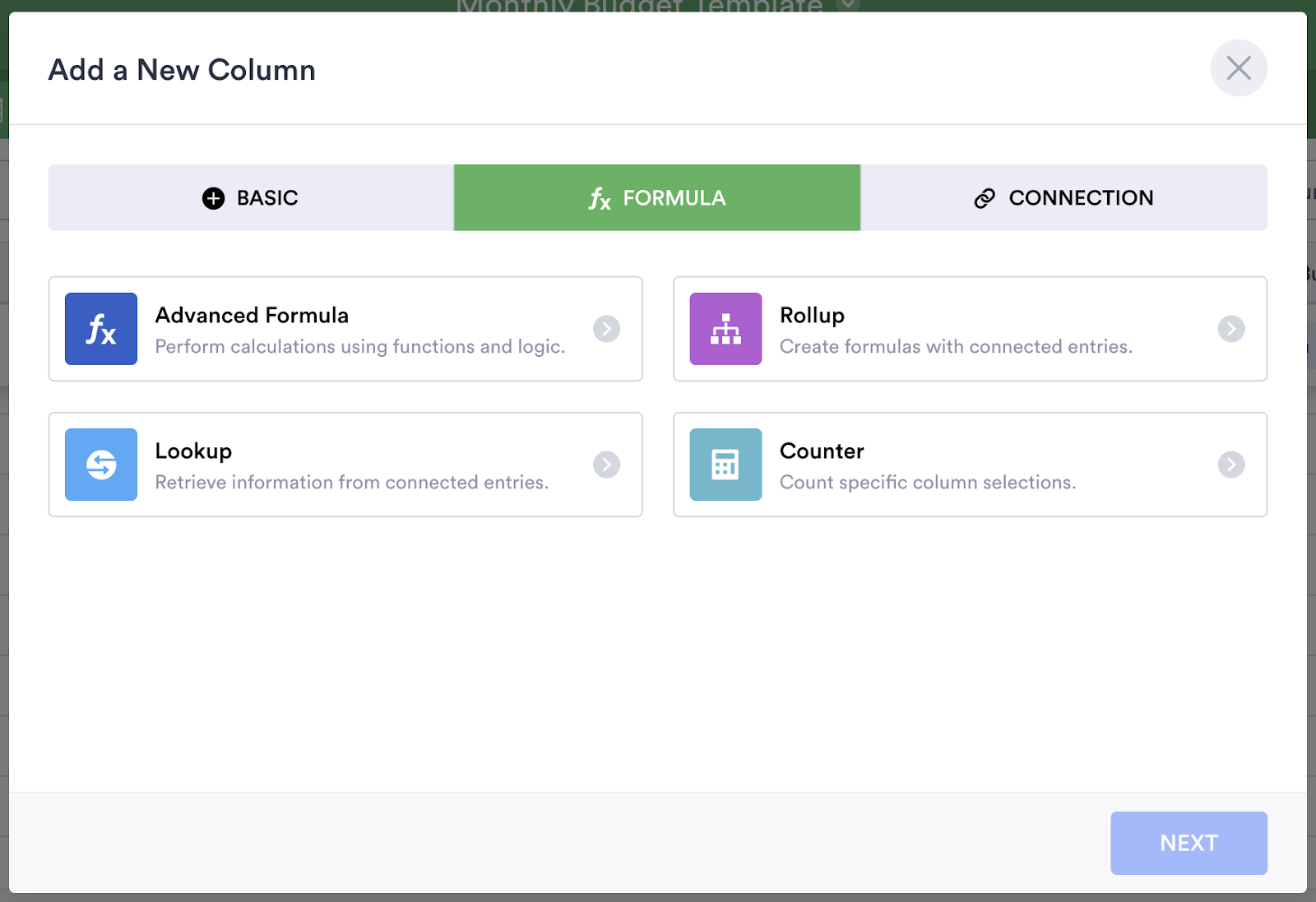
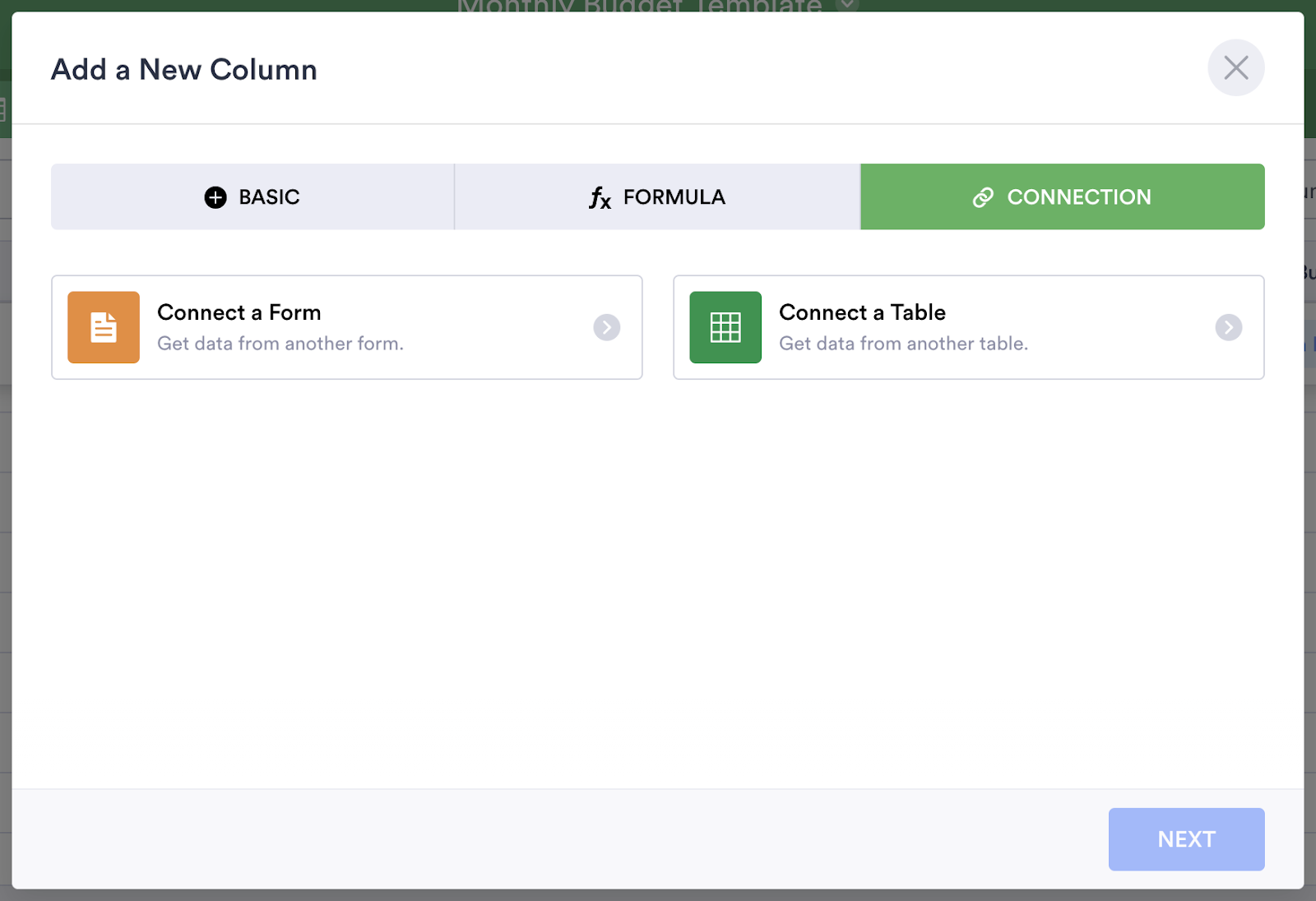
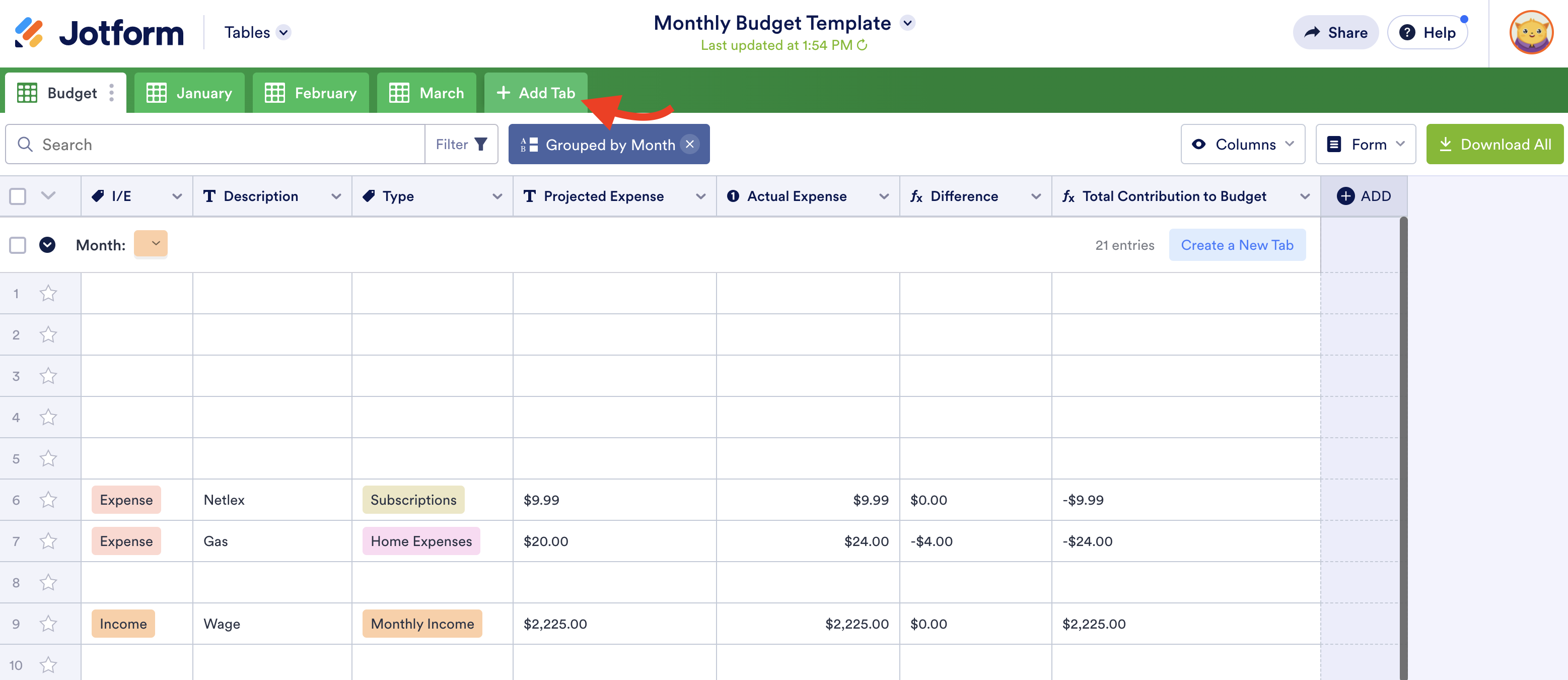
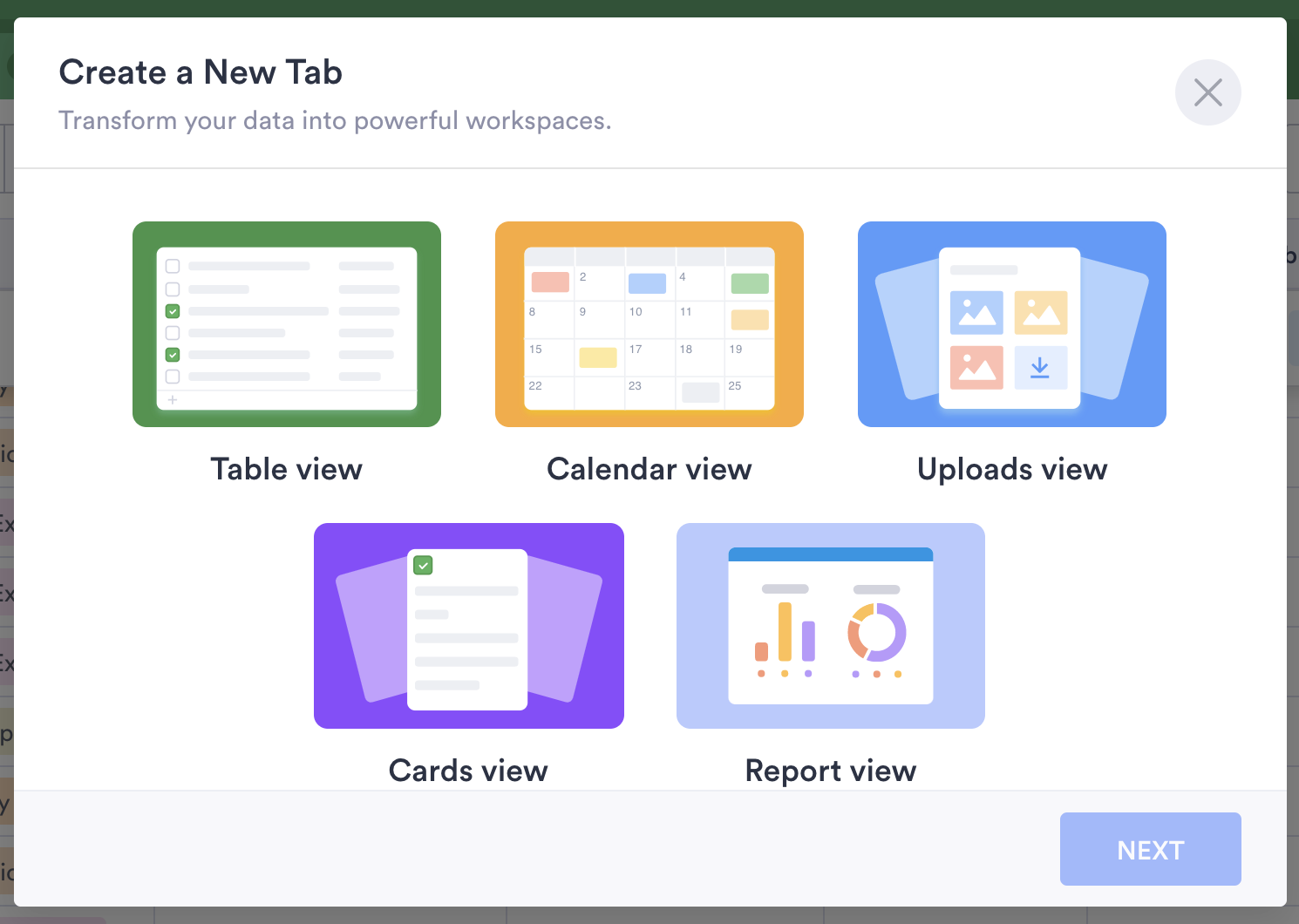








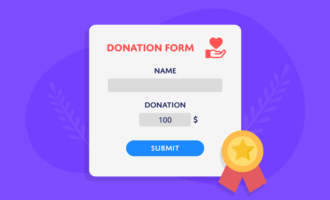


















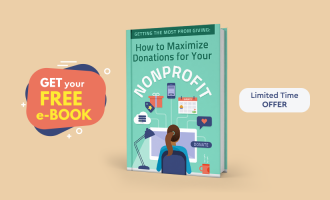



























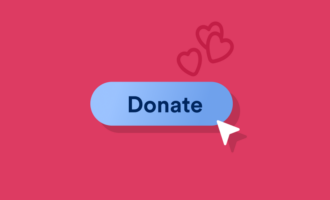



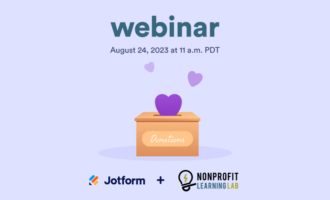
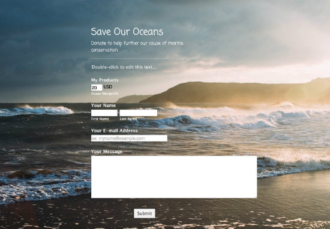
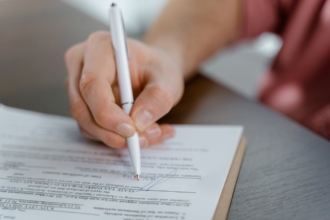







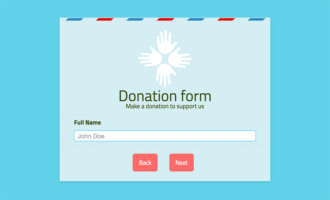

Send Comment: