Digital tools can help keep your nonprofit organization relevant in an ever-changing world. While face-to-face networking can still be an important method for generating support, people are depending on online resources more than ever to interact with organizations.
QR codes can make it easier for nonprofits to connect with potential donors and volunteers. When you pair QR codes with online forms, you can streamline paperwork and data collection.
How QR codes work
What is a QR code? The abbreviation “QR” stands for “Quick Response.” While QR codes have been around since the 1990s, the widespread use of smartphones makes it possible for everyone to have a QR code scanner in their pocket now.
Each QR code has a unique design. The square-shaped images are scannable, offering a fast and simple way to direct a user to a specific link. Scanning a QR code can perform many digital actions, for example
- Opening website pages
- Receiving an SMS
- Opening a PDF
- Calling a phone number
QR codes work a lot like barcodes. A user positions their smartphone or tablet camera over the square code. Mobile devices come with built-in technology that recognizes QR codes. When the camera reads the QR code, a link will pop up on the device. The user can then click on the link to view it.
There are many free tools for generating QR codes. Sometimes these QR code generators are built into other digital tools. For example, Jotform provides an automatic QR code generator in its Form Builder so you can easily create a unique QR code to share your online forms.
Pro Tip
Enhance engagement and streamline donations for your nonprofit using QR codes. Start designing yours today with the QR Code Generator.
How a nonprofit organization can use QR codes
QR codes can make a multitude of processes easier for nonprofits. Here are a few of the many ways nonprofits can use QR codes:
- Fundraising: Link a QR code to a donation page or to a page with information about your organization.
- Newsletters: Connect a QR code with a newsletter signup page to gain new subscribers.
- Lead gathering: Link a QR code to a signup form that interested people can fill out if they want to learn more about your organization.
- Print materials: When your organization attends fundraisers, community gatherings, or other social events, bring print materials, such as flyers, that you can hand out to other attendees. The printouts can include a QR code that people can easily scan to view an online resource with organizational or donation information.
- Store registers: When nonprofits have partnerships with local businesses, QR codes can be used in checkout lines to collect donations. Stickers or flyers with QR codes linking to your website can be posted near the register.
- Events: If you invest in advertising at local events, look for ways to integrate QR codes into your marketing materials. For example, you might place a QR code in a playbill or in museum tour materials.
- Promotional items: Nonprofits can use promotional items to encourage donations or generate awareness. Including QR codes with these items can ensure people are able to easily learn more about your organization. Popular promotional items include business cards, coffee mugs, pins, and more.
How to integrate QR codes with nonprofit forms
Jotform offers an array of useful digital tools that nonprofits can take advantage of, including form building and QR code generation.
Do you want to create a form to gather information from potential donors or people interested in learning more about your organization? You can easily create an online form that does the job using thousands of customizable templates or by starting a new form from scratch. You can then easily generate QR codes to share your form. You can also integrate QR codes into your forms and link them to whatever you want using a QR code widget.
Within the 10,000-plus form templates Jotform offers, there are template categories, many of which can easily be used by nonprofits. Useful categories include
Whether you’re recruiting volunteers, collecting donations, or organizing an event, it’s incredibly simple to create a form to manage the process, integrate a QR code into the form, and make a QR code to share it.
How to incorporate digital solutions for your nonprofit
Whether you’re starting a new nonprofit or working to improve processes that have been in place for a long time, Jotform offers powerful tools that enhance your systems. You can use Jotform to quickly generate QR codes to help your nonprofit connect with your community. You’ll also find solutions for registering volunteers, collecting donations, signing up subscribers, and more.
Using digital forms for your nonprofit frees up your time so you can dedicate more attention to the things that matter most. Plus, nonprofit organizations can save up to 50 percent on Jotform’s Bronze, Silver, or Gold plans. Nonprofits can also reach out to Jotform’s sales team to learn more about Jotform’s powerful tool for business teams, Jotform Enterprise, and potentially receive a 30 percent discount.
Photo by Joel Muniz on Unsplash










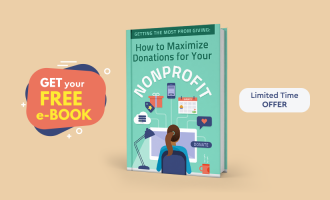











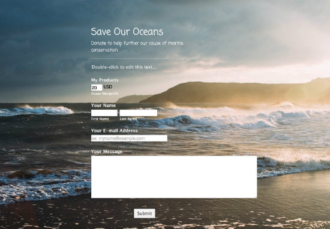























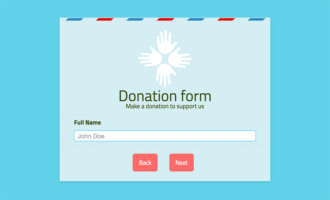

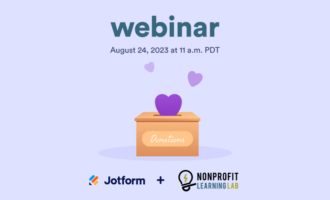

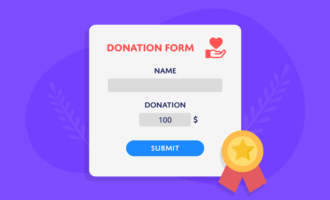




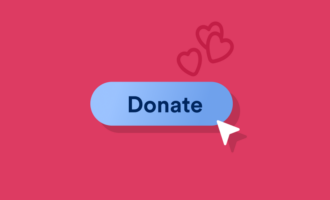











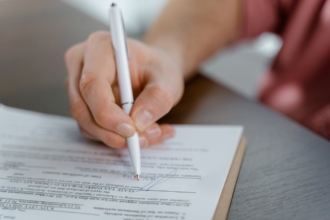




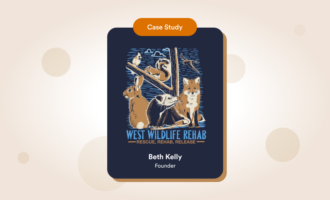
Send Comment: