You might be using a PayPal donation button on your website, and that’s fine because it works. It’s a reliable way to make sure you get paid by a trusted source. But embedding a Jotform donation form, that’s integrated with PayPal, might actually be more financially fruitful for your organization.
It’s a poorly kept secret that Jotform and PayPal go together like peas and carrots in the world of donations. Any nonprofit can turn a Jotform form into a powerful tool for collecting donations through PayPal, or several other payment gateways, in just a couple of clicks.
Below are a few of the reasons that Jotform should replace using only a PayPal donate button on your nonprofit’s website.
Jotform makes it easier for potential donors to select amounts.
Dropdowns, checkboxes, and custom amount fields are options to add to your form for selecting donation amounts. We suggest using some sort of mix, with a few tiered options displaying various amounts next to checkboxes, and an extra option if they want to give a custom amount. This isn’t possible, however, with PayPal donate buttons.
Mobile donations are simplified with a form.
PayPal donate buttons don’t stick out as prominently on mobile devices. The result? Fewer people find and donate to your cause from their phones than if they filled out a mobile-ready donation form. Jotform forms are responsive by default, making the new donation form you made display perfectly on phones and tablets.
Forms can match the aesthetics of your website.
PayPal donation buttons have a certain look to them, don’t they? Your online forms, however, look however you’d like them to look. If branding is important to your nonprofit, consider a solution that lets your organization brand the donation process as well.
You can use a standalone version of the form for easy social media and email sharing.
Forms are versatile in ways that an embedded PayPal donation button is not. Not only can you embed your form anywhere on your website, but you can also send the same form out as a standalone link to potential donors through social channels and email campaigns. All of the same data is collected into the same account, regardless of how you distribute your form.
Jotform, with the help of payment processors like PayPal, has been a proven donation tool for thousands of nonprofits all over the world. And using the form in place of a PayPal donate button can help increase the number of, and amounts of, donors to your cause.
To learn more, check out why you should use Jotform for donation forms.
Do you use Jotform for donation forms? Let us know your experience below!
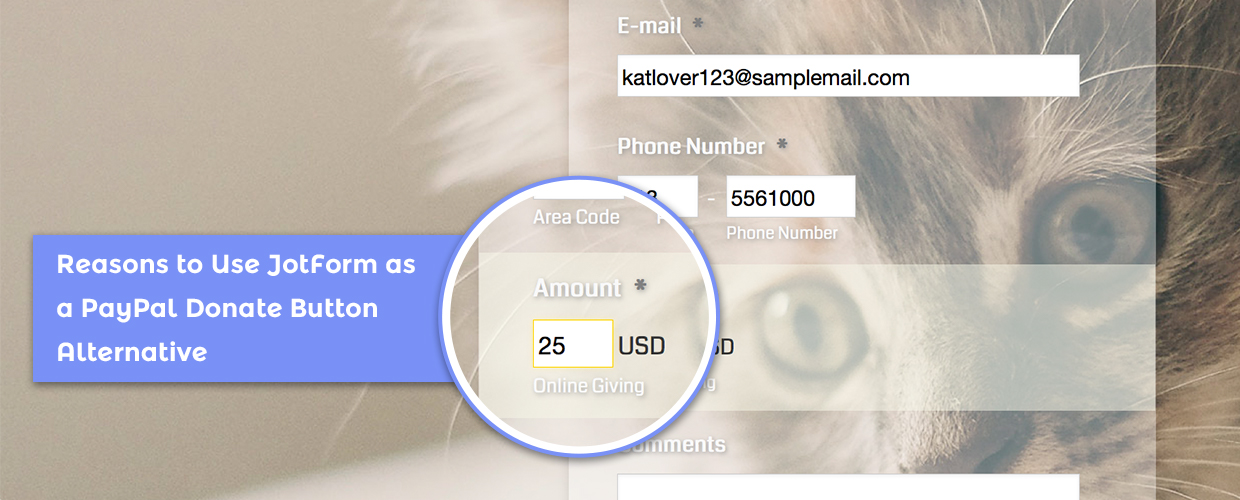







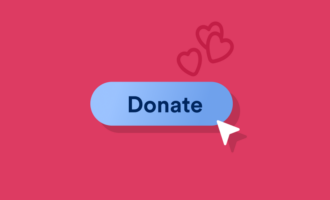








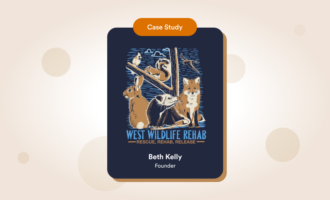


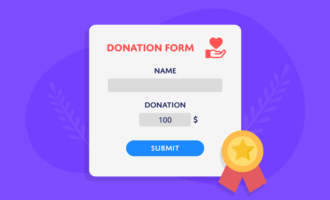









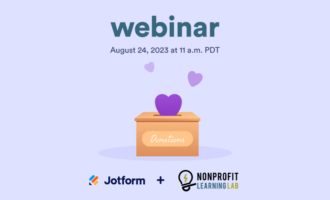


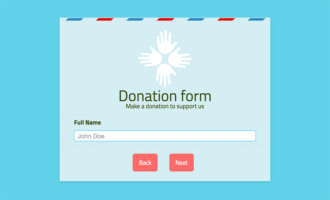












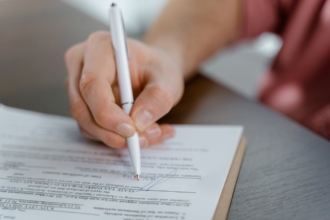

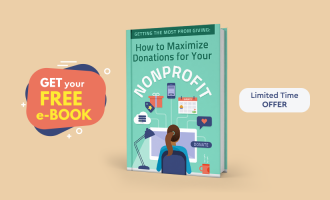


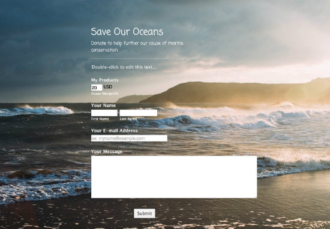























Send Comment:
8 Comments:
More than a year ago
Can you do recurring donations through Jotform or does the interface only allow one-time donations?
More than a year ago
i REAALY HAVE A PROBLEM ON HOW TO USE THE FORM
More than a year ago
I like that I can use this form with PayPal, but is there a way to put in minimum purchase amounts? I tried adding conditions but that did not work. Thank you.
More than a year ago
THIS IS A GOOD OPPORTUNITY OFFERED TO US!
More than a year ago
i saw this and am ready to do that
More than a year ago
i saw this and I already interested in
More than a year ago
I saw this, and I already did it.
More than a year ago
nice option