Online Survey Chart Maker
Jotform’s survey chart maker lets you turn survey responses into visual charts that clearly show your data insights. With this survey chart maker, you can build professional surveys, customize charts, and share results via links or embedded reports to analyze and present feedback efficiently.
Templates
Start with an Online Survey
Not sure where to start? Choose a ready-made template to send to your subscribers in seconds — or to customize with our no-code builder.
Work Satisfaction Survey
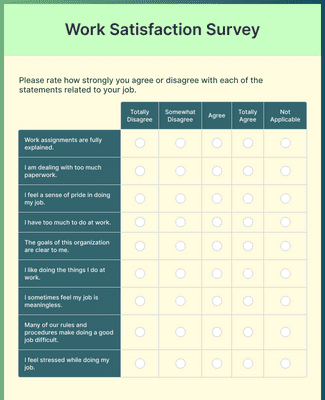
Markt Onderzoek Enquête
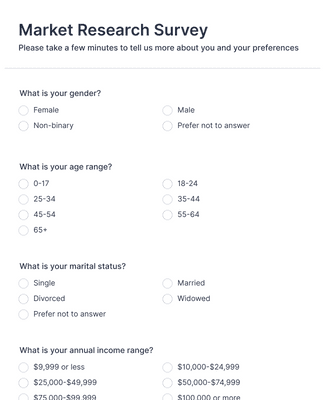
Feedbackformulier Patiënt
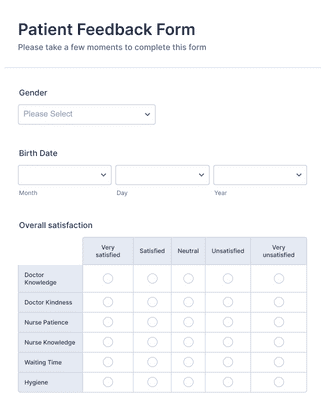
Voordelen
Maak direct enquêtes aan
Centralized Survey Responses
Collect, organize, and analyze the survey data you need in one easy-to-use platform. Build professional survey forms to send to your audience and analyze the results seamlessly from your Jotform account.
Generate Professional Survey Reports
Convert your survey responses into professional reports in just a few clicks. Choose your desired types of charts and data tables. Upload images and choose color palettes, shapes, and icons that best reflect your findings.
Easily Share Your Survey Results
Share your surveys in a way that fits your needs. Easily download your survey charts and reports as PDFs to print or send, share them via a direct link, or embed them straight into your online portal or website. You can even link to your survey reports in your social media bios to reach more users.
Customize Reports
Jotform Report Builder gives you the option to personalize your reports to show off your brand’s unique voice. Customize your visual reports with our easy-to-configure layout settings, slide settings, and tooltips. Then share your custom reports with team members and other stakeholders.
Testimonials
Wat onze gebruikers zeggen over Jotform
Learn More About Survey Chart Maker
Al je vragen over Jotform - beantwoord. Bekijk onze veelgestelde vragen voor antwoorden op veelvoorkomende vragen, of neem contact op met ons ondersteuningsteam voor meer informatie.
How do you make a survey chart?
Making a survey chart is simple with Jotform. To get started, follow these easy steps:
- Select the survey form that you’d like to generate a chart from on the My Forms page.
- Open the Reports menu.
- Click the Add New Report button.
- Select the Visual Report Builder option to open the Report Builder.
- Enter a name for the report.
- Select the Report Type you’d like, then click the Create button.
- To add specific charts, click on + Add Element, then Form Field to choose the data and chart type.
What is the best way to graph survey results?
There are many ways to graph your survey results — from simple to more complex — depending on the data you’re presenting. For example, the stacked bar chart is one of the best options for visualizing the results of rating scale questions in a straightforward, easy-to-follow way.
How do you visualize survey results?
You can visualize your survey results using charts, tables, icons, grids, and more, depending on your needs. Consider the following types of charts to visualize your survey results:
- Likert scale chart
- Score bar chart
- Rating bar chart
- Survey score summary chart
- Score detail chart
- Rating score chart
- Sentiment analysis chart
How do I track survey results in Jotform?
With Jotform, it’s easy to track your survey results. You can view and organize all submitted data for your form in Jotform Tables. To see results at a glance, generate a visual report with your survey data using the Jotform Report Builder.
How do you summarize survey data?
Summarizing your survey data is a breeze with Jotform. Automatically generate a visual report to show all your data in easy-to-understand charts and tables. Once you’ve created your report, filled with key insights and user feedback, customize the design to fit your needs and share it with others.