Stimuleer verandering met de gratis petitiemaker
Stimuleer verandering en vergoot je bereik met onze petitiemaker. Door een petitie met Jotform te maken, kun je de collectieve kracht van gemeenschappen benutten en gezamenlijk belangrijke doelen steunen. Je kunt eenvoudig handtekeningen verzamelen en gelijkgestemden verenigen om samen een verschil te maken en voor positieve veranderingen te zorgen.
Templates
Formuliertemplates voor petities
Wil je geen geheel nieuwe petitie maken? Ga snel aan de slag door een van onze gratis, vooraf ontworpen templates voor petities te kiezen. Vervolgens kun je onze gebruiksvriendelijke formulierbouwer gebruiken om de template in enkele minuten aan het doel van je petitie aan te passen. Op deze manier kun je snel en eenvoudig een petitie maken die aan je behoeften voldoet.
Online Petition Form with E-Signature
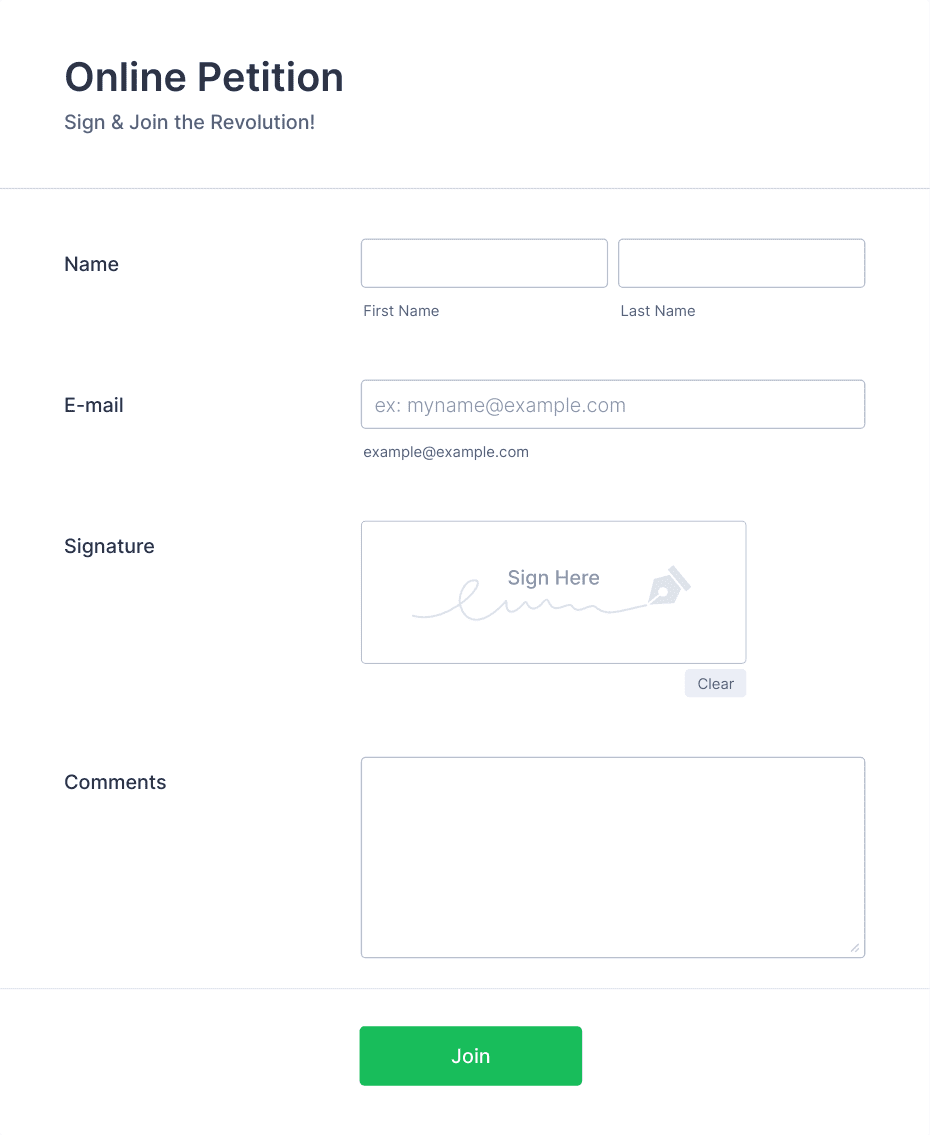
Formulier voor handtekeningenbrief
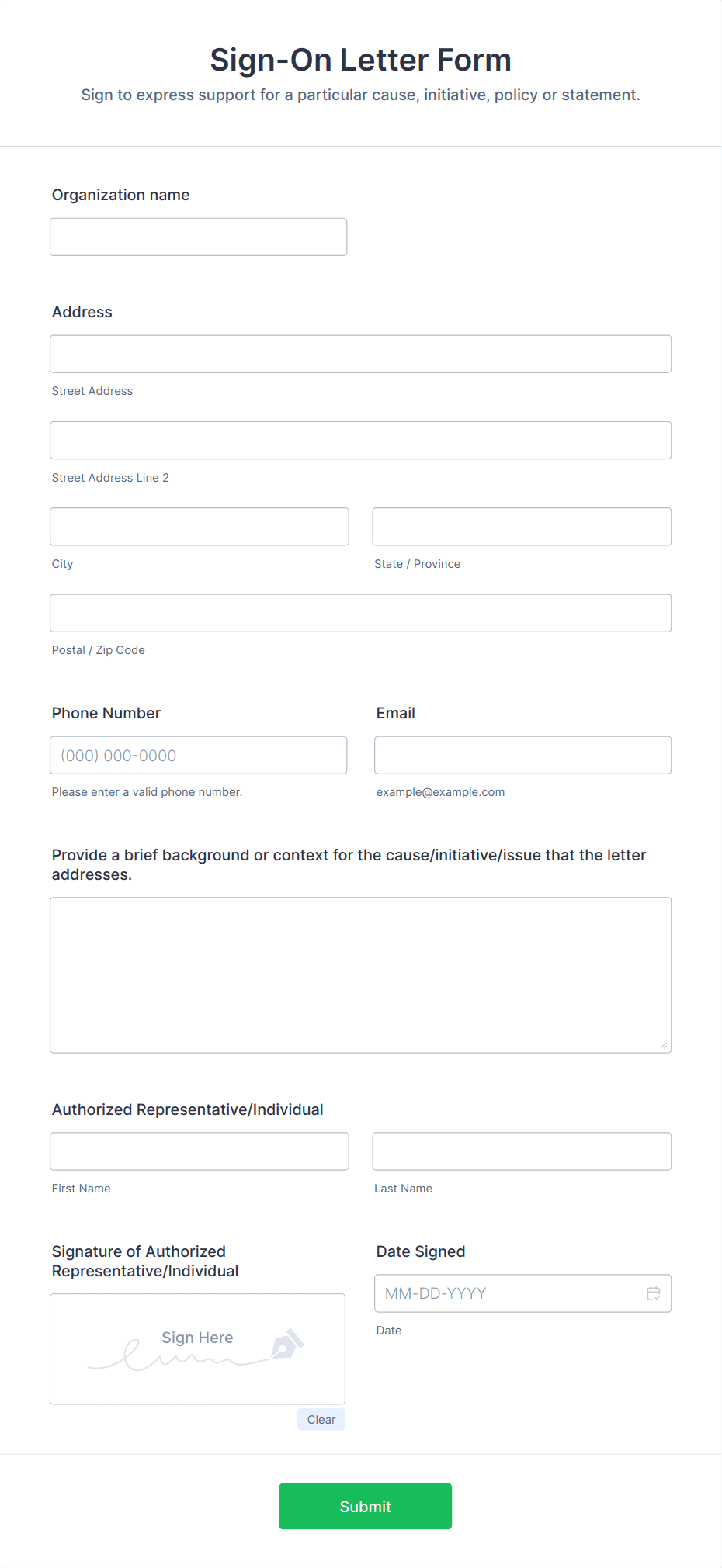
Formulier voor petitiebrief

Voordelen
Maak direct een krachtige online petitie
Pas je petitie aan
Met de drag-and-drop formulierbouwer van Jotform kun je je petitie op je specifieke doelen afstemmen. Je kunt uit veel verschillende formuliervelden kiezen en deze met slechts een paar klikken in de juiste volgorde plaatsen. Bovendien kun je overtuigende content en afbeeldingen toevoegen om je petitie krachtiger te maken. Bied personen een aantrekkelijke en gebruiksvriendelijke ervaring om meer steun voor je initiatief te verzamelen.
Verzamel eenvoudig handtekeningen
Jotform Sign is een revolutionaire oplossing voor e-handtekeningen om op een veilige en eenvoudige manier digitale handtekeningen te verzamelen. Met Jotform Sign kunnen makers van petities eenvoudig online handtekeningen verzamelen, waardoor je papierwerk en handmatige taken kunt vermijden. Dankzij de gebruiksvriendelijke interface kunnen ondertekenaars je petities vanaf elk apparaat elektronisch ondertekenen. Dit vereenvoudigt het ondertekeningsproces voor petities en biedt makers van petities een efficiënte manier om e-handtekeningen te verzamelen.
Stroomlijn gegevensbeheer
Efficiënt gegevensbeheer is cruciaal om verzamelde petities op een effectieve manier te verwerken. Door Jotform Tabellen te gebruiken, kun je het proces voor het verzamelen van gegevens vereenvoudigen. Met dit uitgebreide platform kun je gegevens die via petities zijn ingediend naadloos organiseren, bijhouden en analyseren. Dankzij opties voor aanpasbare weergaven, filters en sorteerfuncties hoef je minder tijd aan gegevensbeheer te besteden en kun je je volledig op het doel van je petitie richten.
Verzamel reacties vanaf elk apparaat
Alle petities die je met Jotform maakt, zijn standaard geschikt voor mobiele apparaten. Dit betekent dat petities op elk apparaat perfect worden weergegeven en naadloos werken, waardoor personen die je initiatief willen steunen je petities eenvoudig vanaf hun computer, tablet of smartphone kunnen invullen.
Bereik een groter publiek met je petitie
De online petitieformulieren van Jotform vergroten de betrokkenheid en kunnen naadloos met ontvangers worden gedeeld. Jotform biedt opties om je petitie direct via een link, e-mail of QR-code te delen. Je kunt de petitie ook in je website of socialemediapagina's insluiten om een zo groot mogelijk publiek te bereiken en personen die je doel steunen samen te brengen.
Controleer de authenticiteit van handtekeningen met captcha-beveiliging
De krachtige captcha-beveiliging van Jotform beschermt je petitie tegen spam en frauduleuze inzendingen. Deze functie voegt een extra beveiligingslaag toe en vraagt gebruikers om hun inzending te verifiëren voordat ze je petitie kunnen indienen. Dit garandeert dat elke handtekening van een unieke persoon afkomstig is, waardoor de geloofwaardigheid en betrouwbaarheid van je petitie zijn gewaarborgd.
Testimonials
Wat onze gebruikers zeggen over Jotform
Een online petitie starten
Ontdek hoe je met Jotform een online petitie kunt maken en delen om meer steun te verzamelen.

Veelgestelde vragen
Al je vragen over Jotform - beantwoord. Bekijk onze veelgestelde vragen voor antwoorden op veelvoorkomende vragen, of neem contact op met ons ondersteuningsteam voor meer informatie.
Is een online petitie een goede manier om steun voor mijn initiatief te verzamelen?
Absoluut! Je kunt een online petitie gebruiken om steun van een breed publiek te verzamelen en je doelen sneller te bereiken. Sympathisanten en andere personen kunnen je petitie altijd en overal lezen, ondertekenen en delen. Dit zorgt ervoor dat je snel een groter publiek kunt bereiken en meer handtekeningen kunt verzamelen. Met online petities kun je ook waardevolle gegevens over ondertekenaars, zoals hun locatie verzamelen. Op deze manier kun je inzicht in demografische gegevens en interesses van sympathisanten krijgen. Deze gegevens kun je gebruiken om campagnes aan te passen en de invloed van toekomstige petities te vergroten.
Hoe kan ik een petitie maken met de petitiemaker van Jotform?
Met Jotform is het zeer eenvoudig om een petitie te maken. Je kunt een geheel nieuwe petitie maken door onze gebruiksvriendelijke online drag-and-drop bouwer te gebruiken of een van de vele templates kiezen en deze met slechts een paar klikken aanpassen. Om te beginnen kun je velden toevoegen om handtekeningen, namen van ondertekenaars, contactgegevens en opmerkingen te verzamelen. Vervolgens kun je het ontwerp van je petitie aanpassen en visueel aantrekkelijker maken. Als je klaar bent, kun je de petitie via e-mail delen, op sociale media plaatsen of in je website insluiten om meteen met het verzamelen van handtekeningen te beginnen.
Hoe kan ik beginnen met het maken van een petitie?
Je kunt beginnen door een duidelijk en haalbaar doel te formuleren en de stappen te vermelden om dit te bereiken. Bepaal wat je doelstelling is, welke personen de bevoegdheid hebben om de gewenste veranderingen door te voeren en wat de doelgroep is die je wilt overtuigen om je initiatief te steunen. Zorg ervoor dat je onderzoek doet om inzicht in de context en achtergrond van de kwestie te krijgen door feiten, cijfers en verhalen te verzamelen die je kunnen helpen om een overtuigend betoog te schrijven. Deze informatie kan ook helpen bij het beantwoorden van vragen die voor- of tegenstanders kunnen stellen.
Geef vervolgens een duidelijke beschrijving van het probleem en leg uit wat je wilt veranderen. Schrijf een bondige en overtuigende tekst om lezers te stimuleren om je initiatief te steunen door actie te ondernemen. Naast een oproep om je petitie te ondertekenen, kun je feiten en ervaringen van anderen toevoegen om de steun voor je initiatief te vergroten. Nadat je de tekst hebt geschreven, kun je de petitie bouwen en online delen.
Wat zijn de belangrijkste elementen van een goede petitie?
Een goede petitie begint met een duidelijke beschrijving van het specifieke doel dat je probeert te bereiken. Deze boodschap moet een heldere formulering van je doelstelling zijn, een gevoel van urgentie overbrengen en een duidelijke oproep tot actie bevatten om medestanders te verzamelen. Zorg ervoor dat je petitie is gericht aan een persoon met de bevoegdheid om de veranderingen waar je om vraagt ook daadwerkelijk te realiseren. Dit betekent dat je petitie geen algemene oproep moet zijn tot verandering die niet haalbaar is.
Doe onderzoek naar het onderwerp van je petitie om aan te tonen dat je kennis over de kwestie hebt. Zorg ervoor dat je goed op de hoogte bent van de bestaande wetten en regels die invloed kunnen hebben op hoe je je doel bereikt. Geef achtergrondinformatie over de kwestie door te beschrijven hoe het probleem is ontstaan, wie ermee te maken hebben en waarom het belangrijk is om een verandering door te voeren. Bedenk vervolgens een aansprekende titel voor je petitie die de aandacht trekt en duidelijk aangeeft wat je doel is. Je kunt ook visuele elementen toevoegen om de betrokkenheid van lezers te vergroten. Naast je oproep om de petitie te ondertekenen, kun je beschrijven op welke andere manieren sympathisanten actie kunnen ondernemen.
Welke soorten formuliervelden kan ik toevoegen aan mijn petitieformulier?
Je kunt velden toevoegen om de voor- en achternaam en andere relevante contactgegevens zoals het e-mailadres, telefoonnummer en de woonplaats van respondenten te verzamelen. Daarnaast is het belangrijk om een handtekeningveld te gebruiken, zodat je de e-handtekening van sympathisanten kunt verzamelen. Door een opmerkingenveld toe te voegen, kunnen ondertekenaars aangeven waarom ze je petitie ondertekenen. Tot slot kun je selectievakjes gebruiken om respondenten de mogelijkheid te bieden om aan te geven of ze geïnteresseerd in vrijwilligerswerk zijn of updates met betrekking tot je initiatief willen ontvangen.
Is er een limiet aan het aantal handtekeningen dat ik kan verzamelen?
Het aantal handtekeningen dat je met Jotform kunt verzamelen, is afhankelijk van het abonnement dat je hebt. Gebruikers met het gratis Starter-abonnement kunnen tot 100 inzendingen per maand verzamelen en maximaal 500 inzendingen in totaal opslaan. Het Brons-abonnement ondersteunt tot 1000 inzendingen per maand, terwijl je tot 2500 inzendingen per maand kunt verzamelen als je een Zilver-abonnement hebt. Als je het meest uitgebreide Goud-abonnement hebt afgesloten, kun je tot 10.000 inzendingen per maand verzamelen. Op deze pagina kun je meer informatie over de functies en prijzen van de Brons-, Zilver- en Goud-abonnementen vinden. Je kunt je account op elk moment upgraden om je limieten te verhogen.
Kan ik het ontwerp en de lay-out van mijn petitieformulier aanpassen?
Met de gebruiksvriendelijke formulierbouwer van Jotform kun je elk aspect van je petitie in enkele seconden aanpassen. Je kunt eenvoudig elementen slepen om de lay-out opnieuw in te delen, secties toevoegen of verwijderen, lettertypen wijzigen en kleuren aanpassen. Daarnaast kun je een achtergrondafbeelding gebruiken, je logo uploaden, video's en afbeeldingen toevoegen en nog veel meer om je petitie visueel aantrekkelijker te maken.
Hoe kan ik mijn petitie delen met anderen?
Het is zeer eenvoudig om je petitie met Jotform te delen. Je kunt de petitie met een directe link delen, op sociale media plaatsen, via e-mail versturen of in je website insluiten. Met Jotform kun je ook automatisch een QR-code genereren om je petitie op een creatieve manier te verspreiden en gebruikers snel toegang vanaf hun smartphone te bieden.
Is er een manier om de voortgang van mijn petitie en het aantal handtekeningen bij te houden?
Je kunt Jotform Tabellen en onze gratis analysetools gebruiken om alle inzendingen en handtekeningen in realtime bij te houden. Op deze manier kun je bijhouden hoeveel handtekeningen je hebt verzameld, het verkeer analyseren en ingediende gegevens bekijken. Voor aanvullende inzichten kun je formulieren ook koppelen aan apps en widgets van derden, zoals Google Analytics.
Welke beveiligingsmaatregelen biedt Jotform om petitiegegevens te beschermen en de authenticiteit te garanderen?
Jotform maakt gebruik van geavanceerde beveiligingsprotocollen om je petitiegegevens te beschermen, waaronder een 256-bits SSL-verbinding en AVG- en CCPA-compliance. De aanvullende verificatie door middel van captcha controleert de authenticiteit van handtekeningen om de kans op frauduleuze inzendingen en spam te minimaliseren.
Kan ik mijn petitieformulier in mijn website of socialemediakanalen insluiten?
Absoluut! Met Jotform kun je je petitie eenvoudig in je website insluiten of aan je socialemediakanalen toevoegen zonder te coderen. Dit kun je doen door het automatisch gegenereerde JavaScript-codefragment te kopiëren en in de HTML-code van je website te plakken. Daarnaast kun je de petitie delen in een pop-upvenster dat wordt getoond als bezoekers je webpagina openen. Je kunt de link ook via je socialemediaprofielen delen of deze rechtstreeks insluiten in meer dan 40 externe services, zoals Facebook en WordPress. Deze naadloze integratie zorgt ervoor dat personen op elk platform toegang tot je petitie kunnen krijgen.
Is er een mobielvriendelijke versie van het petitieformulier voor gebruikers met smartphones en tablets?
Ja. Alle formulieren die je met Jotform hebt gemaakt, werken naadloos op mobiele apparaten. Dit betekent dat je geen extra stappen hoeft uit te voeren om ervoor te zorgen dat je petitie op elke smartphone of tablet perfect wordt weergegeven. Dankzij het mobielvriendelijke ontwerp kan iedereen je petitie ondertekenen en delen, ongeacht welk apparaat personen gebruiken.
Hoe kan ik de handtekeningen en gegevens downloaden of exporteren die via mijn petitie zijn verzameld?
Je kunt de ingediende gegevens downloaden en exporteren als een CSV-bestand, Excel-spreadsheet of PDF-document om de gegevens eenvoudig offline op te slaan of te delen. Het is mogelijk om alle ingediende formulieren in één bestand te downloaden of specifieke inzendingen te kiezen door deze in Jotform Tabellen te selecteren. Bovendien kun je inzendingen eenvoudig filteren om alleen de gegevens te downloaden die je nodig hebt.
Wat zijn de best practices voor het maken van een online petitieformulier?
Om te beginnen is het belangrijk dat de inhoud van je petitieformulier beknopt en informatief is. Begin met een beschrijving van het specifieke doel dat je wilt bereiken om ervoor te zorgen dat personen begrijpen wat je doelstelling is en worden gemotiveerd om je initiatief te steunen. Geef een overtuigende maar bondige beschrijving van het probleem en geef aan wat het effect is en waarom er meteen actie moet worden ondernomen. Vervolgens kun je duidelijke instructies geven en een oproep tot actie doen om lezers te stimuleren om je petitie te ondertekenen.
Vergroot de betrokkenheid van lezers door aan te geven waarom hun steun belangrijk is en biedt ondertekenaars een eenvoudige optie om je petitie met anderen te delen. Zorg ervoor dat je de privacy respecteert en alleen om essentiële informatie van ondertekenaars vraagt om meer handtekeningen te verzamelen. Stuur personen een bedankbericht nadat ze de petitie hebben ondertekend en geef informatie over hoe ze de ontwikkelingen kunnen blijven volgen of verdere actie kunnen ondernemen. Vergeet niet om sympathisanten regelmatig op de hoogte van de status van je petitie te houden en een bericht te sturen als er positief nieuws is, zodat ze ervaren dat hun acties een verschil maken.
Jotform
Is de petitiemaker eenvoudig te gebruiken als ik weinig technische kennis heb?
De online formulierbouwer van Jotform is zeer gebruiksvriendelijk omdat je geen kennis van coderen nodig hebt om de bouwer te gebruiken. Door elementen te slepen, kun je je petitieformulier in slechts enkele seconden aanpassen. Op deze manier kun je de indeling, de tekst en het ontwerp personaliseren om snel een professionele petitie te maken die je meteen kunt insluiten en online kunt delen.
Welke integraties voor sociale media biedt de petitiemaker om mijn petitie te verspreiden?
Jotform biedt integraties voor sociale media die je kunt gebruiken om eenvoudig links naar je petitie te delen op Facebook, WhatsApp, X (voorheen Twitter), LinkedIn en meer. Je kunt je petitie ook in je Facebook-pagina insluiten en links toevoegen die personen kunnen gebruiken om je petitie op hun pagina's te delen en de ontwikkelingen met betrekking tot je initiatief te volgen.
Biedt de petitiemaker analyses of inzichten in de prestaties van mijn petitie?
Met de ingebouwde functie Jotform Formulier Analytics en widgets van derden zoals Google Analytics kun je de prestaties eenvoudig bijhouden. Op deze manier kun je conversiepercentages, verkeer en datapunten monitoren, zoals de IP-adressen van respondenten, datums van ontvangen reacties, de tijd die ze aan het navigeren door je formulier hebben besteed, hun locatie en het type apparaat dat ze hebben gebruikt.