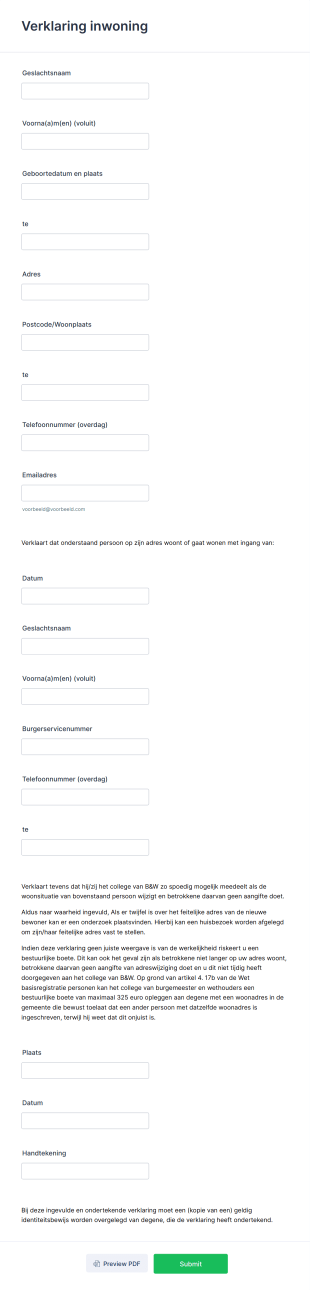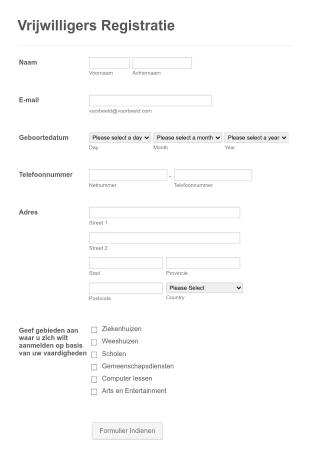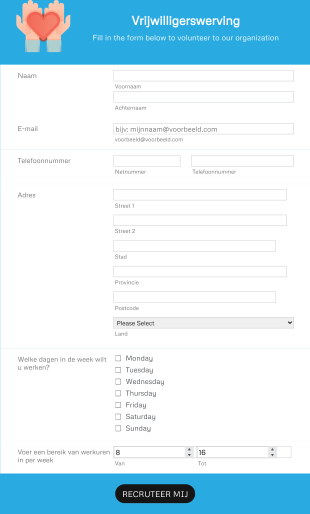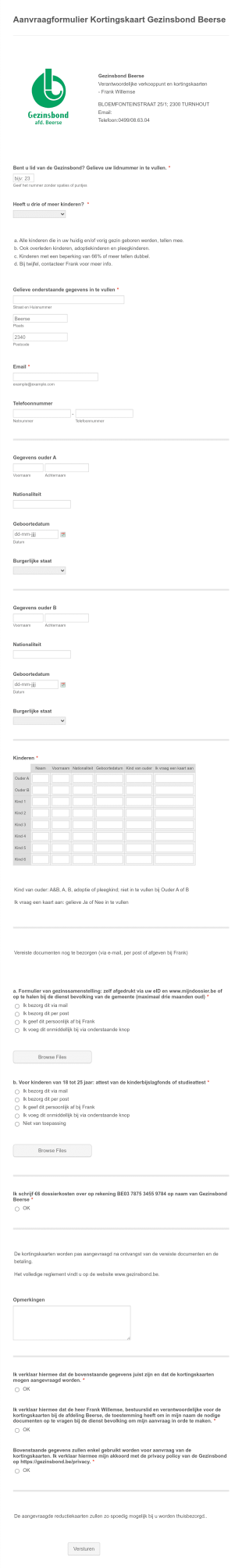Vrijwilliger Formulieren
Over Vrijwilliger Formulieren
Of je nu een evenement organiseert of vrijwilligers zoekt voor een gemeenschapsproject, online vrijwilligersformulieren kunnen een grote hulp zijn. Onze vrijwilligers formulieren zijn ontworpen om uw leven makkelijker te maken door het aanbieden van registratieformulieren, donatieformulieren of sponsorformulieren, zodat u zich kunt richten op het verbeteren van uw gemeenschap. Maak een geheel nieuw formulier of begin met een van onze sjablonen van het vrijwilligers formulier. Alle Jotform vrijwilligerssjablonen hebben toegang tot een breed scala aan apps, widgets en thema's om uw formulier aantrekkelijker te maken. Probeer vandaag nog een van onze gratis online formulieren!
Vaak Gestelde Vragen
Veelgestelde vragen over vrijwilligersformulieren
1) Wat zijn vrijwilligersformulieren?
Organisaties gebruiken vrijwilligersformulieren voor het werven, beheren en communiceren met vrijwilligers. Deze formulieren worden gebruikt om belangrijke informatie over potentiële vrijwilligers te verzamelen, zodat je kunt bepalen welke functies en activiteiten bij personen passen. Als je goededoelenacties organiseert, actief bij een non-profitorganisatie bent of liefdadigheidsactiviteiten coördineert, kun je een vrijwilligersformulier gebruiken om eenvoudig gegevens over vrijwilligers en hun beschikbaarheid te verzamelen.
Organisaties kunnen formulieren gebruiken om ervoor te zorgen dat ze over alle benodigde informatie beschikken om hun vrijwilligers effectief te beheren en een positieve ervaring te bieden.
2) Soorten vrijwilligersformulieren
Er zijn veel soorten vrijwilligersformulieren die zijn ontworpen om organisaties te helpen hun vrijwilligersprojecten effectief en efficiënt te beheren.
- Aanmeldingsformulieren voor vrijwilligers worden tijdens het wervingsproces gebruikt om basisinformatie over potentiële vrijwilligers te verzamelen, zoals hun contactgegevens, vaardigheden, beschikbaarheid en interesses.
- Formulieren voor vrijwilligersovereenkomsten bevatten de voorwaarden die van toepassing zijn op de activiteiten die de vrijwilliger voor de organisatie uitvoert. Dit omvat verwachtingen met betrekking tot gedrag, tijdsbesteding en verantwoordelijkheden.
- Aanmeldingslijsten voor vrijwilligers kunnen worden gebruikt om aanmeldingen van vrijwilligers voor specifieke evenementen, diensten of taken te verzamelen. Deze formulieren helpen organisaties om vrijwilligers in te zetten waar en wanneer ze het meest nodig zijn en om bij te houden wie aan welke activiteit deelneemt.
- Urenregistraties voor vrijwilligers kunnen worden gebruikt om de gewerkte uren van vrijwilligers bij te houden. Dit kan nodig zijn voor subsidieaanvragen, financiële verslagen en interne doeleinden.
- Vrijwilligersformulieren voor afstandsverklaringen beschermen een organisatie tegen aansprakelijkheid voor activiteiten die fysieke arbeid of mogelijke fysieke risico's met zich meebrengen door ervoor te zorgen dat vrijwilligers de risico's erkennen en accepteren die aan hun deelname aan activiteiten verbonden zijn.
- Vrijwilligersformulieren voor trainingen worden gebruikt om vast te leggen dat een vrijwilliger over de vereiste vaardigheden beschikt om taken uit te voeren waarvoor speciale training is vereist.
- Feedbackformulieren voor vrijwilligers bieden een manier om na afloop van een evenement of activiteit waardevolle feedback over de ervaring van vrijwilligers te verzamelen. Met deze feedback kunnen organisators van evenementen inzicht in de sterke en zwakke punten krijgen en op basis van suggesties veranderingen doorvoeren om de organisatie van toekomstige evenementen te verbeteren.
- Uitstroomformulieren voor vrijwilligers worden gebruikt wanneer vrijwilligers een organisatie verlaten en om feedback over hun algemene ervaring te verzamelen.
3) Belangrijkste elementen van vrijwilligersformulieren
Een vrijwilligersformulier moet potentiële vrijwilligers stimuleren om zich bij je organisatie aan te melden en de specifieke informatie verzamelen die je organisatie nodig heeft.
Veel vrijwilligersformulieren beginnen met een korte beschrijving van de missie van je organisatie en details over het evenement dat je organiseert. Deze informatie geeft potentiële vrijwilligers een idee over de doelstellingen die je organisatie heeft en welke bijdrage ze kunnen leveren. Je kunt ook het logo van je organisatie of afbeeldingen van eerdere evenementen toevoegen om je formulier een professionele uitstraling te geven en visueel aantrekkelijker te maken.
Zorg ervoor dat je formulier een sectie bevat om relevante gegevens over vrijwilligers te verzamelen, zoals hun naam, contactgegevens, beschikbaarheid en interesses. Voeg ook velden toe om gegevens over de eerdere ervaring en vaardigheden van vrijwilligers te verzamelen, zodat je personen kunt inzetten in een rol die bij ze past.
Afhankelijk van het soort vrijwilligerswerk kun je om aanvullende gegevens vragen, zoals referenties die de ervaring of vaardigheden van vrijwilligers kunnen bevestigen.
Vergeet niet om vrijwaringen, toestemmingen of afstandsverklaringen aan je formulier toe te voegen om vrijwilligers over mogelijke risico's te informeren en om je organisatie tegen aansprakelijkheid te beschermen.
4) Welke informatie kan ik verzamelen met vrijwilligersformulieren?
Vrijwilligersformulieren kunnen worden gebruikt om veel verschillende soorten informatie te verzamelen, zodat organisaties hun vrijwilligers effectiever kunnen inzetten en beter kunnen beheren. Deze informatie omvat vaak persoonlijke en demografische gegevens, zoals naam, leeftijd, geslacht en contactgegevens van de vrijwilliger. Daarnaast kunnen deze formulieren worden gebruikt om informatie over de vaardigheden en kwalificaties van vrijwilligers te verzamelen. Hebben ze werkervaring of in het verleden als vrijwilliger gewerkt? Spreken ze andere talen? Hebben ze een rijbewijs of andere relevante diploma's?
Je kunt aanmeldingsformulieren voor vrijwilligers gebruiken om nieuwe kandidaten te screenen door te vragen waarom ze vrijwilligerswerk willen doen en hoeveel tijd ze eraan willen besteden. Daarnaast kun je vragen over de planning en beschikbaarheid van potentiële vrijwilligers stellen. Je kunt ook een checklist voor aankomende activiteiten en beschikbare functies toevoegen om te bepalen welke functies en activiteiten bij personen passen.
Formulieren zijn ook een handige manier om RSVP's voor specifieke evenementen, trainingen en oriëntatiesessies te verzamelen en om de aanwezigheid en gewerkte uren van elke vrijwilliger bij te houden. Je kunt zelfs betalingsgegevens voor donaties en e-handtekeningen voor toestemmingsformulieren en afstandsverklaringen verzamelen.
Na afloop van een evenement kun je formulieren gebruiken om feedback te verzamelen om de organisatie van toekomstige evenementen te verbeteren en vrijwilligers een positieve ervaring te bieden.
5) Vrijwilligersformulieren maken met Jotform
Je kunt Jotform gebruiken om aanmeldingsformulieren en andere soorten vrijwilligersformulieren te maken en te beheren. Met deze formulieren kun je tijd besparen door ervoor te zorgen dat je over alle informatie beschikt die je nodig hebt om succesvolle vrijwilligersprojecten te organiseren.
Jotform biedt een zeer eenvoudige en gebruiksvriendelijke manier om vrijwilligersformulieren te maken. Je kunt een geheel nieuw formulier maken of een van onze vele gratis en volledig aanpasbare templates kiezen om snel aan de slag te gaan.
Door de drag-and-drop formulierbouwer te gebruiken, kun je je formulier in enkele seconden aanpassen! Je kunt velden toevoegen, verwijderen of personaliseren om de specifieke informatie te verzamelen die je nodig hebt. Daarnaast kun je het ontwerp bijwerken door huisstijlelementen toe te voegen en het logo van je organisatie te uploaden. Je kunt ook integraties toevoegen om je formuliergegevens met andere apps en services, zoals Google Spreadsheets, Dropbox en e-mailmarketingtools te synchroniseren.
Als je tevreden bent, kun je het formulier eenvoudig met potentiële vrijwilligers delen door het formulier in je website in te sluiten, via e-mail te versturen of op sociale media te plaatsen.