Free Online Education Surveys
Create and customize school surveys with Jotform to collect insights from students, parents, and staff. Gain a better understanding of student and teacher concerns, see what’s working and not working with lesson plans, learn about specific student pain points and how to remedy them, and more. Set up conditional logic and customize your survey to match your needs, then start collecting responses in just a few clicks.
Templates
Free Education Survey Templates
Not sure where to start? No problem! Jotform has you covered with these ready-made education survey templates. Simply pick the one that works best for you, add your survey questions, customize the design, and share it with students, parents, staff, or other audiences to start collecting feedback.
Online Course Feedback Form
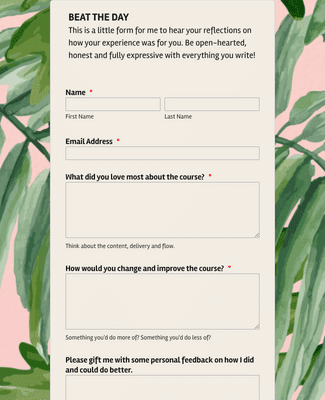
College Course Feedback Form
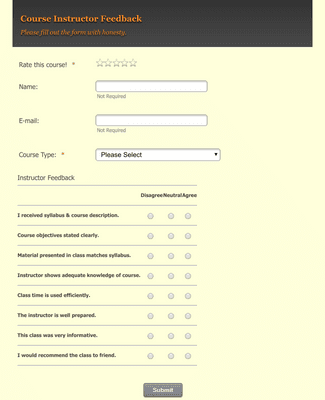
Course Instructor Feedback Form
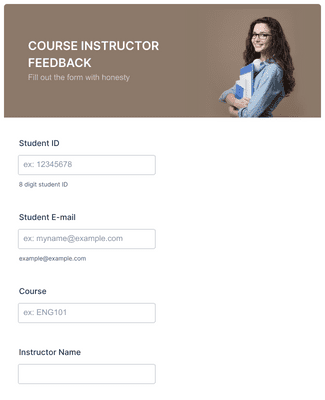
Benefits
Instantly Create Education Surveys
No-Code Form Builder
Create powerful education surveys with Jotform’s no-code, drag-and-drop form builder. Start from scratch or choose one of our ready-made, customizable survey templates to get the ball rolling. Add your own personal touch by uploading images, adding helpful widgets, choosing fonts and colors, and more.
Collect and Analyze Data
Gather important student and staff feedback and data with your own custom surveys. Manage all your survey data in one place with Jotform Tables. Then generate visual reports with Jotform Report Builder to share with parents, staff members, and other stakeholders.
Share Your Surveys
With Jotform, there are plenty of ways to share your education surveys. Email a direct link, generate a scannable QR code, or embed your survey straight into your website or online portal. You can also copy and paste the survey link into your school’s social media bios for more exposure.
Build Engaging Surveys
Curate a fun and engaging survey experience for your users by adding helpful widgets and other features. Include the option for users to save their progress and continue later, add a progress bar to track survey completion, or configure your survey to show just one question at a time.
Collect Survey Feedback Anywhere
Need to conduct a survey in the field or in a location without a stable Wi-Fi connection? Not a problem! Use Jotform’s handy kiosk mode to turn your smartphone or tablet device into a portable survey station — available offline or online, depending on your needs.
Testimonials
Wat onze gebruikers zeggen over Jotform
Learn More About Education Surveys
Al je vragen over Jotform - beantwoord. Bekijk onze veelgestelde vragen voor antwoorden op veelvoorkomende vragen, of neem contact op met ons ondersteuningsteam voor meer informatie.
What are the benefits of surveys in education?
Educational surveys provide teachers and administrators with the information they need to make changes and improvements to their school. Educational surveys collect feedback and data from students, teachers, and parents to assess the overall effectiveness of an educational institution.
What are some good survey questions to ask students?
The questions you ask depend on the aim of your student survey, but some general questions that are good to ask your students are
- How would you rank this teacher on a scale from 1 to 5, with 5 being excellent?
- Do you have any suggestions for this teacher or course?
- What was your favorite part about this class? What was your least favorite?
- Is there anything that the school could do to improve your learning experience?
What are examples of survey questions?
There are many types of survey questions to use, depending on what you’re trying to learn more about. Here are a few types of survey questions that we recommend using:
- Multiple-choice questions
- Ranking questions
- Open-ended questions
- Rating-scale questions
How do you create an educational survey?
Creating an educational survey is seamless with Jotform’s easy-to-use survey builder. To get started, open our Form Builder and choose to build your survey from scratch or customize a ready-made survey template. Then simply drag and drop your survey questions and form fields, customize the design to match your school’s brand, and add conditional logic and widgets. Then share your survey with a few clicks to begin collecting feedback.
Hoe een enquête te maken met Jotform
Wil je een online enquête maken? Bekijk deze korte Jotform-tutorial om te zien hoe eenvoudig je dit met Jotform kunt doen! Ontdek hoe je een kant-en-klare template voor een enquête kunt aanpassen en snel meer vragen kunt toevoegen om de antwoorden te krijgen die je nodig hebt.
