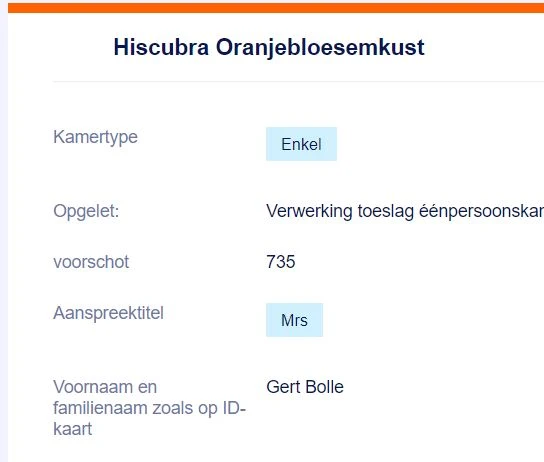-
pccontroleGevraagd op 1 december 2023 om 07:19
Bij het opstellen van een mailvoorwaarde (bvb bedrag kleiner dan 100 euro) stuur mail 1.
Blijft het formulier telkens een overzichtsmail versturen. Ik heb deze overzichtsmail gewist, maar toch blijft het fomulier deze mail verzenden.
Heeft dit iets te maken met cache geheugen?

-
Ravi Jotform SupportGeantwoord op 1 december 2023 om 09:46
Hello pccontrole,
Thanks for reaching out to Jotform Support. Unfortunately, our Dutch Support agents are busy helping other Jotform users at the moment. I'll try to help you in English using Google Translate, but you can reply in whichever language you feel comfortable using. Or, if you'd rather have support in Dutch, let us know and we can have them do that. But, keep in mind that you'd have to wait until they're available again.
Now, let me help you with your question. I believe you are having issues with Hiscubra Oranjebloesemkust form. I believe your issue is that you are getting a notification email every time someone fills out the form, am I correct? If so, I checked your form and found you have the notification email present in your form and there is no condition attached to it and that is the reason whenever someone fills out the form you are receiving Notification email. Check out the below screenshot :
If you didn't want to receive the email when someone fill out the form, you just need to delete this notification email from your form. It is really easy to do that. Let me show you how :
- In Form Builder, in the orange navigation bar at the top of the page, click on Settings.
- In the menu on the left side of the page, click on Emails.
- On the right side of the Notification field, click on the Trash Can icon, and delete the existing Notification Email.
That's it now you won't receive any notification email when someone submits the form.
If that’s not exactly what you’re looking for, can you explain a bit more, so I can help you better?
Reach out again if you need any other help.