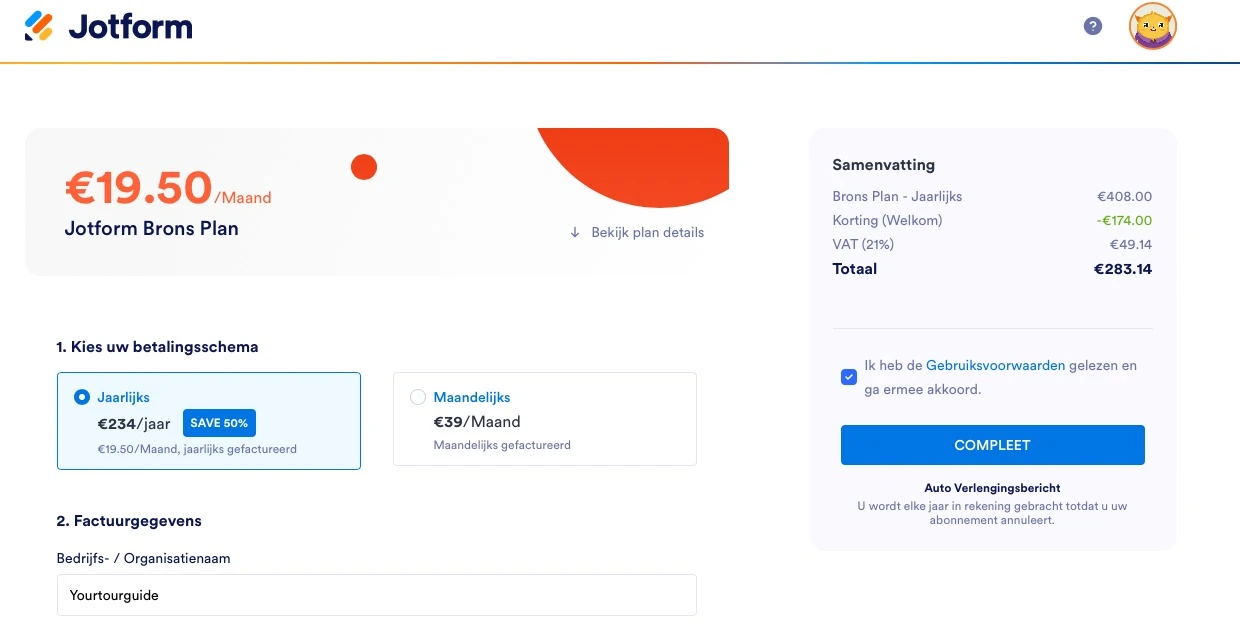-
eddievanhuetGevraagd op 18 november 2023 om 06:00
Ik heb al verschillende keren contact met u gehad, maar het probleem is nog steeds niet opgelost.
Ik heb twee accounts bij u aangemaakt.
- account 1 email: eddievanhuet@me.com dit is een gratis account
- account 2 naam: ivovanhuet. betaald account. brons abonnement
Het brons abonnement waar ook het mailadres eddievanhuet@me aan is gekoppeld kan ik niet meer benaderen. Als ik probeer in te loggen kom ik steeds bij mijn gratis account. Op het account ivovanhuet heb ik verschillende boekingsformulieren gemaakt die gelinkt zijn aan de website www.yourtourguide.eu
Op het account ivovanhuet kan ik niet meer inloggen, wachtwoord en inlognaam lijken niet meer goed te zijn.
U heeft een link gestuurd waar ik het probleem zou kunnen oplossen. Dan krijg ik een 404 foutpagina.

-
Lesther Jotform SupportGeantwoord op 18 november 2023 om 14:26
Hi Eddie,
Thanks for reaching out to Jotform Support. I can't find an account with the username ivovanhuet, but I found another account that is registered with the email address e**ievan**et@k***ail.nl and has a Bronze subscription. The email address is masked on purpose for security reasons. If you can recognize it, use it to log in to view the account. In case you don't remember the password, you can request to reset and create a new one. Resetting your Jotform account password is easy to do. Let me take you through it:
1. Go to the Jotform Main Page and click on Login.

2. On the login screen, click on Forgot Password.

3. Enter your email address and then click on Send Reset Instructions.

4. You'll get an email with instructions about how to reset your password. In the email, click on Reset Password.

5. Enter your new password, enter it again to verify it, and then click on Create a New Password.

Your new password is now set and you can use it to log into your Jotform account.
Let us know if you have any other questions.