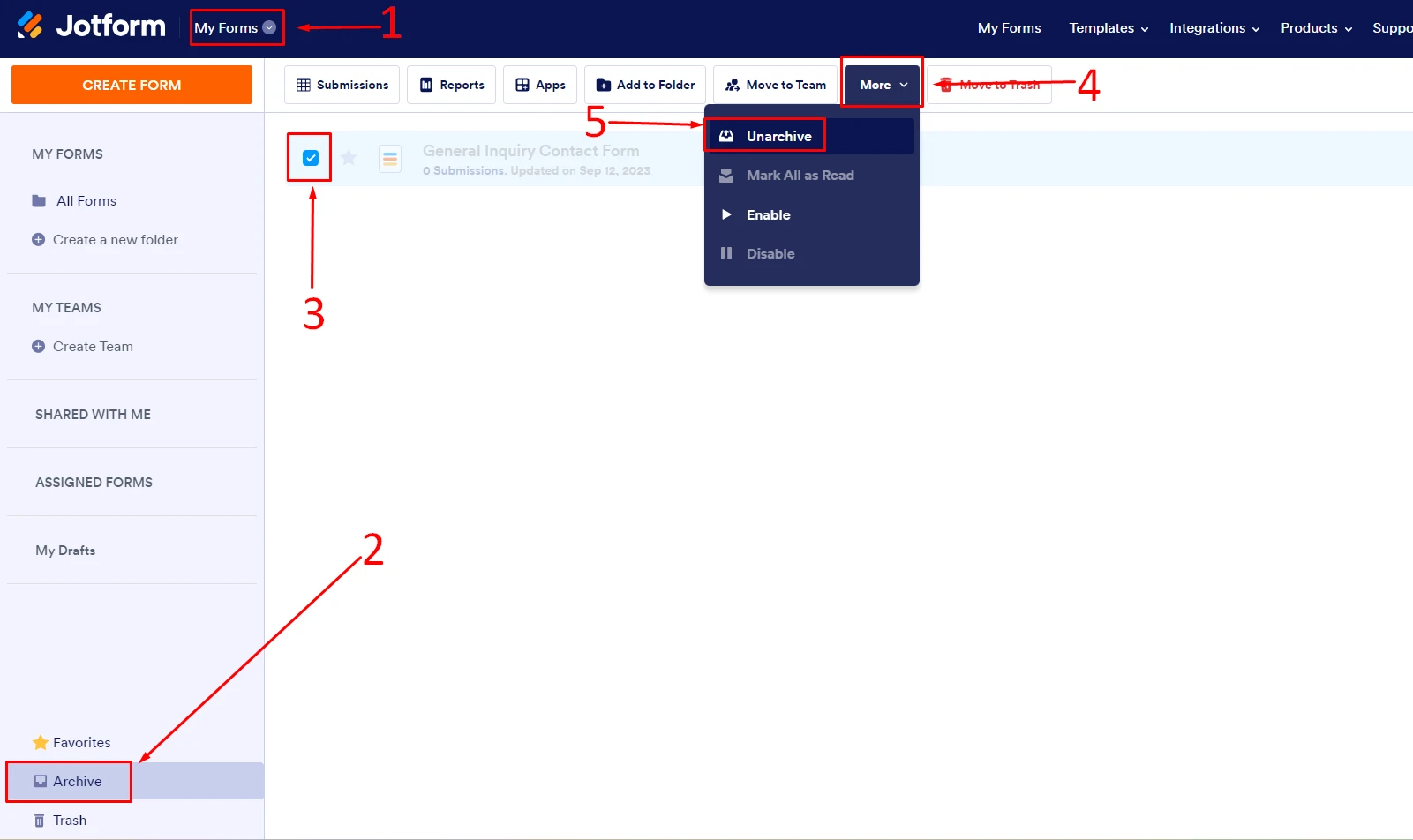-
avostersGevraagd op 11 oktober 2023 om 09:55
ik heb een jotform aangemaakt maar deze is per ongeluk in mijn archief terecht gekomen, hoe kan ik deze weer onder mijn formulieren krijgen?
-
Leonidas_D Jotform SupportGeantwoord op 11 oktober 2023 om 12:05
Hello avosters,
Thanks for reaching out to Jotform Support. Unfortunately, our Dutch Support agents are busy helping other Jotform users at the moment. I'll try to help you in English using Google Translate, but you can reply in whichever language you feel comfortable using. Or, if you'd rather have support in Dutch, let us know and we can have them do that. But, keep in mind that you'd have to wait until they're available again.
Now, let me help you with your question. I understand that you would like to move back the form to the All Forms folder, is that right? Let me show you how to unarchive a form:
- Go to My Forms dashboard.
- On the left panel bottom section, select Archive.
- Select the form and click More on the menu above.
- Click Unarchive.

Give it a try and let us know how it goes.