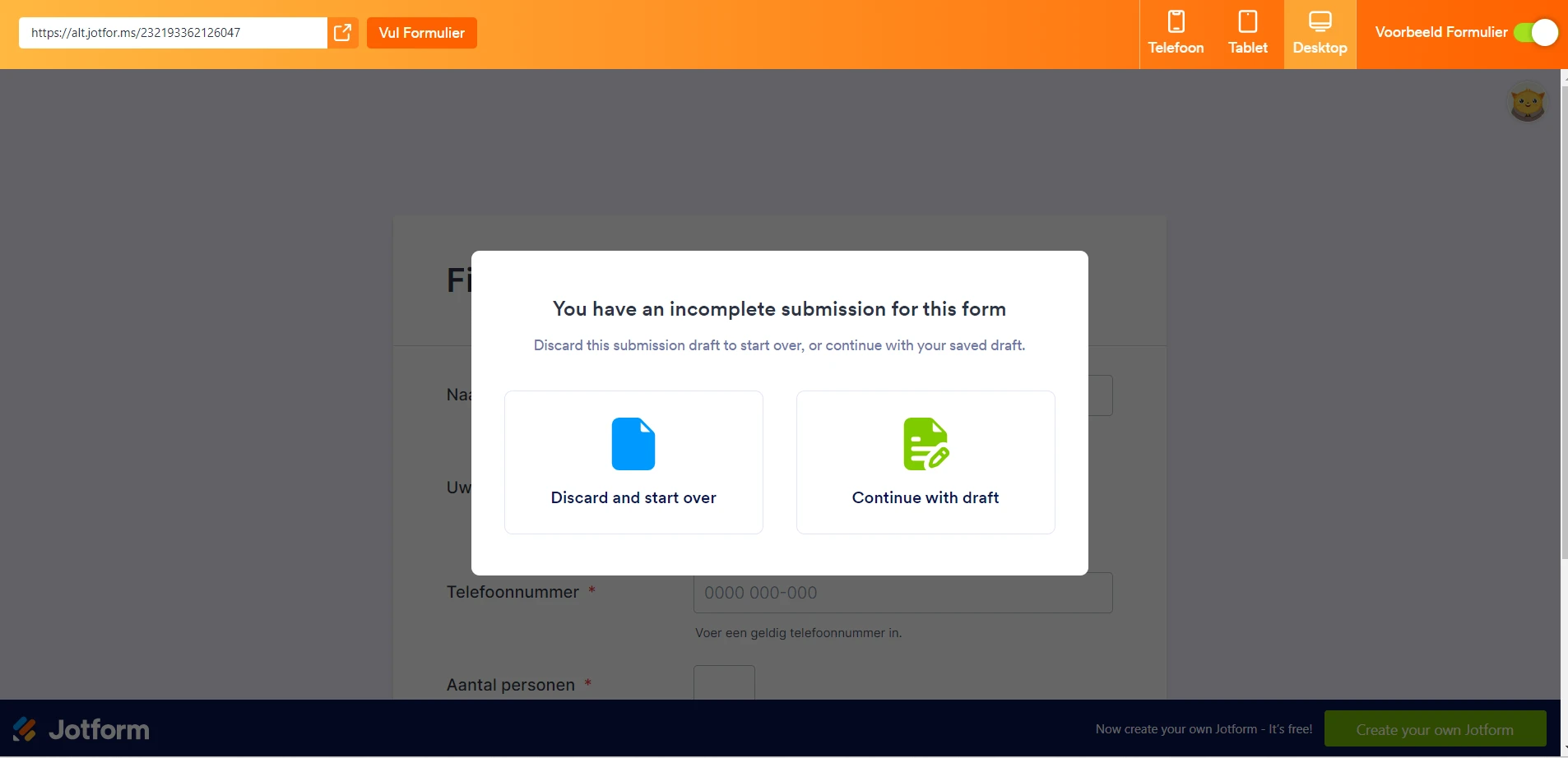-
FilmhuisWinterswijkGevraagd op 30 augustus 2023 om 10:40
Hallo.
Ik heb een formulier gemaakt voor een reservering. (Stichting Filmhuis jubileum)
Ik heb deze een tijdje geleden al gemaakt en pas geleden wat aangepast.
Elke keer als ik dit formulier wil bekijken, krijg ik de volgende melding;
You have an incomplete submission for this formIk heb de cache van mijn browser al leeg gemaakt en op 'Continiue with draft' geklikt, maar het blijft terugkomen?
Kun u mij helpen?

-
Victorino_S Jotform SupportGeantwoord op 30 augustus 2023 om 20:13
Hi FilmhuisWinterswijk,
Thanks for reaching out to Jotform Support. Unfortunately, our Dutch Support agents are busy helping other Jotform users at the moment. I'll try to help you in English using Google Translate, but you can reply in whichever language you feel comfortable using. Or, if you'd rather have support in Dutch, let us know, and we can have them do that. But keep in mind that you'd have to wait until they're available again.
Now, let me help you with your question. It appears that you have a saved submission draft in your form, and clicking the Continue with draft option will open the incomplete submission when you preview or access your live form. To resolve this, click the Discard and Start Over option to remove the saved submission draft in your form. Do note that this does not delete your created form but removes the saved/incomplete submission in the form.
Give it a try, and let us know how it goes.