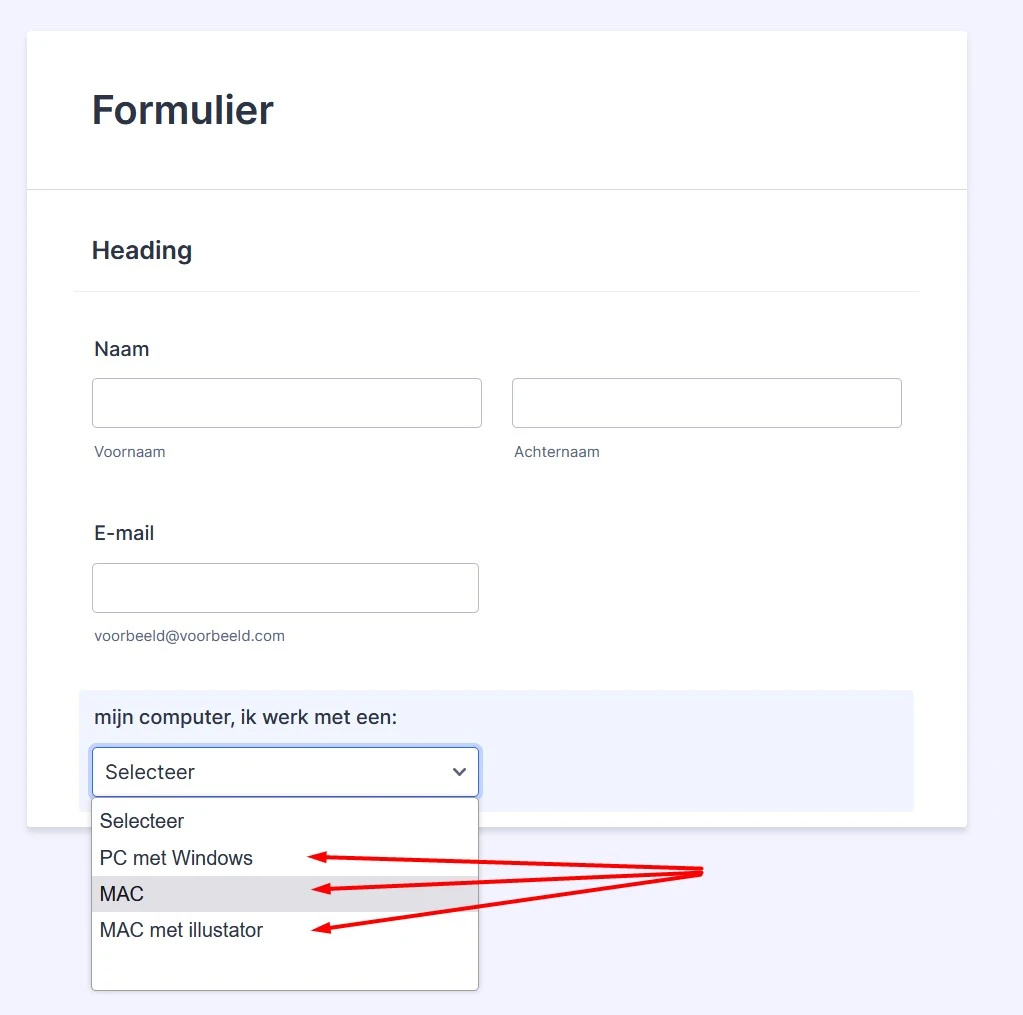-
BloxitGevraagd op 23 augustus 2023 om 08:30
Beste Mensen,
ik probeer een nieuw Formulier aan te maken maar kom er niet uit.
Ik wil mensen laten kiezen uit twee of drie mogelijkheden (of ze met een PC of met een MAC werken) en na de keuze van de klant wil ik graag dat er automatisch een bestand (ZIP File) gestuurd word naar de klant. Dit lukt me niet, kunt u mij een tip geven aub?vr. gr. Kees van Kaam

-
Janice_B Jotform SupportGeantwoord op 23 augustus 2023 om 11:07
Hi Bloxit,
Thanks for reaching out to Jotform Support. Unfortunately, our Dutch Support agents are busy helping other Jotform users at the moment. I'll try to help you in English using Google Translate, but you can reply in whichever language you feel comfortable using. Or, if you'd rather have support in Dutch, let us know and we can have them do that. But, keep in mind that you'd have to wait until they're available again.
Now, let me help you with your question. You can add an Autoresponder Email to your form so that your users will receive an email after submission. However, uploading a zip file is not yet possible. You can attach a PDF instead. Here's how to do it:
- First, if you don't have any PDF documents yet, you'll need to create one. Just click on the Tools menu in the left top corner and click on PDF Editor.
- Enter a name for the document and choose a layout.
- Now, click on Create.
- After creating it, go back to Form Builder and click on the Settings tab in the orange navigation bar.
- Click on Emails in the menu on the left side of the page.
- Next, click the Add Email button.
- Click on the Advanced tab.
- Toggle PDF Attachment to the On position, and choose the PDF file you created.
- Now, just scroll down the page, click on Save, and you're done.
Give it a try and let us know how it goes.
-
BloxitGeantwoord op 1 september 2023 om 03:48
THX a lot but.... this didn't work as we needed. Maybe i've not been very clear to you.
we would like to have it like this:In the form as you see below, a client is having 3 options, htey can inform us that they need information about : ( I tried two kind as you see....)
* PC
* MAC
* MAC with Illustrator
by each choice the client will receive a different email from us,.. full automaticly send to the emailadres they wrote down in this file/ doc.
How do i do that? what an i doing wrong...? :-)
https://eu.jotform.com/build/232343663022043 -
FrankG_translatorGeantwoord op 1 september 2023 om 05:37
Hoi Kees,
Bedankt voor het contact opnemen met de Jotform Support. U kunt dit doen met behulp van onze goedkeuringsstroom. Ik zal u laten zien hoe:
- Open uw formulier in de formulierbouwer en klik op instellingen in de oranje balk.
- Klik aan de linkerkant op goedkeuringsstroom en maak een nieuwe goedkeuringsstroom.

Ons systeem maakt al standaard een goedkeuringsstroom aan, echter deze is niet geschikt voor u en als u over de elementen beweegt dan kun u deze verwijderen door op de prullenbak icoontjes te klikken. Verwijder alles behalve het formulier. Zie mijn screenshot hieronder.

Nu gaan we een nieuwe goedkeuringstroom bouwen:
- Voeg een voorwaardelijke tak element toe.

- Klik op de knop Voeg Voorwaardelijk Tak Toe en maak de volgende takken:
- Voeg 3 email elementen toe en verbind deze met de met de voorwaardelijke takken en selecteer de juiste branche.

Vergeet niet de email met End te verbinden. U kunt nu op de emails klikken en de opmaak naar keuze maken. Daarnaast kunt u onder gevorderd het gewenste Zip bestand uploaden.
Dat is alles probeer het uit en laat even weten of het gelukt is.