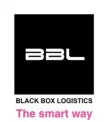-
svenbehrendtGevraagd op 10 augustus 2023 om 09:06
Hallo
ik heb een formulier gemaakt. als ik alles heb ingevuld en versturen klik krijg ik deze foutmelding. wat heb ik fout gemaakt?
https://form.jotform.com/232081016528348
thx gr. sven
-
Karlo Jotform SupportGeantwoord op 10 augustus 2023 om 11:19
Hi svenbehrendt,
Thanks for reaching out to Jotform Support. Unfortunately, our Dutch Support agents are busy helping other Jotform users at the moment. I'll try to help you in English using Google Translate, but you can reply in whichever language you feel comfortable using. Or, if you'd rather have support in Dutch, let us know, and we can have them do that. But keep in mind that you'd have to wait until they're available again.
Now, let me help you with your question.
You get that error message because you have enabled the Unique Submission to prevent multiple submissions in your form. You can easily disable the Unique Submissions in a few easy steps. Let me show you how.
- In Form Builder, on the orange navigational bar, click on Settings.
- On Form Settings, click on Show More Options.
- Scroll down, go to Unique Submission, and select No Check.
Here is a guide on How to Set Unique Submissions on a Form.
Let us know if there’s anything else we can help you with.