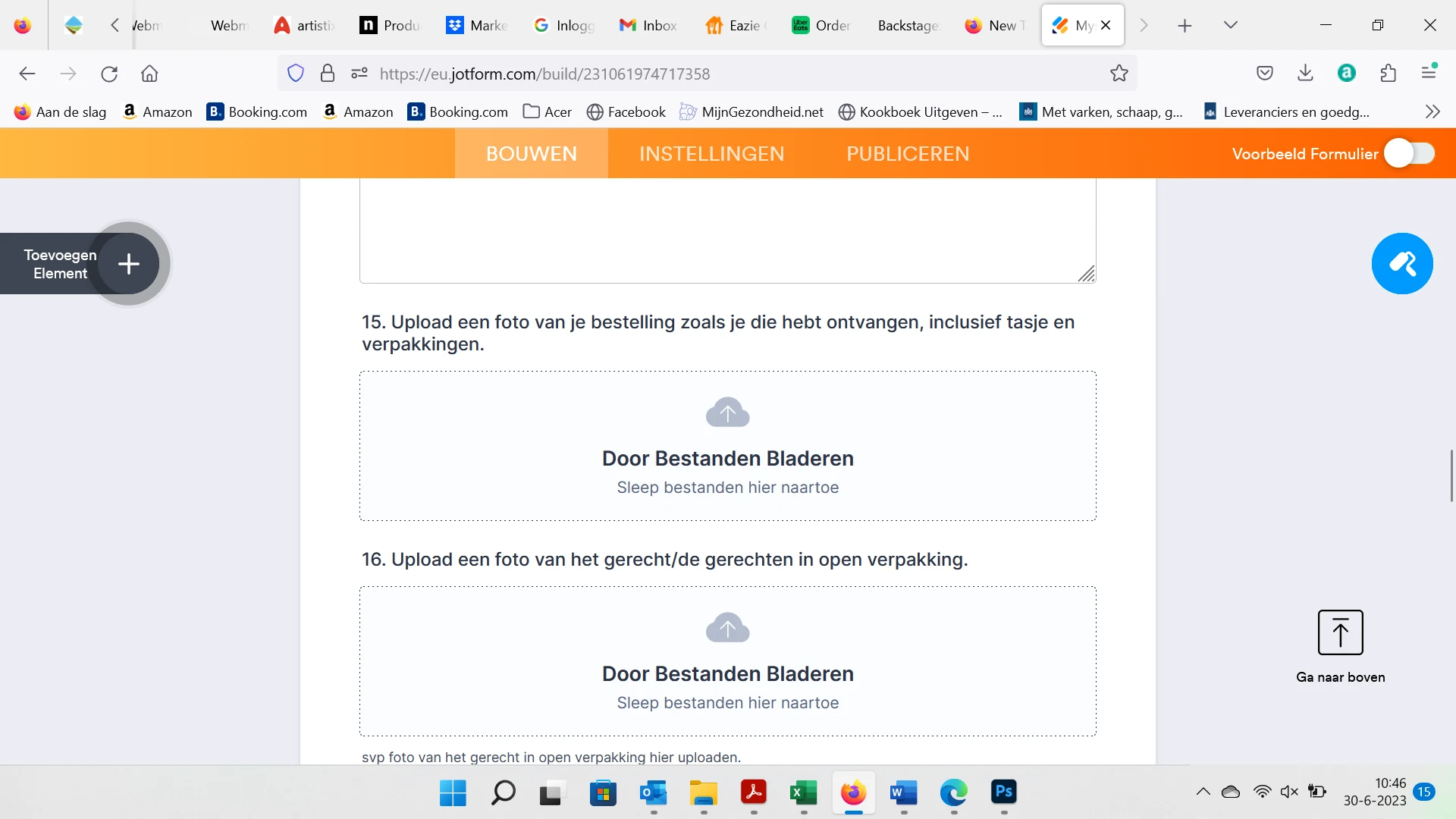-
EazieGevraagd op 30 juni 2023 om 04:47
Goedemorgen,
Bij een van onze vragenformulieren vragen we op 3 plaatsen in het formulier de deelnemers foto's te uploaden. Is het mogelijk deze foto's in 1 batch per vraag te downloaden zodat we niet een grote brij afbeeldingen hebben?
Vriendelijke groet,
Alexandra, team eazie

-
Karlo Jotform SupportGeantwoord op 30 juni 2023 om 08:06
Hi Eazie,
Thanks for reaching out to Jotform Support. Unfortunately, our Dutch Support agents are busy helping other Jotform users at the moment. I'll try to help you in English using Google Translate, but you can reply in whichever language you feel comfortable using. Or, if you'd rather have support in Dutch, let us know and we can have them do that. But, keep in mind that you'd have to wait until they're available again.
Now, let me help you with your question.
You can download the uploaded photos as attachments; with this, every uploaded photo will have its own folder. You can easily download attachments in a few easy steps. Let me show you how.
Here is an example of the downloaded attachments.
If that’s not exactly what you’re looking for, can you explain a bit more so I can help you better? Or you could take a video using Loom.
Let us know if there’s anything else we can help you with.
-
EazieGeantwoord op 5 juli 2023 om 01:29
Hi Karlo,
Thanks for your reply. I tried to download the attachments a couple times, but keep getting an error when trying to open the download.
-
MianalaGeantwoord op 5 juli 2023 om 03:48
Hi Alexandra,
Thanks for getting back to us. It seems that you're not logged in to your Jotform account. Please make sure that you're logged in before opening the file.
If you'd like to have access to the files you've just downloaded without logging in to your Jotform account, there is an option called Require log-in to view uploaded files under your account Privacy settings and unselect that option.
We have a guide here explaining how to do that.
Give it a try and let us know if you need any more help.