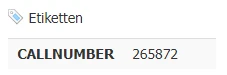-
TrustteamGevraagd op 28 juni 2023 om 05:21
Wij gebruiken Jotform als tevredenheidsenquête na een interventie bij de klanten. Elke interventie heeft een bepaald 'callnumber' in ons ticketsysteem Clientèle.
Dit callnumber zou ook in de notificatiemail moeten toegevoegd worden.
Bij onze vorige surveytool werd dit als volgt gedaan: https://trustteam.surveytalent.com/survey/57e3ca0183ba881f3e8b4590?CALLNUMBER=%5bCALLNUMBER%5d (waar het callnumer dan een variabele was en meegestuurd werd in de notificatiemail)
Kunnen jullie ons hierbij helpen?
Alvast bedankt
Met vriendelijke groeten
Nils Loontjens

-
Mahmoud Jotform SupportGeantwoord op 28 juni 2023 om 08:07
Hello Nils,
Thanks for reaching out to Jotform Support. I'd like to let you know that I'm using a translation tool to provide assistance. But if you would prefer to get assistance in the Dutch language, we will leave a message to them but there will be a delay and they will answer you as soon as they are available again.
Regarding your question, you can add a Unique ID to generate unique IDs after submission. It is easy to add it, let me show you how:
- In Form Builder, click on the Add Form Element menu on the left side of the page.
- Under the Widgets tab, search for the Unique ID and add it to your form.
- Under the properties, you can customize the Unique ID widget as you prefer. You can set the ID as Random Value with numbers and lower, or upper cases.
Give it a try and reach out again if you have any other questions.
-
TrustteamGeantwoord op 29 juni 2023 om 07:11
Hi Mahmoud
English is fine for me. I found the unique ID and tried it. The only problem is that the 'ID' we need added in the survey is a unique ID imported from another tool called 'clientèle'.
The callnumber needs to be the same as the callnumber in clientèle. For example, client X has ticket numer 521256 and receives the email that his ticket is closed. He clicks on the link to the survey with an automated response of 521256 as 'unique ID'.
With our previous survey tool, we did this by adding 'CALLNUMBER=[CALLNUMBER]' to the link at the end. It captured the ID and added it to the responses.
Do you know how to do this?
Thanks!
-
Lorelie Jotform SupportGeantwoord op 29 juni 2023 om 09:59
Hi Nils,
Thanks for getting back to us. If you want to pass data from one form to another form, then you can use URL parameters. Please check out our guide about How to Automatically Pass Form Data to Another Form. But if it is from another platform, it is not possible to automatically pass the unique ID value to Jotform.
But, we have a Spreadsheet to form widget that you can use to import your data. Let me show you how to use it:
- Create a spreadsheet that includes your data in the structure you see below. It's important that the column names in the spreadsheet and field names on the form are the same.
- In Form Builder, click on the Add Form Element menu on the left side of the page.
- Under the Widgets tab, search for the Spreadsheet to Form widget and add it to your form.

- In the Widget Settings window that opens up, upload your data file and customize the other options.
- Then, click on Update Widget.
- In the final stage, add the fields to view values and name them the same as on the spreadsheet.
If that’s not exactly what you’re looking for, can you explain a bit more so I can help you better?
Let us know if there’s anything else we can do for you.