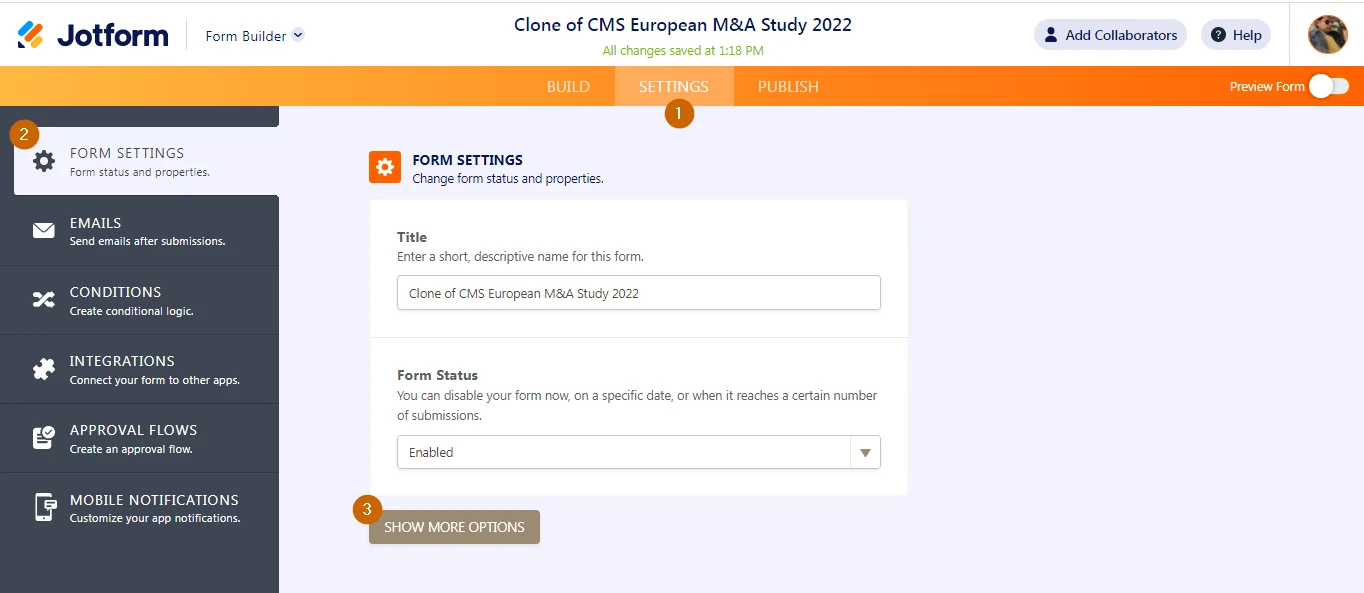-
cmsdsbGevraagd op 25 maart 2022 om 08:56
Dear support,
If we clone a form the page title keeps the title of the cloned form. Can we change this in the new title of the form so in this case CMS European M&A Study 2022?
Best,
Jappe
Page URL: https://form.jotform.com/220814052364953 -
Rahul Enterprise SupportGeantwoord op 26 maart 2022 om 04:08
Hello Jappe,
Thank you for contacting Jotform Support. It is possible to change the Page title shown in the browser tab. To change the Page Title of the form, please follow the steps below:
- In Form Builder, go to the Settings tab.
- Go to the Form Settings from the left panel.
- Click the Show More Options button.

- Scroll down and search for the Page Title option.
- Enter your preferred title, and that’s it. You’re done.
Additionally, you could check out our user guide to know more about How to Change the Page Title of the Form.
If you have any other questions or concerns further, please let us know.