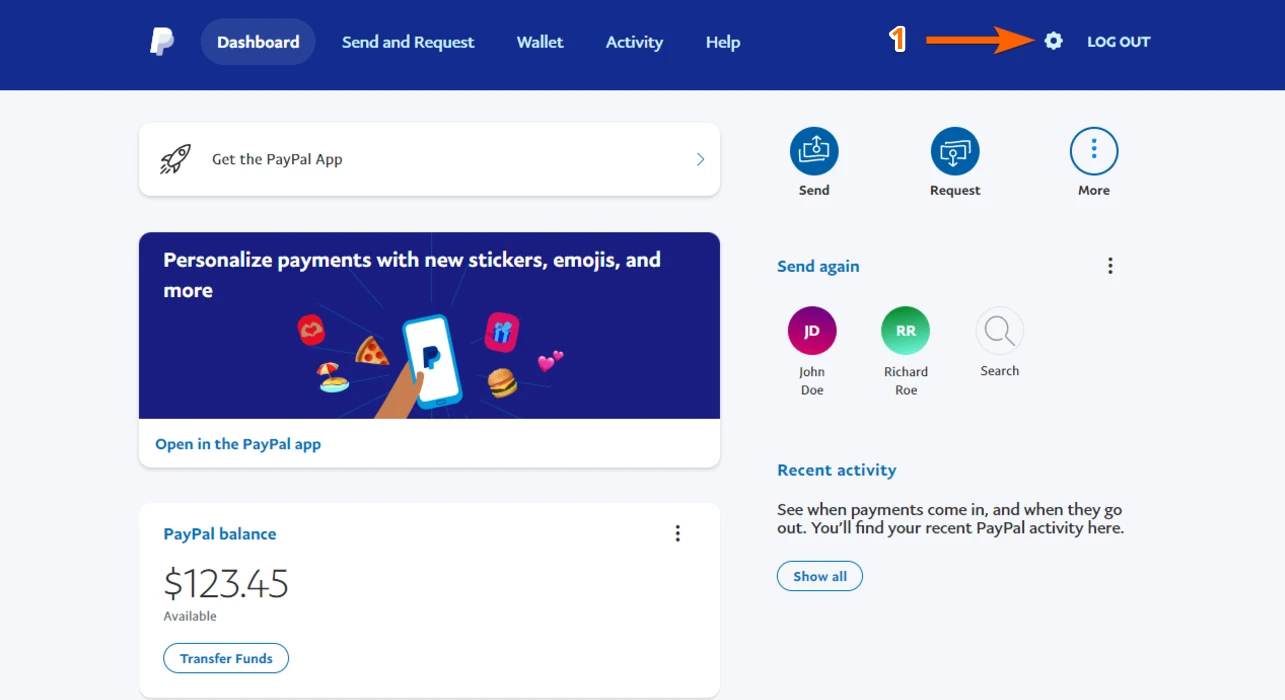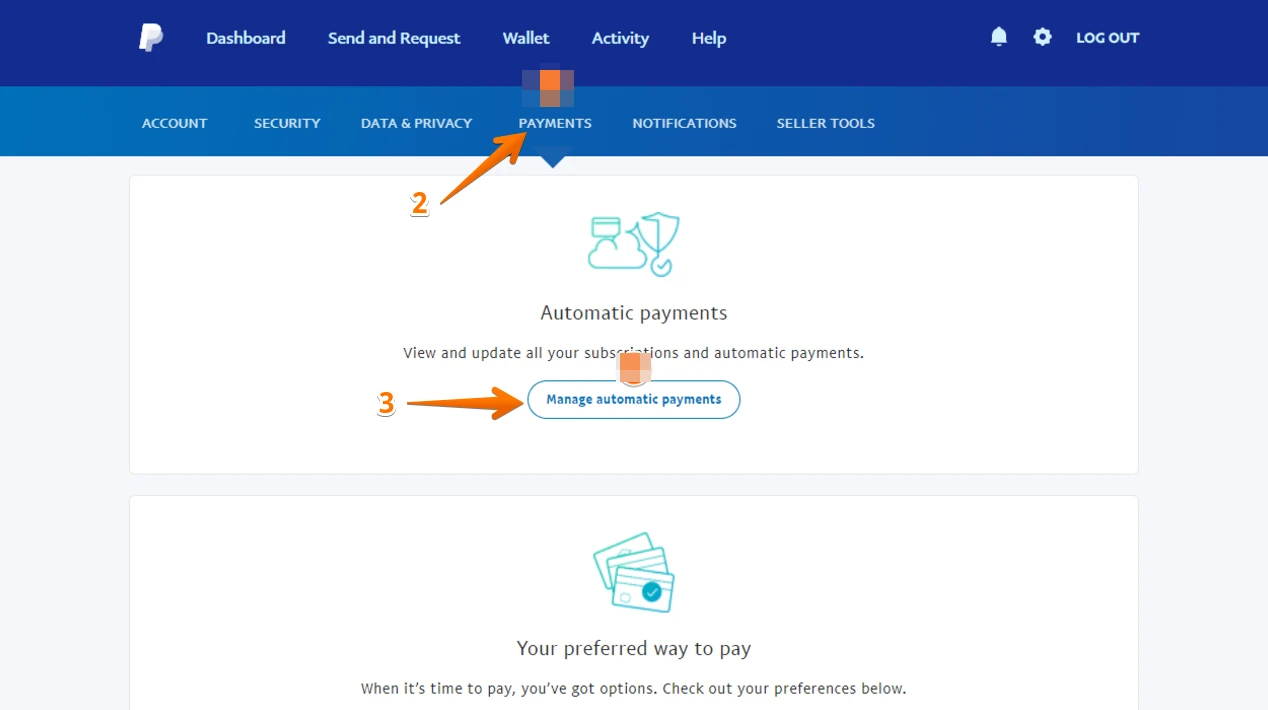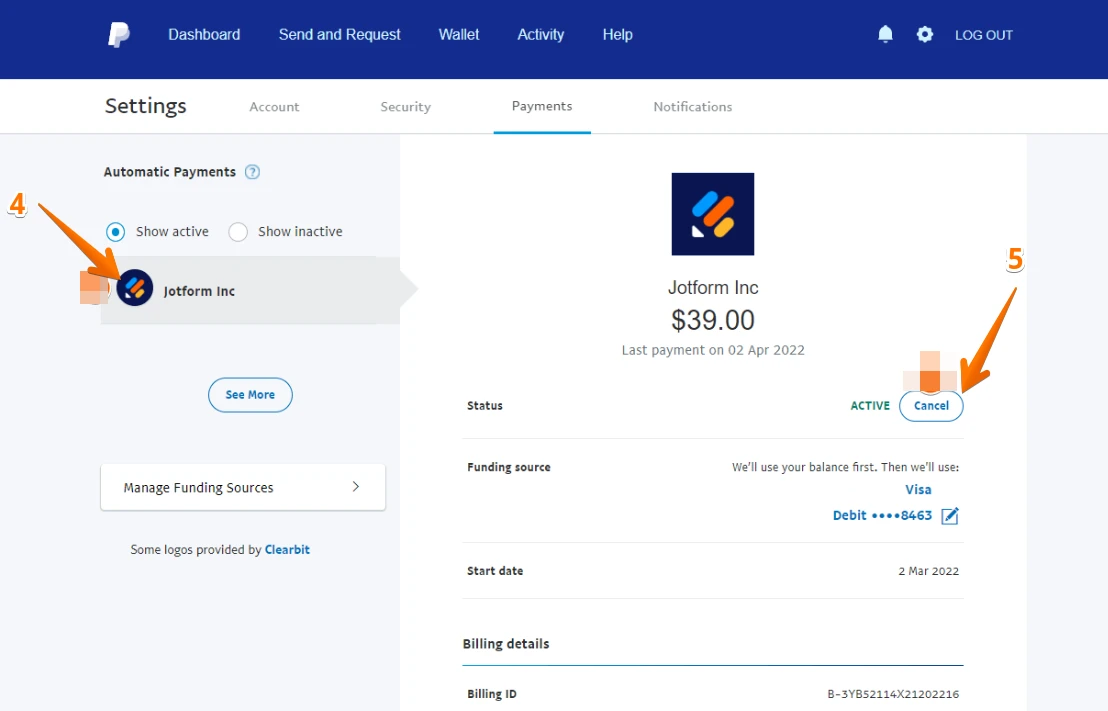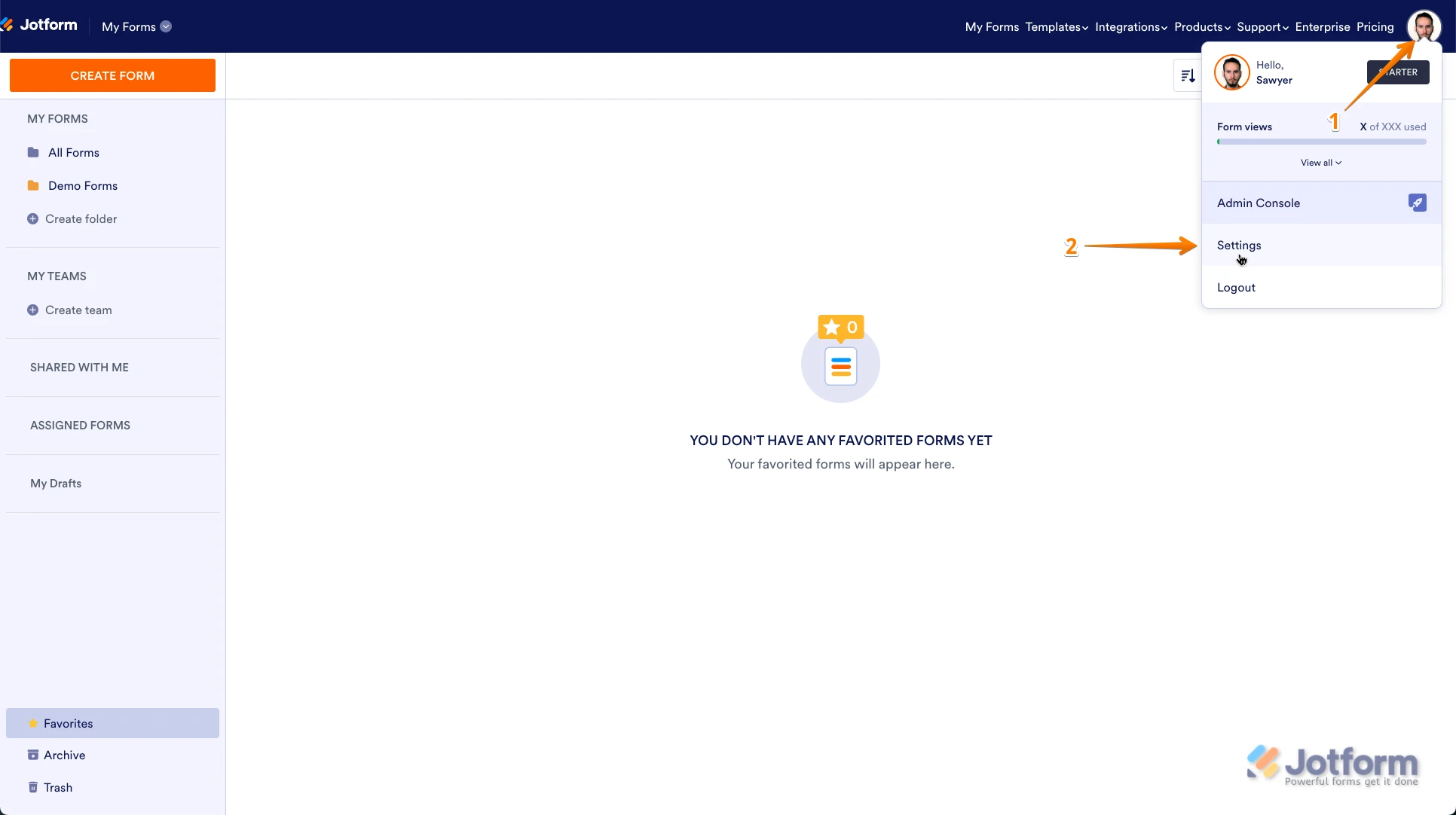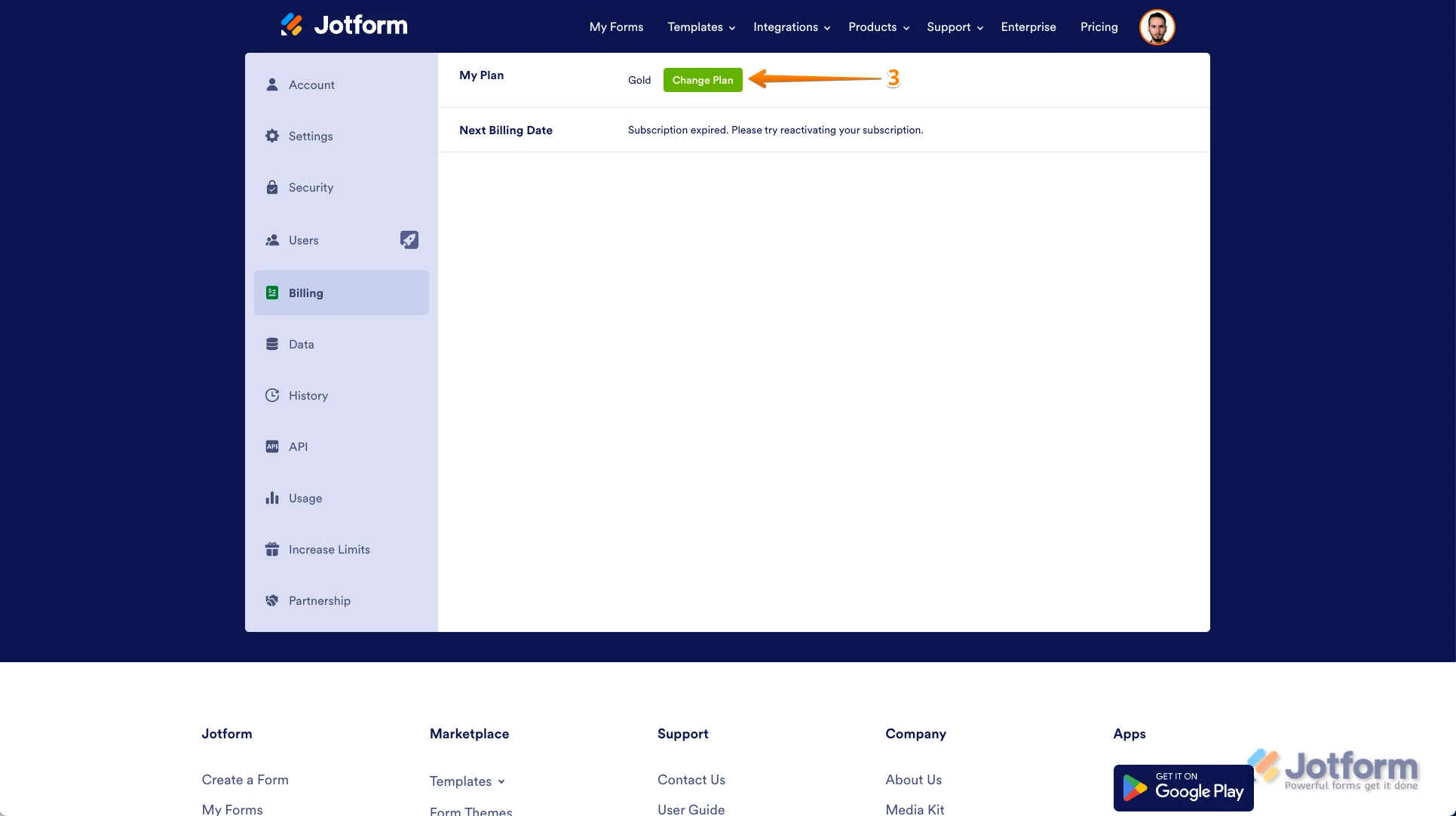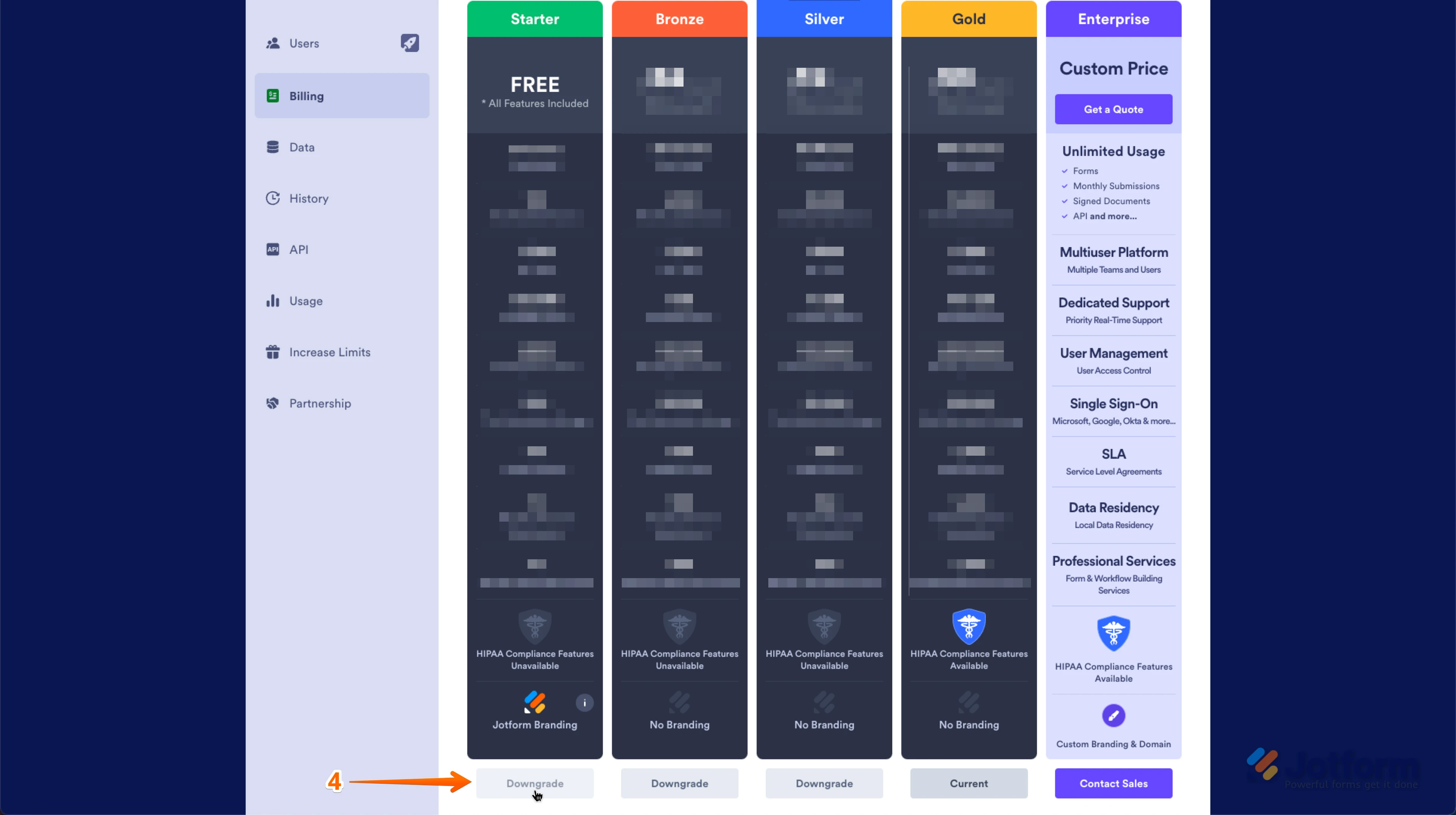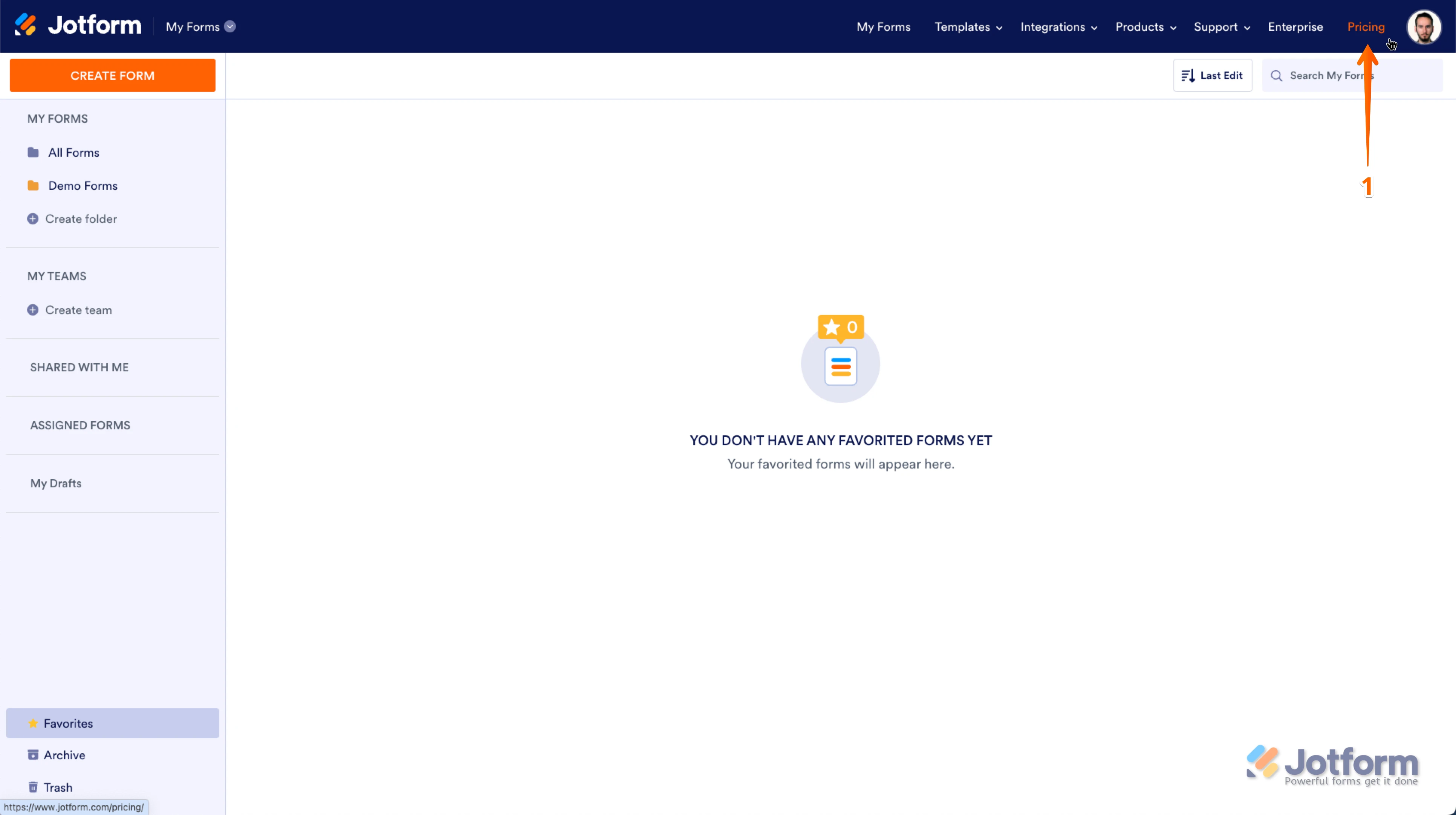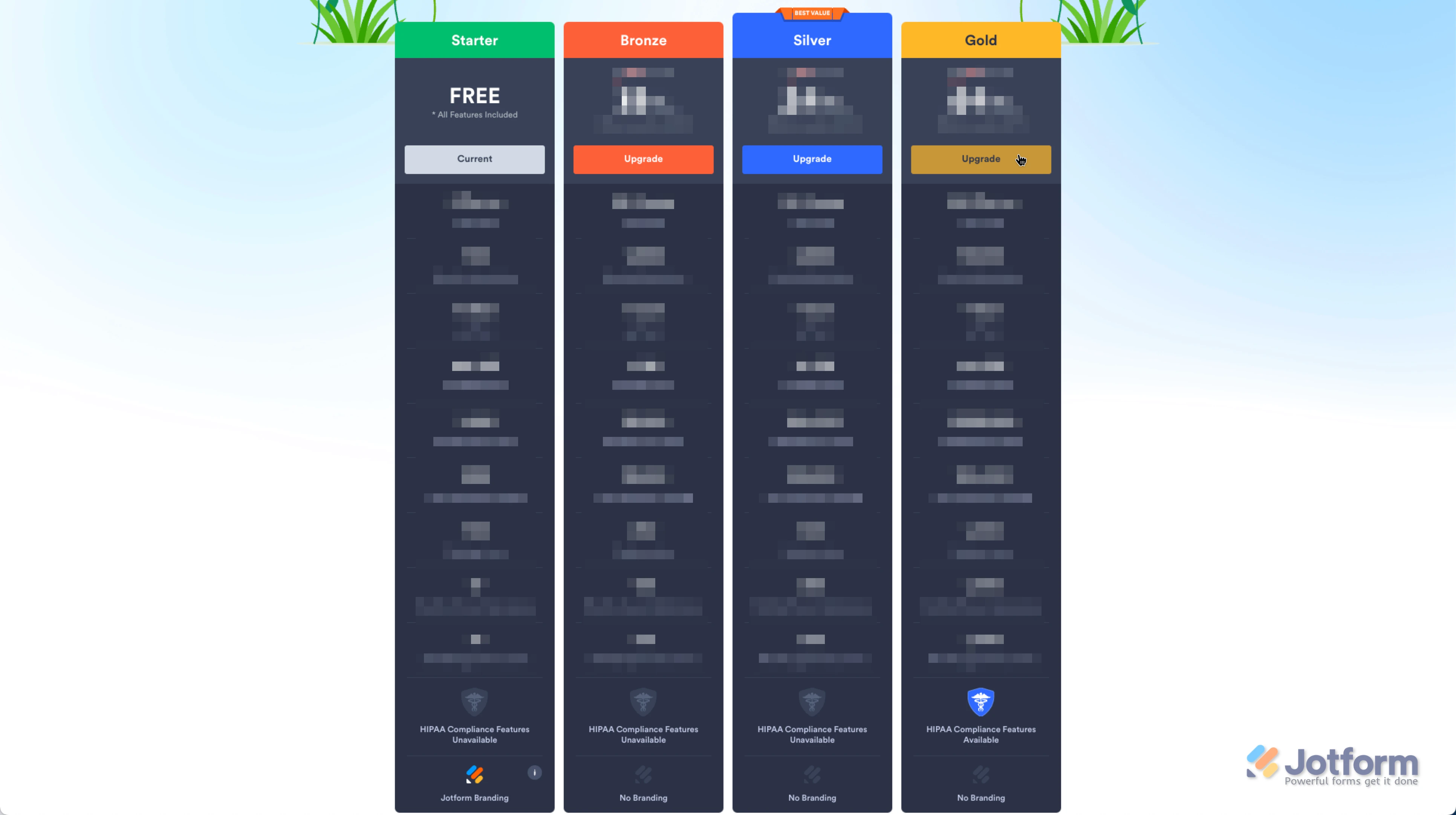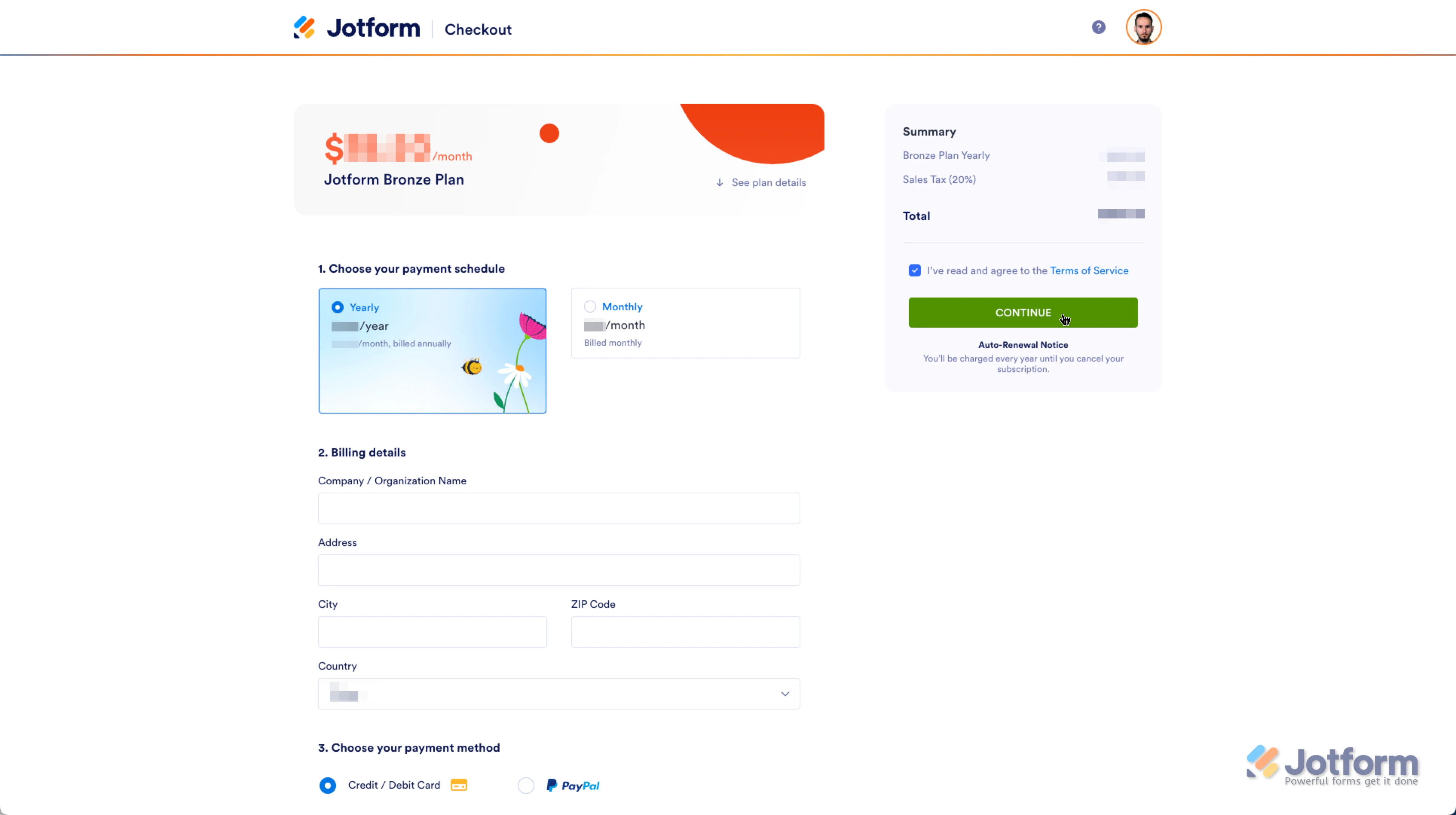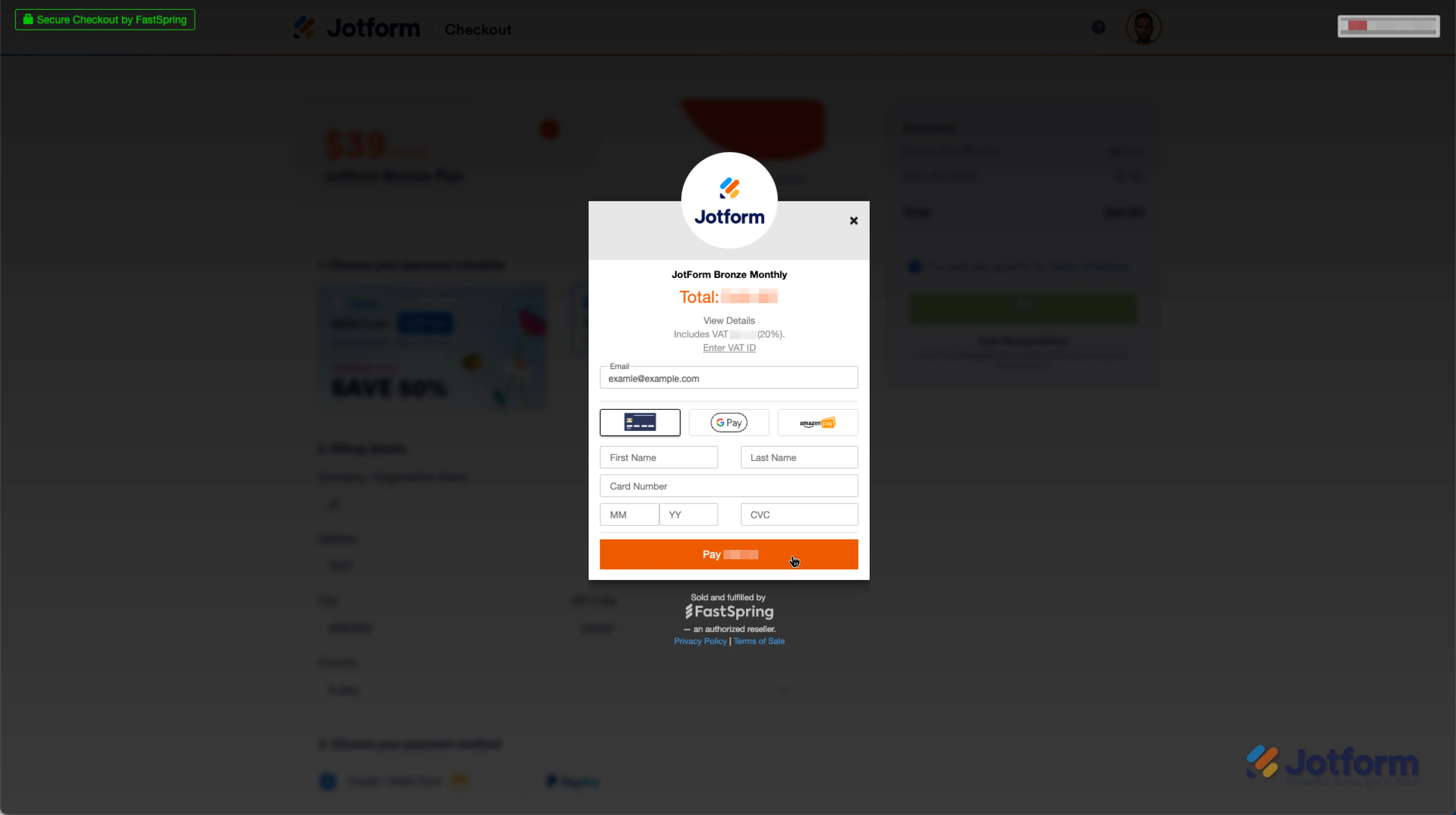-
sannestaatGevraagd op 4 februari 2025 om 17:12
Hallo
Het lukt me niet om de betalingsmethode aan te passen. Voorheen betaalde ik via Paypal maar wil nu graag via Maester card betalen.
Kan dat?
Crista
-
Gaud Jotform SupportGeantwoord op 4 februari 2025 om 17:32
Hi Crista,
Thanks for reaching out to Jotform Support. Our German Support agents are busy helping other Jotform users right now, so I'll try to help you in English using Google Translate, but you can reply in whichever language you feel comfortable using. Or, if you'd rather have support in German, let us know and we can have them do that. But, it might take a while until they're available again.
Now, coming back to your question, you'll need to cancel your current subscription plan and downgrade your account to the starter plan, then you can upgrade your account using the Master card. Keep in mind that, you'll also need to cancel it from the PayPal as well in order to avoid the future charges. Here is a complete guide you can go though. Let me show you how to cancel it from PayPal for the Jotform so you won't be charged in the next billing cycle. Here are the steps you can follow:
- Log into your PayPal account. Click on the gear icon in the top-right corner.

- Select payments from the top blue navigation bar.
- Choose Manage automatic payments.

- Click on the Jotform from the left side.
- Choose the Cancel option from the right side.

- Confirm again and cancel automatic payments. That's it.
Now, you'll need to Cancel Your Subscription from your Jotform account too, but you'll have to do it on the Desktop version of Jotform because it's not available yet on the mobile app. Let me show you how:
1. On your My Forms page, hover your mouse over your Profile Image/Avatar icon, and click on it.
2. In the window that opens, click on Settings.

3. Under the Billing tab, click on Change Plan.

4. Click on the Downgrade button to switch to the Starter (Free) Plan.

Then, you'll see a pop-up window with some extra information about the downgrade. Just follow those instructions to continue with canceling your plan. After that you can upgrade with your card. It's really easy to Upgrade your Account. Let me show you how:
1. On your My Forms page, click on Pricing in the blue navigation bar at the top of the page.

2. On the Pricing page, choose the plan you want to buy.

3. In the popup window, choose either a Monthly or Yearly payment schedule and either Credit/Debit Card or PayPal as the payment method.
Here’s an example of the Bronze plan:

After you click on Continue, you'll need to enter your Credit/Debit Card details.
 If you choose to use PayPal, you’ll get redirected to the PayPal payment page to complete the payment.
If you choose to use PayPal, you’ll get redirected to the PayPal payment page to complete the payment. Let us know if you need any more help.
- Log into your PayPal account. Click on the gear icon in the top-right corner.
Jouw antwoord
Something Went Wrong
An error occurred while generating the AI response. Please try again!