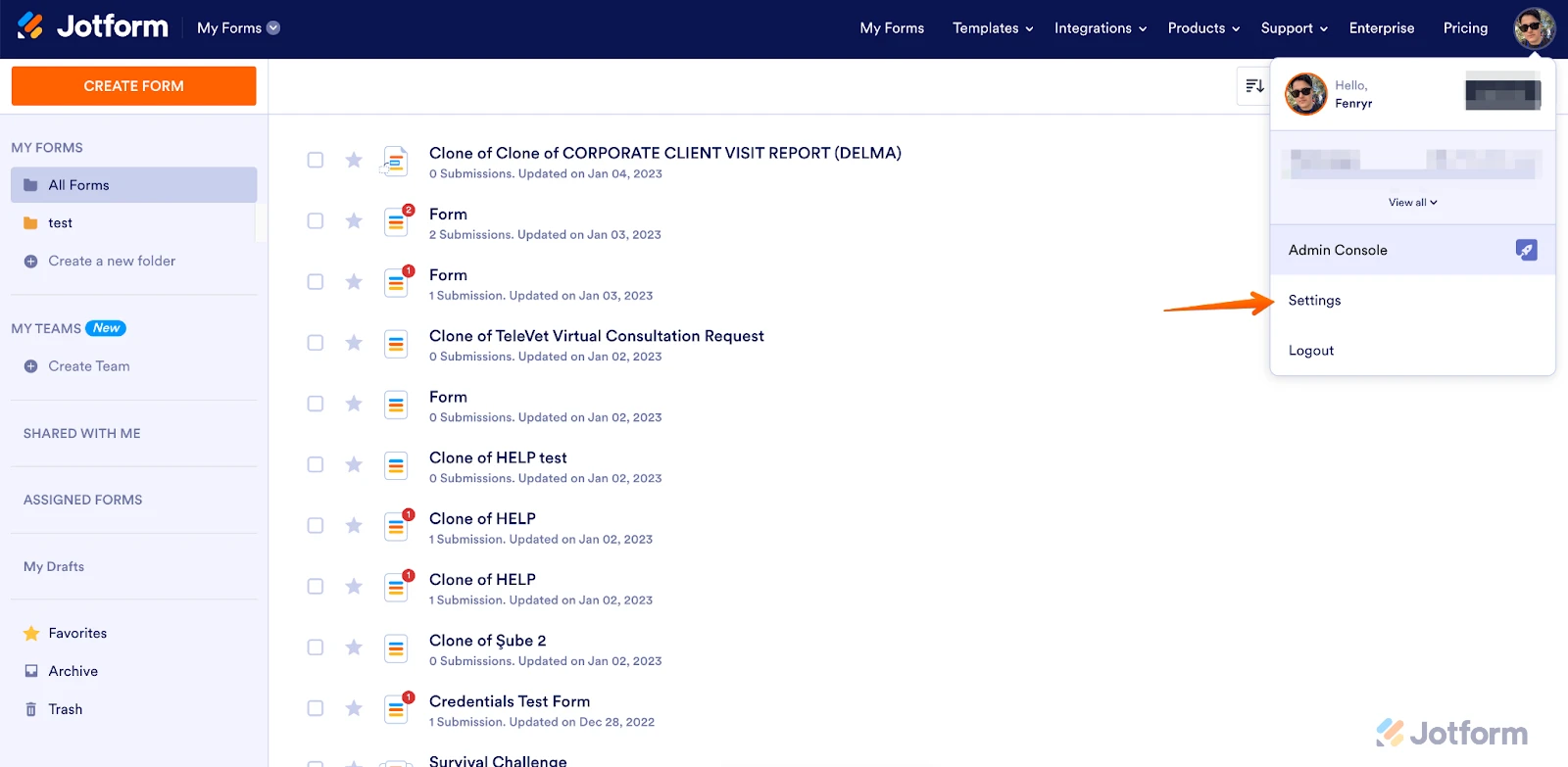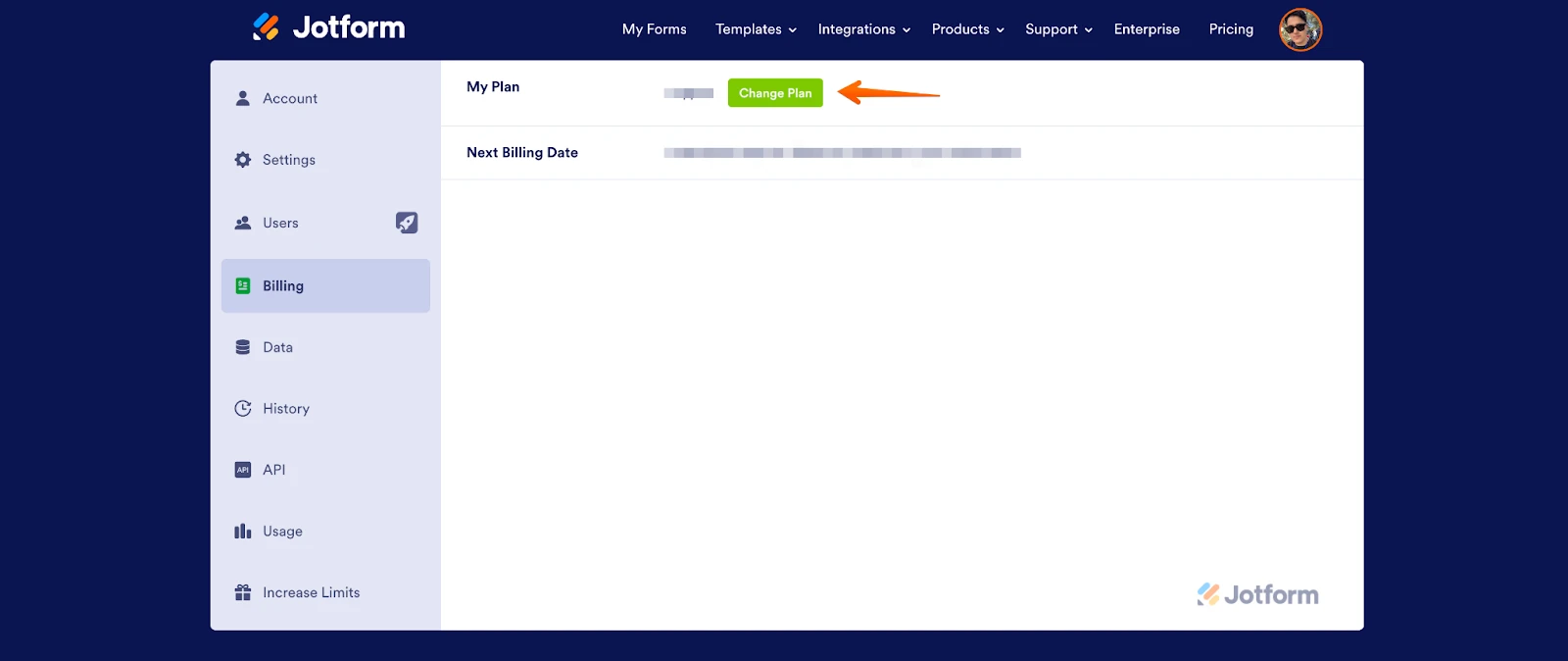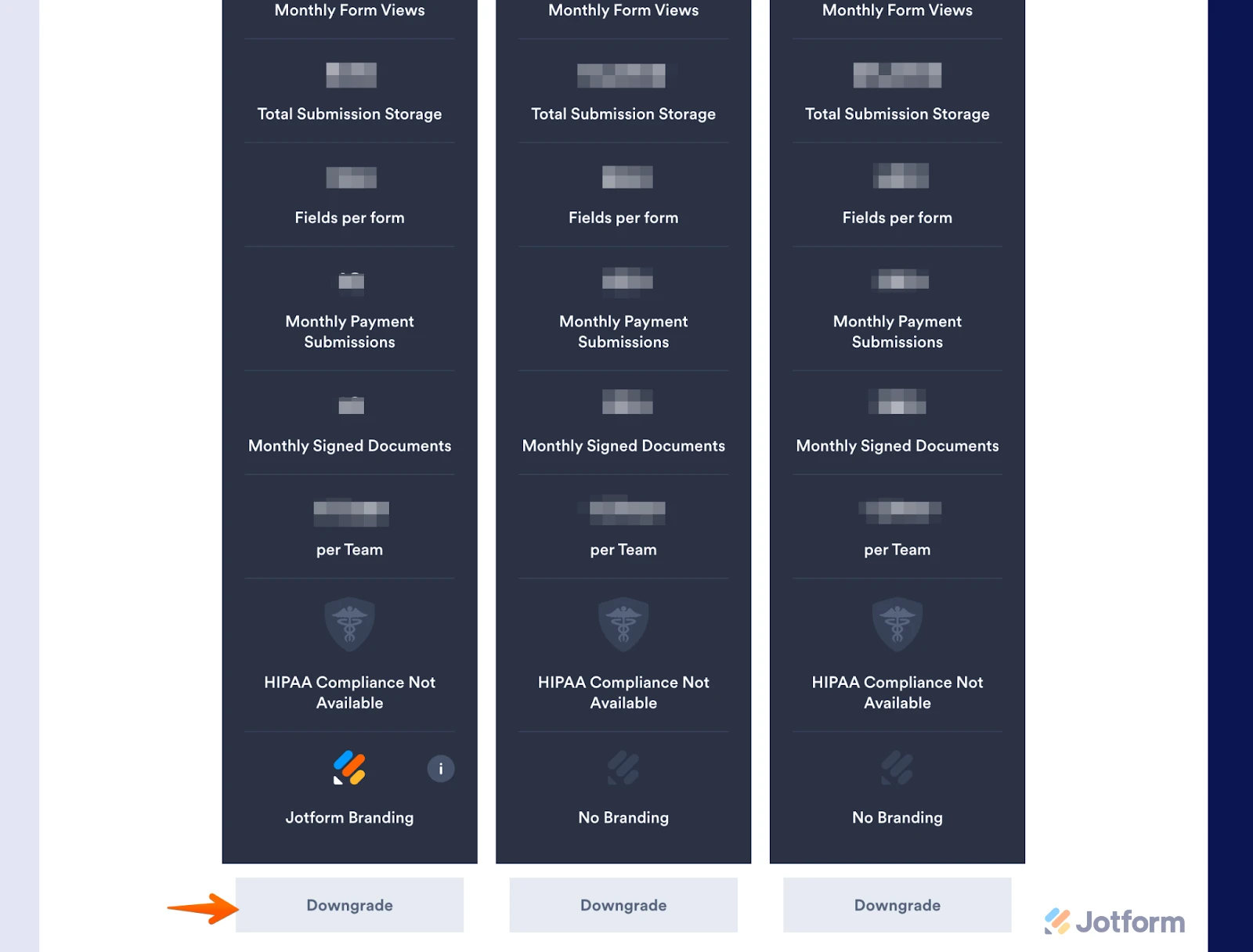-
lisademeyGevraagd op 4 april 2024 om 05:24
Beste,
Wij wensen onze account stop te zetten. Wat moeten wij hiervoor doen?
Mvg,
Mieke Van Laere
Alluvion BV
-
Lorenz Jotform SupportGeantwoord op 4 april 2024 om 07:29
Hi Lisa,
Thanks for reaching out to Jotform Support. Unfortunately, our Dutch Support agents are busy helping other Jotform users at the moment. I'll try to help you in English using Google Translate, but you can reply in whichever language you feel comfortable using. Or, if you'd rather have support in {Language} Dutch, let us know and we can have them do that. But, keep in mind that you'd have to wait until they're available again.
Now, let me help you with your question. If you wish to close your account, then you'll have to cancel your account subscription. Let me walk you through it:
1. On your My Forms page, hover your mouse over your avatar in the top-right corner and click on Settings.

2. Under the Billing tab, click on Change Plan.

3. Click on the Downgrade button to switch to the Starter (Free) Plan.

4. There will be a pop-up window with some extra information about the downgrade. Please follow those instructions to continue with canceling your plan.
You can also check out our guide about How to Cancel your Subscription. Take note that once you've canceled your subscription, it will remain in Bronze for the period you paid for.
Reach out to us again if you have any other questions.