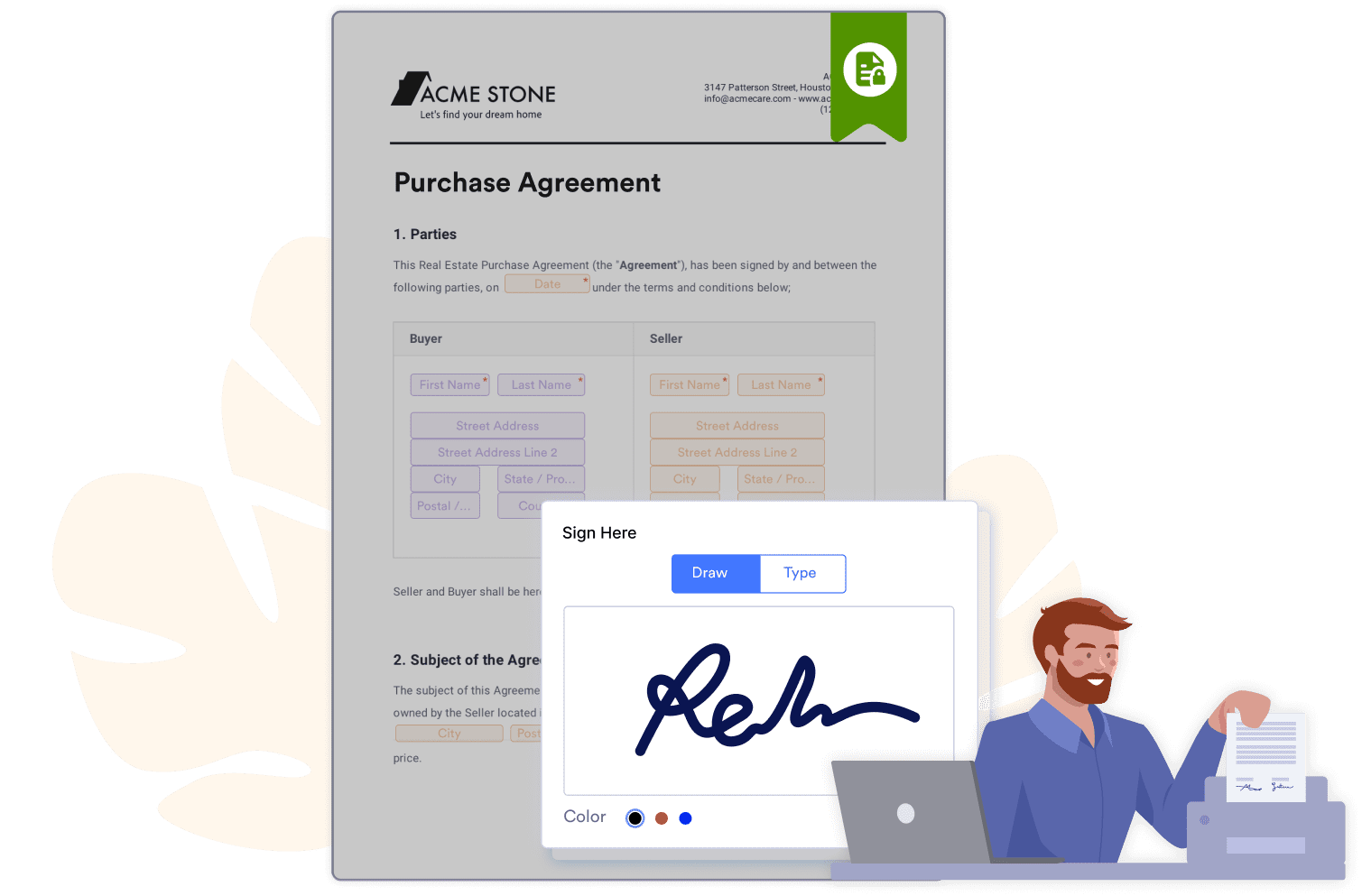Free Form & PDF Templates
Don’t want to start from scratch? Choose from our vast library of ready-made form and PDF templates — then customize it to suit your needs without coding knowledge. Once a form is submitted, you can automatically convert form submission data into professional-looking PDFs with your own branding and letterhead.
See More TemplatesPDF Generation
Convert Submissions to PDFs
Create a custom PDF template using your own branding and automatically convert form submissions into shareable PDFs. With the click of a button, you can generate professional-looking contracts, payment invoices, and legal documents — then automatically share them via email or cloud services such as Google Drive and Dropbox.
E-signatures
Sign & Print Documents
Securely collect client signatures with Jotform Sign. From any device, clients can sign contracts, payment invoices, NDAs, agreement forms, and more. Share e-signature forms directly with clients and colleagues via email or by generating secure PDF documents.
Sharing & Collaboration
Collaborate with Others
Jotform makes it easy for you and your colleagues to collaborate. Assign forms, view and manage submissions, and share documents in your secure online account with Jotform Tables and Jotform Inbox. Team members can also add comments, reply to submissions, and create tags and filters to better organize client data.
Data Management
Auto-Delete Submissions
Automatically delete extraneous form submission data with Jotform’s built-in auto-delete feature. You can schedule deletion periods, review submissions before permanent deletion, and easily transfer your data from Jotform to third-party services such as Google Sheets and Airtable.
Security
Keep Data Secure
Store your data with peace of mind. Jotform keeps data safe with a built-in 256-bit SSL connection, GDPR and PCI compliance, as well as multiple encryption options and anti-spam fields. For additional security, you can also add HIPAA compliance features to your account.
Legal Industry FAQs
-
Why should I use online forms for my legal process?
Typically, law firms work with a lot of paper documents. However, paperless documents are more efficient and a much more environmentally conscious solution.
-
What online forms should I use for my legal business?
-
How can I customize my form?
-
Can I collect signatures on my form?
-
How do I send my clients confirmation emails?
-
Are my forms secure?
-
Can I move my current forms to Jotform?
-
Can I save my PDF template and send PDFs to my client?
-
How can I reach Jotform if I run into any issues with my forms or account?
-
Are my forms HIPAA compliant?
-
What are common online forms for the legal industry?