Create Kiosk Surveys
Whether you’re gathering feedback from your customers, employees, or peers, Jotform is here to help. Collect on-site survey data from a stationed device with a powerful kiosk mode feature from Jotform Mobile Forms.
Explore Free Kiosk Survey Templates
Need a little inspiration to build your kiosk survey? We’ve got you covered— simply choose one of our ready-made templates and customize it with our intuitive drag-and-drop form builder. Update the questions, change fonts and colors to match your branding, drop in your logo, and more.
Mobile Forms
Easy-to-use interface
Even the least tech-savvy people out there can easily share their feedback with you using Jotform’s intuitive, user-friendly platform.
Create Your SurveyKiosk Mode
Contactless surveys
If your customers don’t want to fill out the form on your device, it’s no issue. They can easily use the touchless kiosk feature to fill out your survey from their own devices with the provided QR code on the screen.
Create Your Survey100+ Integrations
Convenient integrations
You can immediately connect your survey data to your other tools using our 100+ integrations. Whether you’re using email marketing tools, tables, or storage platforms, you’ve got options.
Jotform Tables
Collect and analyze responses
Seamlessly view, organize, and manage your submission data in an all-in-one workspace with Jotform Tables.
Create Your SurveyReport Builder
Build professional reports
Need to present your data to your team? That’s easy with Jotform Report Builder! Instantly convert your data into efficient reports so you can gain better business insights.
Create Your SurveySecure Surveys
Password-protect your surveys
Make sure your forms are always in the right hands. You can set a password for your surveys to ensure you’re collecting data only from relevant and targeted audiences.
Create Your Survey“A surprisingly versatile tool”
“Jotform has been a surprisingly versatile tool for our agency. Initially we used the form just for survey collection but now have integrated it into testing, e-learning courses, citizen facing program applications, state wide surveys, and even a check in kiosk for our clinic. The platform has become a catchall for initial testing and design of all new programs due to it's incredibly customization and flexibility.”
Nick Lippincott,
Program Coordinator
Learn how to turn your mobile device into a kiosk
You can immediately connect your survey data to your other tools using our 100+ integrations. Whether you’re using email marketing tools, tables, or storage platforms, you’ve got options.
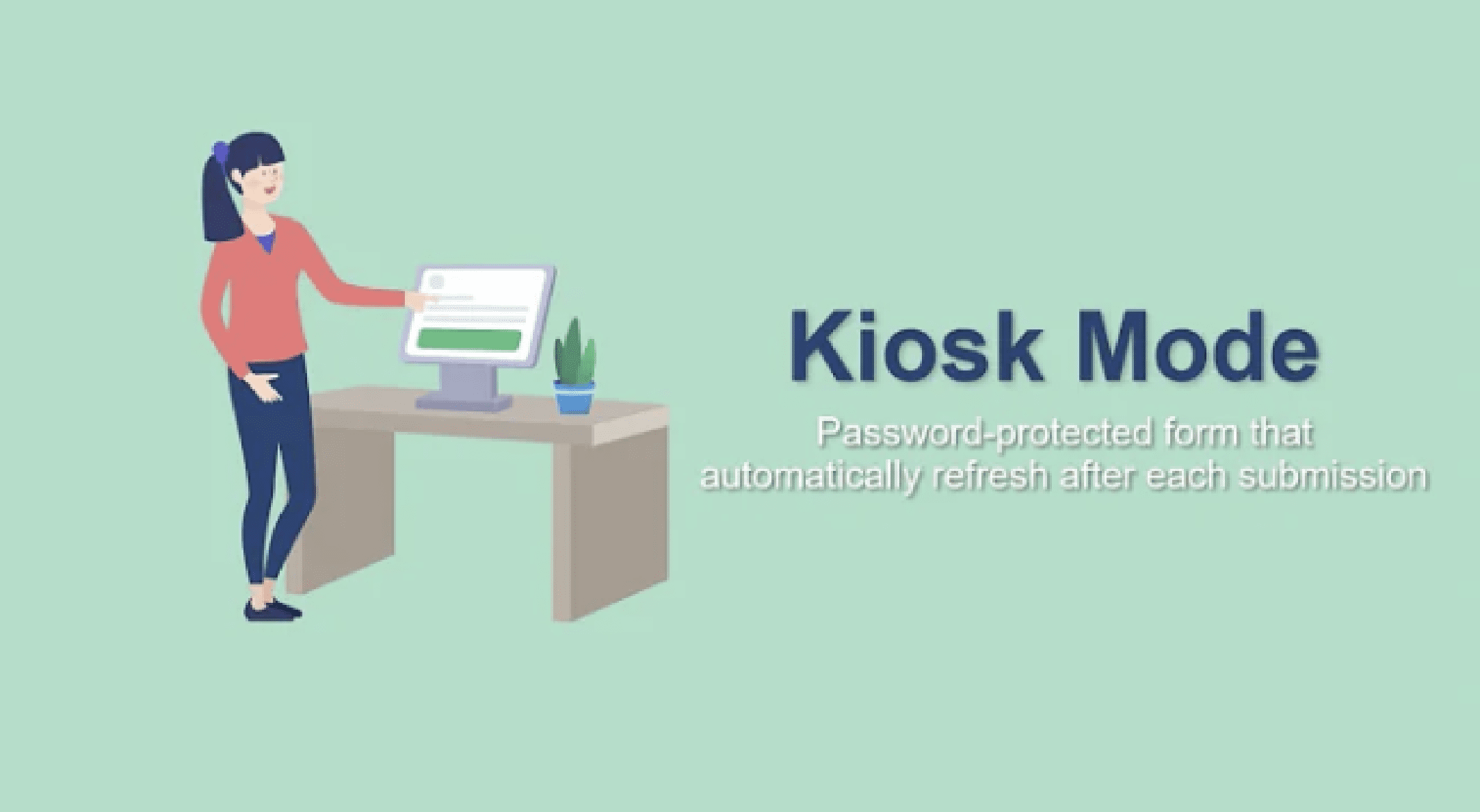
Learn More About Kiosk Surveys
-
How can I get more information about Jotform Kiosk Surveys?
Visit our instruction page to learn how to set up kiosk mode — and start collecting data today.
-
How are kiosk surveys used?
Whether you’re collecting customer feedback at a restaurant, client feedback at a retail store, or attendee feedback at a trade show or conference, kiosk surveys are a great way to gather data onsite — especially when your customers are tired of giving feedback via phone or email.
Kiosk surveys are often strategically placed at store or conference exits so that people can take them on their way out. This is why they’re an especially helpful option when you’re looking to acquire market research on the go, such as in a voting exit poll or an airport cleanliness survey. After a customer fills out your questionnaire on a kiosk, the device resets immediately so you can collect data on one device as quickly as possible.
-
What are the advantages of conducting a kiosk survey?
How do you know if a kiosk survey is right for you? Here are a few benefits of kiosk surveys:
- High response rate: For starters, kiosk surveys tend to bring in more responses than an email or phone survey because they are physically available — meaning people can’t just hang up or exit the page. On top of that, people can fill out these surveys when they’re waiting for their order, standing in line, or finishing up an activity.
- Increased accuracy: Kiosk survey responses tend to be more accurate because people have just finished doing what the survey is asking them about, meaning they have fresh memories of their experiences. You can capture those immediate thoughts in the first few minutes.
- Fast process: A kiosk survey is quick. The best practice is to list one to four questions on a single screen, so all a customer has to do is click a few buttons to complete the form. Even short and sweet questions can tell you a lot about your customers.
- Cost-effective: While there’s an upfront cost when purchasing a kiosk device, it’s definitely a good investment. With kiosk surveys, you eliminate the need to hire in-person or phone interviewers, which becomes expensive over time if you’re conducting frequent surveys.
- Easy to maintain: Once a kiosk has been set up, it only needs Wi-Fi to function. Your responses will automatically be forwarded to your data platform of choice, which means you can gather data all day without thinking about it.
- Relaxed experience: A frequent complaint about surveys is that people feel hounded into taking them. Kiosks offer a more laid-back survey experience that doesn’t immediately turn respondents away, so they can approach the device at their leisure.
- Streamlined data collection: The beauty of kiosks is that you always know exactly when and where your data was collected. This allows you to easily compare different event locations or time slots and set goals accordingly.
-
How do I set up a kiosk survey at my event?
There are several elements you should keep in mind when implementing a kiosk survey at your event or business.
First, decide which physical tools you’ll be using to deliver your survey, whether that be a kiosk stand, computer, tablet, or even a mobile device. While you can create and manage your own survey and data collection process, it’s faster and easier to use a survey software tool — such as Jotform. These tools make survey setup, collection, and analysis more streamlined.
When you’ve nailed down those details, make sure your device has a reliable internet connection, set up a screen lock, and — if you’re not using Jotform’s kiosk mode — add a URL redirect so your survey automatically resets when a user submits a response.
-
How do I write an effective kiosk survey?
When writing a kiosk survey, include concise, easy-to-understand questions that cover all possible options and keep the survey moving along. People become distracted when surveys are too long, so it’s best if they can be completed in two minutes or less. You should also stick to yes-or-no questions or rating scales instead of long text answers. Try to limit questions to what a customer has just experienced — if you ask too many questions about how to improve the company, for instance, customers may become frustrated. Instead, ask them questions like
- Were you satisfied with the customer service?
- Would you join us at our event again?
- How would you rate the keynote?
- Would you recommend our services to a friend?
- Please rate your overall experience today.
-
How can I analyze kiosk survey data?
Depending on the kinds of questions you ask, you can analyze your kiosk survey data in a number of ways.
The Likert scale — a five- to seven-point scale that lets individuals express how much they agree or disagree with a statement — is one of the best tactics to use in a kiosk survey. Because these scales allow for degrees of opinion and therefore collect quantitative data, they are easy to analyze. You can use a mode statistic or distribute responses in a helpful bar chart.
The Net Promoter Score (NPS) is another great method for analyzing survey data. NPS measures customer satisfaction by asking them to rate the likelihood that they would recommend a product or service to a friend on a scale of 0 to 10. You can then calculate the Net Promoter Score by subtracting the percentage of customers who answered with a 6 or lower (detractors) from the percentage of customers who answered with a 9–10 (promoters). Any positive score is considered good, because it means you have more promoters than detractors.
When analyzing your data, make sure you understand your measurement scales (nominal, ordinal, interval, and ratio) and start with your quantitative data first. Also consider using cross-tabulation analysis to help you understand the relationship between your independent variables.
-
How can I select the right kiosk survey software?
When selecting kiosk survey software, look out for a few essentials.
Offline mode is crucial, because accidents happen and sometimes the Wi-Fi connection drops off without warning. Make sure that you can still conduct surveys and that you won’t lose your data if that happens.
Your survey interface should be simple and user-friendly so as not to scare off respondents, and it should work without physical contact, since some people prefer not to touch devices that have been used by many other people.
Last, make sure your customization, filtering, and visualization options are robust so you can easily personalize and edit your survey.
Jotform Mobile Forms provides helpful kiosk survey software that offers all of the above — and more. We offer an easy screen lock, advanced security features, and viewing options either within the app or in your other data platforms with our 100+ integrations. Our kiosk mode sets up your kiosk survey process for you, so you can collect data at your event or business without coding. Download Jotform Mobile Forms for free today!