Afterpay Payment Forms
Unlock payment flexibility with Afterpay and Jotform. Add Afterpay as a payment option through our Square integration. Effortlessly accept payments for products, donations, and user-defined amounts while allowing customers to buy now and pay later.
Create Afterpay Forms
Pay No Extra Fees
Jotform won’t charge you additional fees for accepting payments through your Afterpay form.

Afterpay Payment Form Templates
Don’t want to build your payment form from scratch? Customize one of our ready-made templates to fit your needs and integrate it with Afterpay — no coding required.
How it works?
Build a payment form
Drag and drop to create the secure payment form.
Add Afterpay
Select Afterpay as a payment to offer installment payments.
Square-ს გავლით დაკავშირება
Set up the Square payment integration for your form.
Start receiving payments
Share your payment form and start collecting payments!
Enabling Afterpay with Square is free — there are no monthly fees or startup costs. The Afterpay processing fee is 6% + 30¢ per order.

Boost Your Sales with Flexible Payment Options
Provide your customers with greater payment flexibility by allowing them to pay in four interest-free installments. With Afterpay payment forms, they can buy now and pay later while you get paid up front.
უსაფრთხოება რომელსაც შეგიძლიათ ენდოთ
Jotform protects your form data with PCI certification, GDPR and CCPA compliance features, a 256-bit SSL connection, and the option to encrypt your payment forms. Healthcare professionals can take advantage of optional HIPAA compliance features with Jotform’s Gold or Enterprise plans.

Buy Now, Pay Later
Give your customers payment flexibility at checkout. Afterpay’s Buy Now, Pay Later (BNPL) model splits up the cost into four payments, creating a more accessible way to pay. Afterpay is a great alternative to other BNPL payment services like PayPal’s Pay in 4.
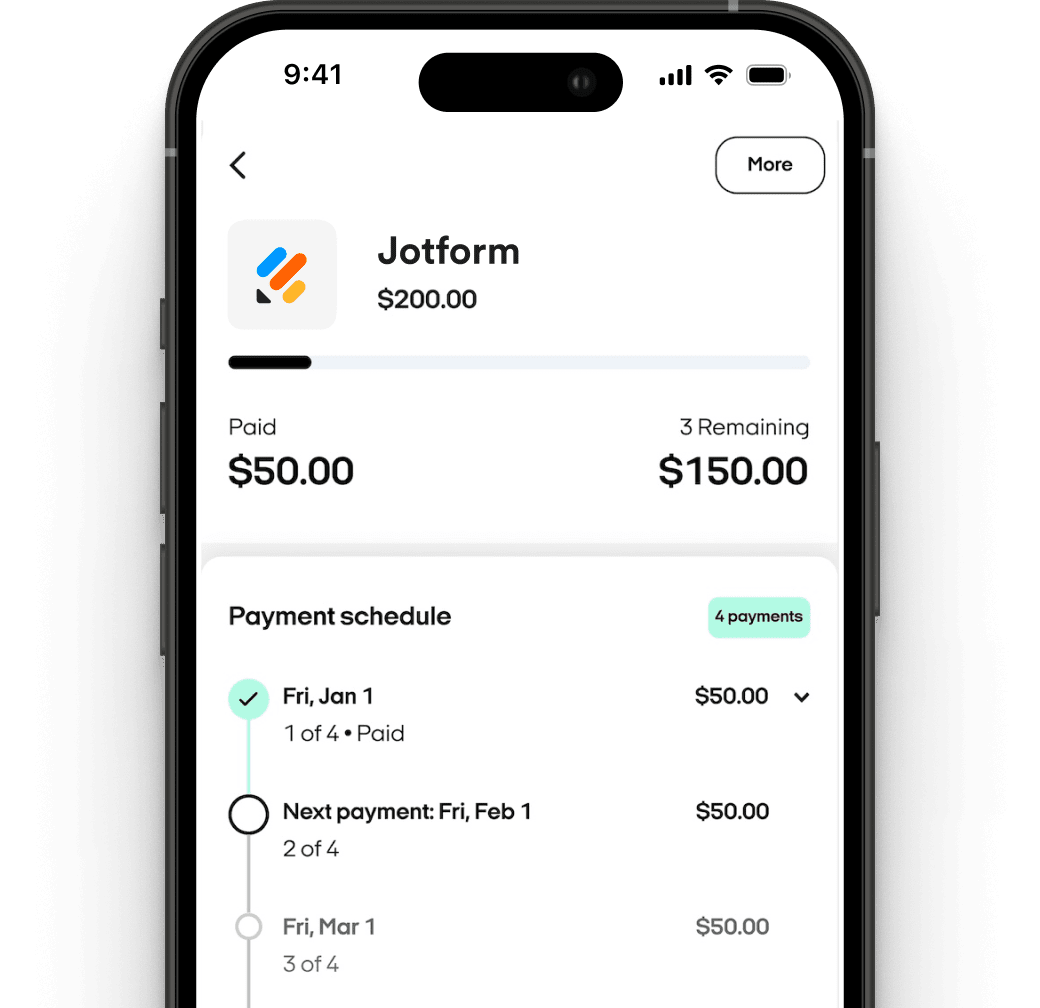
Learn more about Afterpay

Frequently Asked Questions (FAQs)
-
What is Afterpay, and how does it work with Jotform?
Afterpay is a buy now, pay later service that allows customers to make purchases and pay for them in four equal installments. You can add Afterpay to your forms, where it will function as an in-form payment option that allows users to purchase goods or services.
-
How do I enable Afterpay on my Jotform payment form?
To enable Afterpay on your Jotform payment form, start by creating and customizing a payment form with our drag-and-drop Form Builder. Once you’re satisfied with the look and feel of your form, go to Payments under Form Elements and select Afterpay. Once you drag and drop it into your form, you’ll be asked to connect to your Square account. Log into your Square account and then configure your integration settings.
-
Which payment types are supported by Afterpay via Jotform?
Afterpay, when integrated with Jotform, supports various payment types, including major credit and debit cards. You can also offer your customers added flexibility by letting them pay via bank transfer.
-
Are there any additional fees for using Afterpay with Jotform?
There are no additional fees or startup costs for using Afterpay with Jotform. The only fees to keep in mind are the ones that Afterpay charges. The Afterpay processing fee is 6% + 30¢ per order across all Square products that accept Afterpay.
-
How will I receive payments made through an Afterpay payment form on Jotform?
Payments made through your Afterpay payment form on Jotform go directly into your Afterpay account or connected bank account, depending on your Afterpay account settings. To ensure your money is going to the right place, check your Afterpay account settings before collecting payments with this integration.
-
Is Afterpay available for all Jotform plans? Are there any limitations on using it?
Yes, Afterpay is available for all Jotform plans. However, if your business expects to receive a lot of orders, it’s imperative to review what our free plan offers versus our paid plans. Jotform’s free plan includes only 100 monthly submissions and 10 monthly payment submissions. If you’ll be receiving more than 10 payments each month, you’ll need to upgrade to a paid plan. For businesses that plan to scale and need more than what our regular plans offer, please reach out to our Enterprise Sales Team.
-
Can customers use Afterpay for recurring payments or subscriptions with Jotform payment forms?
There are no additional fees or startup costs for using Afterpay with Jotform. The only fees to keep in mind are the ones that Afterpay charges. The Afterpay processing fee is 6% + 30¢ per order across all Square products that accept Afterpay.
-
Are there any additional fees for using Afterpay with Jotform?
Afterpay isn’t typically used for recurring payments or subscriptions. It’s primarily used for one-time purchases split into installments. If you’re looking for a payment processor that enables recurring payments and subscriptions, consider other payment integrations more suitable for recurring billing, such as PayPal or Stripe.
-
What happens if a customer misses an Afterpay installment?
If a customer fails to pay a scheduled Afterpay installment, Afterpay will usually charge them a late fee after a 10-day grace period. Additionally, Afterpay may decrease the customer’s spending limit. This is because repayment history is a large factor in calculating a customer’s spending limit. If a customer has overdue payments for an extended period of time, Afterpay may restrict or prohibit that customer’s use of the service in the future.
-
How secure is the Afterpay payment process on Jotform?
When you process Afterpay payments via Jotform, you can rest easy knowing that both you and your customer’s payment data is safe and secure. Jotform is PCI DSS Service Provider Level 1 certified, the highest security attainment you can have as a business that collects payments via credit cards. Jotform also offers advanced security measures like CCPA and GDPR compliance features, a 256-bit SSL connection, and spam protection features. For additional security measures, you can always password protect your Afterpay form, add a CAPTCHA, and require two-factor authentication.
-
What are the benefits of offering Afterpay to my customers?
Offering Afterpay to your customers can provide several benefits, including increased sales, higher customer satisfaction, and an expanded customer base. Allowing your customers to pay over time increases their purchasing power and flexibility. This enables customers to get the items they want while paying for them at their own pace. You can also attract new customers who prefer the flexibility of paying in installments, boosting your revenue and fostering customer loyalty.
-
Does Afterpay work with Jotform's mobile forms?
Yes, Afterpay works great on Jotform Mobile Forms. Customers can use your Afterpay form from their smartphone, tablet, or desktop device hassle-free.
-
Where can I find more information and support for Jotform’s Afterpay integration?
For more information on Jotform’s Afterpay integration, refer to our help articles. Contact our customer support team for assistance with any problems you may be encountering. Additionally, for more support on the Afterpay side, you can contact Afterpay Help.
-
How do reimbursements work with Jotform’s Afterpay integration?
To kick off the reimbursement process, the merchant must first process the refund from their Afterpay account. Once they’ve authorized the refund, the funds will be sent back to the customer’s card. It can take up to 10 business days for a refund to be returned to the customer — depending on the customer’s financial institution.
Please note that every merchant has a different refund policy and process for issuing refunds.
-
How do I create an Afterpay payment form?
Creating an Afterpay payment form is simple and easy with Jotform’s Form Builder. Start by selecting a ready-made payment form template or build your form from scratch. Drag and drop to make any content or design changes you see fit — change fonts and colors, upload branding assets, add helpful widgets, edit text, and more. Once you’re satisfied with the look and feel of your Afterpay form, go to Payments under Form Elements and select Afterpay. Connect your Afterpay account with your form and you’re good to go!
-
Can I set an inventory limit for my Afterpay form?
Yes, you can set an inventory or quantity limit for your Afterpay form to ensure you’re only selling as much as you have in stock. To do this, open your Afterpay form in the Jotform Form Builder and select My Products. Click on the item whose inventory you’d like to limit, then click the gear icon below the item to access Product Settings. Under the Stock tab, turn on the Enable Stock Control toggle button, enter your Available Stock, and click Save. Now you should be able to limit and expand inventory on your forms.
-
How does Afterpay work for merchants?
With Jotform, merchants can add Afterpay as a payment option on their custom order forms. After a customer purchases an item from your website or business via Afterpay, you’ll get a settlement fund from Afterpay within 1–5 business days.
-
Can I add my Afterpay form to my website?
Yes, you can add your Afterpay form to your website seamlessly with Jotform. To do this, copy and paste your form’s embed code into your website. Jotform also offers form embed codes that allow you to publish your Afterpay form on third-party platforms like Squarespace, WordPress, Wix, and more.