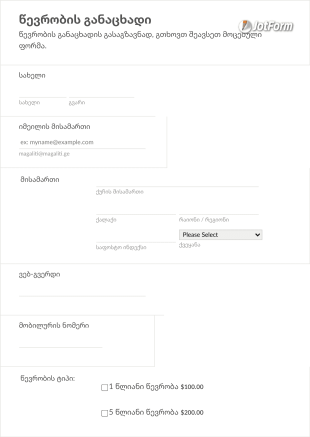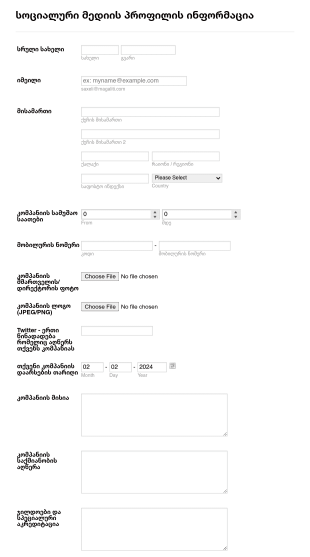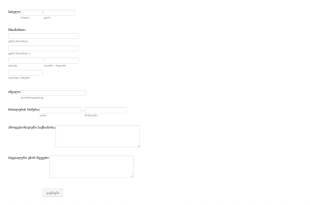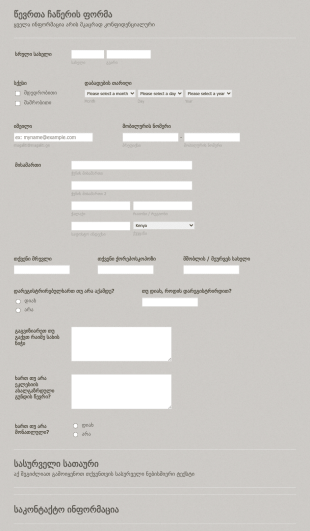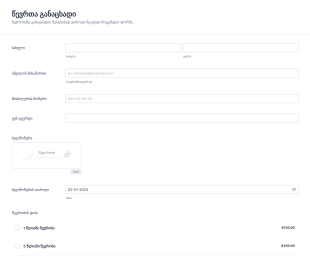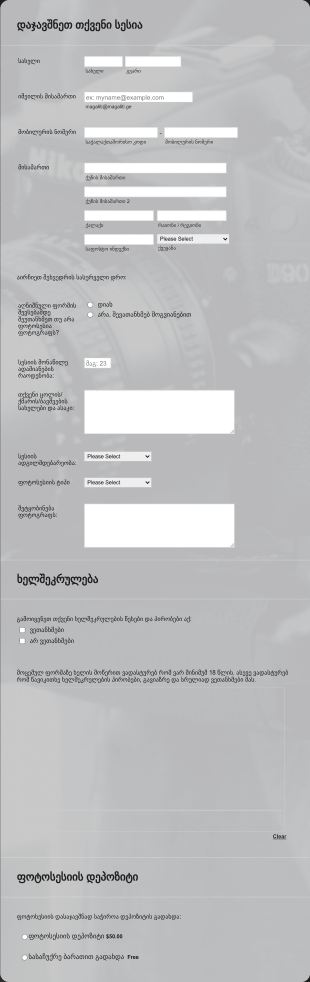წევრობის ფორმები
About წევრობის ფორმები
Membership forms are documents that organizations use to onboard new members to programs and manage their data. These types of forms include registration forms, signup forms, membership update forms, and more. Now, you can make it easy for members to join your organization with custom membership forms from Jotform. Whether you’re leading a club, camp, or business program, our collection of free membership templates has everything you need.
All of our membership form templates are fully customizable in Jotform’s intuitive drag-and-drop form builder. Simply select a template from our collection and customize the design by adding form fields, changing fonts and colors, uploading images and videos, including your logo, and so much more. You can even connect with 150-plus popular app integrations to streamline your data collection further! Try a free online membership form template from Jotform today.
ხშირად დასმული კითხვები
What is a membership form template?
A membership form template is a document that allows organizations and individuals to quickly collect data from new or existing group members. Users can tailor these templates to their exact needs so that they can gather and analyze the data that matters most to them.
Whether you’re running an association, club, gym, or any other type of program, you can collect contact information, payment details, background information, and more in a matter of minutes. Membership forms also make it easy to securely process membership fees, dues, or donations, so you can automate your financial workflows.
What are some use cases for membership forms?
Membership forms have a wide variety of use cases across industries. Some of the most popular uses for these forms are gyms, alumni networks, clubs, schools, nonprofit associations, and loyalty programs. You can tailor membership forms to your individual or organizational needs, no matter what industry you’re in.
What are the key elements of a membership form?
Every effective membership form has a few key elements. The first is a section for the member’s contact information, such as their name, address, phone number, email, etc. The form may include a section for membership category, so users can choose a membership type, and other custom data fields that specify the program, like a member ID or name of the person referring them to the organization. Some membership forms may include terms and conditions of the program, followed by a payment section to collect membership fees. Finally, there may be fields for the member’s signature and the date for member agreement acknowledgement.
What is the purpose of using a membership form template?
Membership form templates offer a streamlined way to collect member information, so you don’t have to spend your time building the same forms over and over. With a handy membership form template, you can quickly set up your membership forms to help you collect data efficiently and systematically. A template allows you to quickly edit sections to match specific programs, membership tiers, compliance requirements, payment options, and more.
How do I create a membership form with Jotform?
Creating a membership form has never been easier! Using Jotform, you can choose a template from our template library , and customize it in the drag-and-drop form builder — no coding required. When your form looks good to go, just share it via email, link, or QR code, or by embedding it in your website. Your member data will automatically populate your Jotform Inbox, so you can export it for your own needs or analyze and manage it from Jotform Tables .
What are the benefits of using a membership form template?
Membership form templates are valuable tools that save you time and money when collecting member data. By customizing pre-built membership templates instead of creating forms from scratch, you can conserve staff resources and ensure consistency across member documents — which allows you to add or update new members quickly in a standardized process. Online membership forms also help you get rid of messy paperwork so you can extract member information from databases for quick access. You’ll benefit from advanced filtering and sorting capabilities that automate your data process even further.
Is a membership form template customizable?
Yes, a membership form template is fully customizable to your brand’s specific needs. With Jotform’s intuitive drag-and-drop form builder, you can add form fields, upload images and videos, adjust fonts and colors, include your own logo, and so much more. Our extensive widget library gives you advanced form capabilities, including email validation, form calculations, payment processors, and more. You can even integrate with 150-plus popular apps, like Google Drive or Dropbox, to streamline your member data collection and storage.
What are some tips for using a membership form template?
When creating and using a membership form for your organization, there are few helpful tips you should keep in mind. First, identify the type of information you need to capture, whether that’s data to process different membership levels, benefits, payments, etc. When you’re finished customizing the membership form template for your exact needs, make sure to give members clear instructions so they know how to fill out the form properly by including headings, descriptions, and more. Finally, you may want to consider providing a preview page so your members can ensure their information is correct before they submit it.
What are the different types of membership forms?
The best part about membership forms is that you can use them to collect any data you need. You can create registration forms , referral signups, program questionnaires, payment requests, applications, subscription forms, nomination forms — the list goes on. Explore our template library for some inspiration!