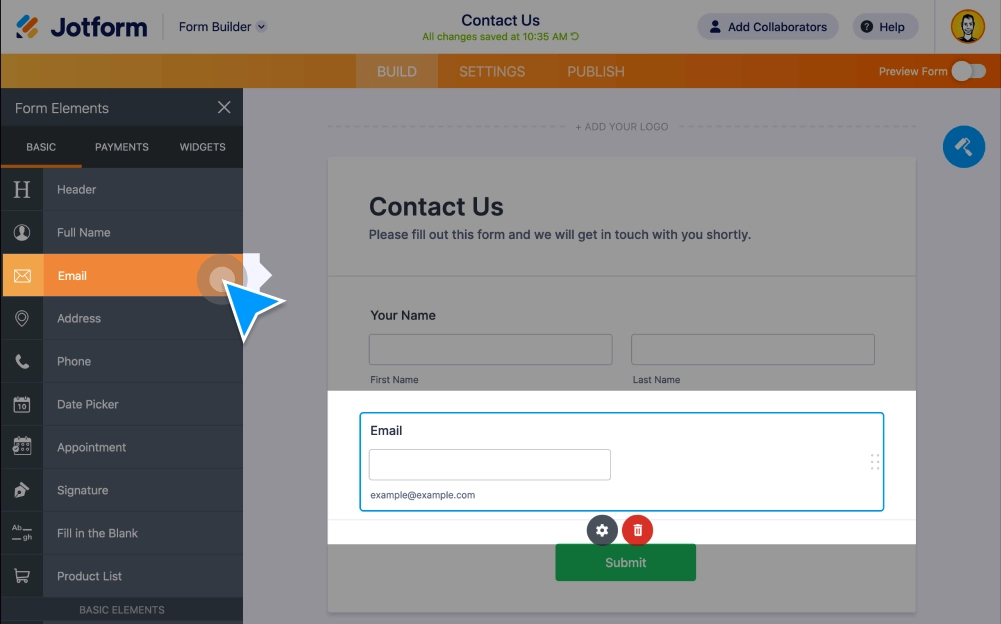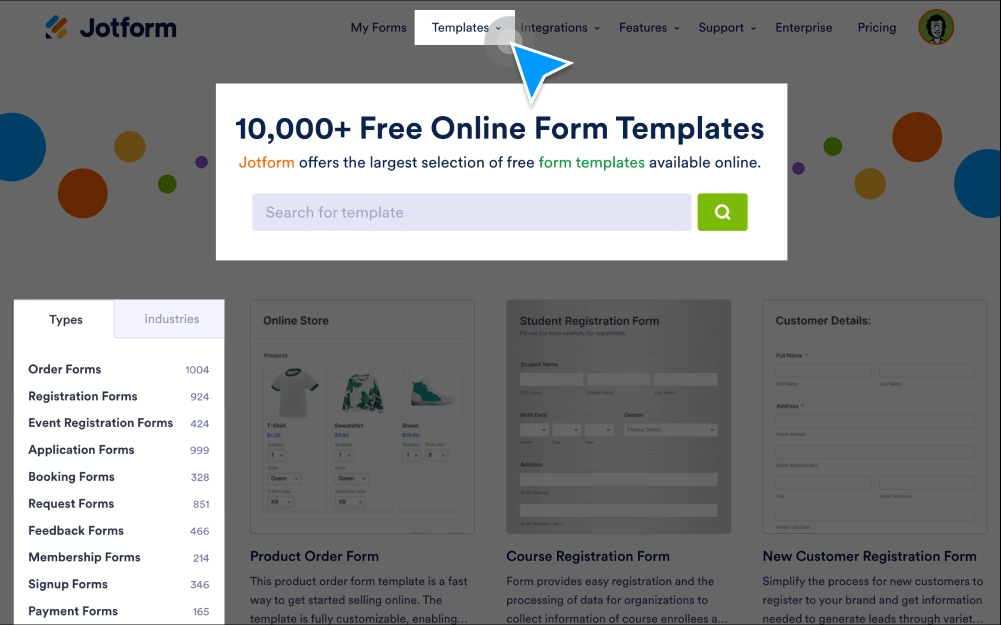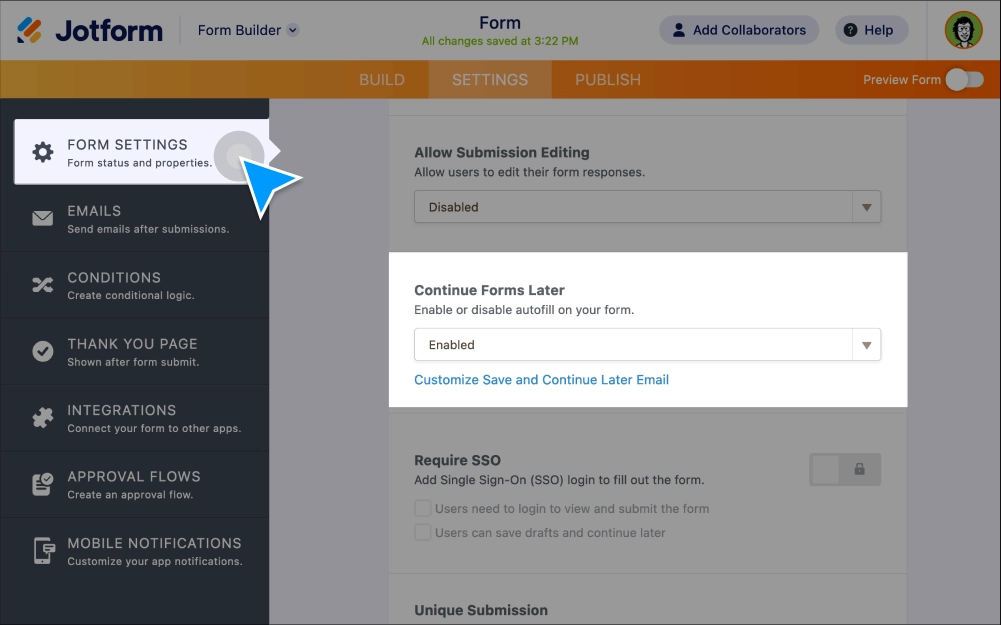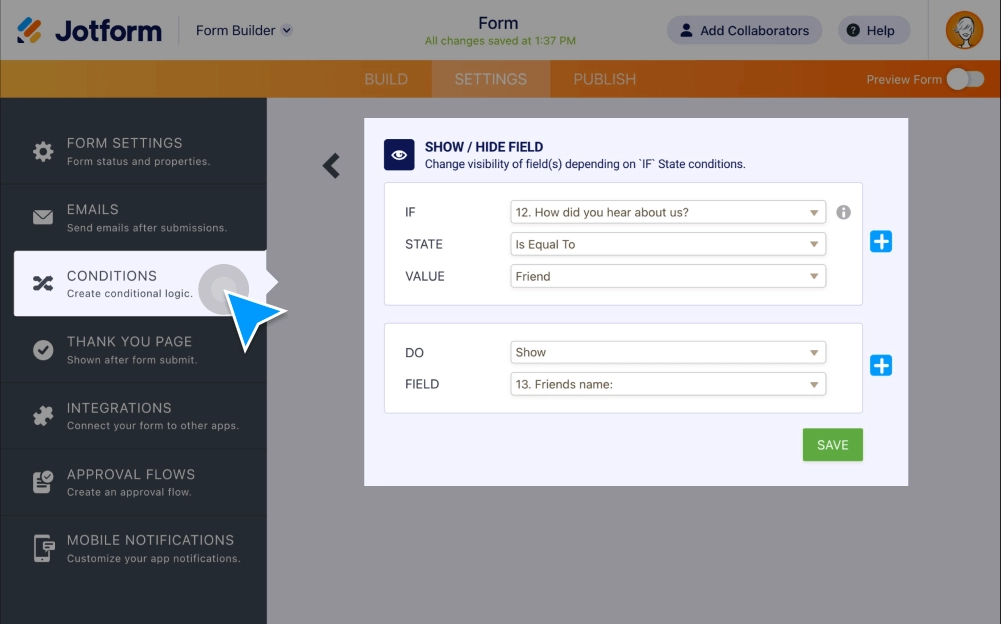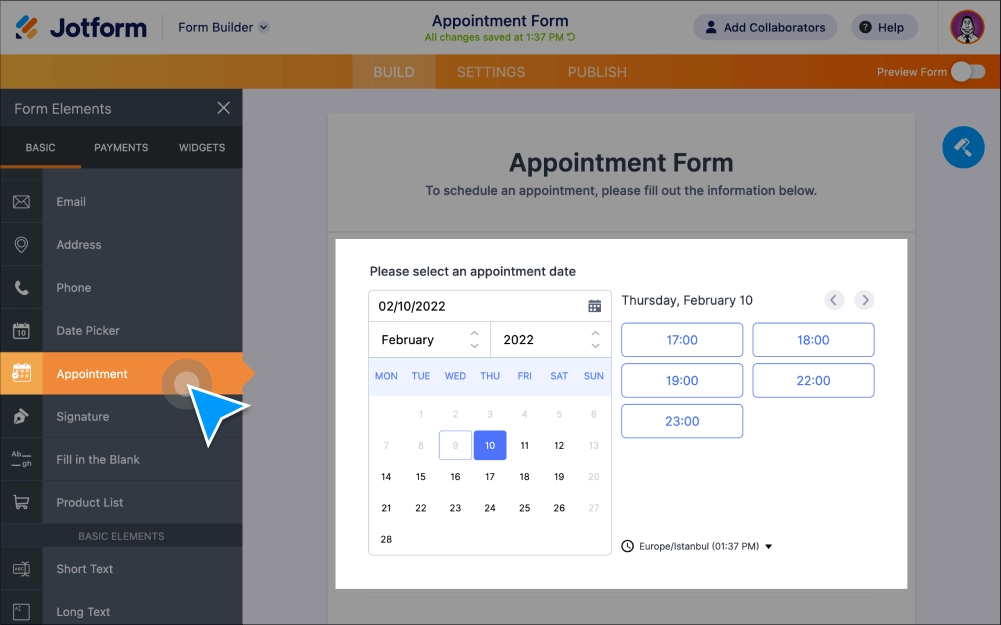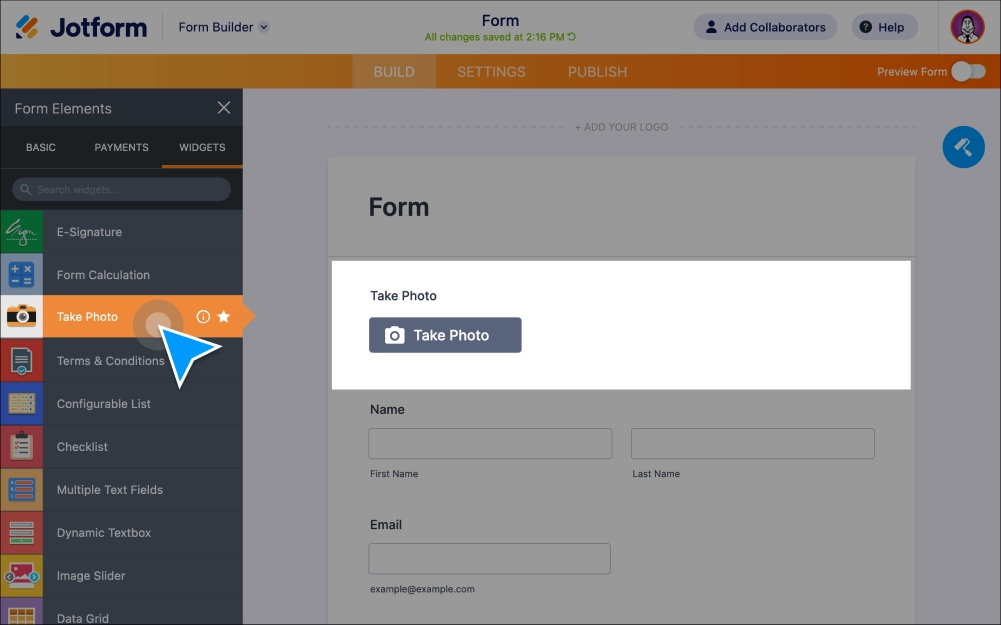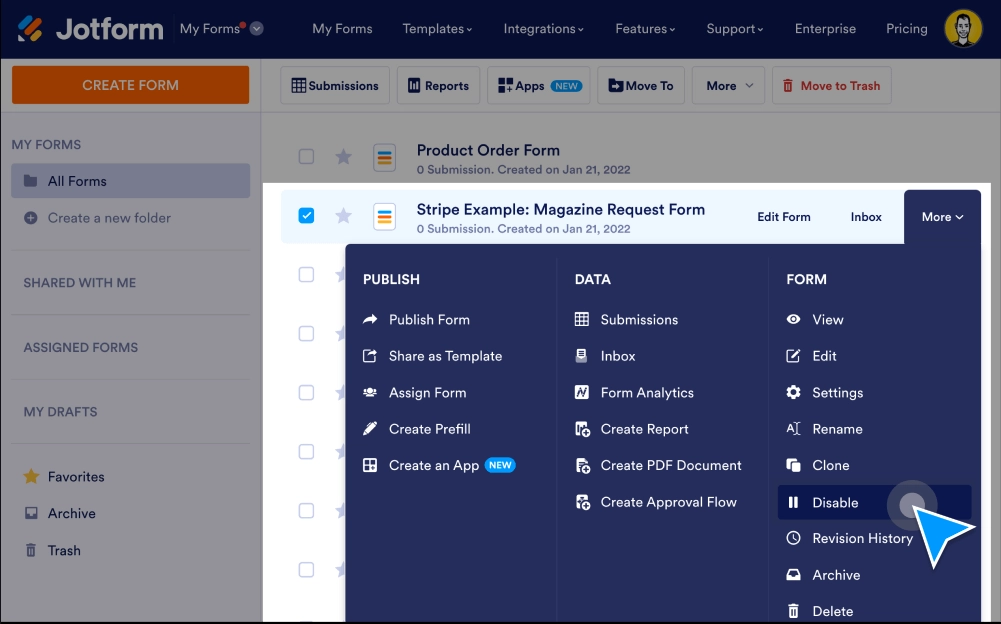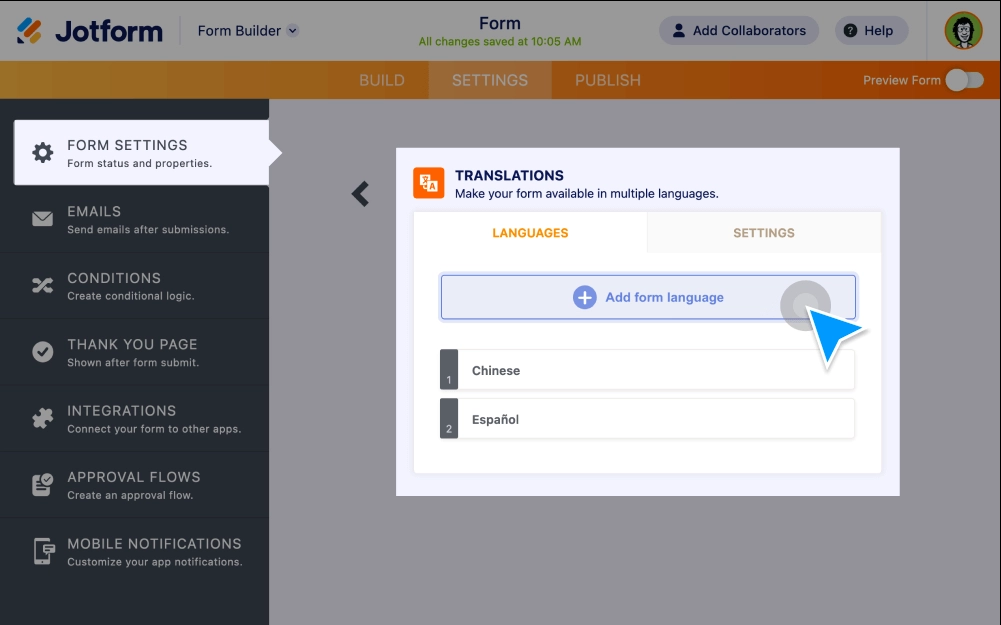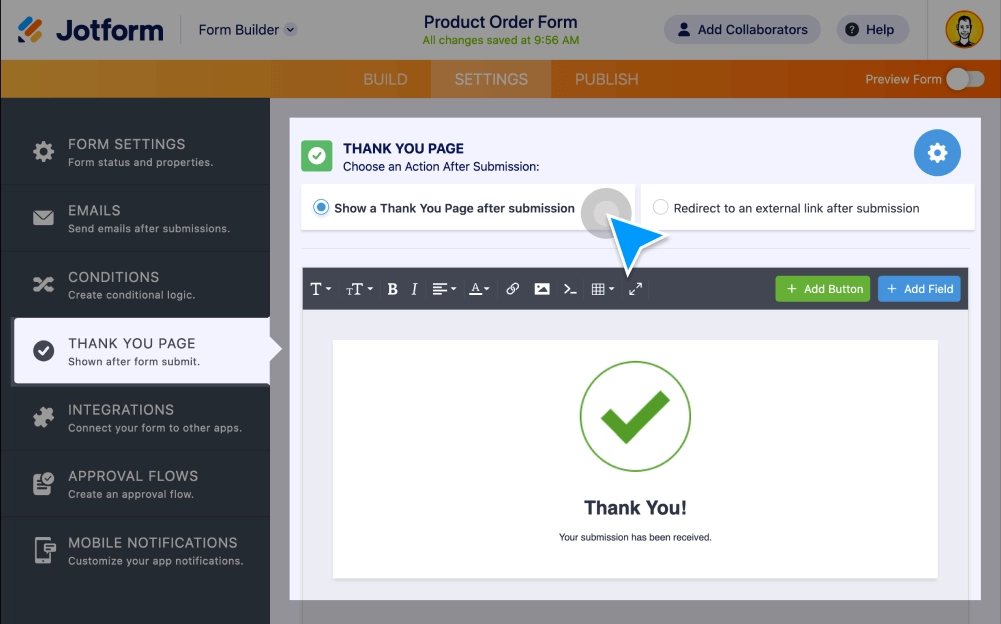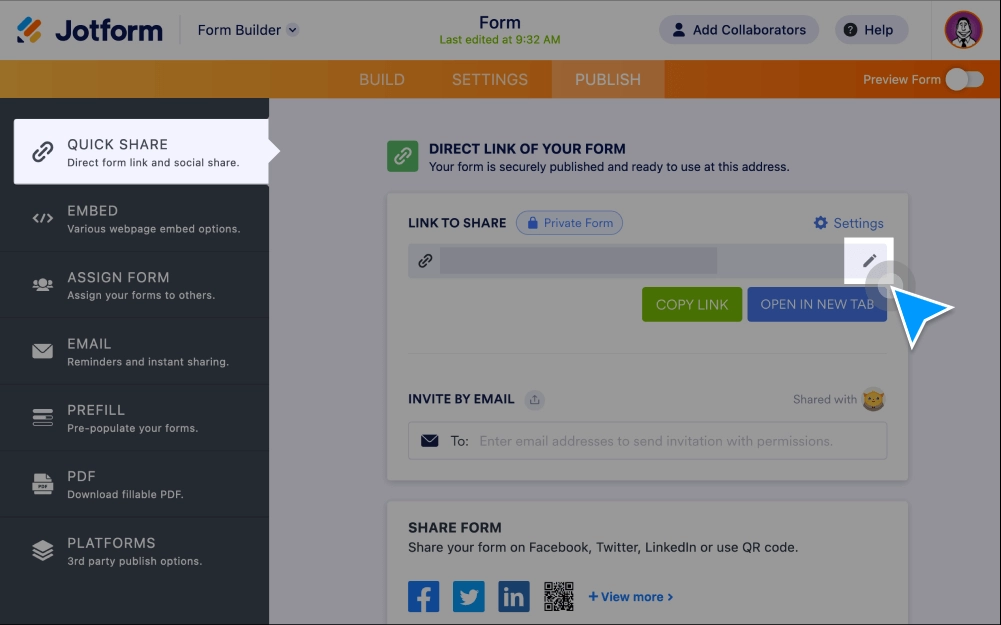Drag and Drop
სწრაფად შექმენით სასურველი ფორმები Jotform-ის ინტუიციური ფორმის მშენებლის გამოყენებით. დაამატეთ ფორმის ახალი ველები ან სურათები, შეცვალეთ ფერები და გამოიყენეთ ვიჯეტები და ინტეგრაციები ღილაკზე ერთი შეხებით.
ფორმის მშენებელიფორმის შაბლონები
Choose from 10,000+ premade form templates and make a template your own without any coding using Jotform’s drag-and-drop Form Builder.
ფორმის მშენებელიავტომოპასუხე იმეილები
Create automated emails and notifications with Jotform! When someone fills out your online form, they’ll get an email automatically — great for sending notifications, files, and more. Set up autoresponder emails in minutes with no coding required.
მონაცემებიNotification Emails
Get notified instantly about form activity so you can respond to submissions without delay. Create advanced online forms with Jotform and get email notifications for each new response.
კოლაბორაციაშენახვა და მოგვიანებით გაგრძელება
აქციეთ არასრული ჩანაწერები საჭირო მონაცემებად. საშუალება მიეცით მომხმარებლებს შეინახონ თავიანთი პროგრესი და დაასრულონ ფორმის შევსება მოგვიანებით.
ფორმის მშენებელიClone Forms
Whether you need copies of your online form for multiple clients, to make minor modifications, or for testing purposes, you can duplicate existing forms in seconds with Jotform. No coding required — easily clone forms from your Jotform account or from another web page in a single click.
ფორმის მშენებელიპირობითი ლოგიკა
გახადეთ თქვენი ჭკვიანი ფორმები უფრო მეტად ჭკვიანი პირობითი ლოგიკის გამოყენებით. გამართეთ თქვენი ფორმა რათა აჩვენოს ან დამალოს ფორმის ველები, გაუგზავნეთ იმეილები კონკრეტულ მომხმარებლებს, აჩვენეთ განსხვავებული მადლობის შეტყობინებები და მრავალი სხვა - ყველაფერი იმის მიხედვით თუ როგორ შეავსებს მომხმარებელი თქვენს ფორმას.
ფორმის მძლავრი ფუნქციონალიAppointment Scheduling
Gather appointment bookings on any device for your doctor’s office, beauty salon, or other business. Create a custom appointment form using Jotform — no coding required. Share or embed in seconds.
ფორმის მძლავრი ფუნქციონალიიმეილის დადასტურება
Make sure you received the right contact information through your form. Send automatic confirmation emails to users as soon as they fill out your form.
ფორმის მშენებელიCollecting Photos
Let users upload, take, and preview images within your form. Create a file upload form without any coding and collect images from users from any device.
ფორმის მშენებელიForm Enable & Disable
აირჩიეთ თუ როდის გსურთ გამოხმაურებების მიღება. ავტომატურად გამორთეთ ან გააქტიურეთ თქვენი ფორმა კონკრეტულ თარიღზე ან სასურველი რაოდენობის გამოხმაურებების მიღებისას.
ფორმის მძლავრი ფუნქციონალიMulti Part / Page Forms
Boost submission rates with Jotform’s multipage forms. Split your form into multiple sections to get all the data you need while reducing the number of people who abandon your forms.
ფორმის მშენებელიფორმის თარგმნა
გსურთ მიაღწიოთ უფრო ვრცელ აუდიტორიას ონლაინ? დაამატეთ თქვენი ფორმის თარგმანები, რათა საშუალება მისცეთ მომხმარებლებს შეავსონ იგი თავიანთ მშობლიურ ენაზე.
ფორმის მძლავრი ფუნქციონალიThank You Page Customization
Want to display a Thank You Page after form completion? It’s easy with Jotform! Either make your own custom Thank You page or redirect your users to a certain page.
ფორმის მშენებელიForm Submit Redirect
Redirect form fillers to any URL you want. Send them to a page outside of Jotform after they submit their form response — and keep them engaged on your site!
ფორმის მშენებელიშეხსენების იმეილები
Send automated Jotform reminder emails to people who need to fill out your online forms. Add recipients, customize email content, set up a schedule, and more — no coding required.
კოლაბორაციაSection 508 Compliance
The Jotform Form Builder lets you create accessible forms with Section 508 & WCAG 2.1 compliance. Check out our guide to see how you can enable accessibility on your forms!
ფორმის მშენებელი