Free Email Survey Software
Create a custom online survey to send to your email subscribers. Add your email survey in seconds with a copy-paste link. Personalize the form-filling experience for every subscriber using conditional logic and unique question types. Gather data and analyze it to reveal actionable insights.
შაბლონები
Free Email Survey Templates
Not sure where to start? Choose a ready-made template to send to your subscribers in seconds — or to customize with our no-code builder.
General Inquiry Contact Form
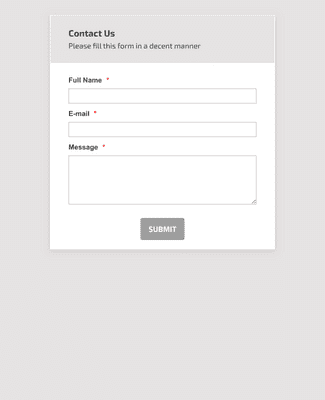
Email Signup Form
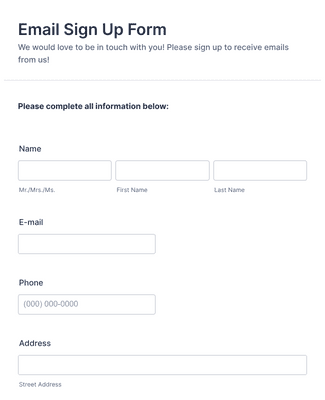
Product Customer Feedback Form
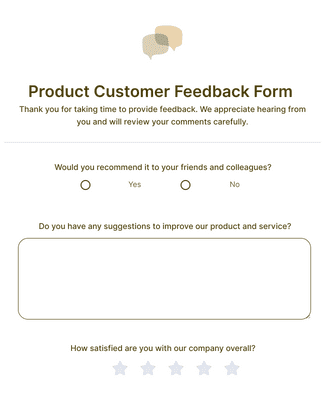
უპირატესობები
Instantly Create Surveys
Create a Survey in Seconds
Build an online survey from scratch or customize a free template with no coding required! In a few easy clicks you can update survey questions and design elements to create a survey that perfectly matches your needs and branding.
Share It with Your Subscribers
Add your survey to your email with a link, or embed it on a website made through Wix, SquareSpace, Weebly, or any other type of website builder. You can also integrate directly with popular email services like Mailchimp and MailerLite to collect new subscriber info and send it to your email lists automatically.
Manage Subscriber Info with Ease
All of the information you collect with your email survey will be stored in your Jotform account, easy to view and manage in Jotform Tables. Filter, group, and search survey responses in just a few clicks.
Keep Data Protected
Jotform’s free survey platform offers advanced security measures like a 256-bit SSL connection, multiple encryption methods, and anti-spam fields. Plus, Jotform is PCI and GDPR compliant, and offers HIPAA compliance features for healthcare professionals.
სარეკომენდაციო წერილები
What our users say about Jotform
Frequently Asked Questions
All your questions about Jotform — answered. Check out our FAQs for answers to common questions, or contact our support team for further information.
How do I create an email survey?
Creating an email survey is easy with Jotform! To create an email survey
- Build a survey from scratch or use a ready-made template. Jotform offers hundreds of free survey templates to choose from, so you can get started in seconds.
- Customize your survey questions. What do you want to ask your subscribers? Feel free to collect contact details, demographic information, and add unique question types that will help you gather the data you’re looking for.
- Add the survey to your email. Copy and paste it into your email with a link.
- Collect responses and analyze data. Once you share the email and the responses start rolling in, you’ll have the information you need to better understand your audience — and with Jotform’s analytics features, you can gain actionable insights from your data.
Can you put a survey in an email?
Yes. You can create an email survey for free with Jotform. Simply sign up for a free Jotform account to create a survey without coding, add your email survey by embedding it or copying and pasting it with a link, and send the email to your subscribers to start collecting responses. Select the survey you’d like to analyze.
Use the report feature in Jotform Tables, which allows you to view your data at a glance.
Generate more complex visual reports with Jotform Report Builder.
Share survey analysis reports with teammates or shareholders.
Are Jotform surveys free?
Yes. You can create an online survey on any Jotform plan, including our free plan. To learn more about the different plans available — including plans with higher submission limits — visit Jotform’s pricing page.
How do I send a survey through Mailchimp?
To send a survey through Mailchimp, start by creating one with Jotform’s powerful survey platform. Once you’ve built a survey with our drag-and-drop builder or customized a ready-made survey template, you can add it to a Mailchimp campaign by adding the form link as a CTA button in your email. When you send out your campaign, your subscribers can click on the button and fill out your survey. All survey responses will be sent straight to your Jotform account, where you can view and analyze survey responses to uncover important insights.
How do I embed my form into a website?
With Jotform, you can embed a form in your website in a few easy clicks. To embed a form in your website
- Create a form with Jotform. Choose whether to build a form from scratch or get a head start with 10,000+ ready-made form templates. Add your survey questions and choose from unique question types.
- Get your embed code. Open your form in the Form Builder and go to the Publish tab. Select the Embed tab to find your embed code.
- Add the code to your website’s HTML. Copy the embed code and paste it directly into your website’s HTML. Jotform embed codes work with Wix, WordPress, Squarespace, and all other major website building platforms.
- Start collecting form responses. Once you’ve published your form, submissions will be sent to your secure Jotform account — easy to view and manage on any device.
How do I connect Jotform to WordPress?
The easiest way to connect Jotform to WordPress is by embedding a Jotform form into your WordPress website with a copy-paste embed code. To add a survey to WordPress using an embed code, simply
- Create a survey with Jotform’s no-code drag-and-drop builder
- Open your survey in the Form Builder and go to the Publish tab
- Open the Embed tab and copy the embed code
- Paste the embed code into your WordPress HTML to display the form on your website
Is Jotform safe?
Yes. Jotform protects data with GDPR and CCPA compliance, a 256-bit SSL connection, PCI DSS Level II certification, and optional form encryption and HIPAA compliance for healthcare professionals. Visit our security page to learn more about Jotform’s security features.