Create Dynamic Web Forms Without Coding
Creating dynamic forms is a breeze with Jotform’s dynamic form builder — no coding necessary. Set up conditional logic, data verification, pre-populated form fields, and more in a few clicks. Then, share or embed your forms in your website to start collecting responses.
შაბლონები
Free Dynamic Form Templates
Not sure how to create a dynamic form? Choose a ready-made form template from our wide selection and customize it to match your branding with our dynamic drag-and-drop web form builder.
Class Registration
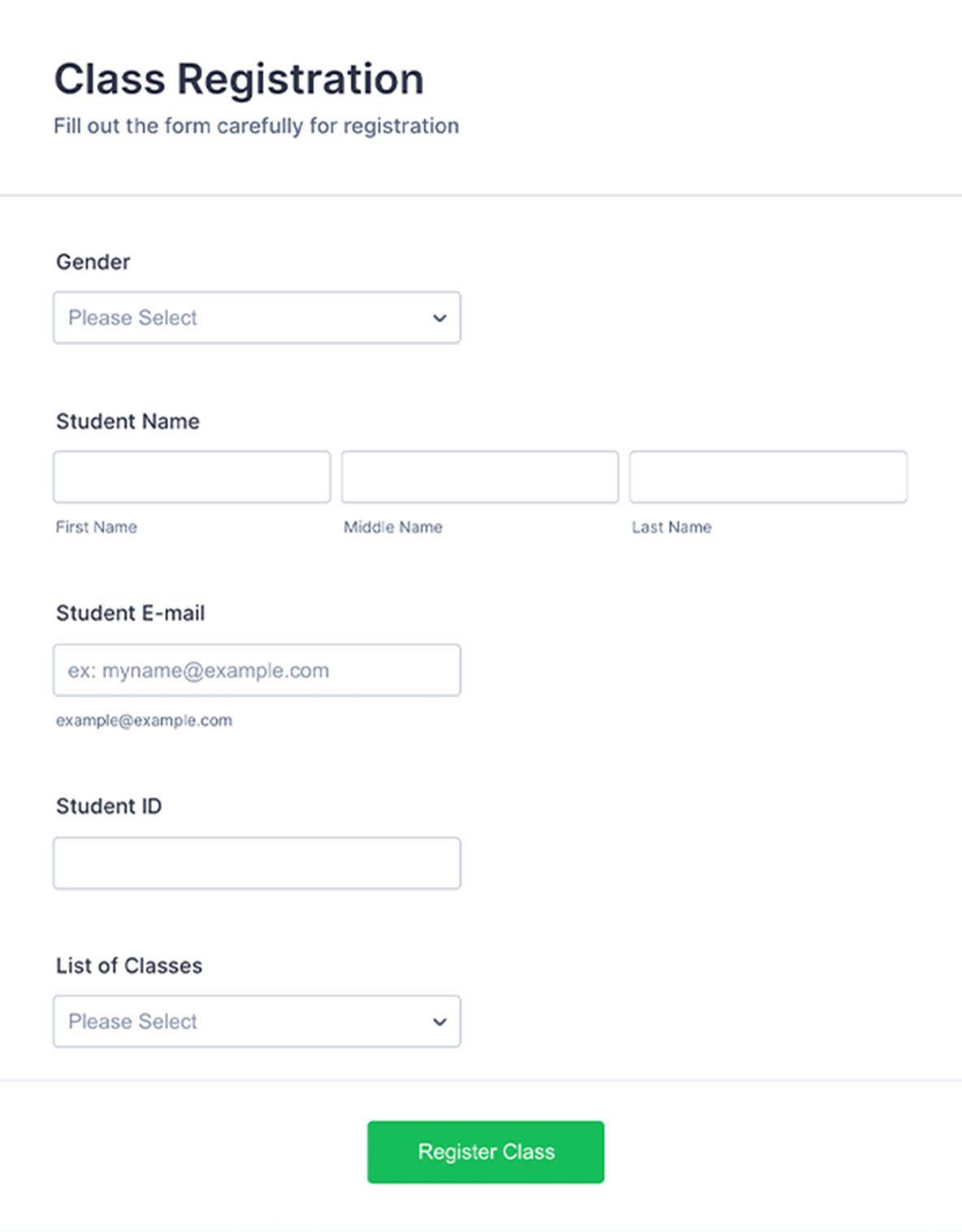
რესტორნის შეკვეთის ფორმა
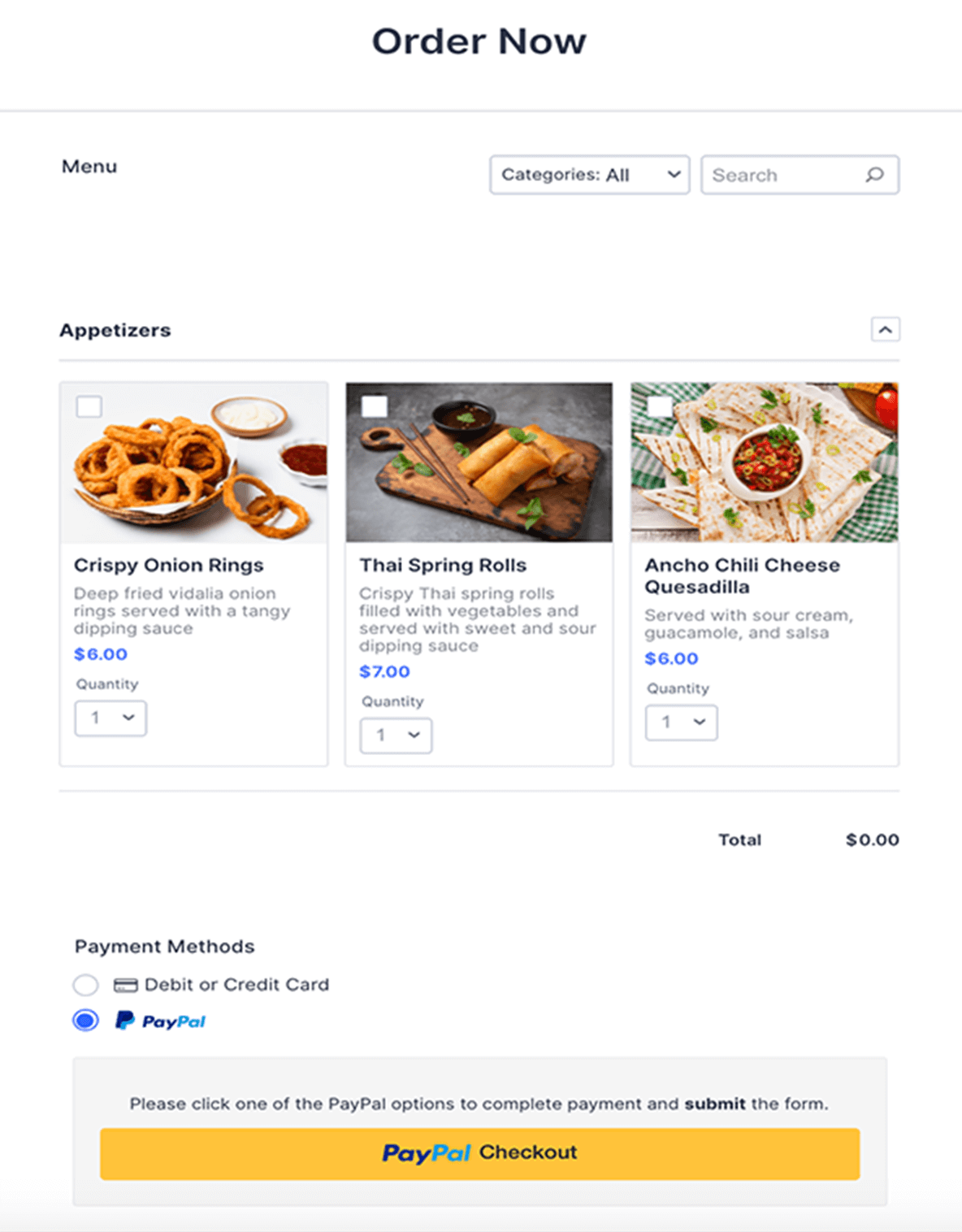
Employee Satisfaction Survey
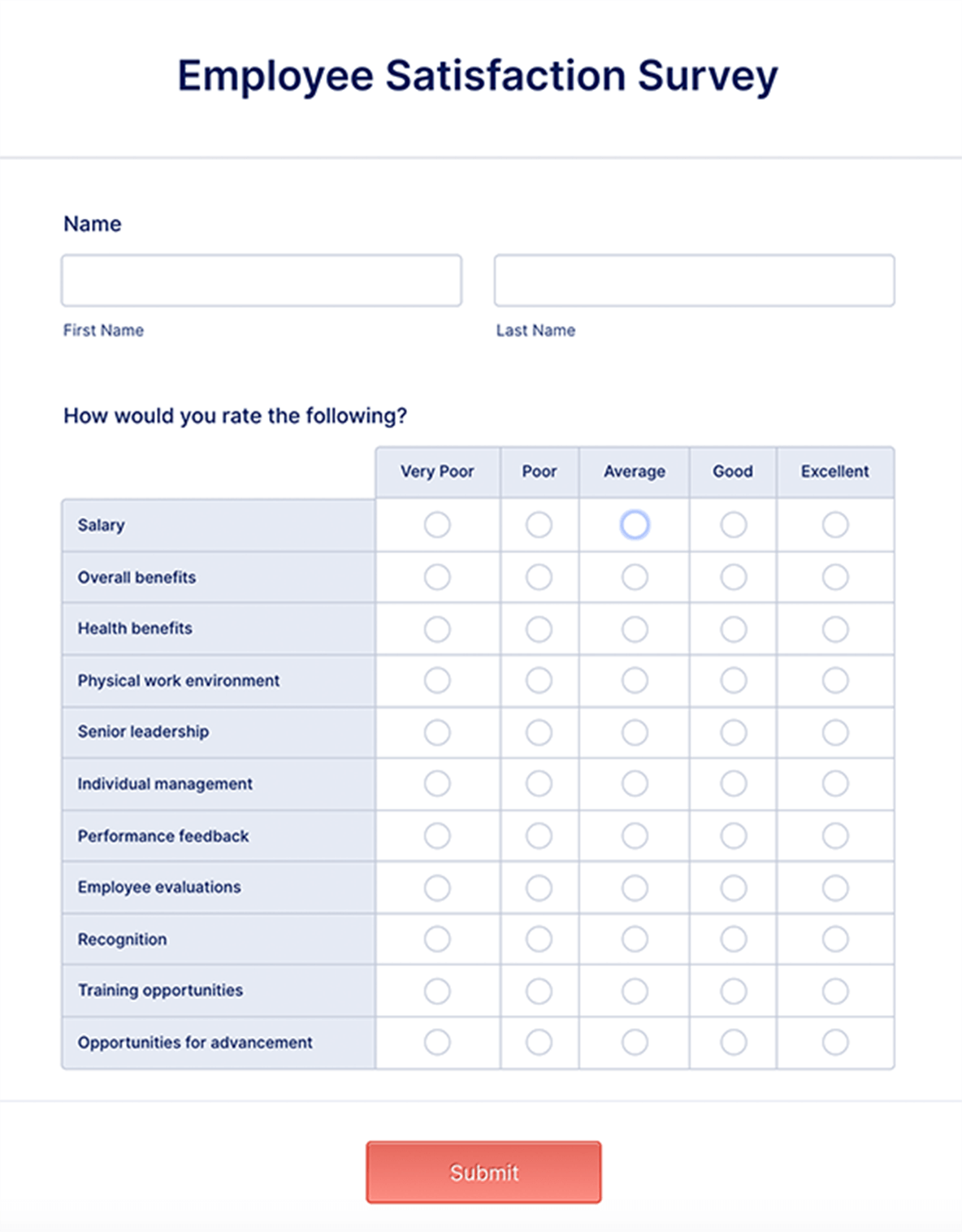
Benefits
Instantly Create Dynamic Forms
All-in-One Dynamic Forms
Curate a better user experience with Jotform’s dynamic web forms. Set up conditional logic to show or hide form fields, pre-populate fields to speed up the form-filling process, send autoresponder emails, and much more.
Take Your Forms Online
Ditch the paper forms and create a secure database of your dynamic form submissions with Jotform’s online forms. Collect payments, e-signatures, and file uploads from any device.
Connect with Trusted Integrations
Sync your dynamic form submissions to popular platforms like Salesforce, Trello, Google Drive, and Dropbox with our free form integrations. These integrations are perfect for those looking to leave manual data entry in the past and automate their workflows.
Generate Dynamic Reports Instantly
Do more with your dynamic form data. Turn submissions into visual reports with Jotform Report Builder, or see all of your submissions in one place with Jotform Tables — in spreadsheet, card, or calendar view.
სარეკომენდაციო წერილები
What our users say about Jotform
Frequently Asked Questions
All your questions about Jotform — answered. Check out our FAQs for answers to common questions, or contact our support team for further information.
What is a dynamic form builder?
A dynamic form builder is a type of online form builder that allows users to create forms that change depending on their answers. Jotform is an example of a dynamic form builder that allows its users to build forms with conditional logic and advanced form fields to tailor each form to individual users.
How does a dynamic form builder work?
The dynamic form builder uses conditional logic to prepopulate form fields for users based on their previous input. For example, you may have different questions you want to ask your users depending on their background experience. You might not know what kind of experience users have had in the past, so it’s beneficial to use dynamic forms to tailor questions to your users’ specific needs and experiences.
What is a dynamic form?
A dynamic form is a type of online form that tailors questions and prompts in real time as the form user fills it out. Use a dynamic form builder like Jotform to create your own.
What are the key features of a dynamic form builder?
The main features of a dynamic form are
- Conditional logic, a form of automation that automatically produces a result when a predefined condition is met (e.g. a certain response to a question generates a customized thank-you page)
- Answer piping, which allows you to insert text from respondents’ previous answers into upcoming questions
- Skip logic, which automatically hides questions that don’t apply to respondents based on their previous answers
Can a dynamic form builder integrate with existing systems or databases?
Yes, Jotform’s dynamic form builder can integrate with existing systems and databases. Pick from one of Jotform’s many integrations to partner your dynamic form with useful tools like CRMs, payment processors, data processors, analytics tools, and more.
Is a dynamic form builder suitable for both small and large businesses?
Yes, a dynamic form builder is suitable for both small and large businesses — no matter the type of industry. With Jotform, your business can create and customize dynamic forms that function for any size and type of business.
How customizable are the forms created with a dynamic form builder?
With a dynamic form builder like Jotform, you can easily customize forms by using our drag-and-drop form builder to change fonts and colors, upload a background image, integrate with useful tools, change text, and more, depending on your needs.
Can a dynamic form builder handle complex logic and conditional fields?
Yes, Jotform’s dynamic form builder can handle both complex logic and conditional fields.
Are there any limitations to using a dynamic form builder?
There are no limitations to using a dynamic form builder. In fact, using a dynamic form builder is much more advantageous than using a form builder that doesn’t include conditional logic and other advanced form functionality.
Can a dynamic form builder generate multistep forms or surveys?
Yes, a dynamic form builder can generate multistep forms and surveys. With the help of Jotform, you can include as many steps as you’d like in your forms or surveys.
Is it possible to embed dynamic forms into existing websites or applications?
Yes, with Jotform you can embed your dynamic forms into your own online website or portal, or compile your existing dynamic forms into a shareable, custom app.
Can a dynamic form builder support multiple languages and internationalization?
Yes, Jotform’s dynamic forms can support multiple languages and internationalization. By using Jotform to create your dynamic forms, you automatically have access to our translation feature. This tool can translate your form into multiple languages — making it accessible to a wider audience. Once you add the multilingual feature to your form, you can also edit the translated language if it doesn’t exactly match your original meaning.
Are there any restrictions on the number of forms or submissions in a dynamic form builder?
Depending on the plan you have with your dynamic form builder provider, you may have a limited number of forms or submissions. With Jotform’s free plan, you have access to five forms and 100 monthly submissions. If you require more forms and submissions, you can upgrade your Jotform plan.
Can a dynamic form builder be used to create offline forms for fieldwork or data collection in remote areas?
Yes, you can create dynamic forms with Jotform Mobile Forms that also work offline — perfect for fieldwork in remote locations. To use this feature, simply launch the Jotform Mobile Forms app and click the gear icon in the top-right corner. Tap Offline Forms and select the forms you’d like to be available offline.
Are there any options for automating workflows or notifications based on form submissions?
Yes, Jotform offers a variety of options to automate workflows and notifications related to form submissions. One of the easiest ways to get notified about new form submissions is to download the Jotform Mobile Forms app. Once you install the app on your mobile device, you can enable push notifications for every submission to your forms.
You can also use the Digest Emails feature to get an automated report of your form submission data — sent every day, week, or month, depending on your needs. This feature gives you quick insights into key submission data without having to parse through each individual submission.