User Feedback Software
Jotform’s user feedback software is a data collection tool that helps businesses gather and analyze customer insights. Use it to build custom surveys with conditional logic, 10,000+ free form templates, 100+ integrations, collect responses across any device, and integrate findings directly into your existing workflow. The platform organizes the entire feedback loop by allowing you to identify pain points and boost user satisfaction without writing a single line of code.
テンプレート
Free Feedback Forms
Choose a feedback form template below, then customize it with our drag-and-drop builder. No coding required!
Online Course Feedback Form
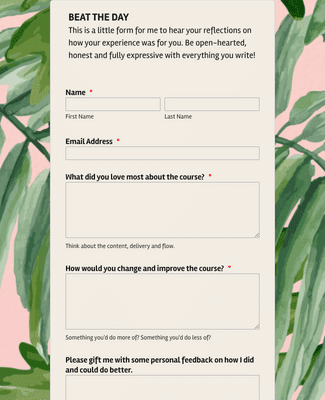
College Course Feedback Form
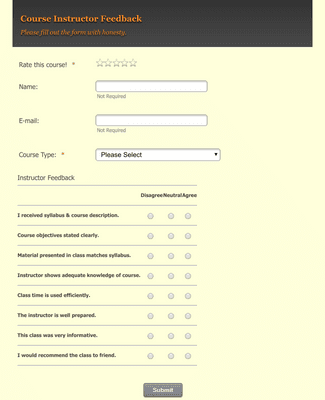
Course Instructor Feedback Form
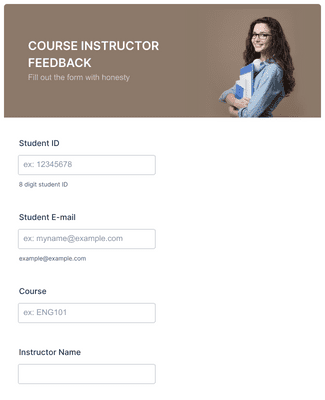
メリット
Drag and Drop Feedback Form Builder
Create forms without coding
Jotformの無料フィードバックソフトウェアを使って、独自のオンラインアンケートを作成しましょう。コーディングの知識は必要ありません。
Collect feedback on any device
面倒な紙のフォームは必要ありません。スマートフォン、タブレット、パソコンでフィードバックを集めることができます。Jotformレポートビルダーを使えば、ワンクリックでビジュアルレポートを作成できます。
Embed or share in seconds
Get your feedback form in front of your customers fast. Embed it in your website with a copy-paste embed code, send it via email, or share it with a link or QR code.
Keep your audience engaged
Help your customers make it from the very first question all the way to the Submit button. Set up your form to ask one question at a time, include a Save & Continue Later option, or show a progress bar.
Gather feedback on the go
Jotformモバイルフォーム(無料モバイルアプリ)を使えば、いつでもどこでもデータを収集できます。オフラインで収集された投稿データは自動的にデバイスに保存され、再接続時にアカウントに同期されます。
ユーザーの声
Jotformに関するユーザーの声
Learn More About User Feedback Software
Jotformに関するご質問にお答えします。よくあるご質問はFAQをご覧ください。またはサポートチームまでお問い合わせください。
What is user feedback software?
User feedback software is used by businesses to gather user feedback in order to better understand how their customers feel about their products or services. User feedback and feedback analysis are crucial in helping a business make changes that create happier customers, improve the bottom line, and boost the business overall.
How do I capture feedback from a user?
Jotformを使えば、簡単なステップで無料のオンラインフィードバックフォームを作成し、ユーザーと共有することができます:
- フィードバックフォームを作成。Jotform のドラッグ&ドロップビルダーを使って、ゼロからフィードバックフォームを作成するか、または、400以上の既製フィードバックフォームテンプレートをご覧ください。
- カスタマイズしてください。コーディングの知識がなくても、ブランディングを追加したり、アンケートの質問を更新したりできます。また、あなたのユーザーフィードバックフォームを100以上のフォーム統合と統合し、フィードバックを自動的に他のプラットフォームと同期させることができます。
- Share it. Embed the form in your website or social media bio, send it to users directly via email, or share it with a link or QR code.
- 回答の収集を開始。どのようなデバイスからでもユーザーがフィードバックフォームやアンケートに回答できるようにしましょう。Jotformのフォームは全てモバイル対応なので、スマートフォン、タブレット、パソコンのなどどのデバイスからでも利用できます。
- フィードバックの分析。Jotformテーブルで回答を表示したり、Jotformレポートビルダーでビジュアルレポートを作成して、フィードバック分析を簡単に。
Which tool is used for feedback?
There are many tools on the market for gathering feedback, but Jotform lets you create a powerful online feedback form and start collecting responses in minutes — even on our free plan! Once you gather customer feedback through your form, you can use our suite of powerful customer experience management tools to do more with your data. Automatically forward feedback to specific team members using Jotform Workflows, or create visual reports to share with stakeholders using Jotform Report Builder.
What is an automated feedback system?
An automated feedback system is software that automates your workflow to save you time on tasks that would otherwise have to be performed manually. This can include forwarding customer feedback to members of your company or to external stakeholders, compiling feedback into reports, sending notification emails, and other helpful actions.
How do you automate feedback?
フィードバックを自動化することで、時間と労力を節約し、その分ビジネスの発展に費やすことができます。Jotformには、カスタマーエクスペリエンス管理とフィードバック分析を自動化するための強力な自動化機能が多数あります:
- オンラインフィードバックフォーム。400以上の無料フィードバックフォームテンプレートから選べば、すぐにフォームの作成を始めることができます。Jotformのドラッグ&ドロップビルダーを使えば、コーディングなしでデザインをカスタマイズできます。会社のロゴを追加したり、質問を更新したり、その他のデザイン要素を変更したりすることができます。
- Conditional logic. Keep your users engaged by showing or hiding questions based on a user’s previous responses. By not showing questions that are irrelevant to the user, you increase the chances that they make it from the very first question all the way to the Submit button.
- Notification and autoresponder emails. Get notified of new feedback instantly with automated emails. You can set these up to be sent directly to you or to members of your team.
- 統合。フォームやアンケートを100以上のフォーム統合機能と連携させ、フィードバックやその他の収集データを他のアカウントと自動的に同期させましょう。人気のある統合機能には、ActiveCampaign、Mailchimp、Googleドライブ、Salesforce、HubSpotなどがあります。
- Jotformレポートビルダー。Jotformレポートビルダーを使えば、数秒でデータを可視化し、提示することができます。レポートを自動生成し、お好みにカスタマイズしたら、ワンクリックで印刷、提示、ダウンロード、共有ができます。データのプレゼンテーションや分析に最適です。
- Jotform Workflows. Automate your approval process with ease using Jotform Workflows. No matter what type of industry you’re in, you can customize your approval flow to fit the number of members on your team or the number of teams within your organization. When you receive new feedback, your automated approval flow will forward it to a member of your team, send an email, or perform a variety of other automation actions depending on how you build your flow.
- そして他にもたくさん!これはほんの始まりに過ぎません。Jotformの無料アカウントに登録して、フィードバックソフトウェアの自動化機能をお試しください。