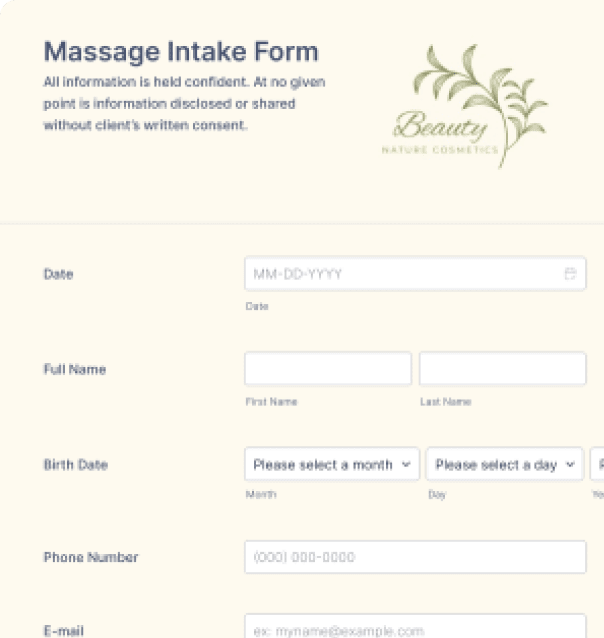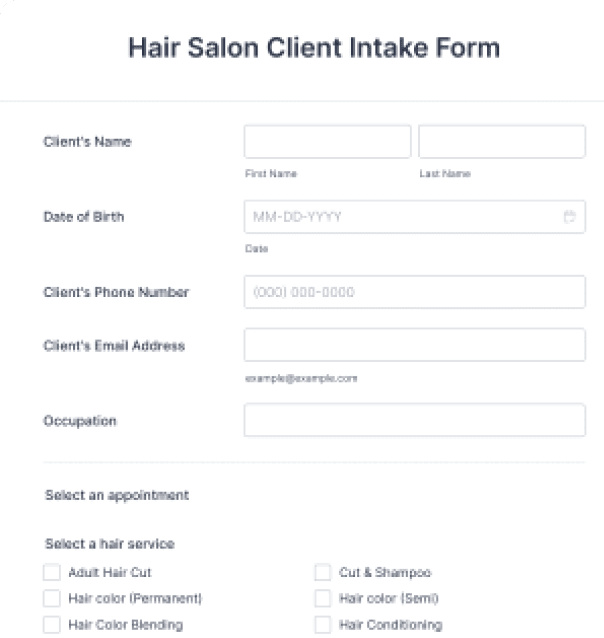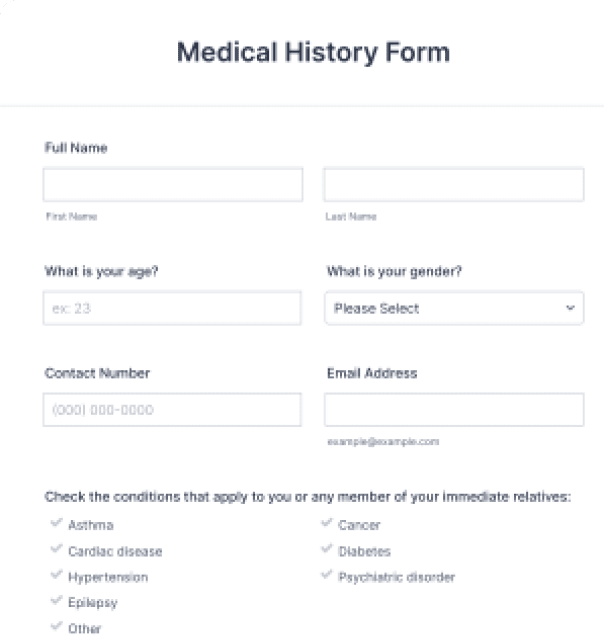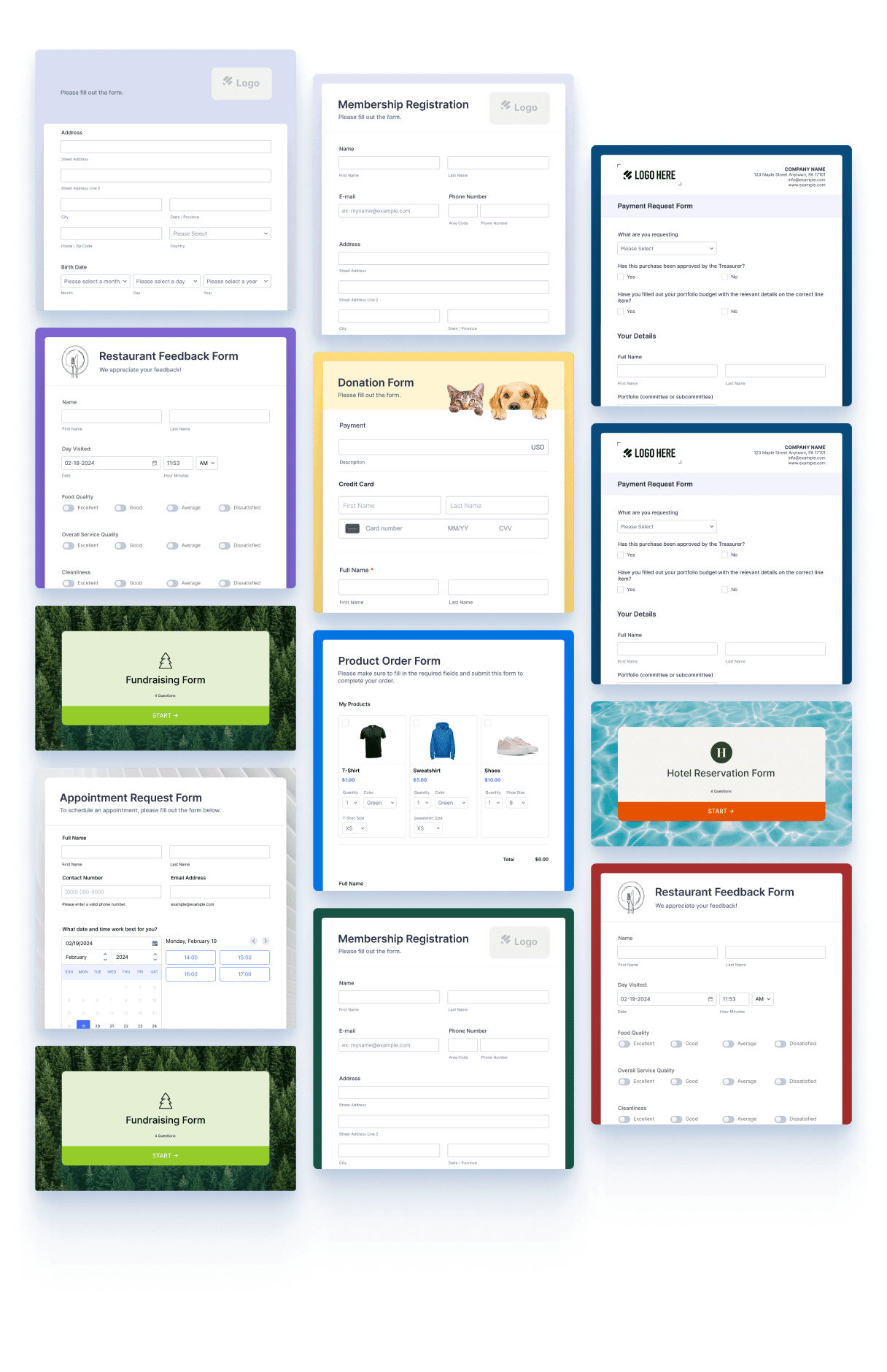Build a Custom Online Intake Form For Free!
Securely collect client info with an online intake form. Convert data into PDFs. Perfect for medical professionals and beauty businesses alike. Take advantage of Jotform’s HIPAA-friendly features today.
Trusted by the world’s best teams
メリット
Instantly Create Intake Forms
Protect Sensitive Data
From client intake forms to patient medical history to consent forms, protect client health data every step of the way. Whether you run a medical practice or a beauty salon, you can protect all information collected through your online forms with Jotform’s optional HIPAA compliance features and a signed business associate agreement (BAA).
Collect Intake Form Data Seamlessly
Offer patients and clients an easy and contactless way to provide their information. They can fill out your online intake forms from any mobile, tablet, or desktop device – and you’ll instantly receive responses in your secure Jotform account.
ノーコード・インテークフォーム
Build the perfect intake form for your business or organization without writing a single line of code. With our drag-and-drop builder, advanced form fields, and hundreds of widgets and integrations, you can customize your intake forms to match your branding and fit your exact needs.
Collect Intake E-signatures
Build professional, efficient e-signature documents to use with new and existing clients. Share your e-sign intake forms via link or email, or by embedding them in your website for easy access. Automate your signature-collection workflow and send signed documents directly to a cloud storage service of your choice with our handy integrations.
What is a client intake form — and how do you create one?
First impressions matter when you’re bringing on a new client. Your initial interactions with them set the stage for your business relationship — so the goal is to create a positive experience for them.
Not only does a smooth onboarding system make things easier for your client, but it makes your job simpler too. In other words, when you have an effective client intake process, everyone benefits.
What’s an intake form?
An intake form helps service providers streamline the client onboarding process and easily gather information from new clients.
This questionnaire is a way for you to get to know your clients in the early stages of your relationship with them. You can create digital forms with specific questions related to your services and share these forms when you begin working together. That way, you’ll be able to manage all client information in one centralized location.
What are the benefits of a streamlined intake process?
An effective client intake form can help your business perform several key functions:
- Determine the right fit. Gathering information from clients up front can help you determine if they are a good match for your services. Plus, you can review their answers to determine if you can help them with specific problems or concerns.
- Deliver higher-quality services. Intake form submissions help you learn more about your new client, so that you can best meet their needs. Since customer satisfaction is your goal, the faster you can start solving clients’ problems, the better.
- Share knowledge. You probably need to share a lot of the same information with every client. Identify information that’s relevant to all clients and share it as part of the intake process. You can request intake information and offer educational materials at the same time.
- Save time. It can be tedious to gather information through phone calls, email exchanges, and face-to-face conversations. When you collect all relevant client information at once, you reduce the time and effort it takes to start providing services.
Not only does an intake form function as a tool for gathering information, but it’s also an excellent way to help you home in on the ideal demographic for your services.
Does your business need an intake form?
A client intake form isn’t essential for every business, but it’s a great way to improve your overall system if you’re a service-based company with ongoing client relationships. Using intake forms is an ideal way to make things easier for everyone involved in the onboarding process.
Client intake forms are especially useful for businesses in these fields:
- Healthcare providers, including doctors, dentists, physical therapists, and counselors
- Digital agencies that provide graphic design, marketing, and SEO services
- Professional services providers, including accountants, law firms, and architects
- Wellness businesses, including personal trainers, spas, and gym facilities
- Home services providers, like house cleaning, interior design, and renovation companies
What are some best practices for client intake forms?
The key to successful onboarding is to make sure the client intake form is easy to fill out and that staff members consistently share it with new contacts. Focus on quality over quantity when asking clients for information. If the form is tedious or too long, you might lose potential customers.
So keep it short and consider the user experience when designing an intake form. Here are some standard fields you might include on yours:
- Client name
- 会社/企業名
- 連絡先情報
- Reasons for seeking your services or current challenges they are having
You can also include a description of the services you provide or additional information relevant to your industry in the intake form. Consider adding a comment section for clients to ask questions or request information that you didn’t cover in the form.
How to use Jotform to create an intake form
Whether you’re updating old client forms or are ready to implement a new client intake system, Jotform offers the low-code solutions you need. It’s easy to create intake forms using free templates and Jotform’s customizable Form Builder.
お客様独自のニーズに合ったオンボーディングフォームを選択することで、効果的なオンボーディングプロセスを設計できます。メインの顧客オンボーディングフォームに加え、登録フォーム、同意フォーム、その他必要なタイプのオンラインインテークフォームなど、その他のテンプレートの使用も検討しましょう。
Jotformのユーザーフレンドリーなインターフェースは、顧客情報の収集に必要なソリューションを提供します。Jotformのテーブルテンプレートを使って、提出書類を整理・保存しましょう。
Automating the client intake process is an excellent investment that can help your organization save time and money on repetitive tasks and workflows.
お客様の声
Jotformに関するユーザーの声
これは今までの中で最高のツールです!!!オンライン登録の解決策を探していたとき、見た選択肢は、簡単にカスタマイズできない上に、数千ドルもかかり、開発者に作業を依頼する必要がありました。Jotformを使えば、自分で簡単に変更ができ、開発やコーディングの経験があまりなくても大丈夫です! とても気に入っていて、これから何年も使い続けるつもりです!
Build a Custom Online Intake Form for Free
Whether you’re collecting intake forms for your beauty business or medical practice, Jotform makes it easy to ditch paper forms and be more efficient. Learn how to create intake forms and gather important information online from any device — including contact details, file uploads, payments, and more.

Learn More About Intake Forms
Jotformに関するご質問にお答えします。よくあるご質問はFAQをご覧ください。またはサポートチームまでお問い合わせください。
-
What is an intake form?
An intake form securely collects client data online without any physical paperwork.
-
What are intake forms used for?
-
How can I create a client intake form?