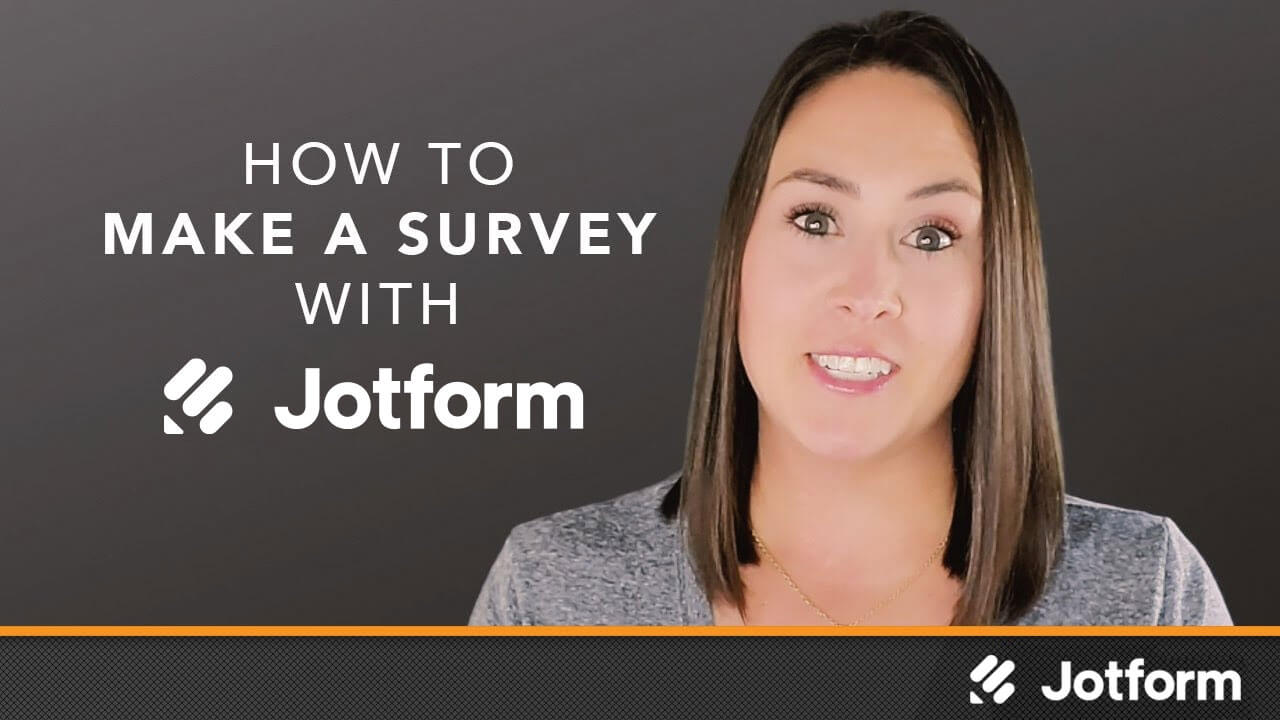Create Conversational Surveys
Boost completion rates with Jotform’s conversational surveys. Choose a free template to get started. Easy to customize with no coding required. Start collecting online or offline survey responses in minutes.
テンプレート
Free Conversational Survey Templates
Create your own conversational survey with ready-made survey templates. Customize in a few easy clicks using our drag-and-drop form builder.
顧客満足度調査フォーム
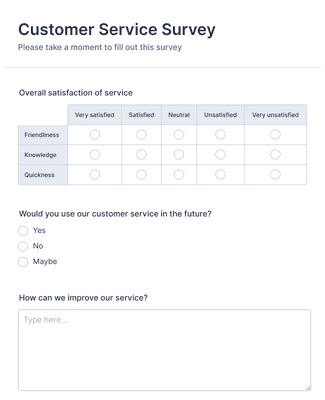
マーケットリサーチ調査
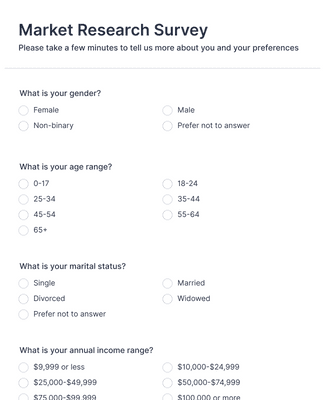
レストラン評価フォーム
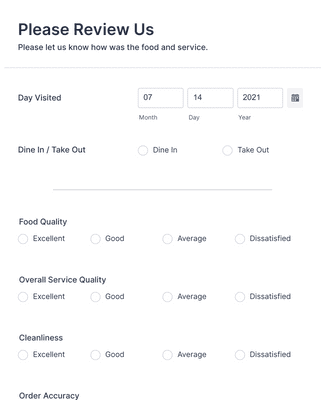
Benefits
Create Conversational Surveys Fast
ドラッグ&ドロップでカスタマイズ
Build your survey from scratch or customize a free template. No coding required — just drag and drop to update questions and get the design you want.
Collect and analyze feedback
フィードバックを集めたら、Jotformテーブルで簡単に管理できます。Jotformリポートビルダーを使えば、レポートを自動生成してフィードバックを分析することもできます。
Share or embed in seconds
アンケートの準備はできましたか?リンク、QRコード、メールで共有したり、コピーペーストした埋め込みコードを使用して数秒でウェブサイトに埋め込むことができます。
Create engaging surveys
Make your surveys more engaging to boost completion rates. Ask one question at a time, add a progress bar, or let respondents save their submission and continue it later.
Collect feedback offline
Gather data on the go with Jotform Mobile Forms, our free mobile app for iOS and Android devices. The app will save your submissions and sync them to your account automatically once you go back online.
お客様の声
Jotformに関するユーザーの声
Learn More About Conversational Surveys
Jotformに関するご質問にお答えします。よくあるご質問はFAQをご覧ください。またはサポートチームまでお問い合わせください。
What are the different types of surveys?
There are many different types of surveys out there. Some popular survey types include focus groups, interviews, phone surveys, mail-in surveys, and online surveys. Online surveys — which you can create for free with Jotform — are an easy and accessible way to gather survey responses on any device. Visit our user guide for more information on how to create a survey with Jotform.
What is conversational feedback?
Conversational feedback is received through a back-and-forth communication service, like a chatbot. However, you don’t need to have a chatbot to gather feedback — or to be in conversation with the people who submit that feedback. Jotform lets you collect feedback on any device, along with important contact details like name, email, and address. Using these details, you can enter into conversation with the people who fill out your surveys in order to gather important insights for your business or organization.
Jotformでアンケートを作成する方法
Jotformでオンラインアンケートを簡単に作成する方法をご覧ください。あらかじめ用意されたアンケートテンプレートをカスタマイズし、必要な回答を得るために質問を追加する方法をご紹介します。