Crea Sondaggi per i tuoi Studenti
Semplifica le votazioni in classe con i sondaggi degli studenti di Jotform. Crea sondaggi personalizzati per i tuoi studenti in pochi semplici click. Aumenta il coinvolgimento dei tuoi studenti, raccogli feedback e analizza i risultati con un unico strumento. Valuta ciò che conta di più per i tuoi studenti per prepararli al successo.
Modelli
Scopri i Template di Sondaggio per Studenti
Non sai da dove cominciare? Per iniziare, scegli semplicemente uno dei nostri modelli di sondaggi per studenti gratuiti e già pronti. Personalizzalo in base alle tue esigenze con il nostro generatore di moduli facile da usare e condividilo con i tuoi studenti: è facilissimo!
Sondaggio di Classe
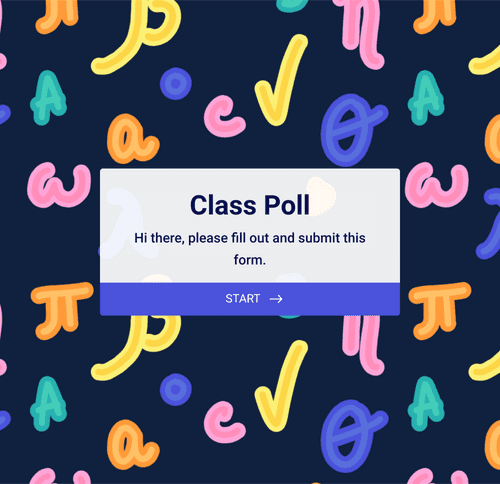
Data dell'Esame di Voto
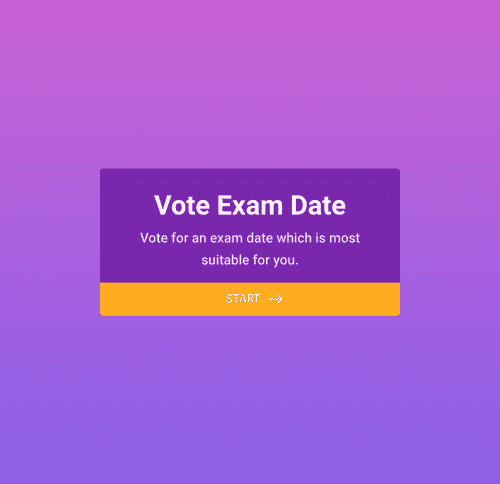
Feedback sulla Sessione Didattica
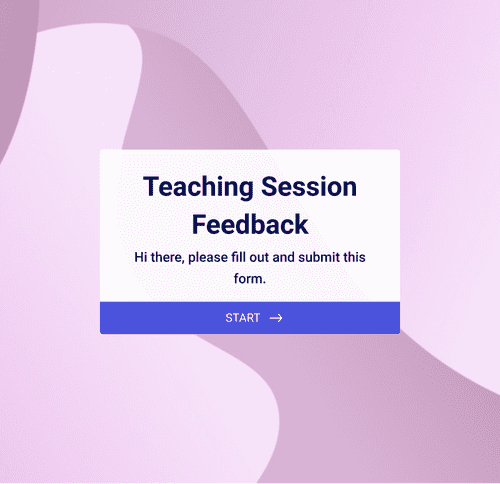
Benefits
Sondaggi per Studenti
Interfaccia facile da usare
Personalizza il sondaggio degli studenti in base alle tue esigenze. Utilizza la nostra interfaccia drag-and-drop per aggiungere facilmente elementi al tuo modulo, integrarlo con strumenti utili, modificare font e colori, e altro ancora. Crea e condividi con gli studenti in pochi click.
Raccogli e gestisci le risposte
Rendi anonimi i sondaggi dei tuoi studenti per incoraggiare la trasparenza. Inoltre, una volta che i tuoi studenti hanno inviato le risposte, puoi gestire e visualizzare facilmente le risposte dalle Tabelle Jotform.
Sondaggi che funzionano da qualsiasi dispositivo
Consenti ai tuoi studenti di votare dai loro smartphone, tablet o computer. Condividi i tuoi sondaggi Jotform degli studenti tramite link, QR code, o incorporando il tuo sondaggio nel portale degli studenti online della tua scuola, per un facile accesso.
Risultati in tempo reale
Ottieni feedback immediato e aumenta la partecipazione degli studenti utilizzando i sondaggi studenteschi di Jotform. Non appena gli studenti inviano le loro risposte, puoi visualizzare e gestire i dati nelle Tabelle Jotform. Aumenta il coinvolgimento con le tue lezioni mostrando i risultati del sondaggio in tempo reale.
Crea report con Jotform
Trasforma i risultati del tuo sondaggio in report e grafici divertenti con il Generatore di Report Jotform. Visualizza e analizza facilmente i tuoi dati e condividili con i tuoi studenti.
Testimonianze
Cosa dicono i nostri utenti di Jotform
Come creare il tuo sondaggio

Domande Frequenti
Abbiamo una risposta a tutte le tue domande su Jotform. Consulta le nostre FAQ per le risposte alle domande più comuni o contatta il nostro team di supporto per ulteriori informazioni.
Cosa sono i sondaggi studenteschi?
Un sondaggio studentesco è un tipo di sondaggio che mira a raccogliere opinioni e informazioni oneste dagli studenti su questioni relative alla classe, ai corsi, agli eventi scolastici e ad altri argomenti relativi alla scuola. I sondaggi degli studenti possono essere creati da insegnanti, studenti, amministratori scolastici e altro personale. I sondaggi tra gli studenti sono un ottimo modo per valutare le opinioni dei tuoi studenti sulle questioni scolastiche.
Come creare sondaggi per studenti?
Per creare il tuo sondaggio studentesco personalizzato, apri il tuo account Jotform e clicca su Crea modulo. Puoi scegliere uno dei nostri modelli di modulo già pronti o selezionare Crea Modulo da Zero per iniziare il processo di creazione. Se scegli uno dei nostri modelli, puoi personalizzarlo in base alle tue esigenze con il nostro generatore di sondaggi drag-and-drop. Cambia font e colori, carica immagini e altro ancora.
If you want to create your poll from scratch, select Start From Scratch instead of picking a template, and choose your desired form layout — either Classic Form or Card Form depending on what type of look you want for your poll. Once you’re in the Form Builder, open the Form Elements bar on the left side of your screen. Browse the elements, and then drag and drop the ones you need into your custom poll. Some popular elements for your form include multiple-choice questions, single-choice questions, or star and scale rating questions.
After you’ve added the questions you’d like to include in your student poll, go to JotPoll. JotPoll is a useful integration that allows your poll respondents to see their poll results in a sleek chart format.
To use JotPoll, select your new form in JotPoll and click Generate URL. Copy that generated link and then return to your new poll on Jotform. Click Settings, Thank You Page, and then the button that says Redirect to an external link after submission. Insert the link that you copied from JotPoll, and you should be all set.
If you’d like to share only the results of your student poll and not the poll itself, all you have to do is share that generated link from JotPoll with your audience instead of linking to it in your Thank You page.
Perché dovresti usare i sondaggi in classe?
I sondaggi tra gli studenti sono un ottimo modo per aumentare il coinvolgimento in classe e allo stesso tempo stimolare la creatività e la curiosità sul corso e sulle attività generali del corpo studentesco.
Creating fun and educational classroom polls — test or pop quiz style — can encourage active learning and foster positive interactions between students both inside and outside of the classroom.
Test your students’ knowledge with a fun poll that can double as a game! Some students might jump at the idea of taking their phones out for a class activity, and that could make the assignment more memorable for them. Or you could share with your students in real-time how the class as a whole feels about an assignment or topic.
Additionally, by creating student polls that allow respondents to remain anonymous, you as a professor or teacher will gain more honest insight into what your students are thinking. Anonymous polls encourage openness, promote healthy communication, and allow your students to freely express their opinions without being punished for them.
Using interactive activities like polls in your classroom can increase student engagement, promote a fun learning style, and help with general curriculum feedback. There’s no reason not to use polls!
Quali sono i diversi tipi di sondaggi per studenti?
Esistono molti tipi diversi di sondaggi tra gli studenti da provare, dato il numero di scenari in cui potrebbero essere utilizzati. Prendi in considerazione l'utilizzo dei seguenti tipi di sondaggi tra gli studenti nella tua scuola:
- Sondaggi per il voto del consiglio studentesco
- Sondaggi anonimi di feedback sui corsi
- Sondaggi di feedback anonimi sugli istruttori
- Sondaggi per Studenti
- Sondaggi pop-quiz
- Sondaggi di check-in studenti-docenti
- Sondaggi sulle date degli esami
- Sondaggi sull'organizzazione del progetto in classe
- Sondaggi sul ballo della scuola
Come possono essere usati i sondaggi in classe?
I sondaggi possono essere utilizzati sia da studenti che da docenti per molte attività scolastiche differenti.
Teachers can use polls in their classes for a wide variety of activities and lessons. For learning purposes, teachers can use polls to create in-class quizzes or tests that students can take on their mobile, tablet, or desktop devices.
Teachers can also use polls to plan testing days by polling their students on the best date and time to schedule a final exam or quiz. This is especially beneficial if some of your students will be missing a test to participate in an afternoon sporting or academic event.
In addition, teachers can use polls to ask their students what they like about their class and what they think could be done better. Polls are a great way to get an idea of how to change up classroom dynamics and course materials to facilitate more effective learning. Ask your students what kind of learner they are (visual, auditory, tactile, etc.) or what course material they want to review before an upcoming exam.
Teachers aren’t the only ones who benefit from using polls. Students can also use polls in the classroom. Your students can create class projects or presentations that include polls, build stronger relationships by collaborating with their peers, and more!
Teaching students how to use polls effectively also teaches them how to take initiative, lead a group activity, and build meaningful future projects. And polls are a great way for students to learn about the voting process and how it affects them and their classmates.
Quali sono le domande utili da porre nei sondaggi degli studenti?
I tipi di domande da porre nei sondaggi per studenti possono variare a seconda degli obiettivi e del tema del sondaggio. Ecco alcune domande generali che potresti porre ai tuoi studenti, per un'ampia varietà di tipi di sondaggio:
- Dai un voto al piano di lezioni di quest'anno
- Dai un voto al tuo istruttore.
- Quanto hai trovato difficile il materiale di questo corso?
- Cosa si sarebbe potuto fare meglio?
- Qual è stata la tua parte preferita di questa lezione/corso?
- Hai qualche suggerimento sul programma delle lezioni future?
Come faccio a intervistare i miei studenti?
Interrogare i tuoi studenti è facile! Inizia creando il tuo sondaggio Jotform personalizzato per studenti. Apri il tuo account Jotform e seleziona Crea modulo. Scegli uno dei nostri modelli già pronti o seleziona Crea Modulo da Zero per iniziare il processo di creazione. Se scegli uno dei nostri modelli, puoi personalizzarlo in base alle tue esigenze con il nostro generatore di sondaggi drag-and-drop. Cambia font e colori, carica immagini e altro ancora.
Once you’re satisfied with your questions and the design of your student poll, you can send it to your students to fill out. Share your custom poll by copying and pasting a direct link, sending a QR code, or embedding your poll directly in your students’ online portal — accessible from any mobile, tablet, or desktop computer.