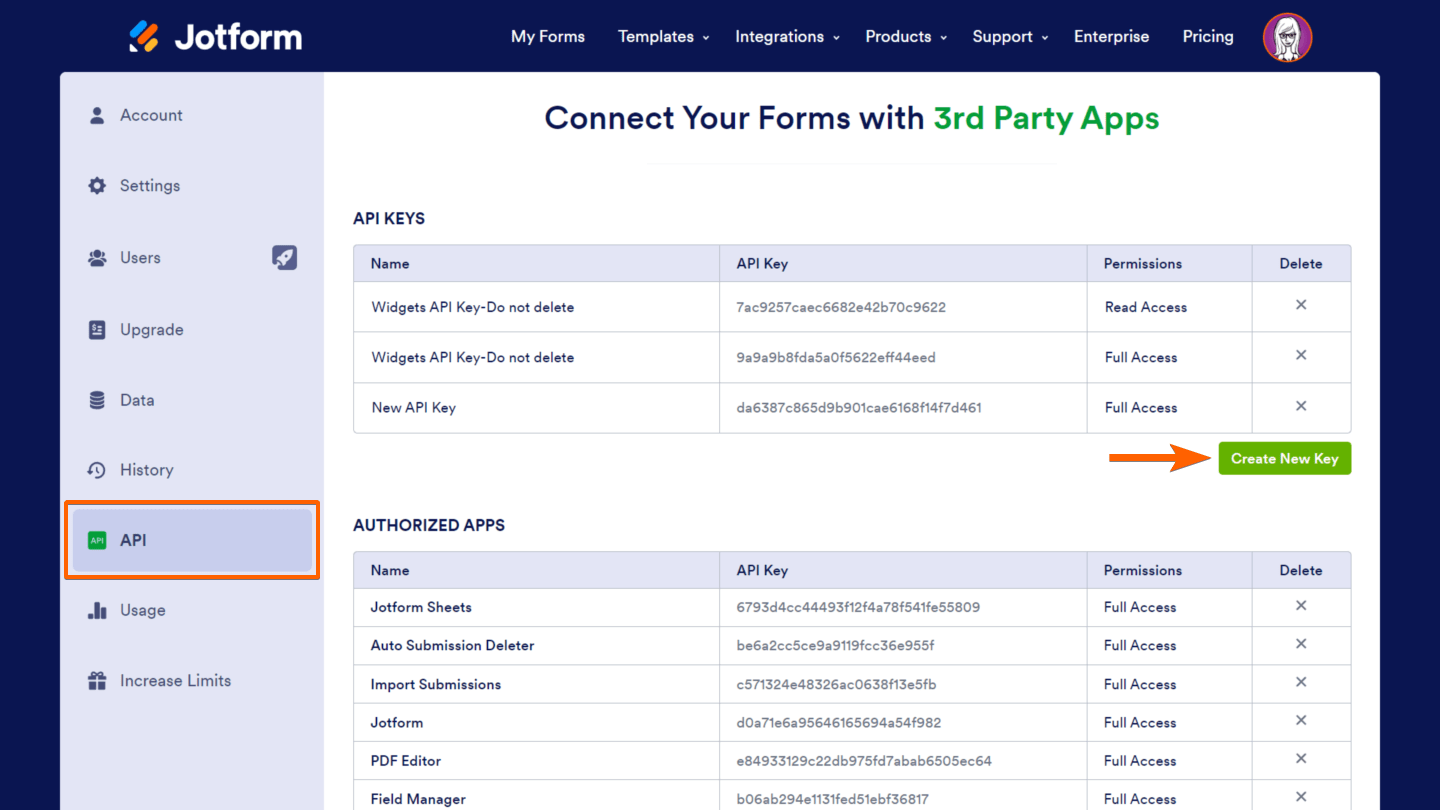-
santamonicakennelDomanda del 6 dicembre 2023 alle ore 15:48
Salve, sono 2 giorni che mi leggo la documentazione sull'argomento ma dopo diversi tentativi non riusciti, chiedo cortesemente a voi. Con altri servizi sono riuscito facilmente ma con Jotform non riesco a capire quale url inserire per utilizzare URL POST sul nostro sito web. Allego uno screenshot al riguardo. Sono in possesso della API key e dell'ID del form interessato. Grazie

-
Sweta Jotform SupportRisposta del 7 dicembre 2023 alle ore 00:51
Hi santamonicakennel,
Thanks for reaching out to Jotform Support. Unfortunately, our Italian Support agents are busy helping other Jotform users at the moment. I'll try to help you in English using Google Translate, but you can reply in whichever language you feel comfortable using. Or, if you'd rather have support in Italian, let us know and we can have them do that. But, keep in mind that you'd have to wait until they're available again.
Now, let me help you with your question. Would you like to add a submission to the form? Take a look at this API to POST your submissions.
Adding a request body to your API call is easy. Let me show you how:
- At first, you can get the list of question IDs from form/{id}/questions API call. Check out the response that I have got using the following call:
https://api.jotform.com/form/231013768294053/questions?apiKey=fdbbb0056d901f
Next, you can put the following in the request parameter of the API call:
- submission[3]=Data entered in question 3. In this example, the third question is a full-name question.
- submission[4]=Data entered in question 4. In this example, the fourth question is an email question.
- submission[5]=Data entered in question 5. In this example, the fifth question is a phone number question.
Check out the sample URL:
https://api.jotform.com/v1/form/231013768294053/submissions?apiKey=7hg901fdcyghv&submission[3]=Sweta Shaw&submission[4]=sweta.s@j.com&submission[5]=1231231234
You can generate a new API key or use your existing API key. To access your API key:
- Go to the API tab and click Create New Key or copy the existing keys.

Give it a try and let us know how it goes.
- Moduli per Dispositivi Mobili
- I miei moduli
- Template
- Integrazioni
- INTEGRAZIONI IN EVIDENZA
PayPal
Slack
Google Sheets
Mailchimp
Zoom
Dropbox
Google Calendar
Hubspot
Salesforce
- Vedi altro Integrations
- Vedi oltre 100 integrazioni
- Prodotti
- PRODOTTI
Costruttore Moduli
Jotform Enterprise
Jotform Apps
Costruttore di negozi
Tabelle Jotform
Posta in Arrivo Jotform
App Jotform
Approvazioni Jotform
Generatore Report
Moduli Smart PDF
PDF Editor
Jotform Sign
Jotform per Salesforce Scopri Ora
- Assistenza Clienti
- RICEVI ASSISTENZA
- Contatta Assistenza
- Centro Assistenza
- FAQ
- Supporto Dedicato
Ottieni un team di supporto dedicato con Jotform Enterprise.
Contattaci - Servizi ProfessionaliEsplora
- Enterprise
- Prezzo