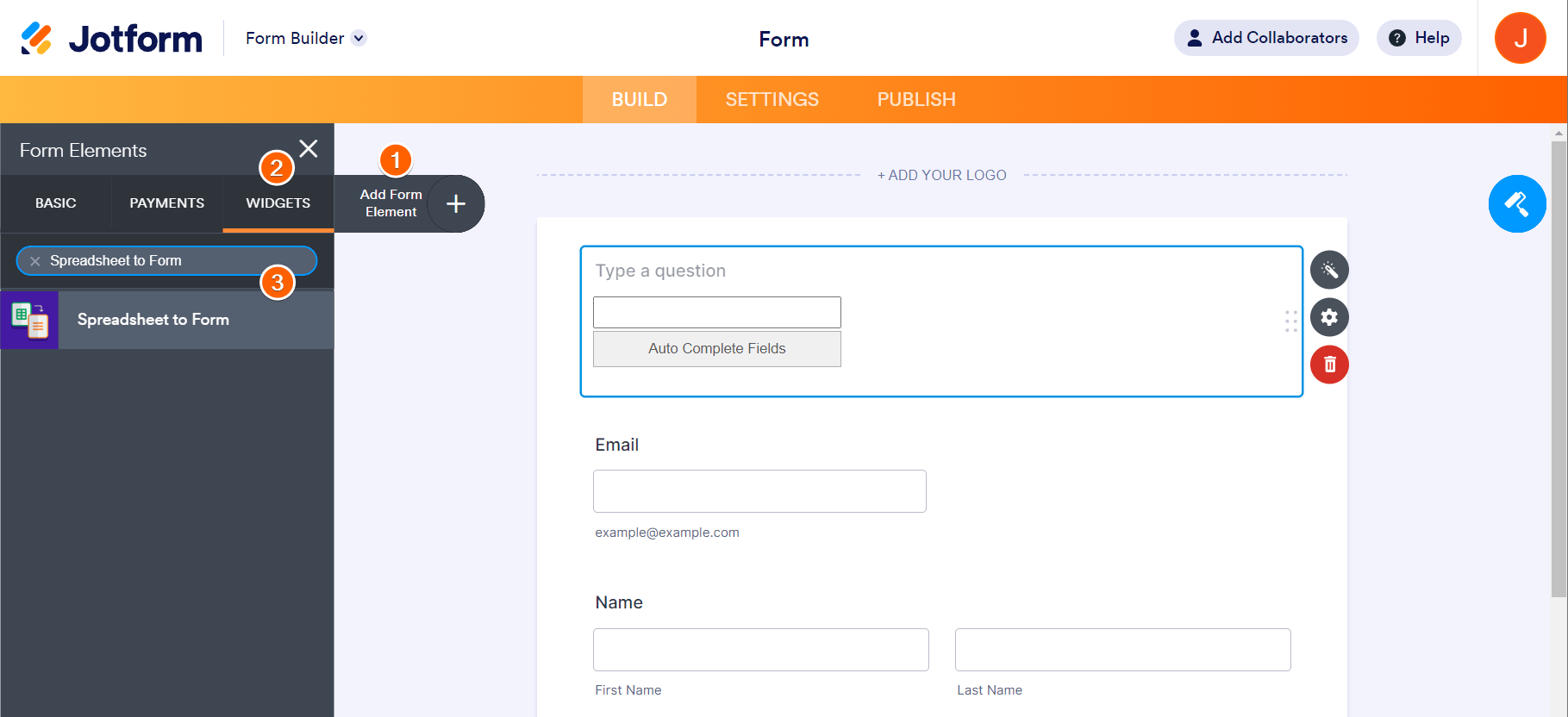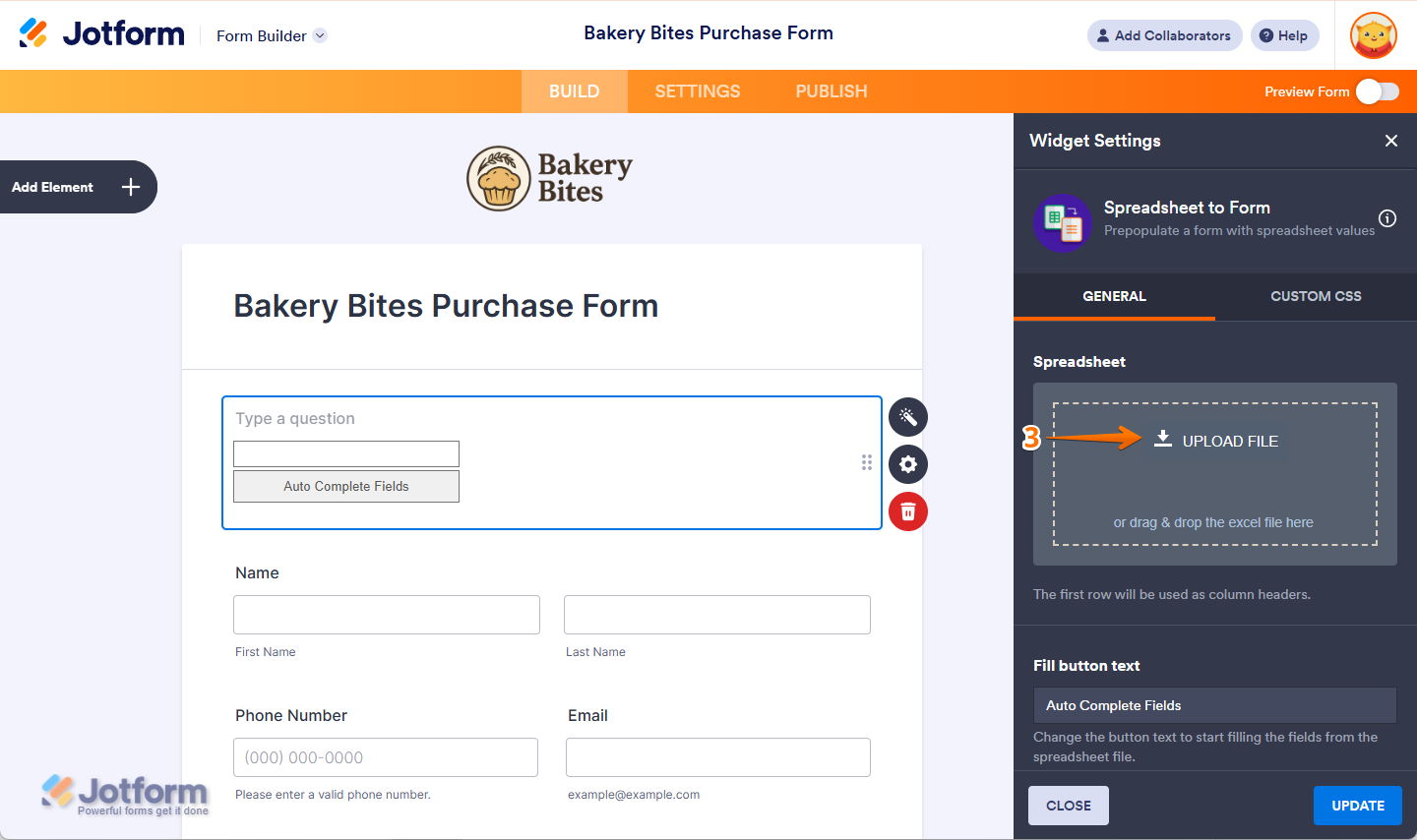-
Associazione_direttivoDomanda del 30 novembre 2023 alle ore 18:55
Nel modulo chiamato E-voting https://eu.jotform.com/build/233293075939062
nel campo "Inserisci numero di telefono registrato in Archè" voglio che il numero indicato sia controllato da questa condizione: se il numero non è presente nell'elenco non permettere l'invio del modulo.
La lista dei numeri (circa 200) è su un file sheet, come posso inserire questa condizionalità? -
Amin_NRisposta del 1 dicembre 2023 alle ore 01:25
Hello Associazione_direttivo,
Thanks for reaching out to Jotform Support. Our Italian support is not available at the moment, so I will help you in English now, but feel free to request us to wait for our Italian support if needed. The sheet of names you have, which includes the 200 names, can be added to the Spreadsheet to Form widget which allows you to upload a spreadsheet to your form and use the values you have on the spreadsheet to pre-populate the form. To set up the widget:
- Click the Add Form Element button in the Form Builder.
- Go to the Widgets tab.
- Search and select the Spreadsheet to Form widget.

- Click the Upload File canvass in the widget’s settings panel.
- Upload the spreadsheet file.

- Select the Access Code Column from a dropdown. The widget will also ask you to select the Sheet Name if you have multiple sheets in the spreadsheet file.

- Finally, create a show condition to show the submit button only if the widget fills one of the form fields.
Let us know if there’s anything else we can do for you.
-
Associazione_direttivoRisposta del 1 dicembre 2023 alle ore 11:04
Ho aggiunto la condizione nel modulo ed eseguito tutte le specifiche ma non funziona...
Che devo fare?
-
Shirized Jotform SupportRisposta del 1 dicembre 2023 alle ore 13:30
Hi Associazione_direttivo,
Thanks for getting back to us. When using the Spreadsheet to Form widget, the column name on your sheet should match the field labels on your form. Can you also share to us your Spreadsheet file so we can check if it's configured correctly? Also, I noticed that your Spreadsheet to Form is set to run in the background.
Do you want this widget to be hidden and run in the background? Since you mentioned that if the number is not on the list, the user can't submit the form. To do this, you must set the widget to show and see it to No for it to work. Here's how:
- In Form Builder, click the Spreadsheet to Form's gear icon to open Settings.
- Scroll down, and set the Run in the Background option to No.
- Lastly, click the Update Widget button.
Give it a try and let us know how it goes.