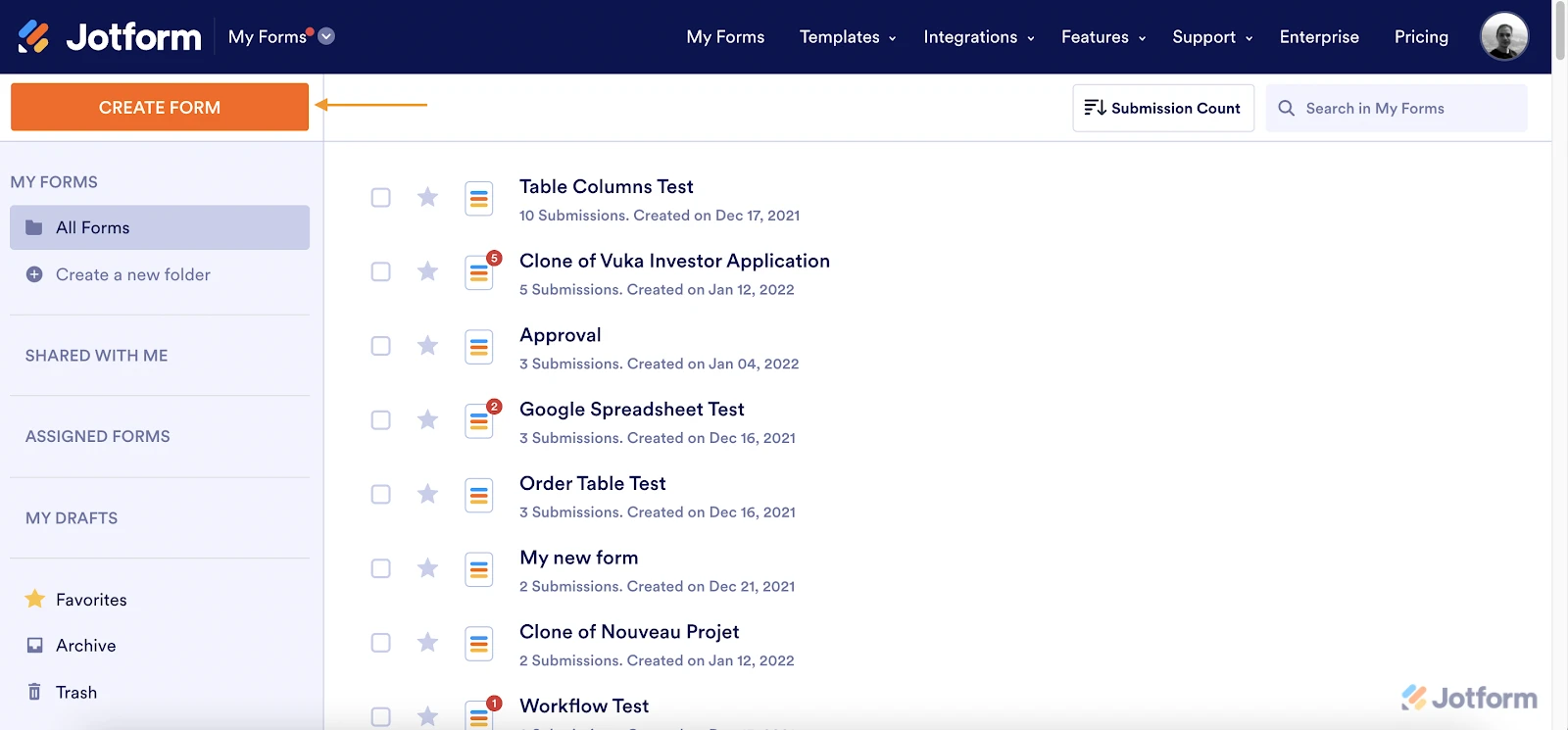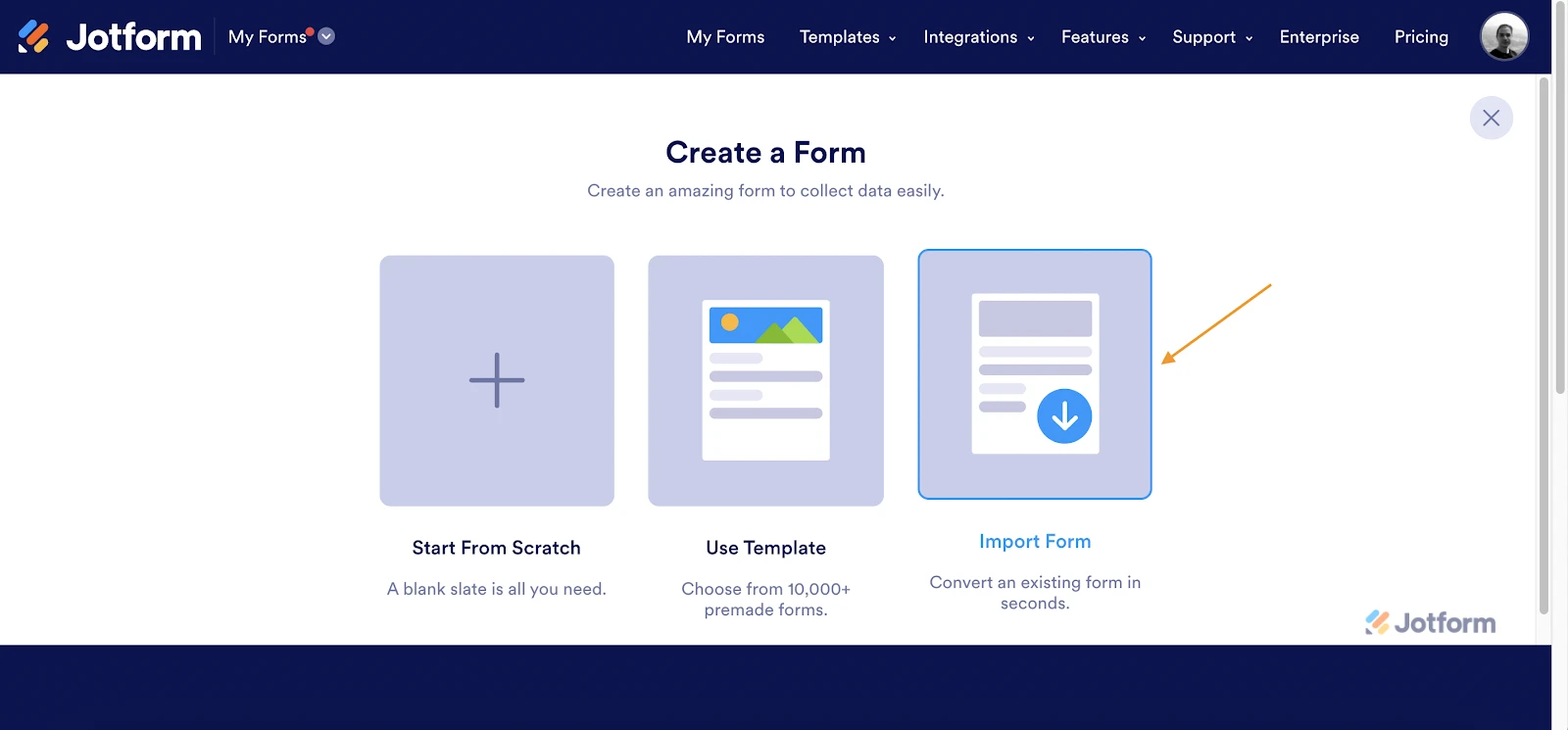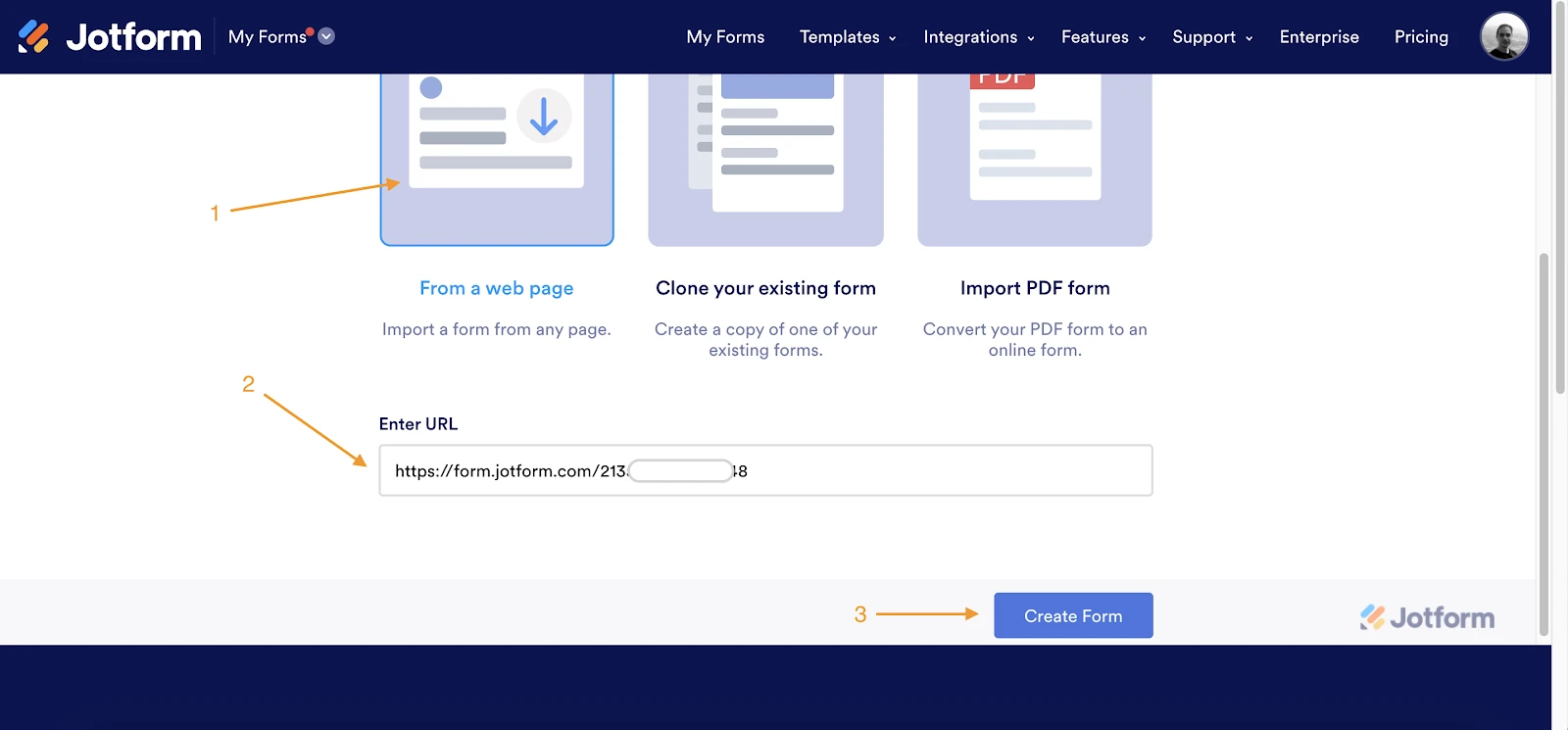-
maugrifoniDomanda del 17 novembre 2023 alle ore 09:24
Non ho molta conoscenza di jotform. Vorrei creare 2 form.
form1 di caricamento prodotti con quantità attuale in una tabella
form2 con la lista automatica dei prodotti caricati con il precedente form, un campo ricerca prodotto e un campo quantità per aggiornare la quantità attuale nella stessa tabella del form1.
è possibile avere degli esempi?
grazie
-
Joseph Jotform SupportRisposta del 17 novembre 2023 alle ore 09:39
Buongiorno Maurizio,
Grazie per aver contattato il supporto tecnico di Jotform. Con i moduli Jotform, dopo averlo compilato, viene automaticamente create un tabella dati, chiamata Tables. In questa tabella vengono raccolti tutti i dati inviati tramite il modulo.
I dati in questa tabella possono essere modificati, eliminati o si possono impostare delle formule avanzate per eseguire dei calcoli. Quindi, con un solo modulo e una sola tabella, potresti avere tutte le funzionalità che desideri.
In primo luogo, viene compilato il modulo con tutti i prodotti, viene automaticamente creata una tabella. Da qui puoi eseguire una funzione di ricerca, modifica, aggiornamento e calcolo dei prodotti rimasti. Tramite questi presupposti, credo che potresti utilizzare un solo modulo, tuttavia, potresti fornirci più dettagli riguardo a come vorresti impostare il modulo? Come ad esempio le funzionalità precise, da chi devono essere compilati e tutte le caratteristiche che vorresti avere.
Inoltre, ti consiglio di provare a impostare i moduli come preferisci e indicarci il loro URL, così avremo modo di capire meglio come sono impostati e cosa vorresti aggiungere o modificare. Per qualsiasi cosa, non esitare a contattarci e saremo lieti di aiutarti.
Rimaniamo in attesa di ulteriori informazioni.
-
maugrifoniRisposta del 21 novembre 2023 alle ore 04:09
buongiorno.
ho creato la tabella "modello ricambi" https://eu.jotform.com/tables/233194041383351/233194305557054 con relativo form https://eu.jotform.com/233194041383351.
con questo form carico il mio piccolo inventario di prodotti.
Vorrei sapere se è possibile creare altri 2 form diversi che :
- un form abbia la lista di tutti i prodotti caricati nella tabella "modello ricambi" https://eu.jotform.com/tables/233194041383351/233194305557054 con il campo "quantità" per ogni prodotto e per quelli selezionati diminuisca il valore "giacenza attuale" nella tabella "modello ricambi" https://eu.jotform.com/tables/233194041383351/233194305557054 oltre a creare una nuova tabella con codice, descrizione, quantità e data
- un form abbia la lista di tutti i prodotti caricati nella tabella "modello ricambi" https://eu.jotform.com/tables/233194041383351/233194305557054 con il campo "quantità" per ogni prodotto e per quelli selezionati aumenti il valore "giacenza attuale" nella tabella "modello ricambi" https://eu.jotform.com/tables/233194041383351/233194305557054 oltre a creare una nuova tabella con codice, descrizione, quantità e data
è possibile?
grazie
Maurizio
-
Mary Eden Jotform SupportRisposta del 21 novembre 2023 alle ore 06:24
Hello Maurice,
Thanks for getting back to us. Unfortunately, our Italian Support agents are busy helping other Jotform users at the moment. I'll try to help you in English using Google Translate, but you can reply in whichever language you feel comfortable using. Or, if you'd rather have support in Italian, let us know and we can have them do that. But, keep in mind that you'd have to wait until they're available again.
Now, let me help you with your request. Please note that you can clone your current form that will show all fields in your form and all columns in your Jotform Tables. Let me walk you through it:
1. Open your My Forms page and click on Create Form on the left side of the page.

2. In the window that opens up, click on Import Form.

3. In the next window, click on From a Webpage.
4. Paste the form link into the Enter URL field and click on Create Form.

After cloning your form, it will open up in Form Builder automatically. Now, you can edit the way you want it and publish it. We also have a guide about How to Clone an Existing Form From a URL that you can check out.
Give it a try and reach out again if you have any other questions.
-
maugrifoniRisposta del 21 novembre 2023 alle ore 11:26
thanks for the information.
a new question.
I would like to have an inventory widget in which the list of products is not entered manually but which has the list of products entered in another table?
My table is https://eu.jotform.com/tables/233194041383351/233194305557054
with the module https://eu.jotform.com/build/233194041383351
I would like to create another module with an inventory widget in which the list of products is not entered manually but has a date and the list of products entered in the table https://eu.jotform.com/tables/233194041383351/233 194305557054 with the quantity that updates the table's remainder field.
thank you