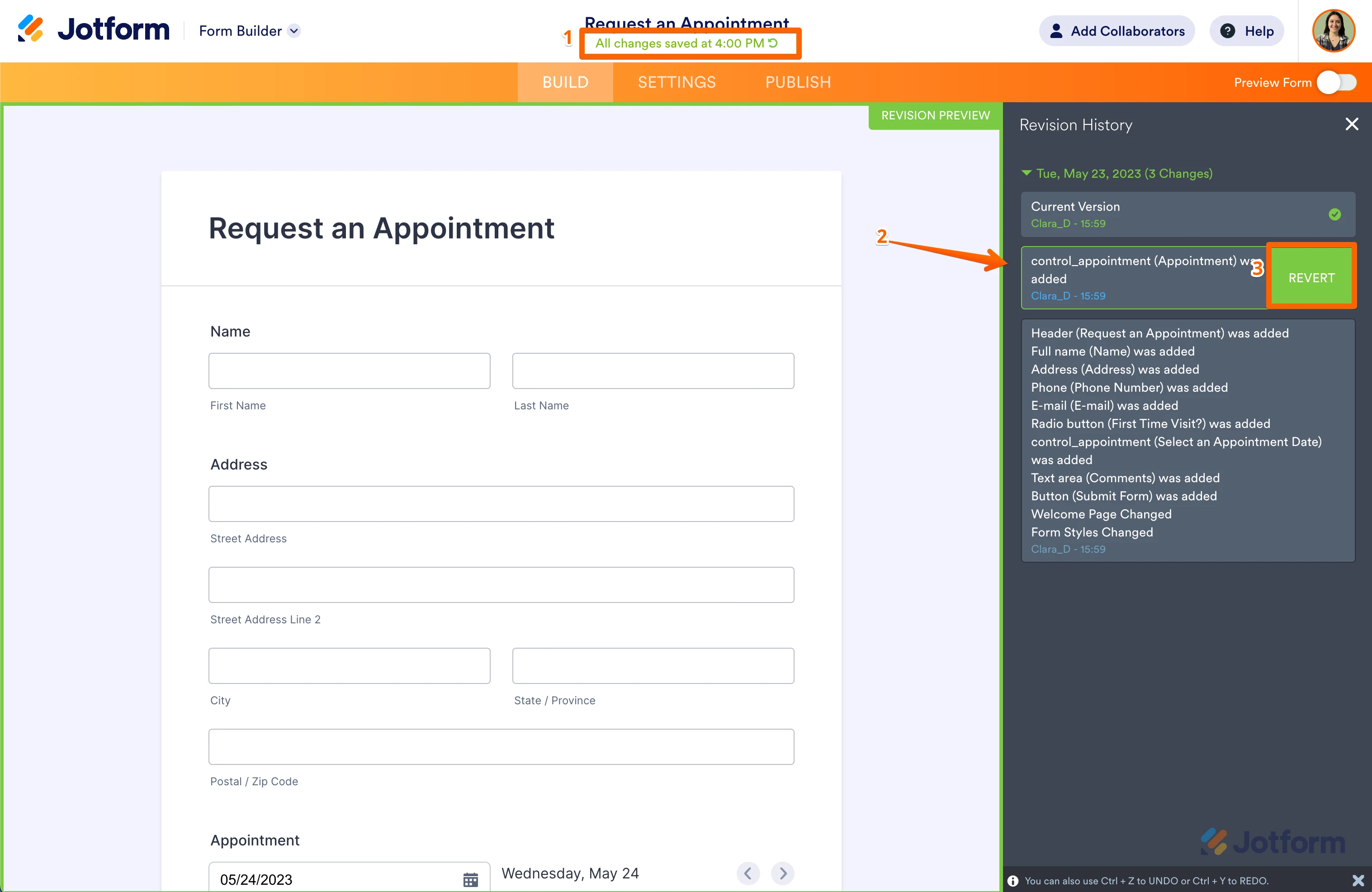-
ester.baroni99Domanda del 15 novembre 2023 alle ore 12:46
Dopo la condivisione del qr code di un modulo si sono eliminate improvvisamente tutte le categorie, e successivamente la maggior parte dei prodotti. Come è stato possibile? C'è modo di tornare indietro?
-
Mafe_M Jotform SupportRisposta del 15 novembre 2023 alle ore 18:10
Hi ester.baroni99,
Thanks for reaching out to Jotform Support. Unfortunately, our Italian Support agents are busy helping other Jotform users at the moment. I'll try to help you in English using Google Translate, but you can reply in whichever language you feel comfortable using. Or, if you'd rather have support in Italian, let us know and we can have them do that. But, keep in mind that you'd have to wait until they're available again.
Now, let me help you with your question. If you can share the link to your form, I can check it out and see what’s going on. It would help us to understand what’s happening if you could take a screenshot and send it to us. We have a guide here explaining how to do that.
Once we hear back from you, we'll be able to move forward with a solution.
-
ester.baroni99Risposta del 16 novembre 2023 alle ore 07:26
Hi, thank you and excuse me for my english.
I'm talking about this module: https://form.jotform.com/233062751580352
It had a lot of categories and products, but In the moment I shared the qr code, most of them has been delated, I don't know why, I didn't delate any of them. Now the products are just 5.
I wondered if it was possible to turn back somehow, maybe in some history of the module.
Thank you,
Ilaria
-
Ryan Enterprise SupportRisposta del 16 novembre 2023 alle ore 09:51
Hi Ester,
Thanks for getting back to us. I’m really sorry that this is happening. It seems you set your form to inactive due to the encountered issue. Can you tell us how you generated the QR code?
Also, you can try to revert your form back to its old version using the Revision History. Let me show you how to use it:
- At the top of the Form Builder page, click on the Timestamp under the title of the Form to open the Revision History.
- Choose the version you want to restore the form to in the menu on the right side of the page.
- Now, just click on Revert next to the version you want to revert it to. That’s it.

Once we hear back from you, we'll be able to help you with this.