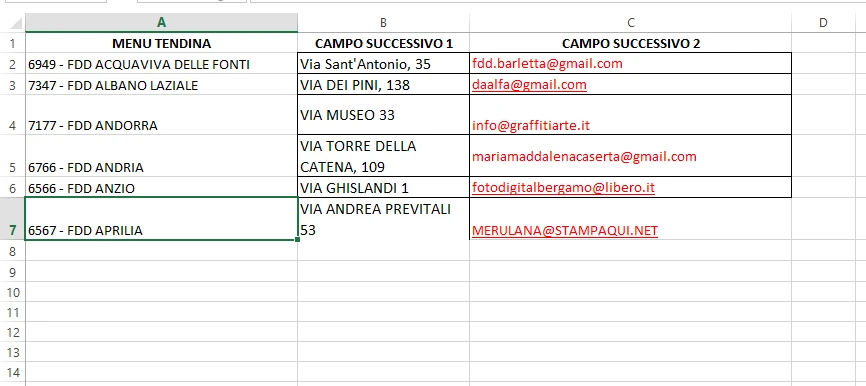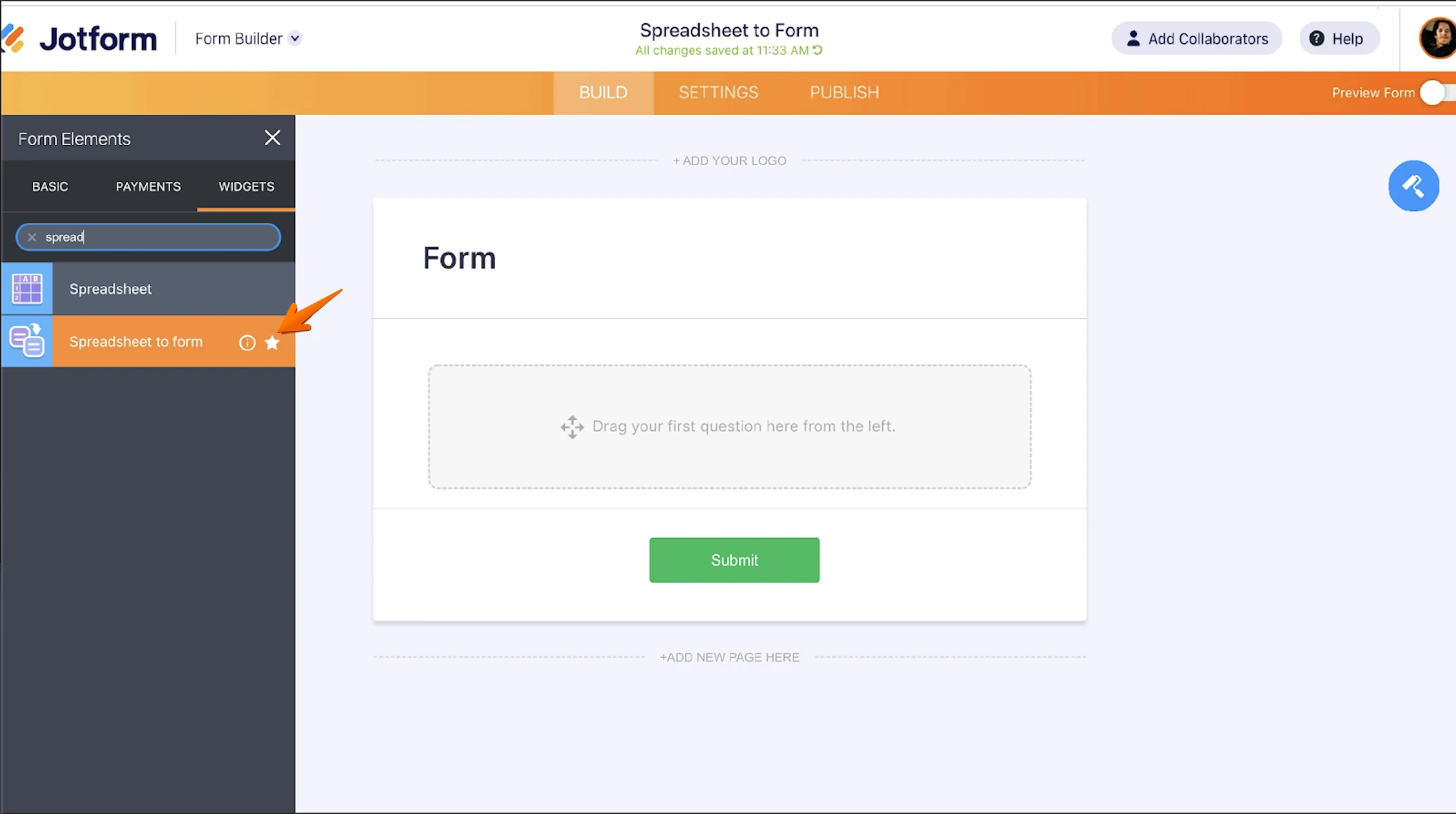-
StampaQuiDomanda del 2 novembre 2023 alle ore 14:23
Salve,
vi chiedo se è possibile creare un menu a tendina con i dati presenti nel file excel allegato.
Nello specifico avrei bisogno di aggiungere in un lista con menu a tendina la colonna A (i campi sarebbero piu di 100, ma allego solo un esempio), ad ogni selezione dal menu vorrei che appaia il rispettivo indirizzo fisico (colonna B) e successivamente anche la rispettiva email (in automatico, senza una selezione)
Ce un modo di sfruttare qualche funzione o widget allo scopo?
é possibile inoltre, nel caso, caricare anche la lista direttamente da un eventuale foglio di calcolo excel?
Attendo vostre,
Grezie
Marco

-
Waqas_ARisposta del 2 novembre 2023 alle ore 16:56
Hi Marco,
Thanks for reaching out to Jotform Support. Unfortunately, our Italian Support agents are busy helping other Jotform users at the moment. I'll try to help you in English using Google Translate, but you can reply in whichever language you feel comfortable using. Or, if you'd rather have support in Italian, let us know and we can have them do that. But, keep in mind that you'd have to wait until they're available again.
Now, let me help you with your question. I didn’t fully understand the issue. Do you want to include a dropdown menu in your Google Spreadsheet or Excel? Can you explain a bit more about the issue, so I can get a better idea of what's happening?
We have a Spreadsheet to form widget widget that you can use to import your data, but it won't populate the Product List field. Let me show you how to use it:
- Create a spreadsheet that includes your data in the structure you see below. It's important that the column names in the spreadsheet and field names on the form are the same.
- In Form Builder, click on the Add Form Element menu on the left side of the page.
- Under the Widgets tab, search for the Spreadsheet to Form widget and add it to your form.

- In the Widget Settings window that opens up, upload your data file and customize the other options.
- Then, click on Update Widget.
- In the final stage, add the fields to view values and name them the same as on the spreadsheet.
Give it a try and let us know if you need any help.
-
StampaQuiRisposta del 4 novembre 2023 alle ore 06:38
Thanks, exactly what i need.
problem solved,
Marco