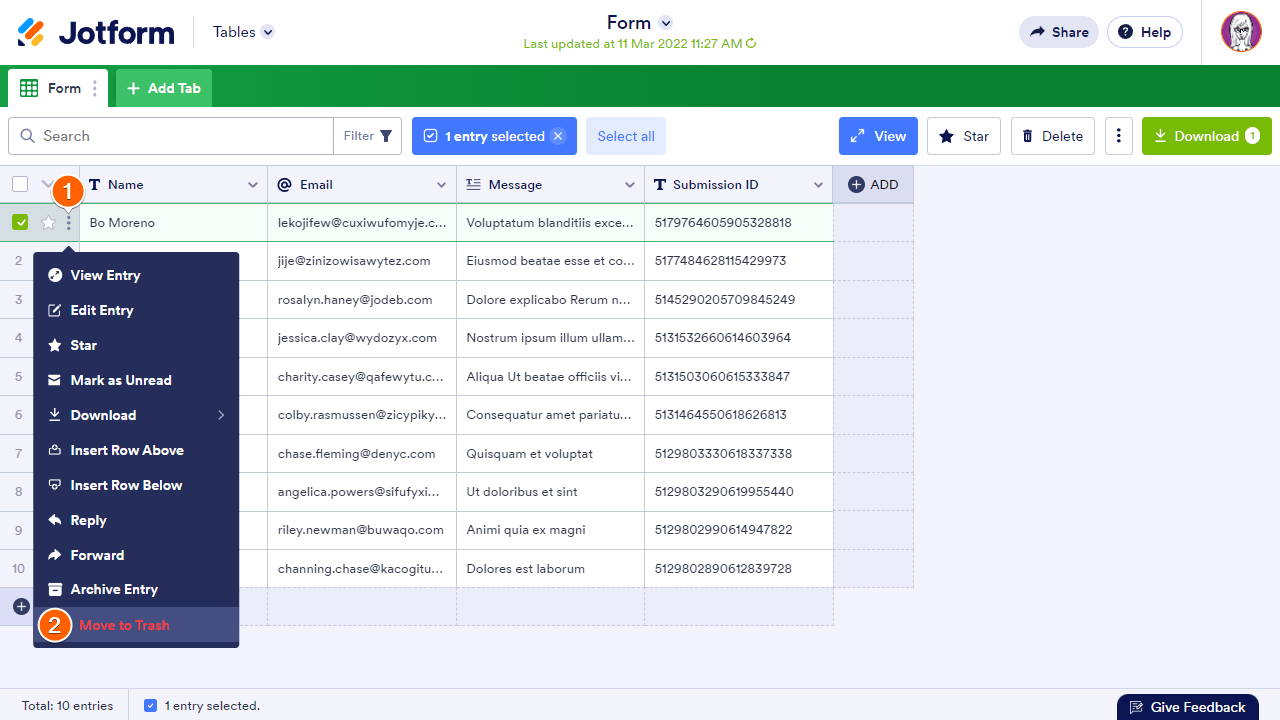-
centrostudijobDomanda del 25 ottobre 2023 alle ore 03:32
Gentilissimi,
per attività di registrazione online ho inserito il seguente modulo sul sito corsoformazionemessina.it ma non riesco più a capire con quale email lo avevo registrato.Oltre la quota | Forma di Jotform
Avendo un problema di over quota che vorrei risolvere acquistando altro spazio, con un upgrade di livello, vi chiedo soltanto se potete indicarmi la mail con la quale lo avevo registrato.
Cosi da poter accedere per risolvere il problema over quota che mi presenta.In attesa di vostre Emanuele Rossorollo - Messina
3287177301
-
Sweta Jotform SupportRisposta del 25 ottobre 2023 alle ore 05:08
Hi centrostudijob,
Thanks for reaching out to Jotform Support. The form is associated with the account nautil***ess***@gmail.com. You can clear your submission data to free up space. But please do keep in mind that deleting your submission data is irreversible. Of course, you can download your submissions to take a backup of it.
It is easy to clear the submissions from the submission table. I'll walk you through the steps:
- Open the entry’s menu using the three-dot icon in the first column of the table.
- Select Move to Trash from the menu.

Give it a try and reach out again if you have any other questions.