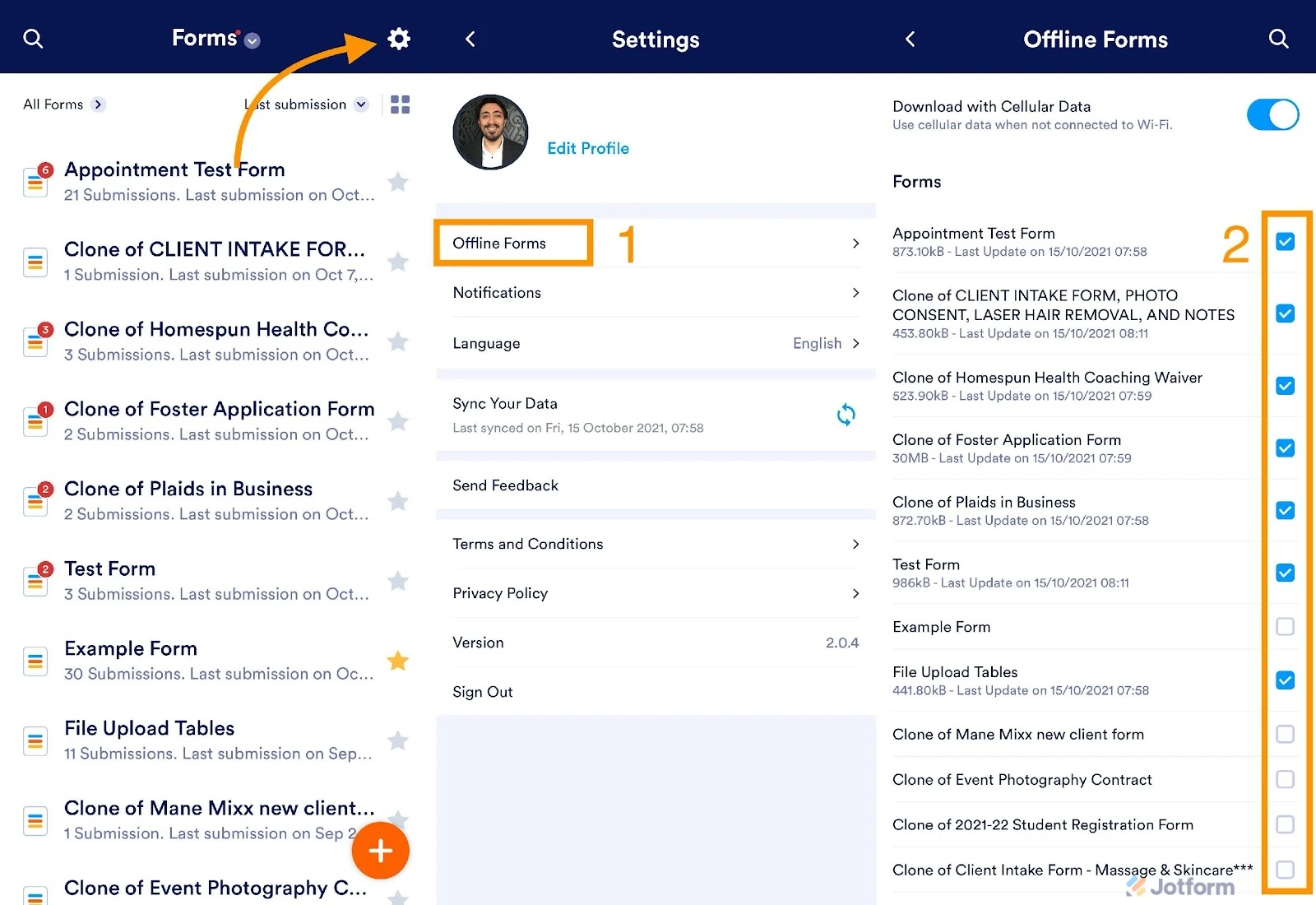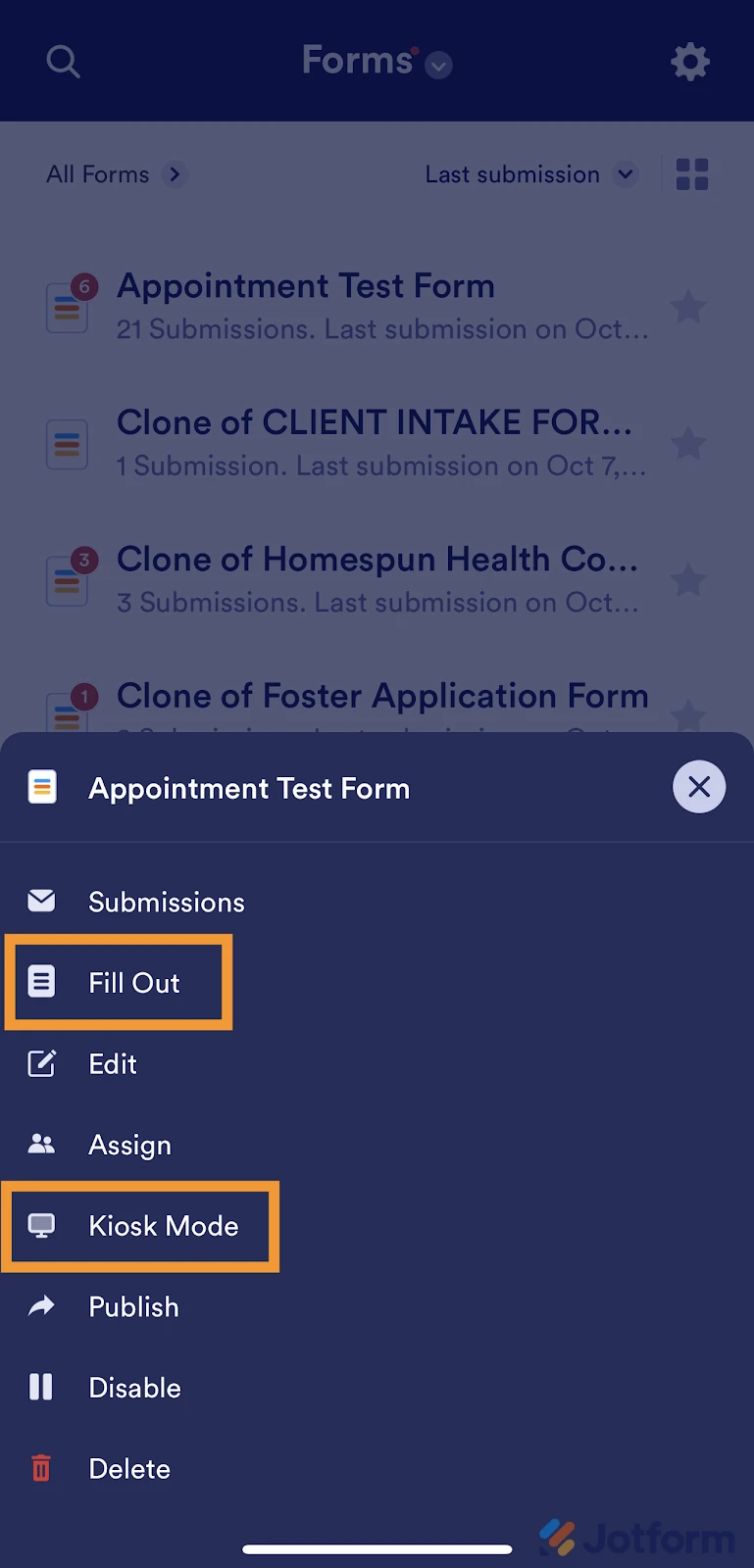-
maccioooDomanda del 19 ottobre 2023 alle ore 04:59
Salve,
ho appena creato un modulo compilabile da un pdf. Ora sembra che non sia possibile scaricare una copia pdf del modulo, ma solo inviare/copiare un link che offre la possibilità di visualizzare/compilare su www.jotform.com/ri-condividere il modulo, ma sempre su jotform. E' così? Non è possibile scaricare una copia pdf del modulo con i campi in bianco da utilizzare OFFLINE?
Saluti.
Grazie.
-
Jomel Jotform SupportRisposta del 19 ottobre 2023 alle ore 07:30
Hi macciooo,
Thanks for reaching out to Jotform Support. Unfortunately, our Italian Support agents are busy helping other Jotform users at the moment. I'll try to help you in English using Google Translate, but you can reply in whichever language you feel comfortable using. Or, if you'd rather have support in Italian, let us know and we can have them do that. But, keep in mind that you'd have to wait until they're available again.
Now, let me help you with your question. To clarify, you want to use the Sign document in offline/kiosk mode? If yes, it is currently not possible to open Sign Document in kiosk/offline mode. As a workaround for that, you can add a Signature element on the classic form and use it in Kiosk/Offline Mode. Let me show you how:
- In Form Builder, click on the Add Form Element menu on the left side of the page.
- Under the Basic tab, scroll down and drag and drop the Signature element to your form. That’s it.
Once added, you can now set your form in Offline/kiosk mode. On the Jotform Mobile App, you can use Offline Mode to save your form to your device, so you can fill it out, or you can use Kiosk Mode even when you don't have an internet connection. All the submission data will be saved to your device and then later sent to your Inbox once you have an internet connection. Let me show you how to set it up:
- On your My Forms page, tap on the Gear icon at the top of the page, and select Offline Forms.
- Choose the form you want to access in Offline Mode.

When you don't have an internet connection, tap on your form, and in the menu that comes up, tap on Fill Out or Kiosk Mode.

You might also want to check out our detailed guide about Offline Mode.
Give it a try and let us know how it goes.
-
maccioooRisposta del 19 ottobre 2023 alle ore 11:35
Hi Jome,
first of all, thank for your answer.
Secondly, forgive me for my English. I’ll try to be as clear as possible.
I created a "fillable pdf" starting from a simple "non fillable pdf"
(using, I suppose, "Smart PDF Forms").
This fillable pdf module is stored in the section: "my modules".
I noticed that the module can be "shared" via links and filled online, but
not downloaded and filled offline.
I would like to *download this fillable pdf module to fill it offline*,
when I need it, without using any third-party apps.
Is this possible? Otherwise all my work was for nothing.
Best regards.
-
Jomel Jotform SupportRisposta del 19 ottobre 2023 alle ore 12:42
Hi macciooo,
Thanks for your explanation. That helped me understand what’s happening. I’ll need a bit of time to look into this. I’ll get back to you as soon as I can.
Thanks for your patience, we appreciate it.
-
Jomel Jotform SupportRisposta del 19 ottobre 2023 alle ore 13:07
Hi macciooo,
Thanks for your patience and understanding, we appreciate it. While the feature you’re looking for isn’t currently available, rest assured we’re always working to add new services and features to Jotform. I've gone ahead and escalated your request to our Developers. When or if it's implemented depends on their workload, how viable it is, and how many other users request it. If there are any updates, we’ll circle back to this thread and let you know.
Keep us updated and let us know if you need any more help.