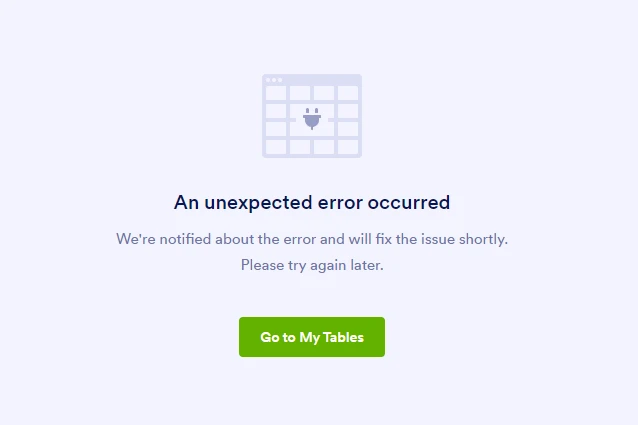-
Y3KITALYDomanda del 13 settembre 2023 alle ore 06:22
Buongiorno,
Nelle giornate di Martedì 12/09/2023 e Mercoledì 13/09/2023 stiamo riscontrando le seguenti problematiche:
Invio modulo di risposta per template "scheda veicolo", il sistema invia la mail parzialmente compilata indicando i dati testo, i link delle immagini danno errore 404 e il pdf allegato risulta un file blank.
Sezione tabelle sito web/Inbox: il sito web non carica come di consueto i dati, per le tabelle, nello specifico presenta un popup di "errore inaspettato"

-
Joseph Jotform SupportRisposta del 13 settembre 2023 alle ore 06:38
Buongiorno Guido,
Grazie per aver contattato il supporto tecnico di Jotform. I nostri sviluppatori sono già stati informati della situazione e al momento ci hanno comunicato che il tutto è stato risolto. Dovresti essere in grado di accedere regolarmente a Inbox e Tables.
Inoltre, ho clonato e testato il tuo modulo e ho correttamente ricevuto l'email di notifica con il PDF compilato con tutti i dati e gli allegati in esso contenuti.
Potresti provare ad eliminare la cache e i cookie, fare il log out e di nuovo il log in nel tuo account e riprovare?
Rimaniamo a disposizione per ulteriori chiarimenti.
-
Y3KITALYRisposta del 15 settembre 2023 alle ore 03:53
Buongiorno,
Il problema sembrava essere rientrato il giorno del primo ticket,
In data odierna si è nuovamente ripresentata la problematica dei pdf blank, inoltre oggi, in fase di compilazione, in sistema ha dato un errore e ha annullato l'inserimento dello stesso.
Vi ringrazio,
Vi auguro un sereno proseguimento di giornata
-
Gilbert Enterprise SupportRisposta del 15 settembre 2023 alle ore 08:31
Hi Guido,
Unfortunately, our Italian Support agents are busy helping other Jotform users at the moment. I'll try to help you in English using Google Translate, but you can reply in whichever language you feel comfortable using. Or, if you'd rather have support in Italian, let us know and we can have them do that. But, keep in mind that you'd have to wait until they're available again.
Now, let me help you with your question. Can you confirm where you're downloading the PDFs that are blank? Is it from the notification email where it's attached? Or are you downloading directly from the Inbox or Tables page?
I cloned and tested your form and the attached PDF in the email shows the data. Here's a screenshot of it:
I also tried downloading the PDF from the Inbox page. Here's a screencast showing my test result:
Let us know where you're downloading the PDF with blank data from so we can further check and test on our end. If it's from the notification email you receive, can we add our email address as one of the email recipients and do a test submission on your actual form to see if the email we'll receive will also contain a blank PDF?