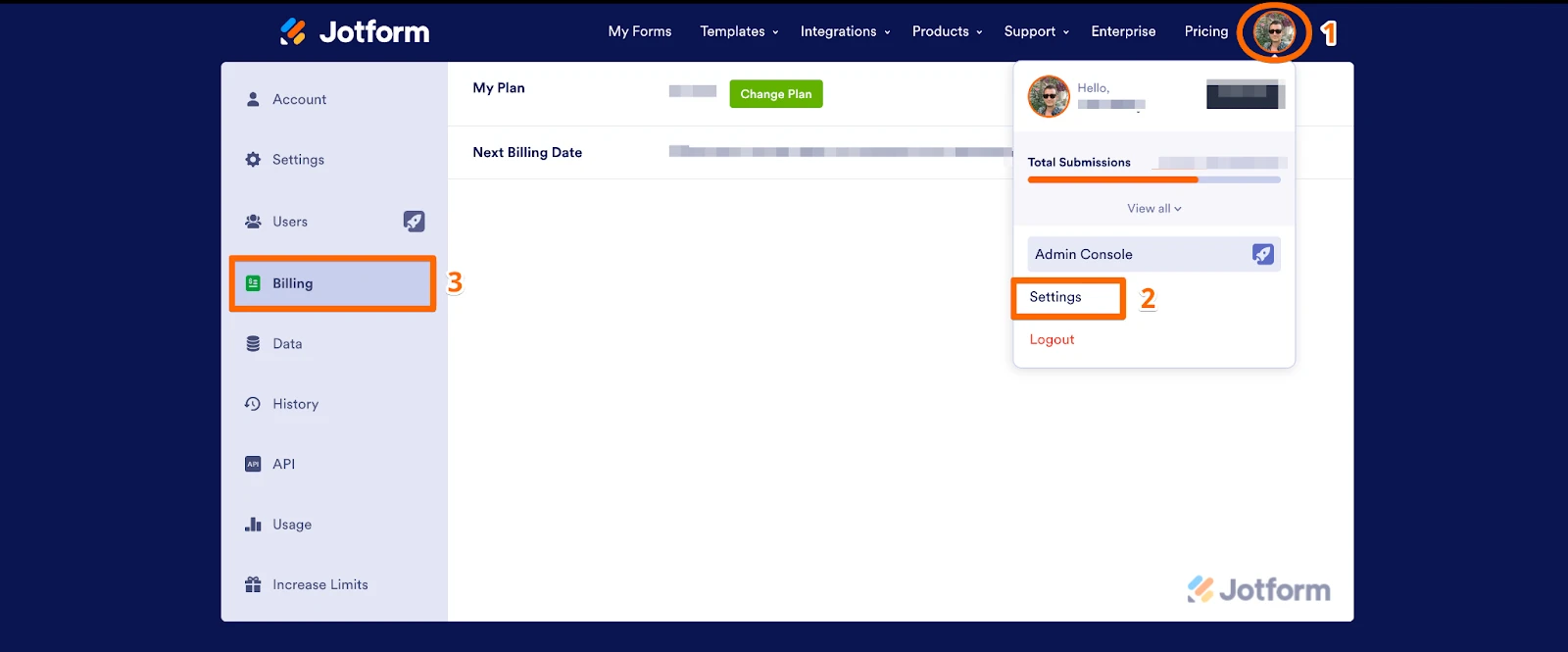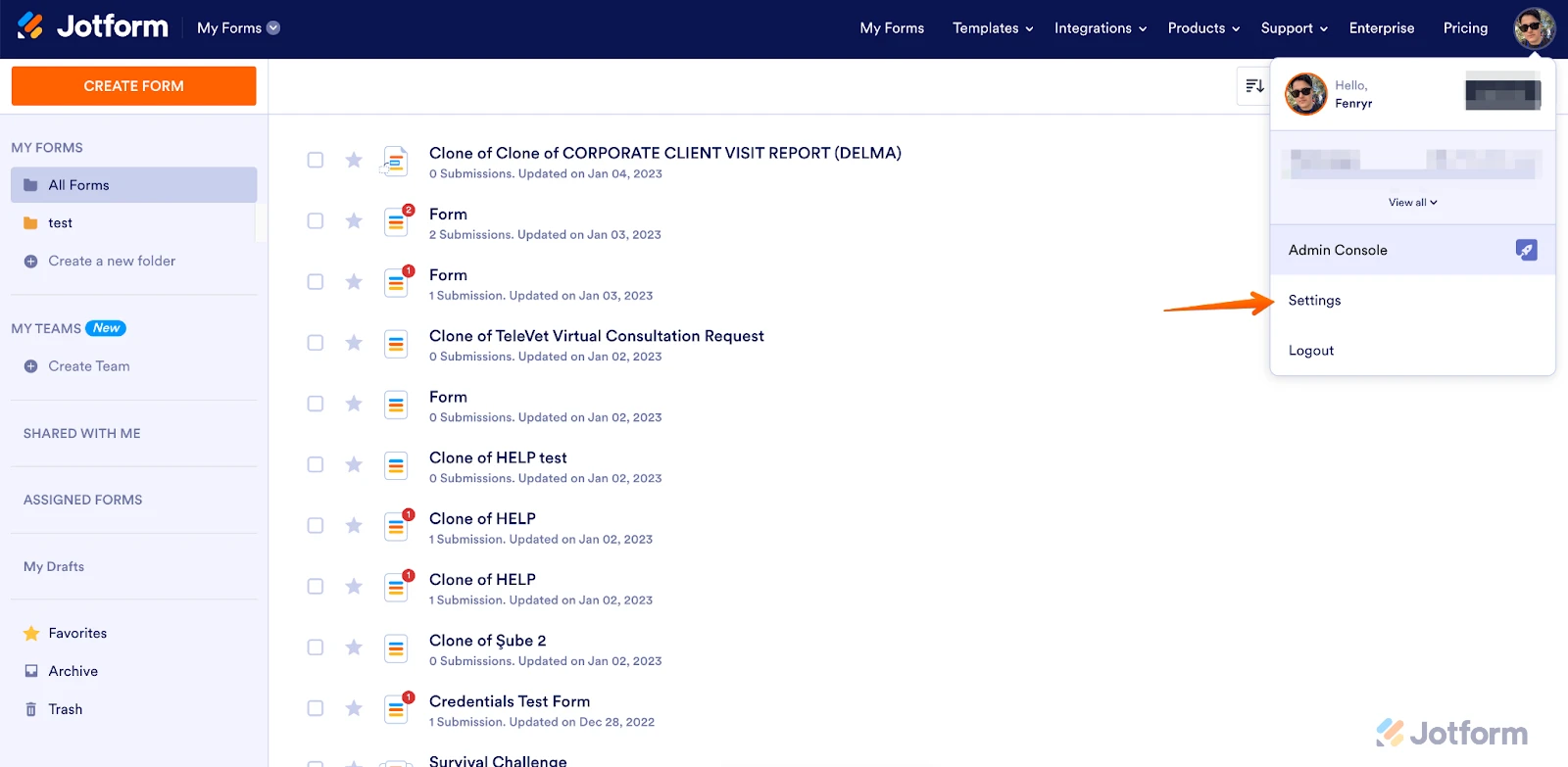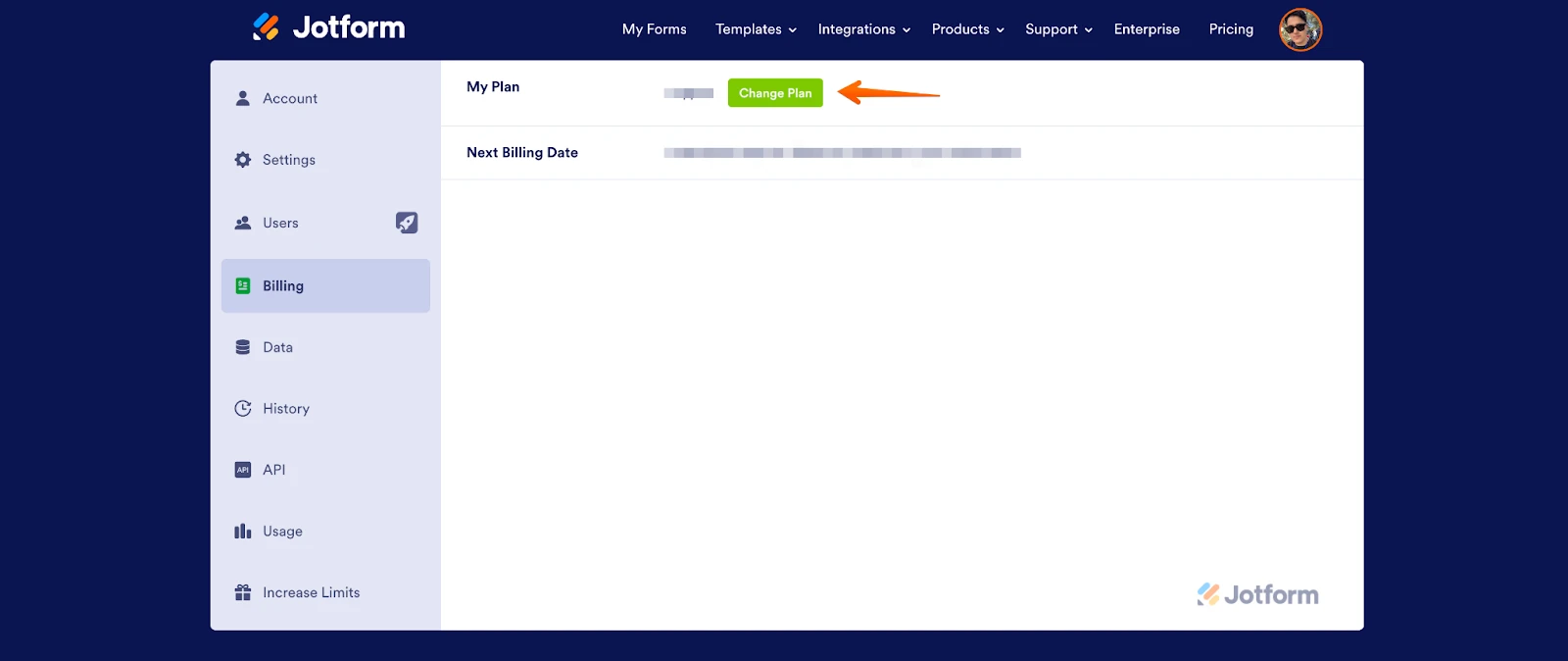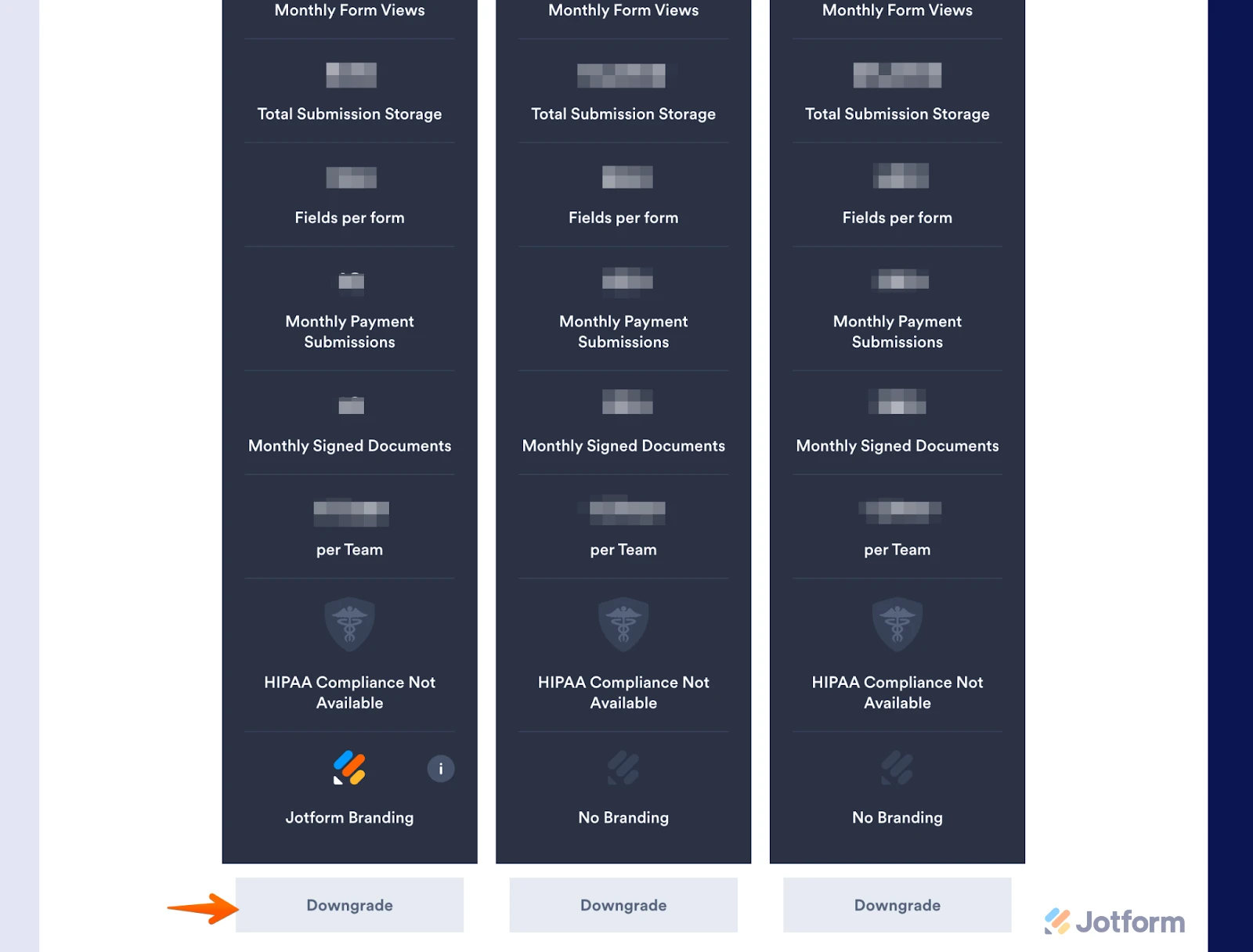-
lorenzo.guenziDomanda del 8 settembre 2023 alle ore 11:10
BUONASERA, VOLEVO CHIEDERE GENTILMNTE SE ERA POSSIBILE RICEVERE FATTURA PER L'ULTIMO PAGAMENTO EFFETTUATO E CONTEMPORANEAMENTE DISDIRE L'ABBONAMENTO ALLA SUA NATURALE SCADENZA.
IN ATTESA DI RICEVERE UN GENTILE RISCONTRO COLGO L'OCCASIONE PER PORGERE CORDIALI SALUTI
GUENZI LORENZO
-
Norwyn Enterprise SupportRisposta del 8 settembre 2023 alle ore 13:29
Hi lorenzo.guenzi,
Thanks for reaching out to Jotform Support. Unfortunately, our Italian Support agents are busy helping other Jotform users at the moment. I'll try to help you in English using Google Translate, but you can reply in whichever language you feel comfortable using. Or, if you'd rather have support in Italian, let us know and we can have them do that. But, keep in mind that you'd have to wait until they're available again.
Now, let me help you with your question. I checked your account and it shows that the last payment was made on the 24th of August 2020 and the subscription is already canceled. Are you referring to this payment? If yes, you can access the invoice via the account settings. Let me show you how:
- On your My Forms page, hover your mouse over your Avatar/Profile Picture.
- Click on Settings to go to your Account Settings.
- Under Account Settings, click on the Billing tab.
- Scroll down a bit and you should be able to see the Invoices section.
- Click on the View link on each invoice to see their details.

You can also cancel the subscription via the account settings so that it will not automatically renew when the subscription ends. Check out this guide:
1. On your My Forms page, hover your mouse over your avatar in the top-right corner and click on Settings.

2. Under the Billing tab, click on Change Plan.

3. Click on the Downgrade button to switch to the Starter (Free) Plan.

4. There will be a pop-up window with some extra information about the downgrade. Please follow those instructions to continue with canceling your plan.
Please also check out our guide about How to Cancel your Subscription.
Let us know if you need any more help.