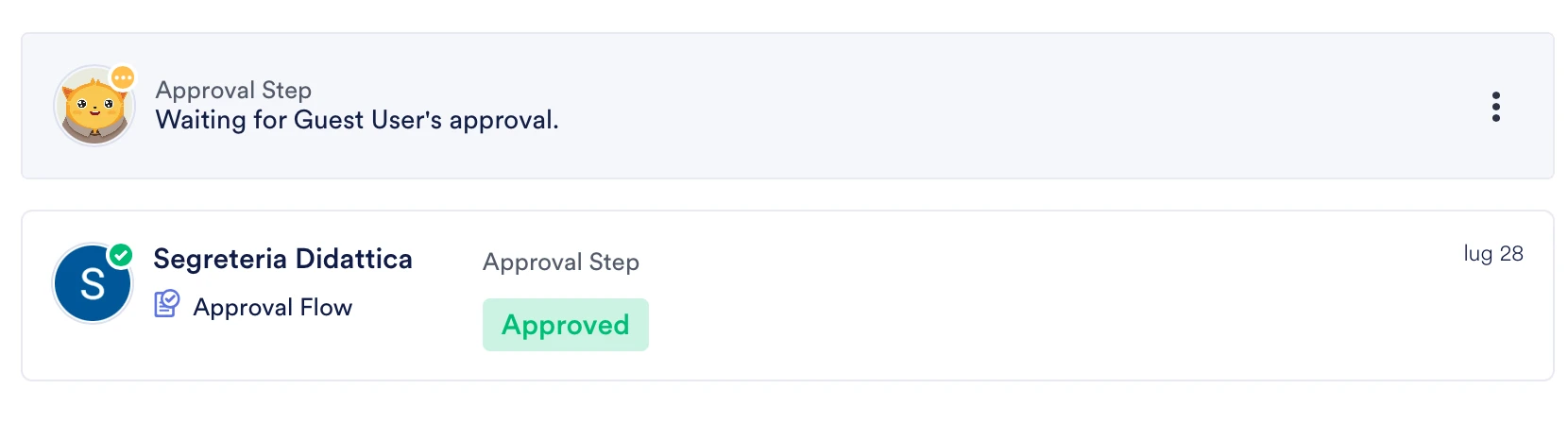-
liberaassociazionepedagogicaRSDomanda del 6 settembre 2023 alle ore 12:00
Buongiorno,
il nostro Modulo Iscrizione Scuola 2023 - 230115072878354
ha un flusso di approvazione impostato, in cui è prevista che l'approvazione venga data entrando con l'indirizzo email amministrazione@liberascuola-rudolfsteiner.it
Da ieri non riusciamo più ad entrare con questo indirizzo e nella Inbox viene visualizzato come utente Guest (vedi screen shot in allegato) anziché come Amministrazione.
Potete aiutarci?
Grazie
Luca

-
Christian Enterprise SupportRisposta del 6 settembre 2023 alle ore 14:21
Hi Luca,
Thanks for reaching out to Jotform Support. I’m really sorry that this is happening. Unfortunately, our Italian Support agents are busy helping other Jotform users at the moment. I'll try to help you in English using Google Translate, but you can reply in whichever language you feel comfortable using. Or, if you'd rather have support in Italian, let us know, and we can have them do that. But keep in mind that you'd have to wait until they're available again.
Now, let me help you with your question. I checked the email address for the specific approver you added to your approval workflow, and it was linked to a Guest account, but the Require Login to approve/deny the task is currently enabled on your workflow. Please keep in mind that we only provide a one-time login for guest accounts. Your approvers will not need to sign in to Jotform to access and complete their tasks if you disable "require login" in Jotform Approvals. Let me walk you through it:
- Select your approval’s gear icon to open properties.
- In the properties pane on the right, toggle Require Login for Approver.

Additionally, you can look at this guide to learn more about this function.
Let us know if there’s anything else we can help you with.