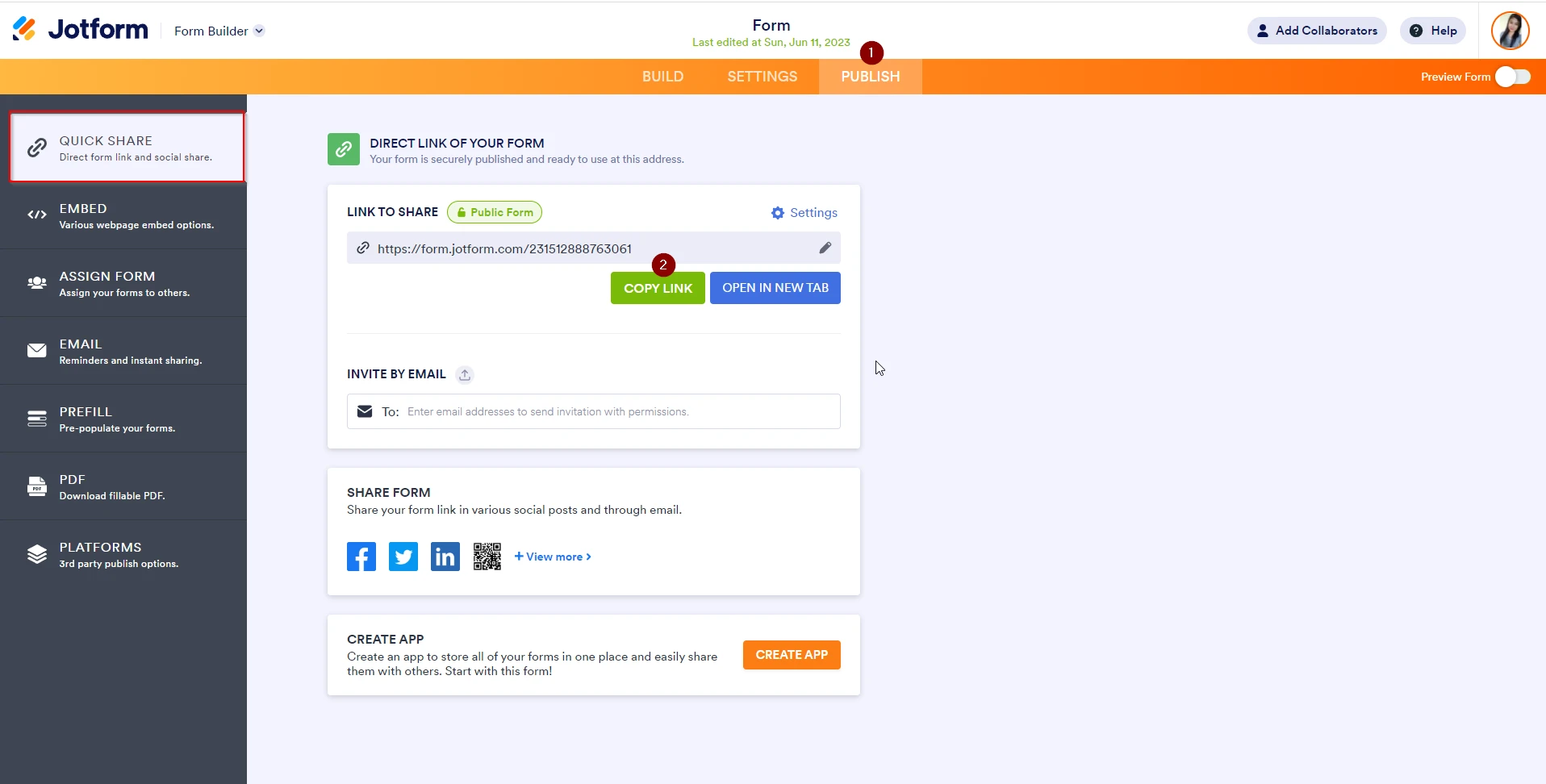-
GAP_SSD_ARLDomanda del 16 luglio 2023 alle ore 06:10
Salve,
data una tabella input compilata come nell'esempio esiste un modo per fare un riepilogo in un altra tabella input?
Il risultato dovrebbe essere 3 per la formula a e 1 per la formula b
Grazie
-
Mafe_M Jotform SupportRisposta del 16 luglio 2023 alle ore 10:32
Hi Grazie,
Thank you for reaching out to Jotform Support. I'm using a translation tool to provide support for you in a timely manner, but if you prefer to get help in Italian, we can forward you to our Italian Support team. However, keep in mind that it may take longer to receive a response.
Now let me help you with your question. To confirm are you looking to display the total of each column in the two tables? The total will be displayed in the third table. If you can share the link to your form, I can check it out and help you with a solution.
Once we hear back from you, we'll be able to move forward with a solution.
-
GAP_SSD_ARLRisposta del 16 luglio 2023 alle ore 11:38
Good afternoon
could you create an example in a new module?
regards
-
Gemmhel Enterprise SupportRisposta del 16 luglio 2023 alle ore 14:01
Hi Grazie,
Thanks for getting back to us. If I understood correctly, you want to perform calculations in the Input table, correct? Unfortunately, the Calculation Values option is not available in the Dropdown element. The option only works on the radio button and checkbox input type.
If that’s not exactly what you’re looking for, can you explain a bit more so I can help you better? If you can share the link to your form, I can check it out and help you with a solution. Let me show you how:
- In Form Builder, click on Publish at the top.
- Under Quick Share, click on Copy Link to copy your form URL.

We also have a guide about Where to Find Your Form URL and How to Perform Form Calculation in the Input Table Element that you can check out.
Once we have a better idea of what’s going on, we’ll be able to come up with a solution.