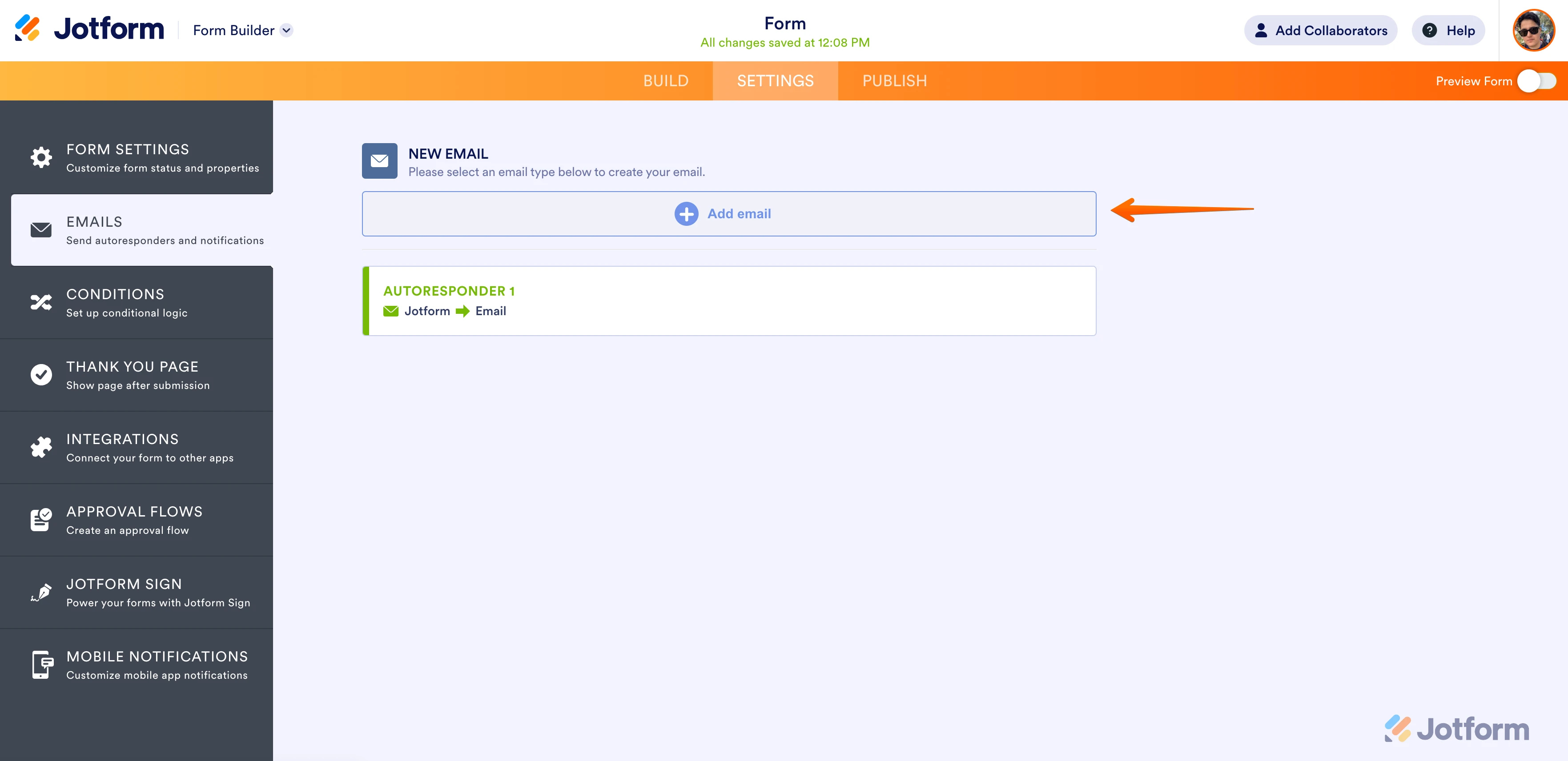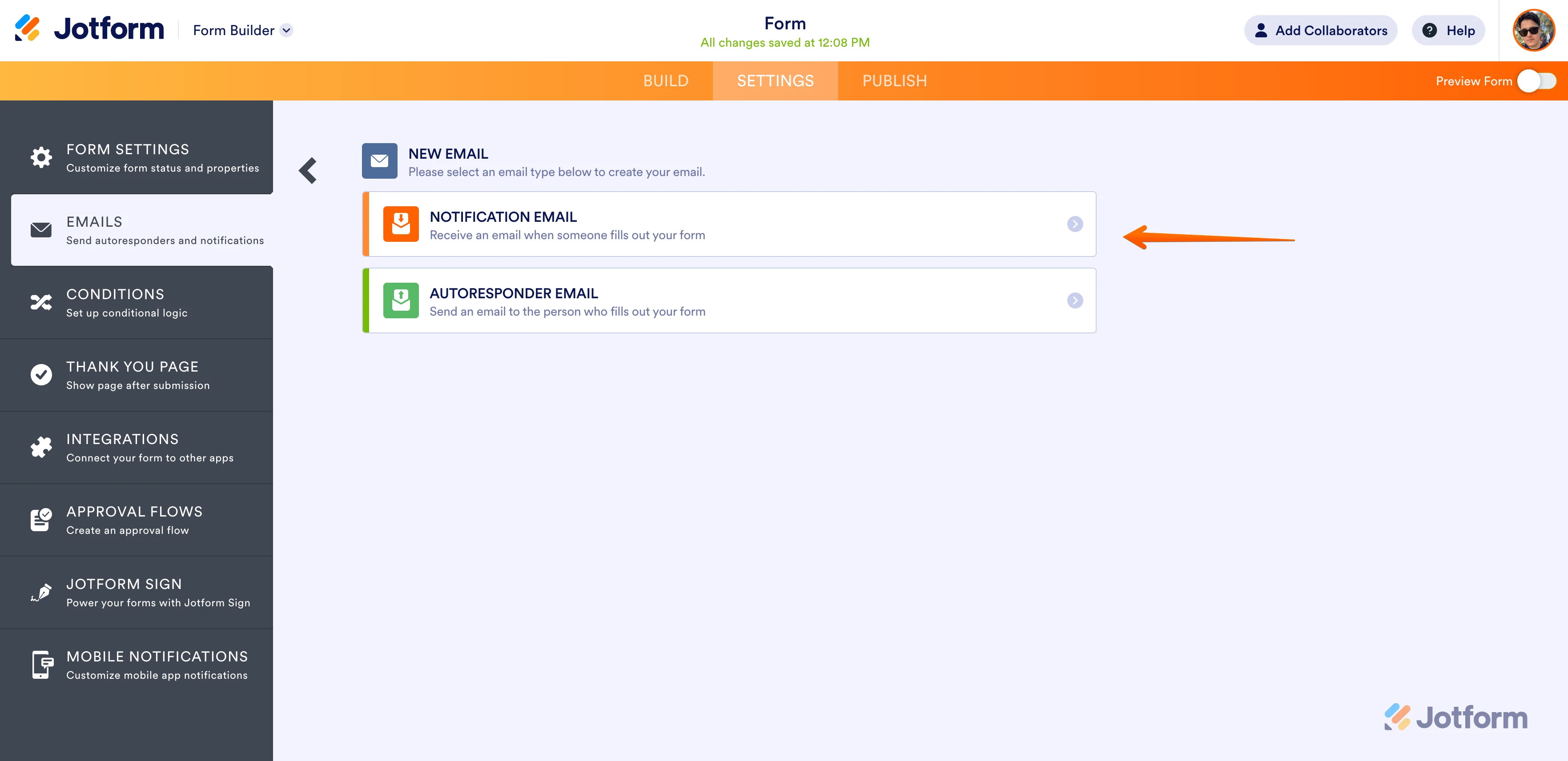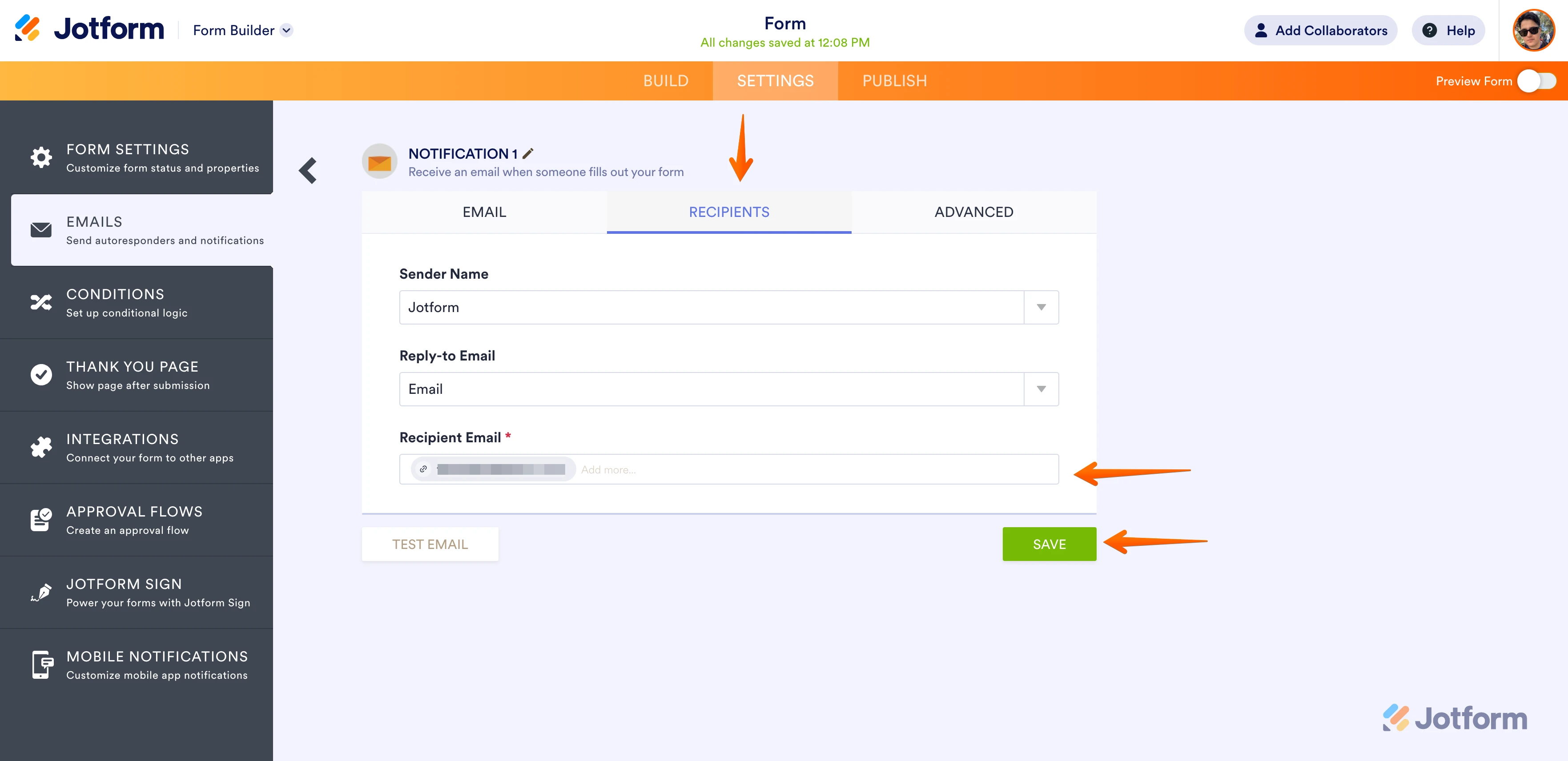-
amonks2Domanda del 29 giugno 2023 alle ore 07:12
Buongiorno,
il mio form di prenotazione ha smesso da qualche giorno di inviare la consueta email di avvenuta prenotazione all'indirizzo di posta elettronica del ristorante. L'email non è stata modificata di recente, così come non è stato modificato il form (ultima modifica 23.2.2023).
Il form funziona correttamente e i messaggi di prenotazione risultano tutti nella sezione "posta in entrata" su Jotform.com oltre ad arrivare risposta a chi prenota.
C'è un problema tecnico vostro? Come posso risolvere? Grazie
-
Angeli Enterprise SupportRisposta del 29 giugno 2023 alle ore 09:27
Hi Andrea,
Thanks for reaching out to Jotform Support. I'm sorry you're having problems with the Notification Email. I’d like to let you know that I’m using a translation tool to provide assistance, but if you would prefer to get assistance in the Italian language, we can forward your ticket to our Italian team. But, please note that it could take longer to receive a response.
Now, I'll help you with your question. When I cloned and tested your form, everything worked the way it was supposed to. Take a look at the screenshot below to see my results:
Most of the time, if we remove it and then add it back, that solves the problem. Let me help you do that:
- In Form Builder, in the orange navigation bar at the top of the page, click on Settings.
- In the menu on the left side of the page, click on Emails.
- On the right side of the Notification field, click on the Trash Can icon, and delete the existing Notification Email.
Now that we've removed the old Notification Email, we'll just add a new one. Let's do it:
- While you're still under the Emails tab on the left side of the page in Form Builder, click on Add Email.

- Next, select Notification Email.

- Click on the Recipients tab and enter your email address in the Recipient Email field. Then, click on Save.

Can you give it a try and let us know what happens? If you're still having the same issue, please send us the submission IDs of the submissions where you didn't get the email and we'll forward this to the relevant team to check the email logs.
Give it a try and let us know if you need any help.
-
amonks2Risposta del 29 giugno 2023 alle ore 09:51
Good afternoon Angeli, thank you for your support.
With the hack you suggested I actually solved the problem and now everything works properly.
May I know how this happened though? Could it happen again?
-
Angeli Enterprise SupportRisposta del 29 giugno 2023 alle ore 10:43
Hi Andrea,
Thanks for getting back to us. Glad to know that the issue is now resolved. It could be just a temporary issue. But, if the same thing happens again and if deleting and re-adding the Notification email didn't work, let us know and we'll do a more in-depth investigation and work on finding a solution.
Reach out again if there’s anything else we can do for you.