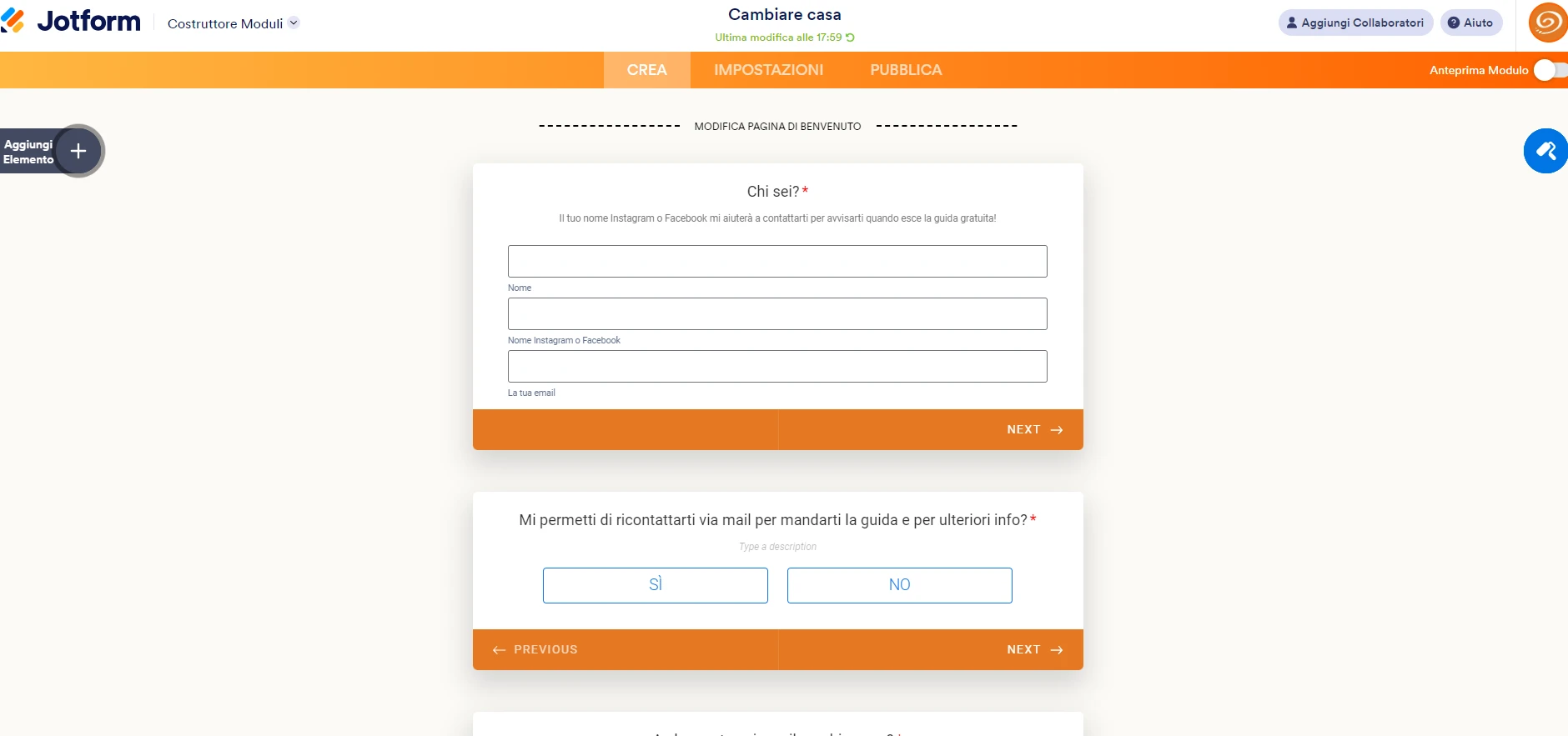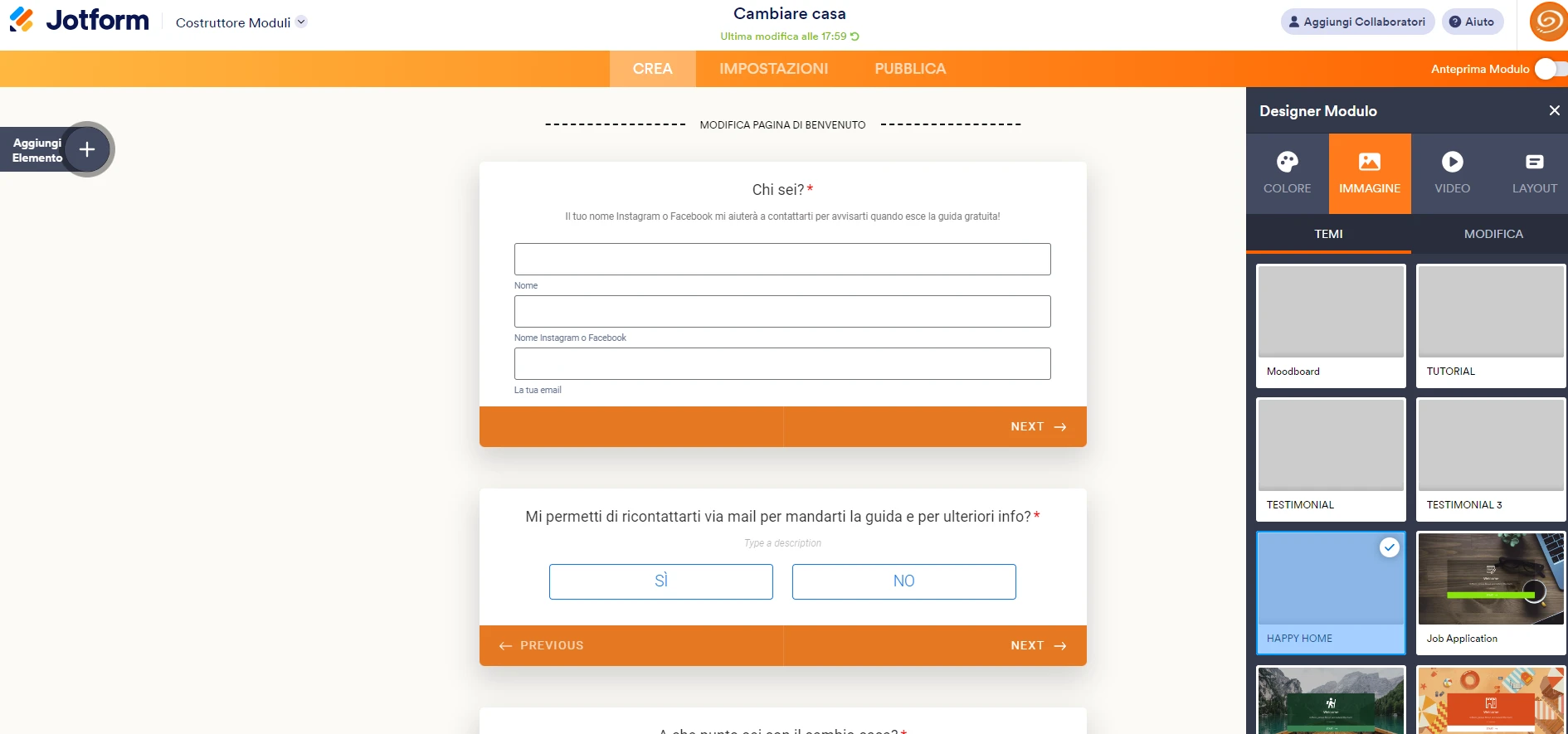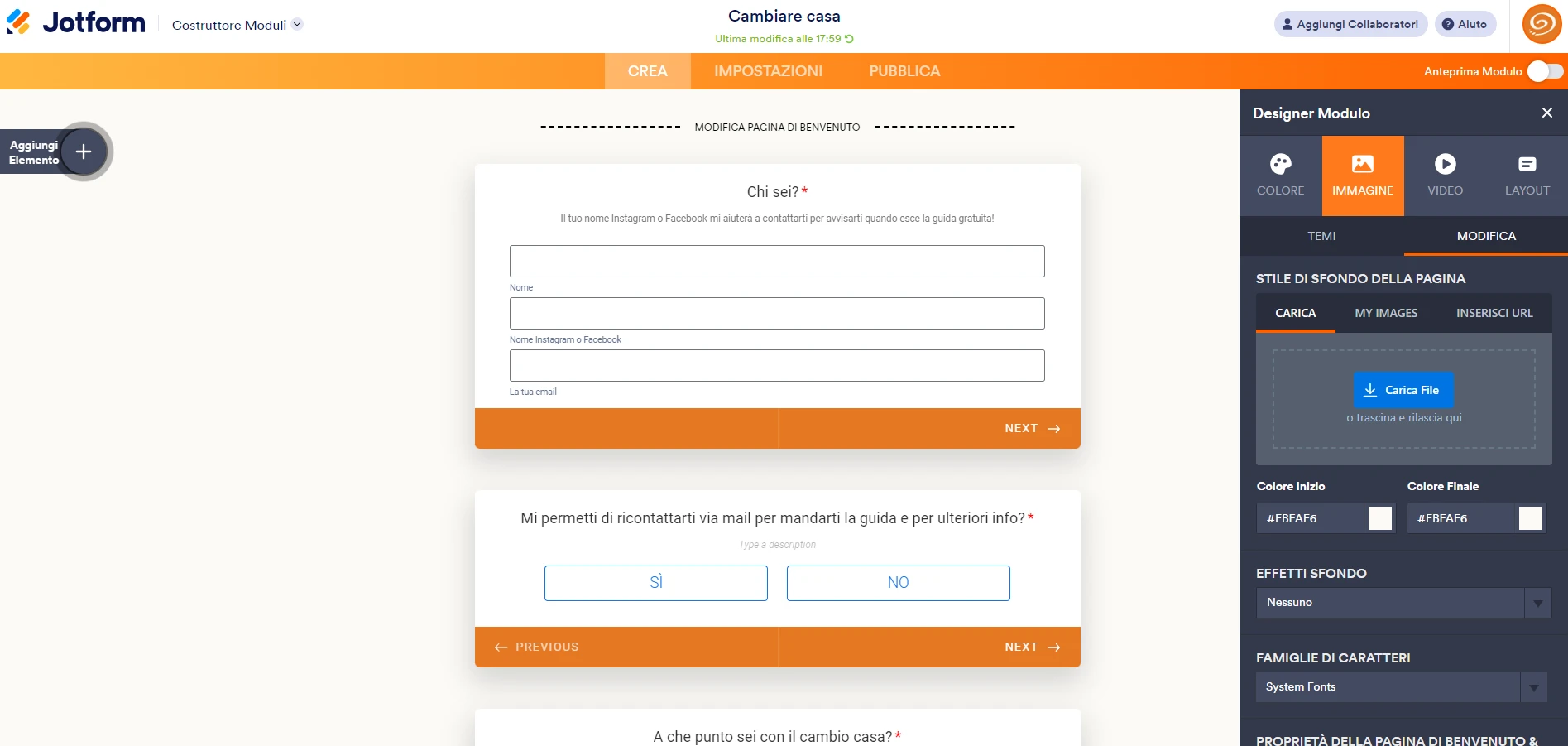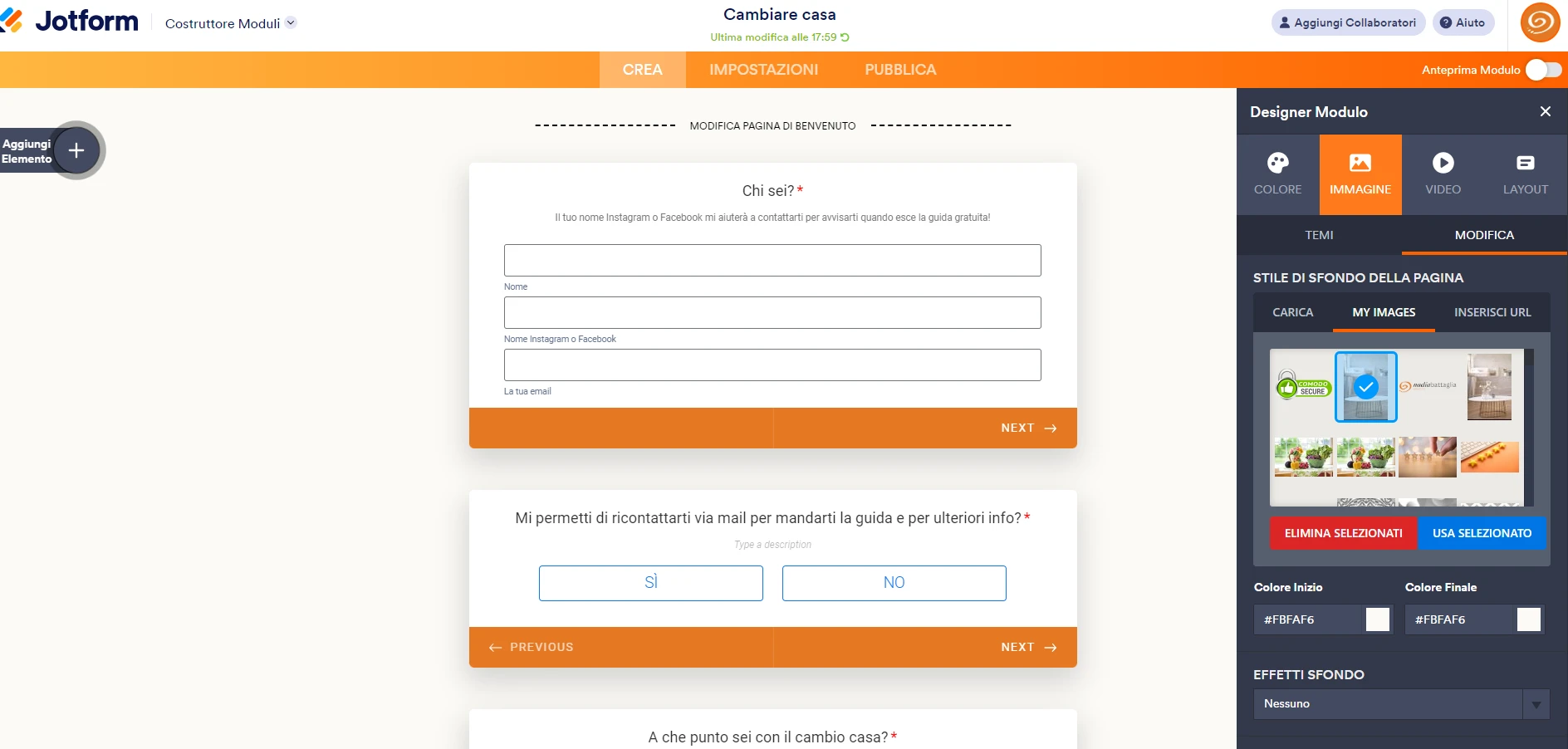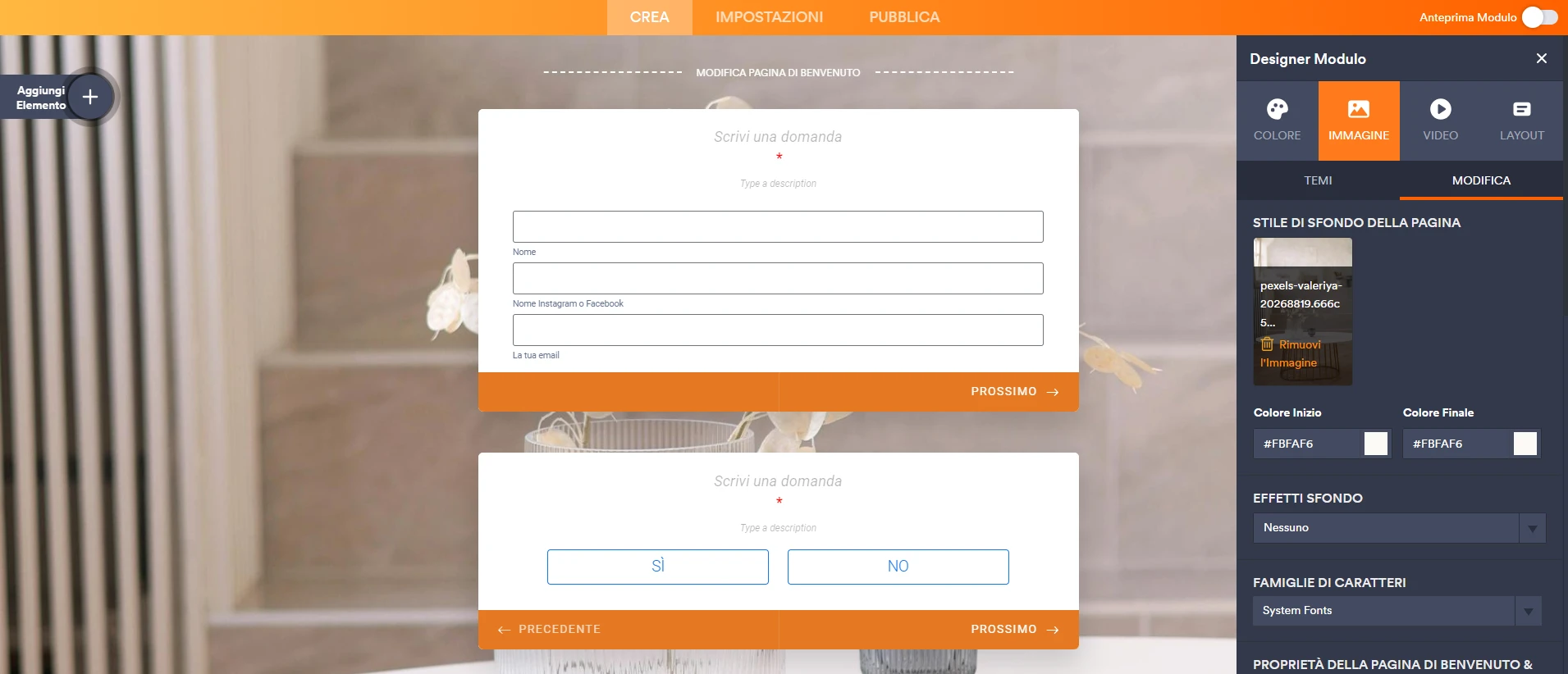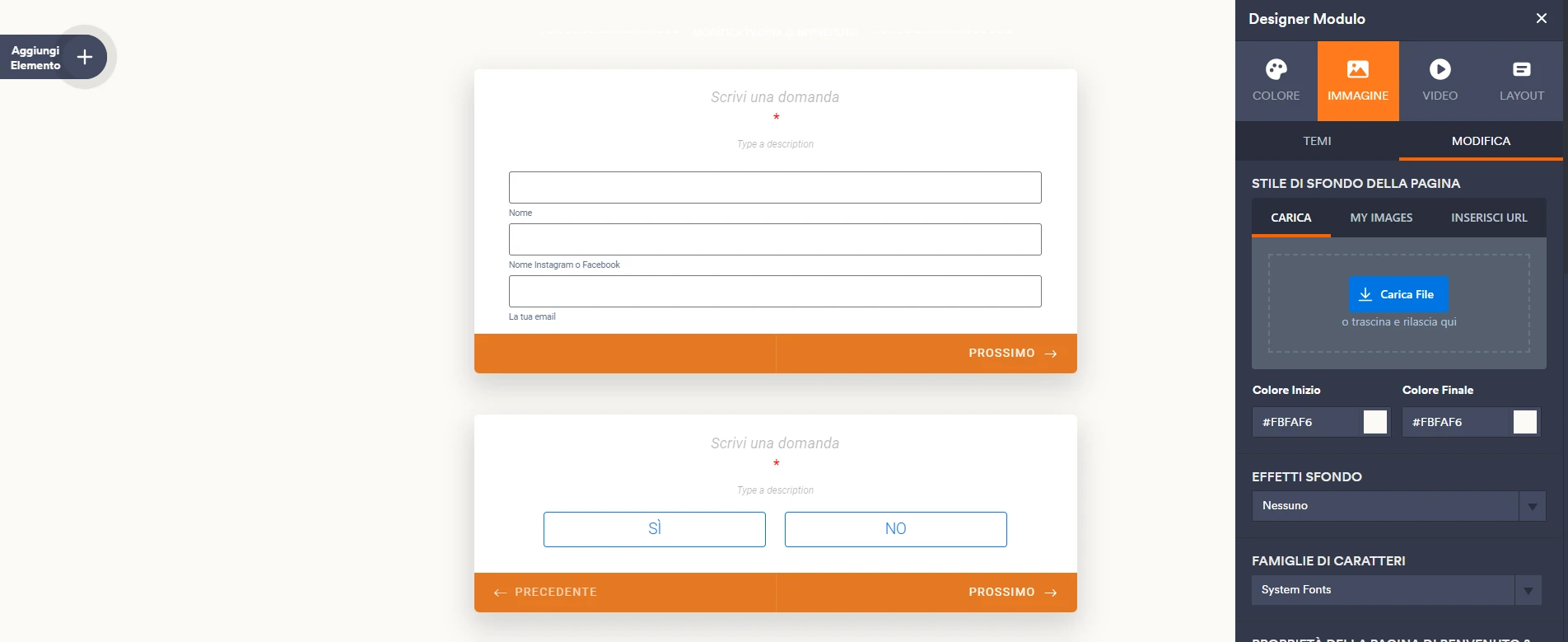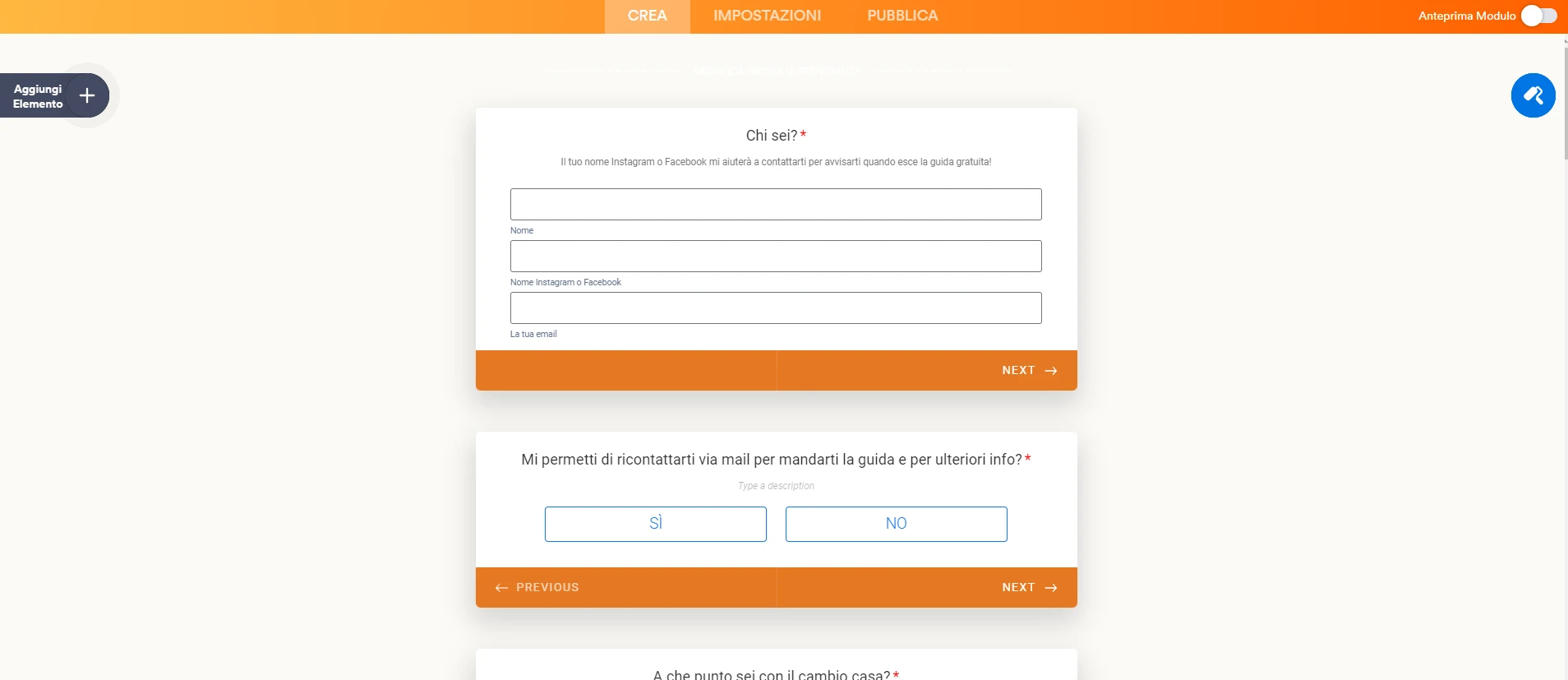-
archnadiabattagliaDomanda del 14 giugno 2024 alle ore 12:06
Buongiorno,
ho fatto una copia di un modulo già fatto e l'ho modificato mettendo un'immagine mia come sfondo.
A modulo terminato mi sono accorta che l'immagine non c'era più. Ho provato a ricaricarla, ma in questo caso mi spariscono le scritte delle domande. Se tolgo l'immagine ricompaiono.
Come posso fare a tenere sia le scritte che l'immagine?
Questo il modulo:
https://form.jotform.com/241613677454360
Grazie.
Nadia Battaglia
-
Shirized Jotform SupportRisposta del 14 giugno 2024 alle ore 12:16
Hi Nadia,
Thanks for reaching out to Jotform Support. Our Italian Support agents are busy helping other Jotform users right now, so I'll try to help you in English using Google Translate, but you can reply in whichever language you feel comfortable using. Or, if you'd rather have support in Italian, let us know and we can have them do that. But, it might take a while until they're available again.
Now, coming back to your question, when I tried to add a background image on my cloned form, everything was working properly. Check out the screenshot below to see my results:
If you can take a screenshot of what’s happening, that will help us to better understand what’s going on. We have a guide about how to do that here. In the meantime, can you try clearing your form caches to see if the issue persists? Here's how:
1. On your My Forms page, hover your mouse over your Profile Image/Avatar icon.
2. In the window that opens, click on Settings.
3. In the Settings menu, scroll down to the bottom and click on Clear Cache. That's it, you're done.

Once we have a better idea of what’s going on, we’ll be able to come up with a solution.
-
archnadiabattagliaRisposta del 14 giugno 2024 alle ore 15:09
Grazie per la rapida risposta.
Ho seguito le istruzioni inviatemi.
Ho fatto degli screenshot di quello che succede:
- Apro il modulo e non c'è l'immagine di sfondo
- Apro la finestra di Designer Modulo
- l'immagine non è caricata
- Scelgo l'immagine da caricare
- L'immagine compare ma spariscono i titoli
- Elimino l'immagine, i titoli continuano a non vedersi
- Esco del modulo, poi lo riapro: i titoli si vedono, l'immagine di sfondo no.







Grazie per l'aiuto e buona serata!
Nadia
-
Christian Jotform SupportRisposta del 14 giugno 2024 alle ore 15:36
Hi Nadia,
I cloned your form but also could not replicate the issue. As seen in the screencasts below, after I uploaded the background image, the image, and field labels were kept:
- Form Builder.
- Live form.
Can you also try to clear your browser caches, try another browser, use a different device, or connect your device to another network if possible before adding back the background image? You can also try to use another image file as the background image and see whether that resolves the issue.
Give it a try, and let us know if you need any more help.
- Form Builder.
- Moduli per Dispositivi Mobili
- I miei moduli
- Template
- Integrazioni
- INTEGRAZIONI IN EVIDENZA
PayPal
Slack
Google Sheets
Mailchimp
Zoom
Dropbox
Google Calendar
Hubspot
Salesforce
- Vedi altro Integrations
- Vedi oltre 100 integrazioni
- Prodotti
- PRODOTTI
Costruttore Moduli
Jotform Enterprise
Jotform Apps
Costruttore di negozi
Tabelle Jotform
Posta in Arrivo Jotform
App Jotform
Approvazioni Jotform
Generatore Report
Moduli Smart PDF
PDF Editor
Jotform Sign
Jotform per Salesforce Scopri Ora
- Assistenza Clienti
- RICEVI ASSISTENZA
- Contatta Assistenza
- Centro Assistenza
- FAQ
- Supporto Dedicato
Ottieni un team di supporto dedicato con Jotform Enterprise.
Contattaci - Servizi ProfessionaliEsplora
- Enterprise
- Prezzo