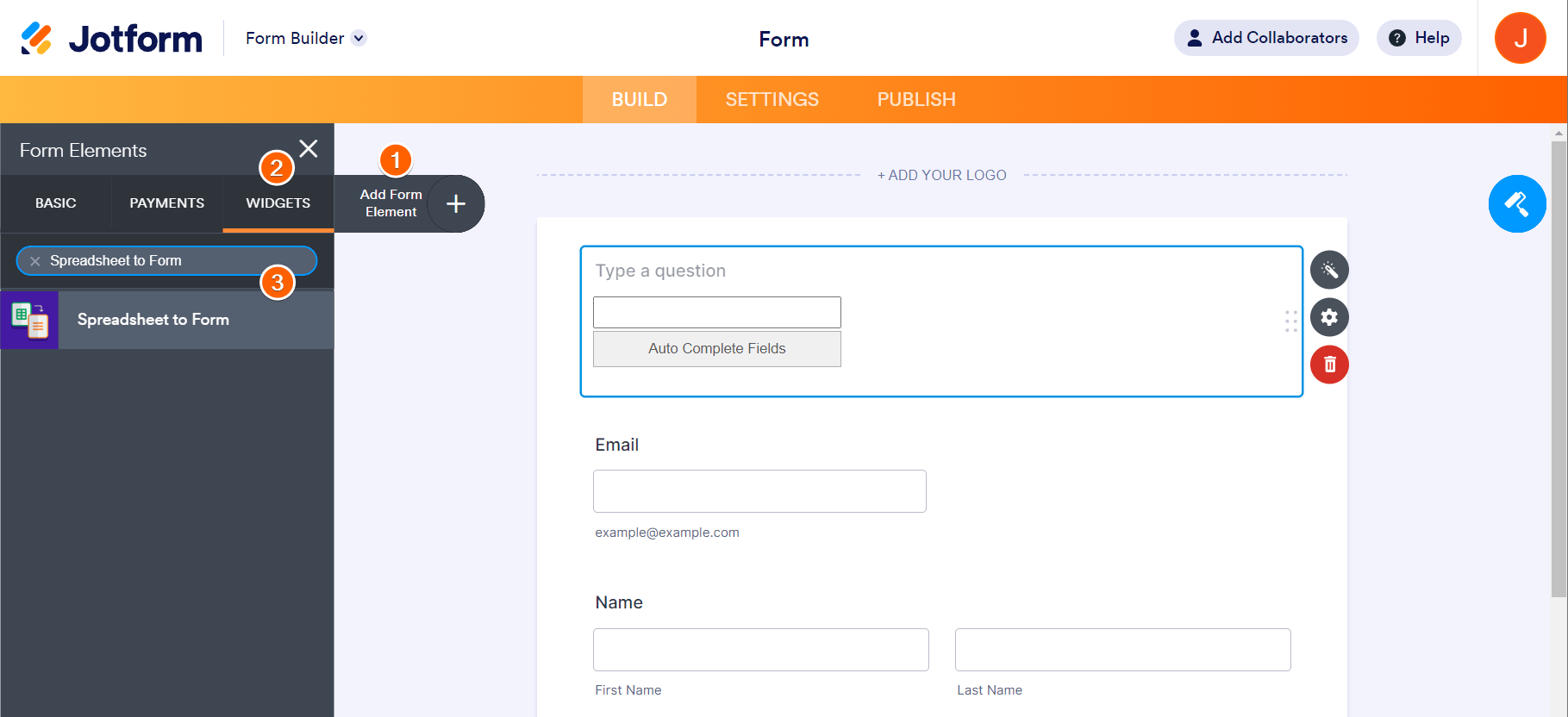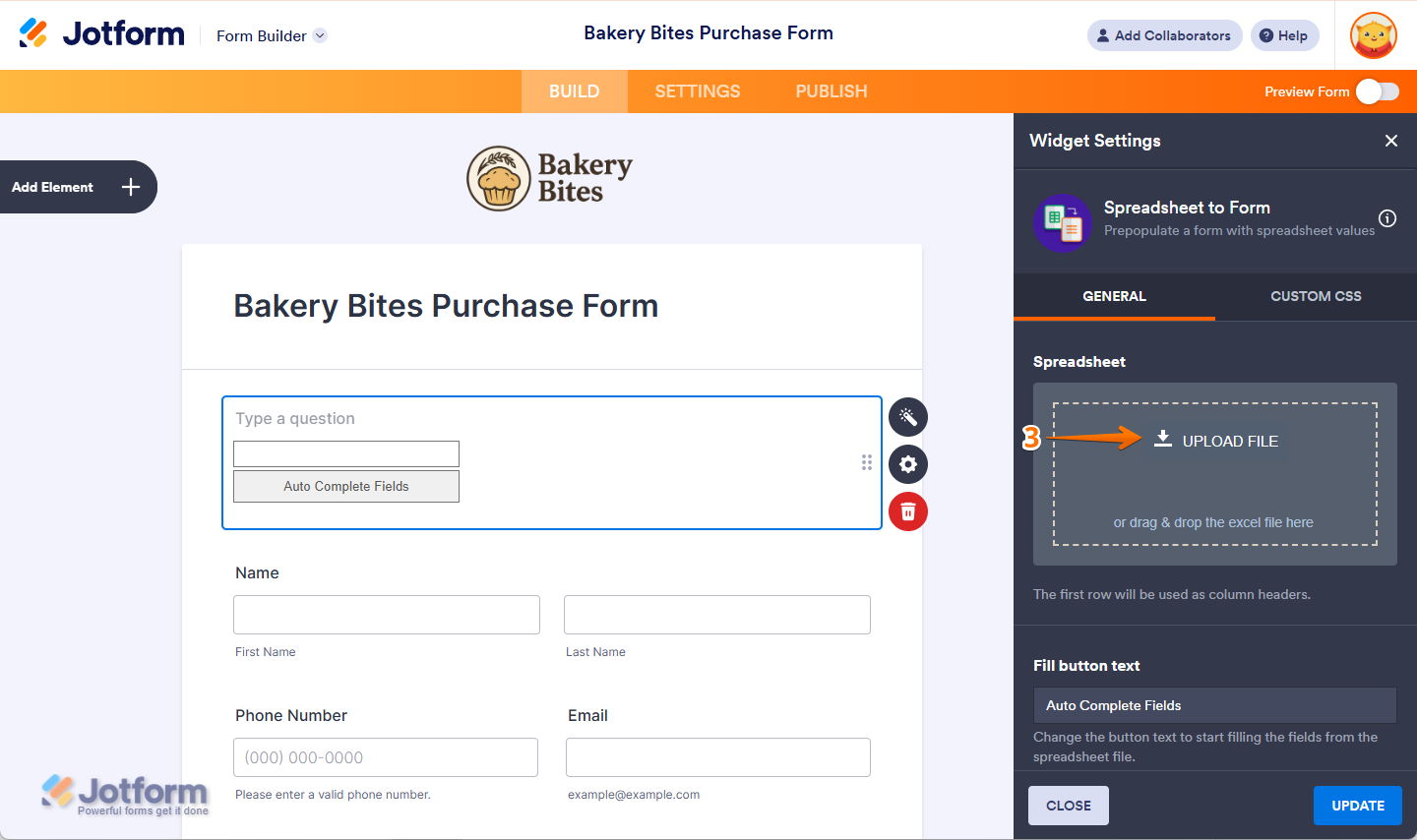-
Simone_CallegaroDomanda del 3 giugno 2024 alle ore 10:21
Buongiorno,
è possibile fare in modo che un utente possa entrare a modificare i dati che ha compilato?
L'idea è quella di compilare il primo campo chiave e se lo trova nell'elenco carica i dati presenti dando la possibilità di modificarli. E' possibile?Grazie,
Simone
-
Kim Jotform SupportRisposta del 3 giugno 2024 alle ore 10:41
Hi Simone_Callegaro,
Thanks for reaching out to Jotform Support. Our Italian Support agents are busy helping other Jotform users right now, so I'll try to help you in English using Google Translate, but you can reply in whichever language you feel comfortable using. Or, if you'd rather have support in Italian, let us know and we can have them do that. But, it might take a while until they're available again.
Now, coming back to your question, if I understand your question correctly, you wanted to have a field where they entered the code, your form will get their previous data? If the previous data is saved in Spreadsheet, you can use our Spreadsheet to Form widget. This will let you prefill the other fields with your previous collected data. Let me show you how to set it up:
- In Form Builder, click on Add Form Element.
- Go to Widget tab and search for Spreadsheet to Form Widget.
- Click or drag and drop the Spreadsheet to Form widget to your target location.

- Upload your Spreadsheet to the Widget.

- Choose the column that you want to make as the Access Code.

- Make sure your field labels are exactly the same as the name of your Spreadsheet columns.
- Click on Update Widget to save the changes.
Please visit this guide to learn more about the Spreadsheet to Form Widget and the supported fields.
If that’s not exactly what you’re looking for, can you explain a bit more, so I can help you better?
-
Simone_CallegaroRisposta del 4 giugno 2024 alle ore 09:30
Good morning Kim,
Thank you, I am aware of this type of widget and I am already using it in other forms. The problem is that each time we have to manually download and re-upload the Excel sheet, and I am already doing this for three forms that fortunately need updating only once a day, but it is quite frustrating. I see that there have been many requests to enable updates via API, but this has not been implemented yet.
However, I have a question. If I enter and fill in the form, it loads the data. But if I modify something and save, what happens? Does it create a new record or does it update the old one? Because I think it creates another one, resulting in duplicates that create confusion. I would like it to update the old record.
Thank you,
Simone.
-
Sheena Jotform SupportRisposta del 4 giugno 2024 alle ore 09:41
Hello Simone,
Thanks for getting back to us. Once the data is populated after entering the correct code in the Spreadsheet to form widget, it only updates on the submission table it won't create any modification in the sheet you uploaded. Only the account owner can do this by re-uploading an updated sheet.
We've gone ahead and escalated your request to our developers, but when or if it's developed depends on their workload, how viable it is, and how many other users also request it. If there are any updates, we’ll circle back to this thread and let you know.
Thanks for your patience and understanding, we appreciate it.
-
Simone_CallegaroRisposta del 10 giugno 2024 alle ore 07:25
Hello,
I tried to do what you explained to me but I have a problem.
I uploaded the Excel file with the data entered by the customers, and when I enter the code, I see that they are loaded correctly. I have currently enabled the lock for multiple entries by setting a key field. To avoid the duplicate entry error, I went to the tables and deleted the row. However, I see that it doesn't work because it says that the module has already been completed. What should I do?Is there some sort of trash for deleted rows that needs to be emptied?Thanks
-
Raymond Jotform SupportRisposta del 10 giugno 2024 alle ore 07:35
Hi Simone,
To avoid confusion, I answered your other question on a new thread. You can go ahead and check that out here.
Reach out again if you have any other questions.
- Moduli per Dispositivi Mobili
- I miei moduli
- Template
- Integrazioni
- INTEGRAZIONI IN EVIDENZA
PayPal
Slack
Google Sheets
Mailchimp
Zoom
Dropbox
Google Calendar
Hubspot
Salesforce
- Vedi altro Integrations
- Vedi oltre 100 integrazioni
- Prodotti
- PRODOTTI
Costruttore Moduli
Jotform Enterprise
Jotform Apps
Costruttore di negozi
Tabelle Jotform
Posta in Arrivo Jotform
App Jotform
Approvazioni Jotform
Generatore Report
Moduli Smart PDF
PDF Editor
Jotform Sign
Jotform per Salesforce Scopri Ora
- Assistenza Clienti
- RICEVI ASSISTENZA
- Contatta Assistenza
- Centro Assistenza
- FAQ
- Supporto Dedicato
Ottieni un team di supporto dedicato con Jotform Enterprise.
Contattaci - Servizi ProfessionaliEsplora
- Enterprise
- Prezzo