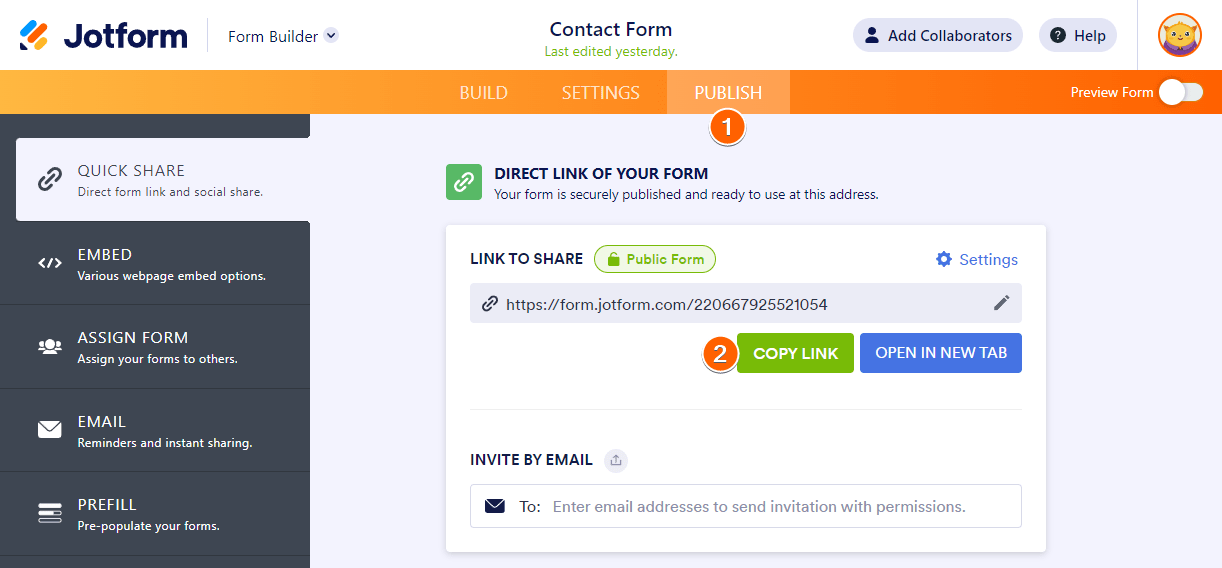-
michela.deluccaDomanda del 8 aprile 2024 alle ore 16:22
Buonasera.
un mio cliente non riesce a conferare il questionario, credo ci siano le cache da svuotare ma non ricordo la procedura, potreste mandarmi un video tutorial e verificare anche voi se il problema è questo? grazie
-
Danilo Jotform SupportRisposta del 8 aprile 2024 alle ore 17:04
Hi michela.delucca,
Thanks for reaching out to Jotform Support. Unfortunately, our Italian Support agents are busy helping other Jotform users at the moment. I'll try to help you in English using Google Translate, but you can reply in whichever language you feel comfortable using. Or, if you'd rather have support in Italian, let us know and we can have them do that. But, keep in mind that you'd have to wait until they're available again.
Now, let me help you with your question. I understand how upsetting this is. I’m going to do my best to resolve it for you. Can you please share with us the URL of the form that they can't able to complete? Let me show you how:
- In Form Builder, click on Publish at the top.
- Under Quick Share, click on Copy Link to copy your form URL.

I cleared the cache of your form on our backend system for additional precautions. You can also clear the cache of your forms by following the guide on How to Clear Your Form Cache. Could you please provide us the screenshot with the Console Log from the browser you are using to when you experience the blue screen, it would help us understand what is happening. Check out this guide about how to send a screenshot to our Support Forum.
How to Clear Browser Cache before proceeding and try it again.
Give it a try and let us know how it goes.