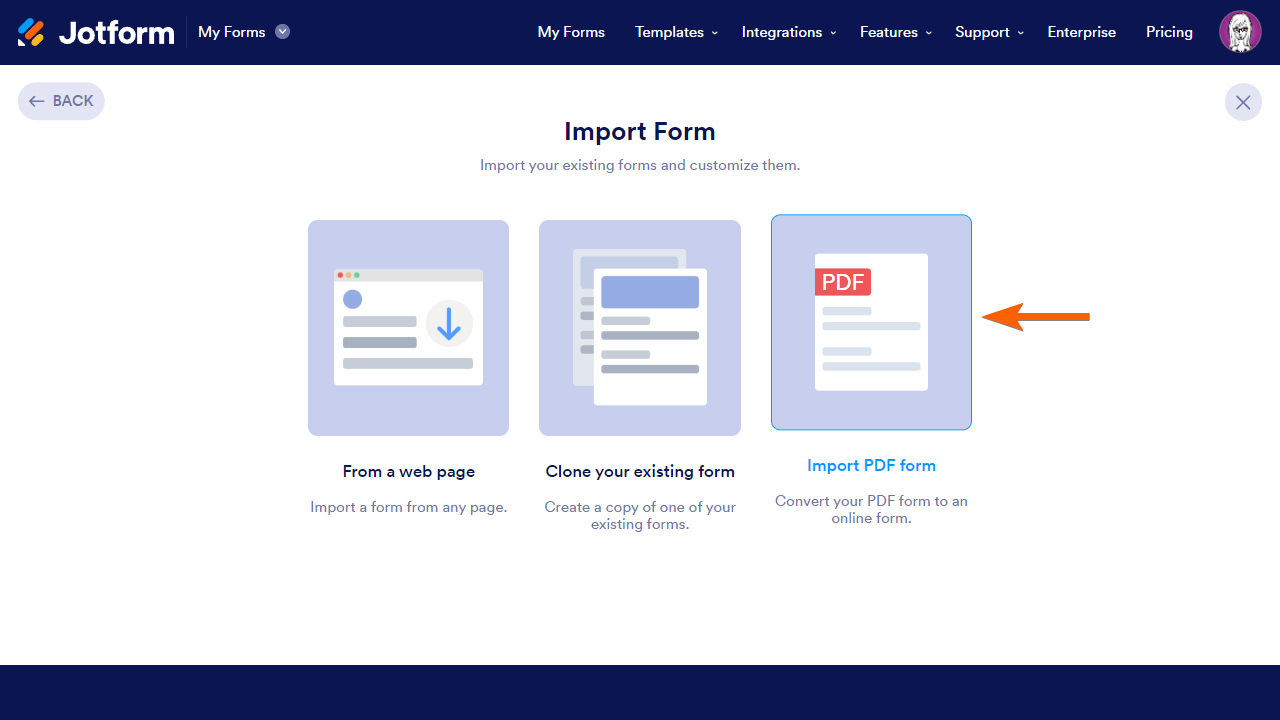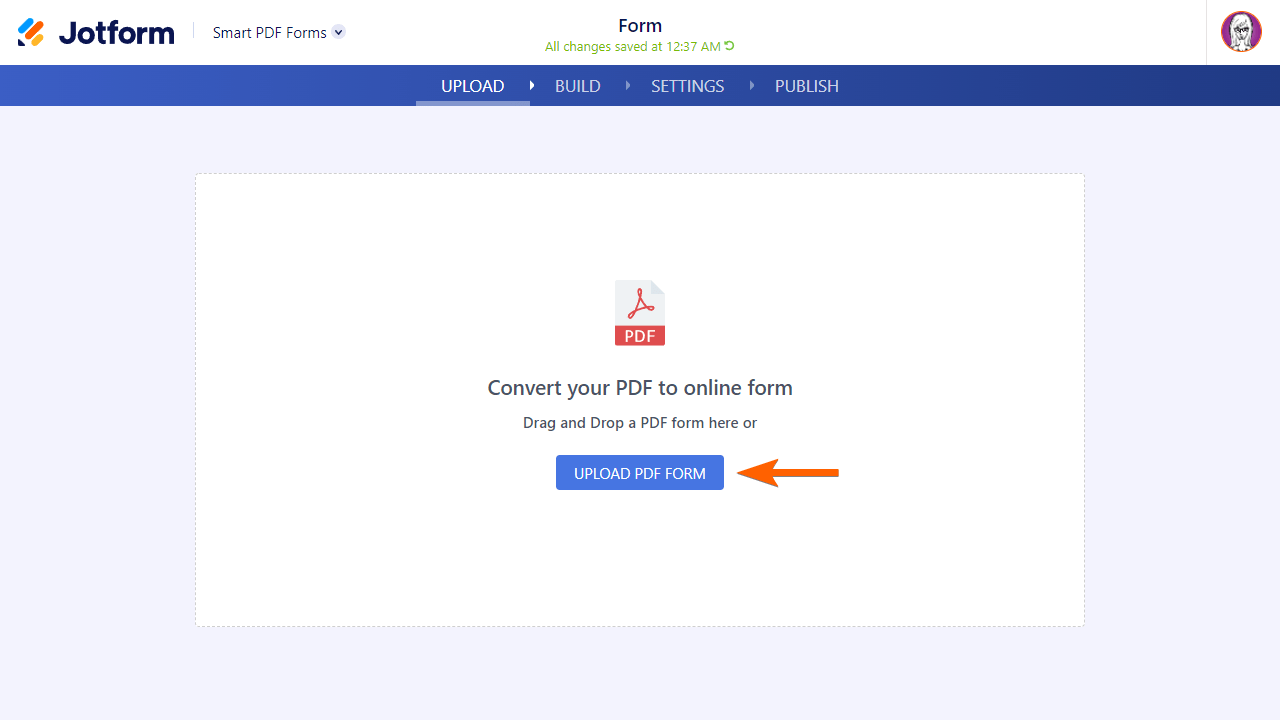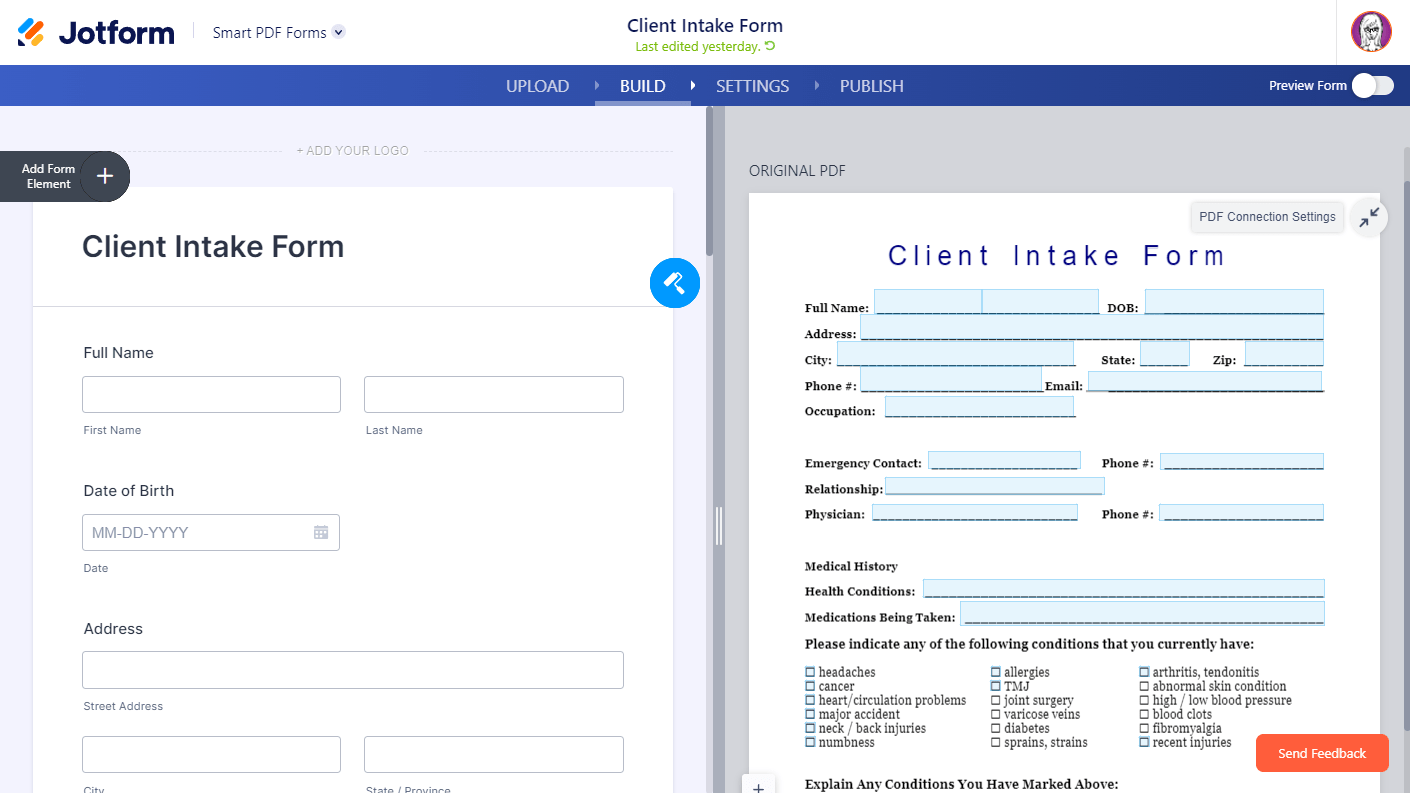-
brokersrusselliDomanda del 5 aprile 2024 alle ore 09:21
Ciao, ho bisogno di inviare i dati di un modulo ad un PDF editabile già esistente, è possibile farlo? Come?
Grazie
-
Sonnyfer Jotform SupportRisposta del 5 aprile 2024 alle ore 09:30
Hi brokersrusselli,
Thanks for reaching out to Jotform Support. Unfortunately, our Italian Support agents are busy helping other Jotform users at the moment. I'll try to help you in English using Google Translate, but you can reply in whichever language you feel comfortable using. Or, if you'd rather have support in Italian, let us know and we can have them do that. But, keep in mind that you'd have to wait until they're available again.
Now, let me help you with your question. I'm not sure if I understood you correctly, but if you're referring to displaying submission data to your existing PDF, then that's possible using our Smart PDF Feature. It's really easy to do, let me show you how:
1.) Go to My Forms and click on Create Form.

2.) Next, select Import Form.
 3. Select Import PDF form to open Smart PDF Forms.
3. Select Import PDF form to open Smart PDF Forms.
Alternatively, you can go to this page and select Convert PDF to Fillable Form.
4.) Next, In Smart PDF Forms, select Upload PDF Form, then choose your PDF file.

Once done, you'll see your imported PDF along with the online form created from it. Keep in mind that the online form will not look the same as the imported file. The system will try its best to fetch and clone the form fields from your PDF file.

5.) Map the fields on your online form to your PDF document. See this guide for more information about this.
6.) Finally, customize the look and feel of your online form to your liking.
That's it. Give it a try and let us know if you need any more help.
-
brokersrusselliRisposta del 5 aprile 2024 alle ore 09:41
Non è stata utile la risposta. Il modulo è già esistente., voglio che i dati del mio modulo esistente vadano a finire all'interno di un PDF già creato da me con adobe, ho allegato anche il file per lasciarti capire esattamente cosa intendo
-
Lars Jotform SupportRisposta del 7 aprile 2024 alle ore 16:37
Hi brokersrusselli,
Thank you for clarifying that. I see that you have a large number of forms on your Jotform account, is it one of these that is created from the PDF you've created with Adobe? If so, would you be able to share the form link to that form? That way we'll be able to check the form in question to see how you could be able to import existing form data to generate submission PDFs with the original PDF as the template.
Or is it the other way around, where you have a Jotform form that you've used to collect data already, and now you wish to use the PDF created with Adobe as the template for the submissions on that form when generating PDFs for them?
Please let us know, and we'll look into the best solution based on your situation.
-
brokersrusselliRisposta del 9 aprile 2024 alle ore 05:11
Buon giorno, ti allego sia i link che l'esempio di quello che ho bisogno di fare:
Form: ATTIVAZIONE PROMO TIM BUSINESS (jotform.com)
Modulo Nostro: CONTRATTO_ TIM.pdf (eutopiatelecomunicazioni.it)
-
Joseph Jotform SupportRisposta del 9 aprile 2024 alle ore 05:27
Buongiorno brokersrusselli,
Grazie per averci ricontattato. La funzione che cerchi, è disponibile utilizzando Smart PDF Forms, come descritto dal mio collega qui. Purtroppo però, non è possibile convertire un modulo già esistente, in un Smart PDF Forms per compilare automaticamente un PDF esterno.
La cosa che puoi fare, oltre a creare un nuovo Smart PDF Forms, è quella di personalizzare al massimo il PDF allegato al tuo modulo esistente, per farlo assomigliare al tuo PDF originale. Questo, può essere fatto tramite il PDF Editor.
Puoi consultare questa guida su Come Personalizzare il Documento PDF con le Risposte del tuo Modulo.
Rimaniamo a disposizione per ulteriori chiarimenti.
- Moduli per Dispositivi Mobili
- I miei moduli
- Template
- Integrazioni
- INTEGRAZIONI IN EVIDENZA
PayPal
Slack
Google Sheets
Mailchimp
Zoom
Dropbox
Google Calendar
Hubspot
Salesforce
- Vedi altro Integrations
- Vedi oltre 100 integrazioni
- Prodotti
- PRODOTTI
Costruttore Moduli
Jotform Enterprise
Jotform Apps
Costruttore di negozi
Tabelle Jotform
Posta in Arrivo Jotform
App Jotform
Approvazioni Jotform
Generatore Report
Moduli Smart PDF
PDF Editor
Jotform Sign
Jotform per Salesforce Scopri Ora
- Assistenza Clienti
- RICEVI ASSISTENZA
- Contatta Assistenza
- Centro Assistenza
- FAQ
- Supporto Dedicato
Ottieni un team di supporto dedicato con Jotform Enterprise.
Contattaci - Servizi ProfessionaliEsplora
- Enterprise
- Prezzo




























































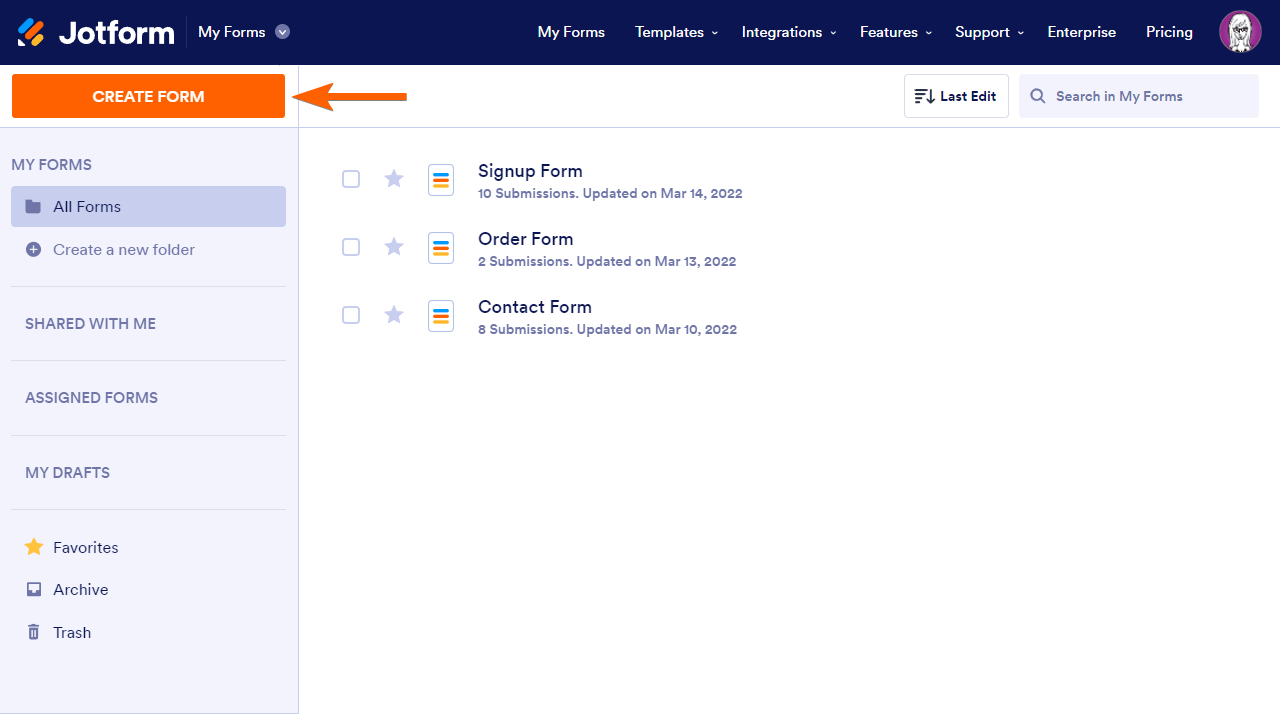
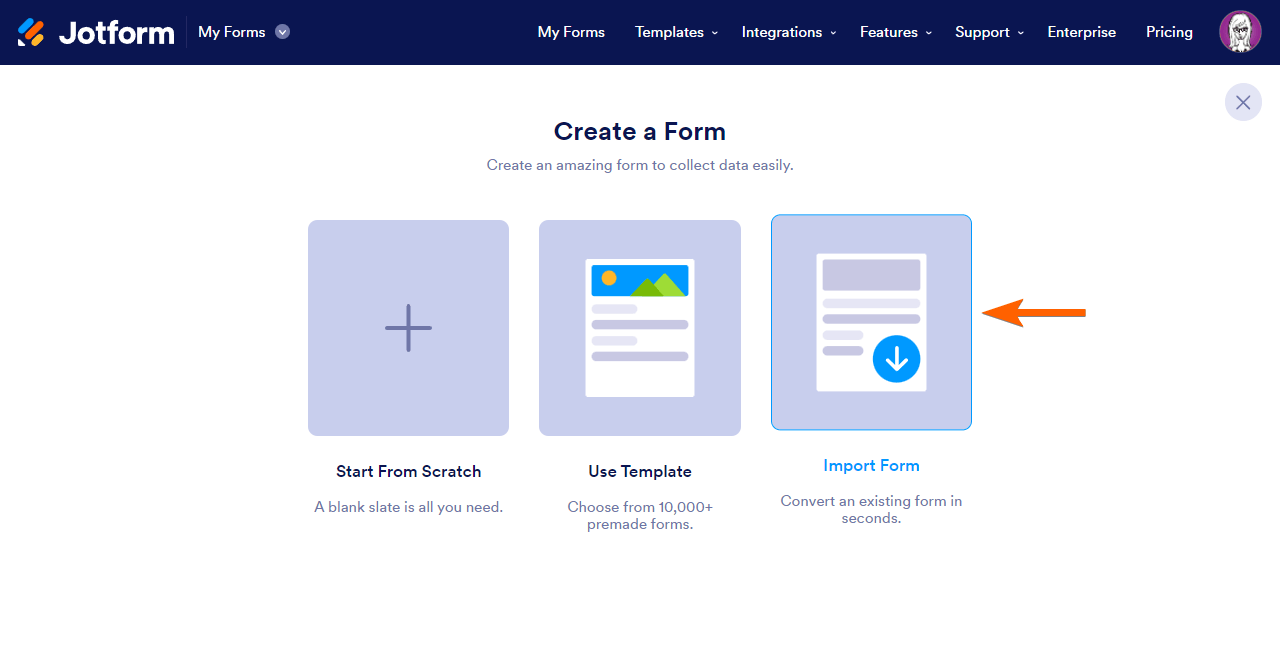 3. Select Import PDF form to open Smart PDF Forms.
3. Select Import PDF form to open Smart PDF Forms.