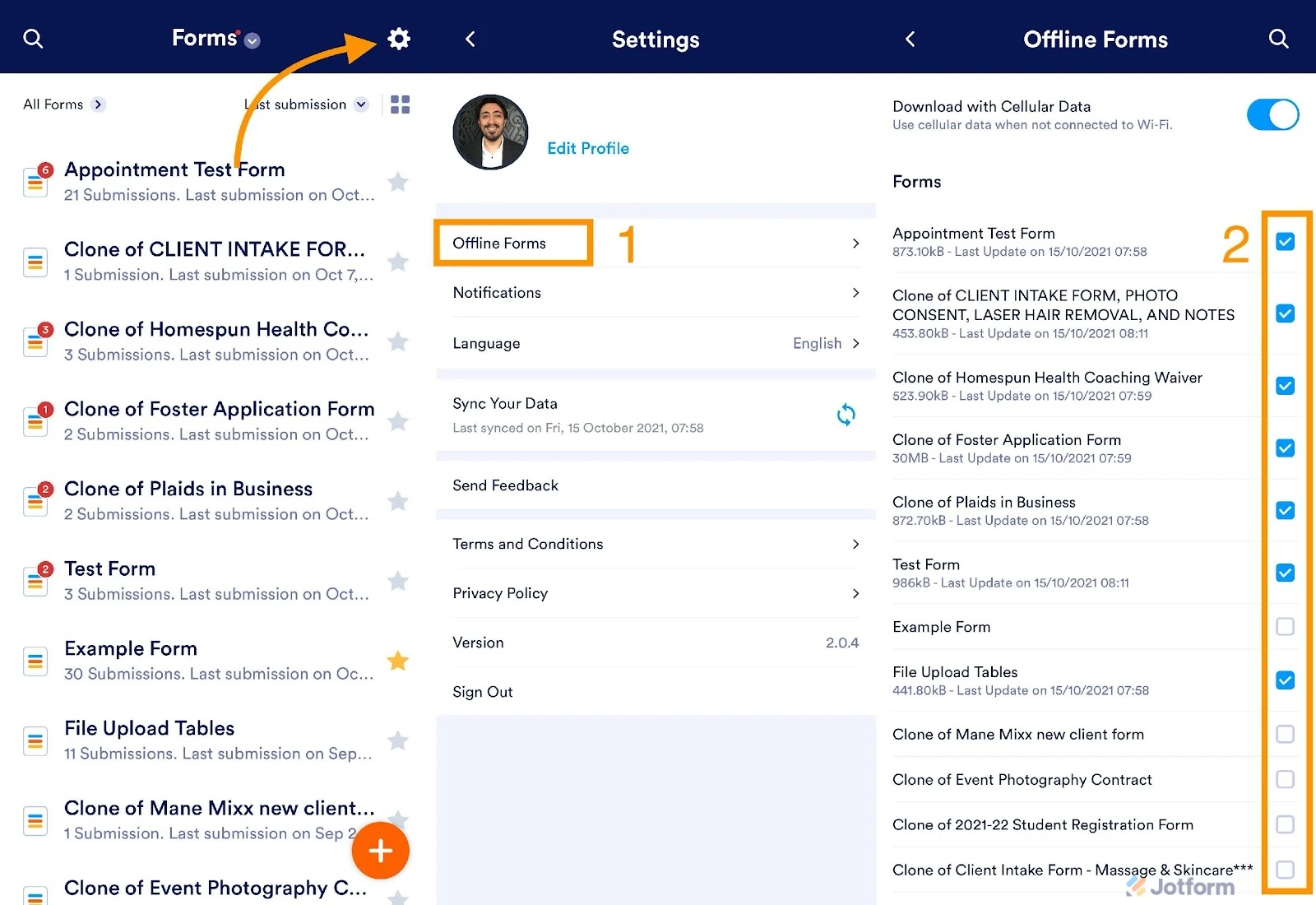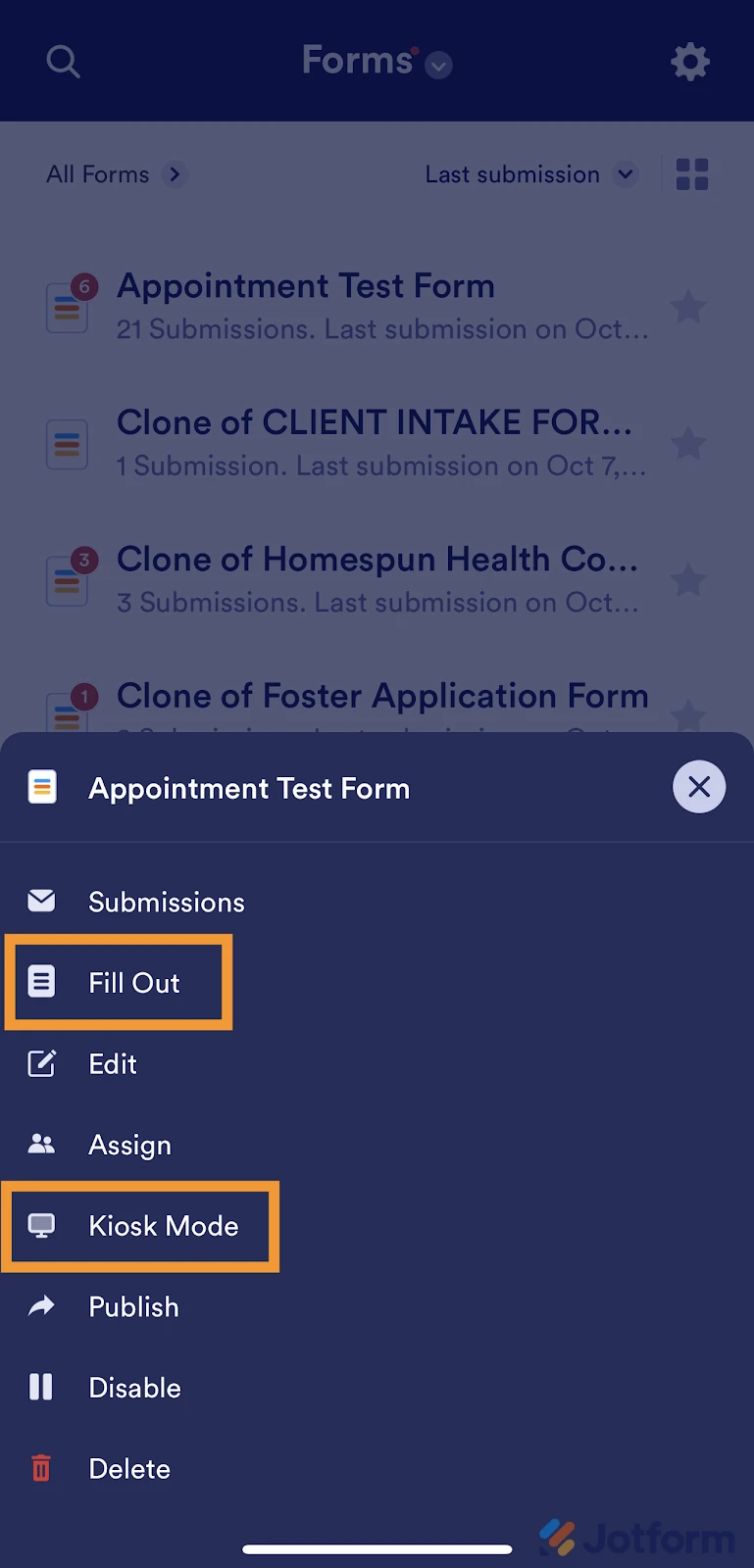-
Contacta_LensDomanda del 5 aprile 2024 alle ore 06:28
Ciao, non riesco ad utilizzare il modulo in modalità Offline.
-
Marehlene_BRisposta del 5 aprile 2024 alle ore 08:34
Hi Francesca,
Thanks for reaching out to Jotform Support. Unfortunately, our Italian Support agents are busy helping other Jotform users at the moment. I'll try to help you in English using Google Translate, but you can reply in whichever language you feel comfortable using. Or, if you'd rather have support in Italian, let us know and we can have them do that. But, keep in mind that you'd have to wait until they're available again.
Now, let me help you with your question. Keep in mind that offline forms are only accessible through mobile devices. Please ensure that if you intend to use the form in Offline Mode, you have selected the form for offline use. Let me show you how:
- On your My Forms page, tap on the Gear icon at the top of the page, and select Offline Forms.
- Choose the form you want to access in Offline Mode.

- Then, once you've confirmed that the form is included in the offline forms. Turn off the internet connection and then tap on your form. In the menu that appears, select Fill Out or Kiosk Mode.

Give it a try and let us know how it goes.
-
Contacta_LensRisposta del 5 aprile 2024 alle ore 09:29
Hi Marehlene,
Thank you for your answer.
In English it's fine. As for your steps, I checked and did exactly what you told me to do, but my contacts aren't updating.
Furthermore, the app crashes as you can see from the attached images when I click "sending"


-
Shane Jotform SupportRisposta del 5 aprile 2024 alle ore 11:50
Hi Francesca,
Thanks for getting back to us. When I cloned and tested your form, everything worked the way it was supposed to. Take a look at the screenshot below to see my results:Can you try clearing your app cache and redownloading the forms to the app? Clearing the app cache is a simple troubleshooting step that only takes a few seconds to do and often resolves local issues with an app, so it's always the best first step to resolving issues like this. This article explains how to clear an app's cache on an iPhone, and this article explains how to do the same on an Android phone. If the issue persists, please specify the model of your device, so we can try and replicate the issue.
Give it a try and let us know how it goes. -
Contacta_LensRisposta del 8 aprile 2024 alle ore 06:03
Hi good morning, I also tried on other devices by connecting my Jotform account and I can't save contacts when I'm offline.
-
Vincenzo Jotform SupportRisposta del 8 aprile 2024 alle ore 07:10
Buongiorno Francesca,
Grazie per averci contattato nuovamente. Mi dispiace sapere che non riesce a utilizzare la modalità offline. Ho clonato il suo modulo con ID 240932634650354 è sono riuscito a replicare il problema sul mio iPhone 11 con iOS 17.1.2 e Versione Jotform App 2.9.45 (485). Dia un'occhiata allo screenshot sottostante:
Dunque ho creato un ticket e l'ho inoltrato al nostro team di sviluppatori. Anche se non sappiamo esattamente quando il problema sarà risolto, torneremo su questa discussione non appena avremo un aggiornamento in merito.
Nel frattempo, potrebbe gentilmente fornirci il modello e la versione software del device mobile da lei testato? E potrebbe anche dirci il tipo di versione dell' App Jotform Utilizza? Controllare la versione dell'app utilizzata è molto semplice, le spiego come fare:
- Nell' App Moduli Jotform per dispositivi mobili fare clic sull'icona a forma di ingranaggio in alto a destra.
- Successivamente scorrere verso il basso fino a Versione.
Grazie per la sua pazienza e la comprensione, lo apprezziamo molto.
-
Contacta_LensRisposta del 8 aprile 2024 alle ore 07:26
Buongiorno Vincenzo, grazie per le sue informazioni.
Allora la posso informare che il modulo è stato testato su 2 dispositivi:
Iphone 11 - Versione iOS 17.4
Iphone 12 - Versione iOS 17.3.1
Per quanto riguarda invece la versione dell'App Jotform ho installato la versione 2.9.45 (485).
L'applicazione ci servirà per un convengo importante tra 10 giorni. Se ha la possibilità può chiedere se in qualche modo possa essere risolto in questo periodo di tempo?
La ringrazio per l'aiuto
Francesca
-
Vincenzo Jotform SupportRisposta del 8 aprile 2024 alle ore 07:48
Buongiorno Francesca,
Grazie per le informazioni aggiuntive. Le confermo che ho aggiornato il ticket che ho creato per il nostro team di sviluppatori. Inoltre, anche se non sappiamo con precisione quando questo problema sarà risolto, ho fatto presente l'importanza di risolvere questo problema prima dei prossimi 10 giorni. La contatteremo tramite questa discussione non appena ci saranno degli aggiornamenti in merito.
Apprezziamo molto la sua pazienza mentre risolviamo questo problema.
-
Contacta_LensRisposta del 8 aprile 2024 alle ore 08:45
Grazie e buon lavoro.
Attendo sue,
Francesca
-
Vincenzo Jotform SupportRisposta del 15 aprile 2024 alle ore 06:45
Buongiorno Francesca,
Grazie per aver atteso pazientemente. I nostri sviluppatori ci hanno appena informati che il problema è stato risolto. Le chiedo gentilmente di testare di nuovo i suoi moduli con la modalità offline. Se il problema dovesse ripresentarsi ce lo faccia sapere e faremo ulteriori verifiche.
Provi e ci faccia sapere se ha bisogno di ulteriori chiarimenti.