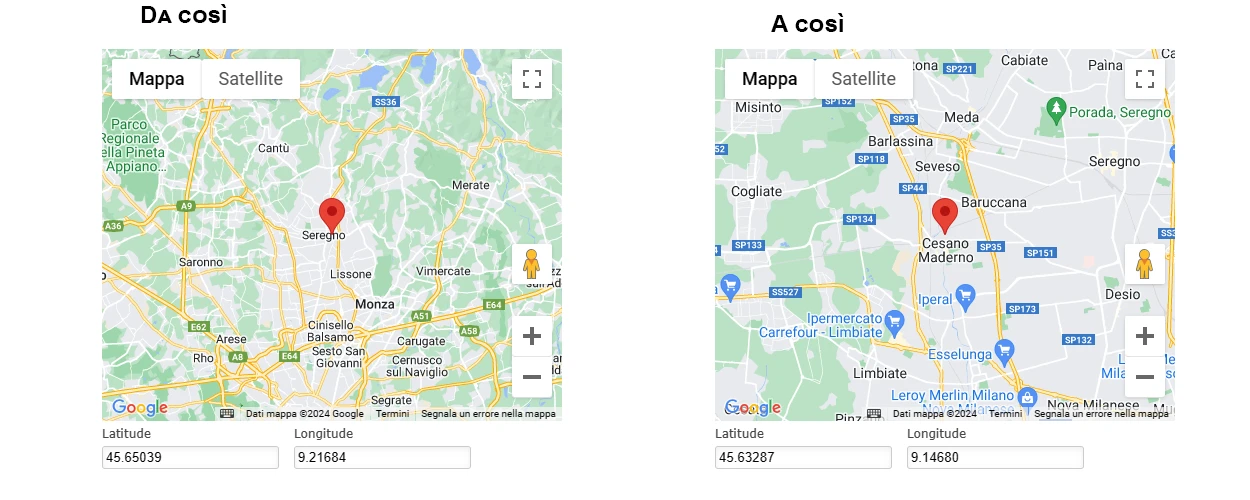-
Roberto_LongoniDomanda del 11 marzo 2024 alle ore 17:33
Salve è possibile impostare in qualche modo lo zoom della mappa?
Grazie Roberto
allego foto

-
Anna Jotform SupportRisposta del 11 marzo 2024 alle ore 17:45
Hi Roberto,
Thanks for reaching out to Jotform Support. Unfortunately, our Italian Support agents are busy helping other Jotform users at the moment. I'll try to help you in English using Google Translate, but you can reply in whichever language you feel comfortable using. Or, if you'd rather have support in Italian, let us know and we can have them do that. But, keep in mind that you'd have to wait until they're available again.
Now, let me help you with your question. If I understood what you’re asking, you want to change the default Zoom Level of the Geolocation Widget. If yes, unfortunately, the feature you're looking for isn't available at Jotform right now. Currently, the Geolocation Widget doesn't have this option. As a workaround, you can use the Show Map Location Widget instead. Let me show you how:
1. In Form Builder, click the +Add Form Element button on the left side of the page.
2. Go to the Widgets tab and add the Show Map Location Widget to the form.
3. Under the Zoom Level, you can set the level that you want for the map then click the Update Widget button at the bottom.We've gone ahead and escalated your request to our developers, but when or if it's developed depends on their workload, how viable it is, and how many other users also request it. If there are any updates, we’ll circle back to this thread and let you know.
Thanks for your patience and understanding, we appreciate it.
-
Roberto_LongoniRisposta del 11 marzo 2024 alle ore 17:56
E' un altro widget è quello che permette a chi compila il form di inviarmi delle coordinate dalla mappa
alle foto
scusa se non scrivo in inglese

-
Anna Jotform SupportRisposta del 11 marzo 2024 alle ore 18:02
Hi Roberto,
Thanks for getting back to us. I'm sorry but didn’t fully understand the issue. You said, "It's another widget that allows those who fill out the form to send me coordinates from the map". What do you mean by this?
I can also see that you sent us a screenshot of the Geolocation Widget. Can you explain a bit more about what you want to do on your form? Take note that the Geolocation Widget can't be prefilled with data from another form if that is what you want to do.
Once we have a better idea of what’s going on, we’ll be able to come up with a solution.
-
Roberto_LongoniRisposta del 11 marzo 2024 alle ore 18:19
The Widgets tab what I need is not the Show Map Location Widget but the Geolocation Widget.
People must indicate a place on the map and send me the coordinates
-
Carrissa_MRisposta del 11 marzo 2024 alle ore 18:30
Hi Roberto,
Thanks for reaching back to Jotform Support. There is another way to coordinates by using the Location Coordinates widget. This widget is similar to Geolocation and submitters can input the location.
Give it a try and let us know if you need any other help.
-
Roberto_LongoniRisposta del 11 marzo 2024 alle ore 18:40
Thanks, but my problem is not in receiving the coordinates, but in setting a zoom level on the map
-
Rica Support Team LeadRisposta del 11 marzo 2024 alle ore 18:45
Hi Roberto,
Thanks for getting back to us. Unfortunately, setting a zoom level on the map of the Geolocation widget is currently not possible. My colleague has submitted a feature request about this to our developers. Please note that we are unable to provide an ETA or a guarantee that this will be implemented. Rest assured that we will notify you right away if there is an update about your request.
Let us know if there’s anything else we can help you with.
-
Roberto_LongoniRisposta del 11 marzo 2024 alle ore 18:51
No problem, thank you very much anyway and good work :-)