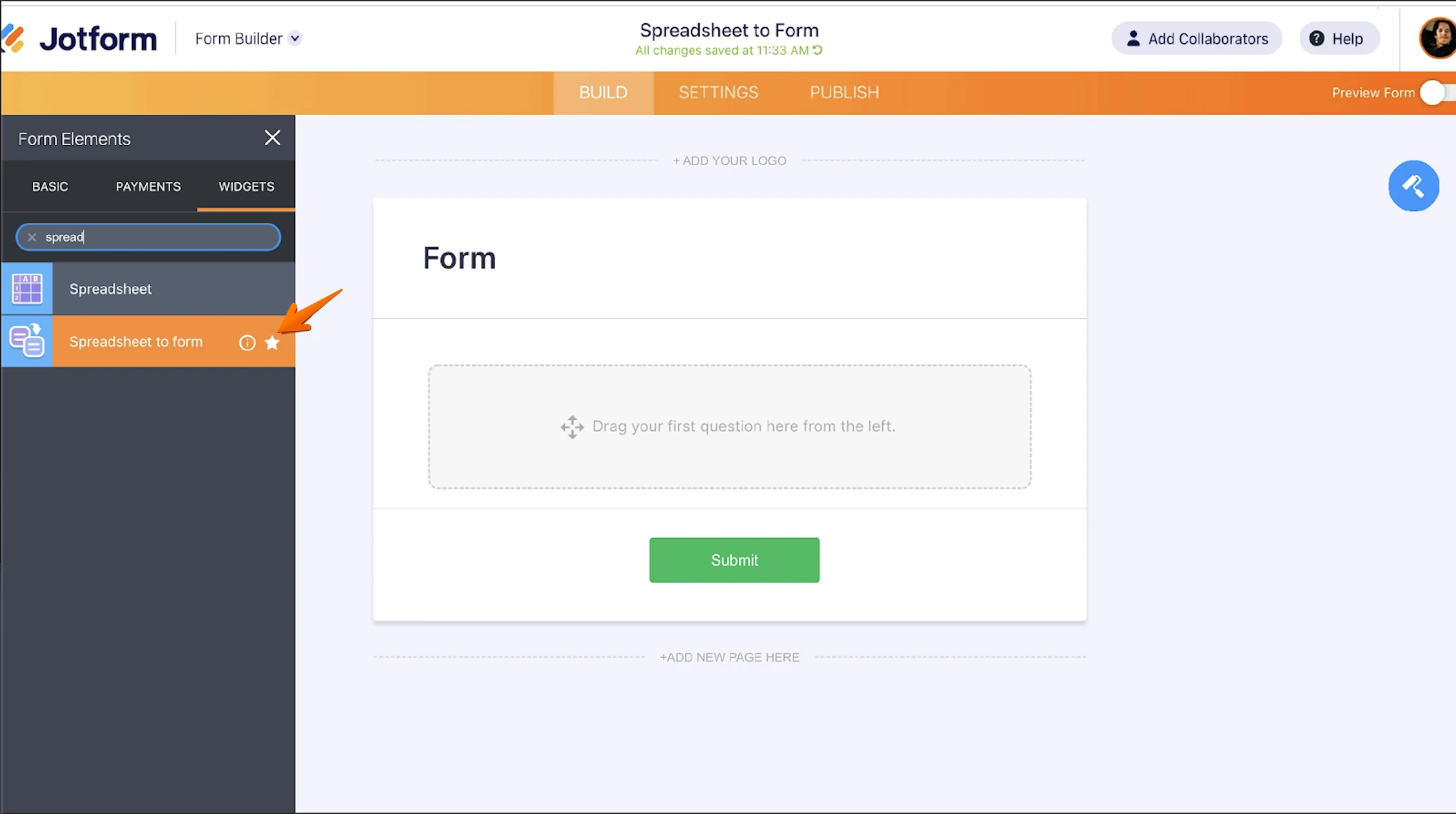-
AirportPadovaDomanda del 28 febbraio 2024 alle ore 11:51
Buonasera.
- E' possibile l'importazione dati con il widget in oggetto verso un campo tipo "indirizzo" che raggruppa più campi?
- C'è un widget alternativo che legge un file excel esterno senza doverlo ricaricare ogni volta dopo eventuali modifiche al foglio stesso? Ad esempio per importare dati da un database (excel) di clienti che viene costantemente aggiornato.
Grazie in anticipo per il supporto
-
Mafe_M Jotform SupportRisposta del 28 febbraio 2024 alle ore 14:26
Hi lipuinfrastructure,
Thanks for reaching out to Jotform Support. Unfortunately, our Italian Support agents are busy helping other Jotform users at the moment. I'll try to help you in English using Google Translate, but you can reply in whichever language you feel comfortable using. Or, if you'd rather have support in Italian, let us know and we can have them do that. But, keep in mind that you'd have to wait until they're available again.
Now, let me help you with your question. We have the Spreadsheet to Form widget. It allows you to upload an external spreadsheet to your form and use the values on the spreadsheet to prepopulate your form. Values are automatically populated when the column headings match your form field labels. This widget supports full name, email, phone number, scale, single and multiple choice, short and long text entries, drop-down, and rating values. Let me show you how to use it:
- Create a spreadsheet that includes your data in the structure you see below. It's important that the column names in the spreadsheet and field names on the form are the same.
- In Form Builder, click on the Add Form Element menu on the left side of the page.
- Under the Widgets tab, search for the Spreadsheet to Form widget and add it to your form.

- In the Widget Settings window that opens up, upload your data file and customize the other options.
- Then, click on Update Widget.
- In the final stage, add the fields to view values and name them the same as on the spreadsheet.
An extra work here is you will need to update your spreadsheet every time a new update is done, meaning you will need to upload a new spreadsheet to the widget for it to match with the new update.
Give it a try and let us know if you need any help.
-
AirportPadovaRisposta del 29 febbraio 2024 alle ore 03:16
Dear Mafe,
thanks for your prompt reply. English is absolutely fine to me, no need to receive assistance in italian.
Let me explain better my request.
I have already used the Spreadsheet to Form widget and I have well understood how it works. I was able to import automatically some of the data.
The issue I have is with composite field like "address" which is made of several subfields. I tried in several way but I don't know how to have the spreadsheet columns matching correctly the ADDRESS field and its subfields. Matter of fact I cannot import data into ADDRESS.
Most probably the widget itself does not support the multiple subfields field, but it is not specified in the description.
In this case obviously the solution can be use separate fields for the address.
I was also asking if there is a similar widget that import data from an external spreadsheet, that, in this case, can be always up to date, without re importing it.
Thanks in advance for your help
-
Mary Jotform SupportRisposta del 29 febbraio 2024 alle ore 05:35
Hi lipuinfrastructure,
Thanks for the additional information. Unfortunately, the Spreadsheet to Form widget does not support the address element. And yes, you are correct, as an alternative, I would also suggest using multiple fields for the Address fields.
As for a similar widget where you can update the data without re-uploading it in the widget, I'm afraid we do not have one. This function only works for the Spreadsheet to form widget, and you will have to re-upload the spreadsheet every time it is updated.
Let us know if you have any other questions.
-
AirportPadovaRisposta del 29 febbraio 2024 alle ore 09:51
Many Thanks for your support!
Diego