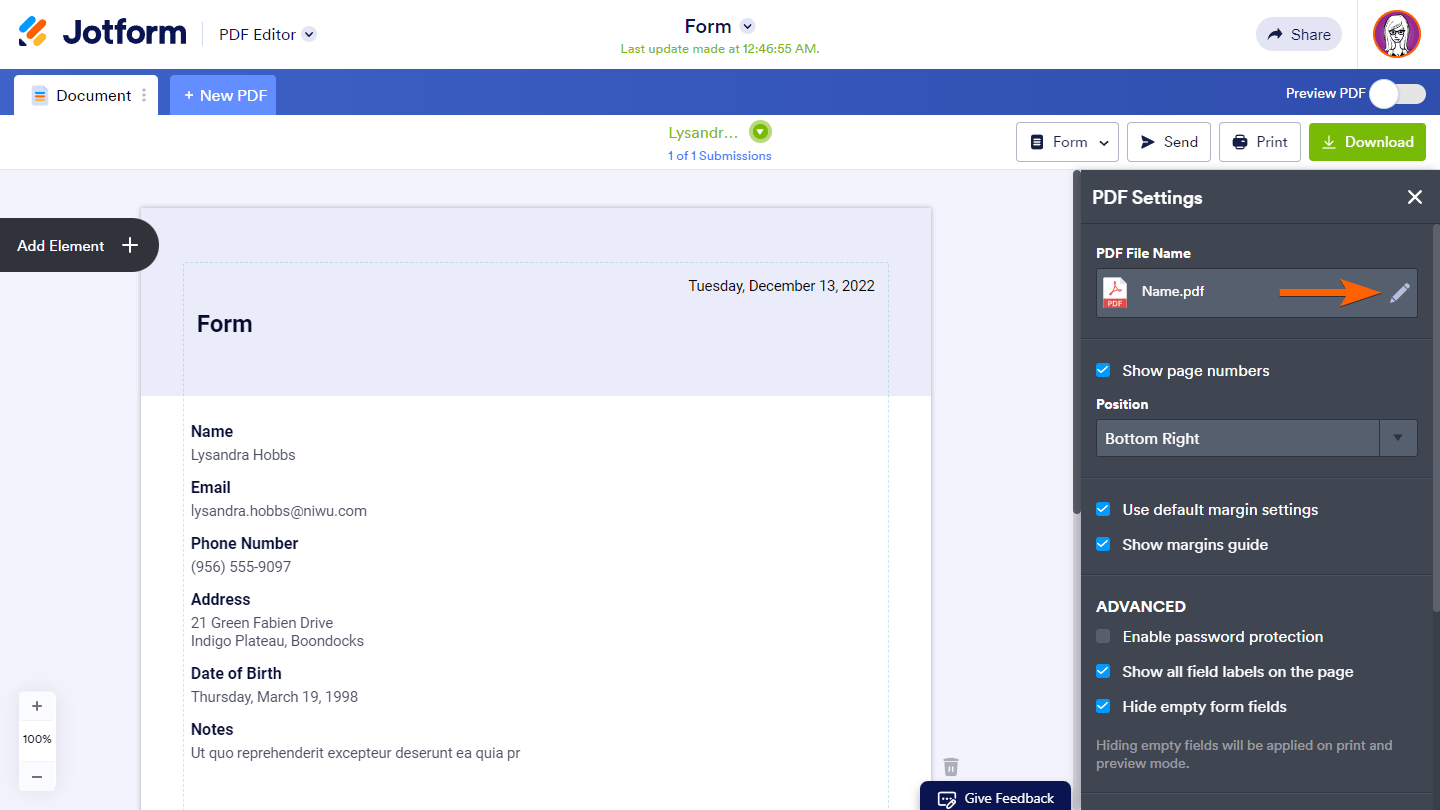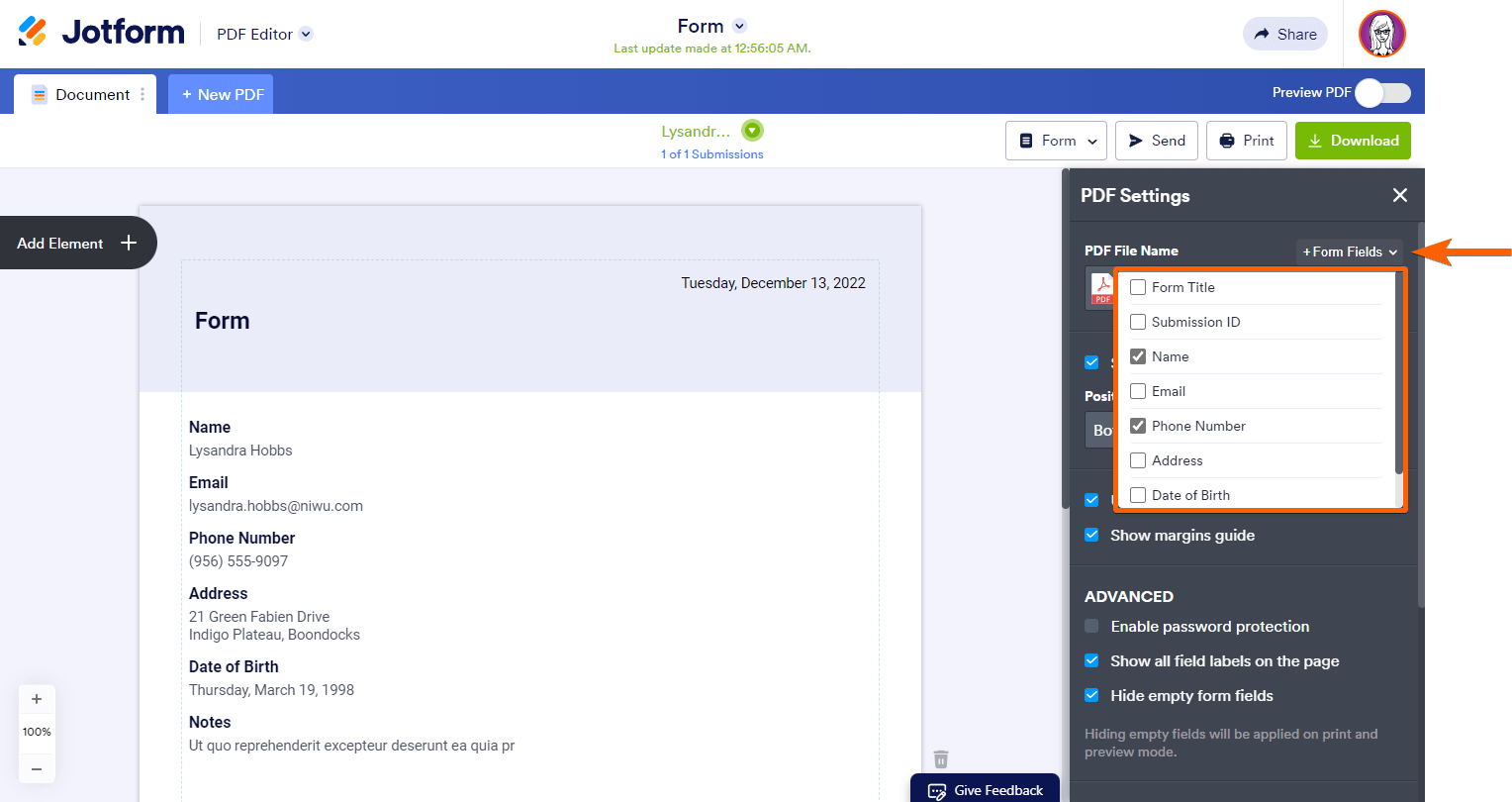-
privacy.newcallDomanda del 26 febbraio 2024 alle ore 05:15
Grazie
Ale
-
Jovanne Support Team LeadRisposta del 26 febbraio 2024 alle ore 07:34
Hi privacy.newcall,
Thanks for reaching out to Jotform Support. Unfortunately, our Italian Support agents are busy helping other Jotform users at the moment. I'll try to help you in English using Google Translate, but you can reply in whichever language you feel comfortable using. Or, if you'd rather have support in Italian, let us know and we can have them do that. But, keep in mind that you'd have to wait until they're available again.
Now, let me help you with your question. Can you send me the link to your form so I can take a look at it for you? You can edit your PDF template and insert the full name field so you can download the PDF with the field data on it. Jotform's PDF Editor lets you easily change or edit the form fields in the PDF files used for submissions. Any changes you make will be applied directly to the files to be downloaded. Let me show you how to do it:
- In PDF Editor, click on the Add Element menu on the left side of the page.
- Under the Basic Elements tab, scroll down the list to the Form Elements section.
- Here, you can add, remove, or edit the form fields you want shown on the PDF.
- Under the Form Fields tab, left-click on the fields you want to use to add them to your PDF.
You might also want to check out our guide about How to Create PDF Forms with PDF Editor. If that's not exactly what you're looking for, can you explain a bit more so we can get a better idea?
Give it a try and let us know if you need any help.
-
privacy.newcallRisposta del 1 marzo 2024 alle ore 07:20
IT seams not to be exactly what I'm looking for.
I need to download documents that contain in the file name this field :
Società
Cognome
Nome
for instance : CLOUD OPERATION maura veronica.pdf
that field are just included on my module
https://eu.jotform.com/tables/233462403989060
Thanks for help
Ale
-
Jovanne Support Team LeadRisposta del 1 marzo 2024 alle ore 07:52
Hi Ale,
Sure, you can set a filename for the PDF report. Let me show you how:
- In PDF Editor, click the Gear icon on the right to open PDF Settings.

- Next, click on the Pencil icon in the PDF File Name section.

- In the PDF File Name section still, click on Form Fields, then select the form fields to include in the filename.

- Click anywhere outside the form field selection panel to save the changes.
We also have a guide about How to Change the PDF Attachment's Filename that you can check out.
Reach out again if you need any more help.
-
privacy.newcallRisposta del 1 marzo 2024 alle ore 08:14
many thanks Jovanne it works
by
Ale