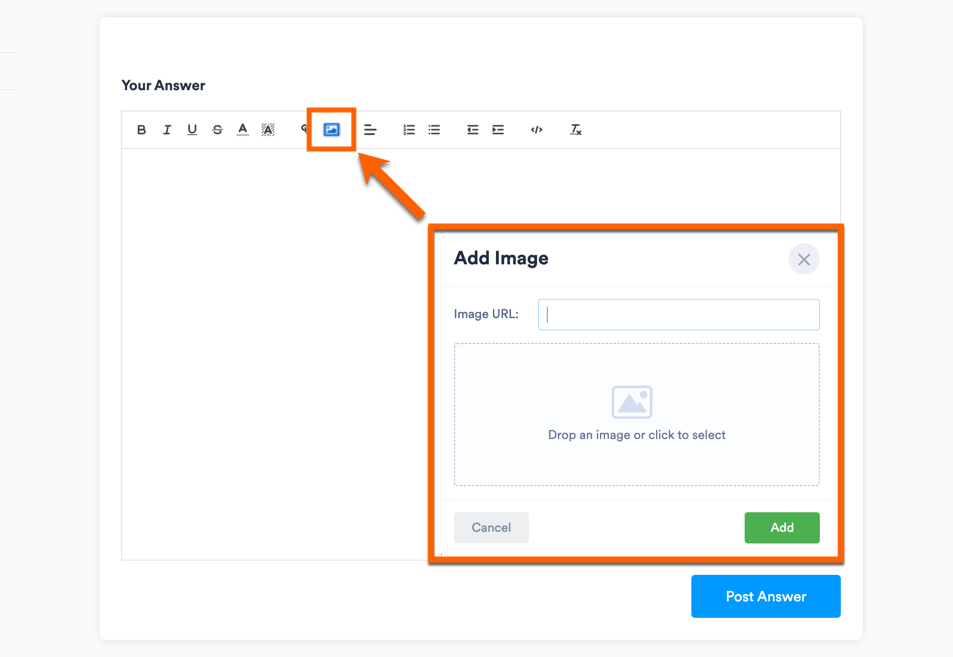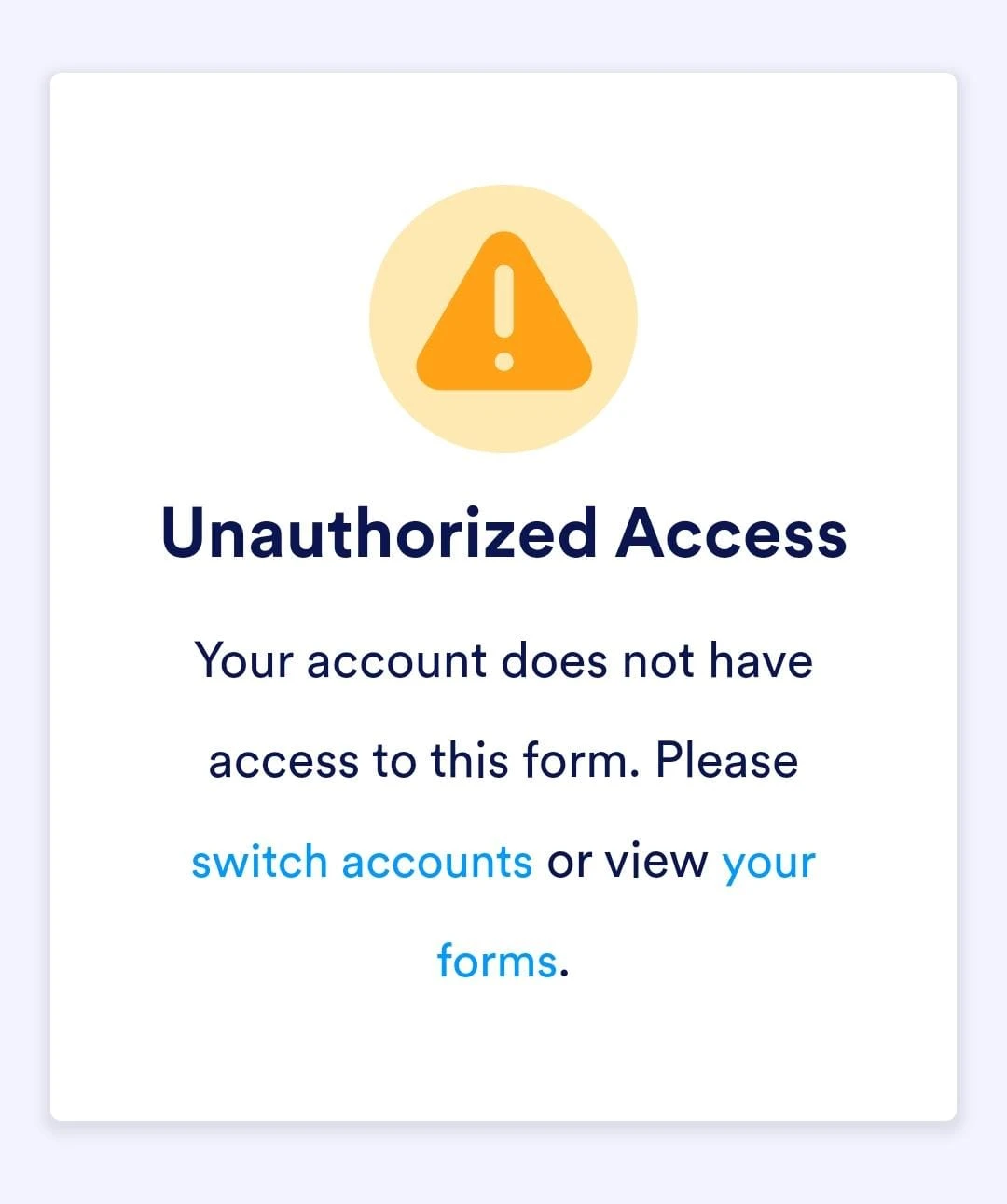-
rvcastingDomanda del 26 febbraio 2024 alle ore 04:31
Ho bisogno di sapere se c'è la possibilità che le persone che sono iscritte al mio modulo, possano avere accesso alla loro scheda. Solo la loro scheda, non tutte le iscrizioni.
Grazie
-
Mahmoud Jotform SupportRisposta del 26 febbraio 2024 alle ore 05:04
Hi rvcasting,
Thanks for reaching out to Jotform Support. Unfortunately, our Italian Support agents are busy helping other Jotform users at the moment. I'll try to help you in English using Google Translate, but you can reply in whichever language you feel comfortable using. Or, if you'd rather have support in Italian, let us know and we can have them do that. But, keep in mind that you'd have to wait until they're available again.
Now, let me help you with your question. I noticed that you have enabled the save and continue later option on your form. This will allow the users to check their submission from the link they received if they saved the submission. Alternatively, you can attach the below link to the thank you page. This link will allow your users to check their submissions anytime. Let me show you how:
https://www.jotform.com/submission/{id}
- In Smart PDF Builder, in the blue navigation bar at the top of the page, click on Settings.
- In the menu that opens on the left side of the page, click on Thank You Page.
- Add the above link to the Thank You Page.
Check the result after adding the link:
Also, you can create an autoresponder email and attach the submission id to it as mentioned above. Let me show you how:
- In Smart PDF Builder, in the blue navigation bar at the top of the page, click on Settings.
- In the menu on the left side of the page, click on Emails.
- Now, click on Add an Email.
- Next, select Autoresponder Email.
- Add the Submission ID link and click on Save.
Give it a try and let us know if you are looking for something else.
-
rvcastingRisposta del 26 febbraio 2024 alle ore 05:20Grazie per la risposta, molto interessante.
Riesco a leggere in inglese quello che mi scrivete, ma non a scriverlo.
Quindi va benissimo che io utilizzi l'italiano e voi mi rispondiate in
inglese.
Fatto tutto quello che mi avete suggerito, se la persona che si è iscritta
al mio archivio, tra qualche tempo, volesse riaprire la sua scheda e
variarla, lo può fare?
Grazie per l'attenzione
Il giorno lun 26 feb 2024 alle ore 11:04 Jotform <noreply> ha
scritto:
</noreply>... -
Mahmoud Jotform SupportRisposta del 26 febbraio 2024 alle ore 06:23
Hi rvcasting,
Thanks for getting back to us. The users can't edit their submissions using this link. They can view their entered values only. If you want to let the user edit their submission, then, you can use the edit link:
https://www.jotform.com/edit/{id}
You can add it the same way we used in the previous reply. Let me show you how:
- In Smart PDF Builder, in the blue navigation bar at the top of the page, click on Settings.
- In the menu that opens on the left side of the page, click on Thank You Page.
- Add the above link to the Thank You Page.
Also, you can use it in the autoresponder email. We have a direct edit link that you can use:
- In Smart PDf Builder, and in the blue navigation bar at the top of the page, click on Settings.
- In the Settings menu, click on Emails and hover your mouse over the Autoresponder Email.
- Click on the Pencil icon, and in the window that opens, click on the Form Fields dropdown menu and select Edit Link.
- After adding the link, click on Save, and you're done.
Give it a try and let us know if you are looking for something else.
-
rvcastingRisposta del 26 febbraio 2024 alle ore 10:25Ho fatto le varie prove.
Se inserisco "controlla la tua candidatura qui" linkabile, una volta
ricevuta la mail e clicco su qui, appare la schermata in allegato.
Perché?
Mentre è possibile "è possibile "modificare il modulo inviato"
Il giorno lun 26 feb 2024 alle ore 11:04 Jotform <noreply> ha
scritto:
</noreply>... -
Mahmoud Jotform SupportRisposta del 26 febbraio 2024 alle ore 10:32
Hi rvcasting,
Thanks for getting back to us. Sorry, but we didn't receive your Screenshot. Could you try to send it to us again? You can follow the below steps to share it. Let me show you how:
- Once you open your thread, scroll down until you see Your Answer section.
- Click the Add Image button.
- Upload the image from your PC, then click the Add button to post the image on your thread.

Once we have a better idea of what’s going on, we’ll be able to come up with a solution.
-
rvcastingRisposta del 26 febbraio 2024 alle ore 10:56

-
Vincenzo Jotform SupportRisposta del 26 febbraio 2024 alle ore 11:30
Buonasera rvcasting,
Grazie per aver contattato il supporto tecnico di Jotform e per lo screenshot. Questo problema potrebbe essere causato dal tipo di configurazione del suo account. Risolvere questo problema è molto semplice, le spiego come fare:
- Ne I Miei Moduli fare clic sulle immagini del profilo nell'angolo in alto a destra.
- Fare clic su Impostazioni nel menu a discesa.
- Successivamente, fare clic sulla scheda Sicurezza.
- Sotto alla sezione Riservatezza, spuntare la casella affianco all' opzione Richiedi il log-in per guardare gli invii.
Ecco fatto dopo aver fatto ciò, non dovrebbe più apparirle il problema.
Provi e ci faccia sapere se ha bisogno di ulteriori chiarimenti.
-
rvcastingRisposta del 26 febbraio 2024 alle ore 16:06
Questo vale per tutte le modifiche che ho apportato fino ad ora? inerenti questo thread? ovvero dare la possibilità alle persone di poter variare la loro scheda, controllare la loro candidatura e ricevere la mail di avvenuta iscrizione?
Grazie per la risposta, ho bisogno di capire bene, prima di fare una modifica del genere: Richiedi il log-in per guardare gli invii.
-
Eldrex_BRisposta del 26 febbraio 2024 alle ore 18:20
Hi rvcasting,
Thanks for reaching out to Jotform Support. Unfortunately, our Italian Support agents are busy helping other Jotform users at the moment. I'll try to help you in English using Google Translate, but you can reply in whichever language you feel comfortable using. Or, if you'd rather have support in Italian, let us know and we can have them do that. But, keep in mind that you'd have to wait until they're available again.
Now, let me help you with your question. Yes, this applies to all the changes you'll make. If you have enabled the save and continue later option, then they can still edit and make changes to their submissions.
Let us know if you need any more help.